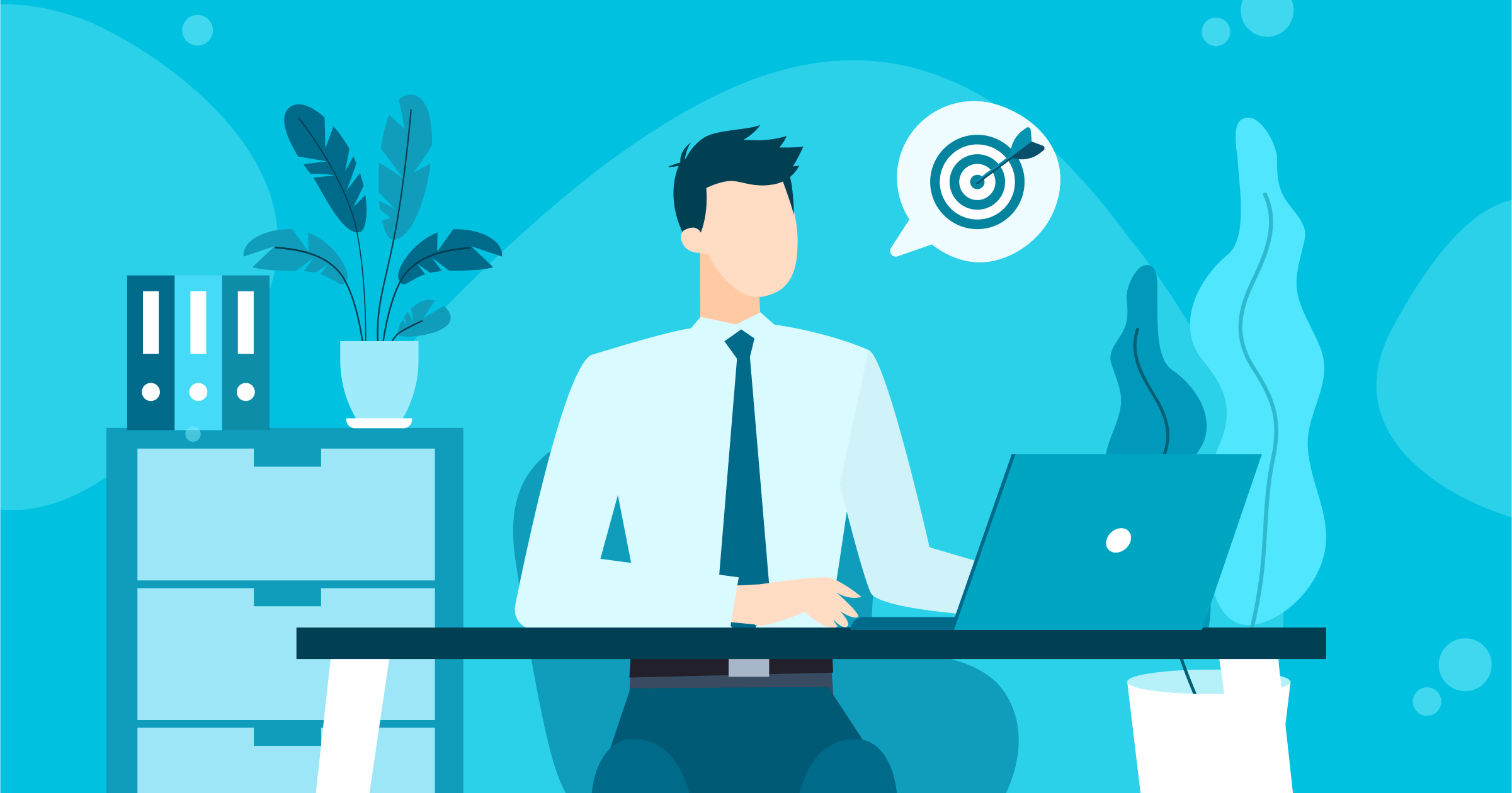If you’re generating leads, you’ll need to find the right phone number, to pitch your solution.
However, finding a phone number online isn’t always easy. Most people are happy to list their email, but they may hesitate to list their phone numbers.
Here, we’ll tell you how to find someone’s cell phone number by their name, get the best data on your leads, and even uncover the owners of phone and cell phone numbers.
Quick tip: If you want to bypass operators and receptionists, try UpLead to find mobile & direct dial phone numbers of prospects. 🔥 Try it free here.
Find Phone Number: 15 Services to Find Someone’s Phone Number
The best way to find someone’s phone number is to use the right tool. Here are the best ones and the ways to use them.
UpLead
UpLead is a B2B lead generation platform that’ll help you find the right contacts. Unlike several other options here, UpLead offers a 95% data accuracy guarantee . So you know you won’t waste your time cold calling phone numbers and contacting leads that’ll go nowhere.
Finding someone’s phone number with UpLead is incredibly simple. Here’s how:
Contact Search
Browse UpLead’s 155+ million business worldwide contacts. Use over 50 criteria (such as job title, industry, tech used, and location) to narrow down your ideal leads, and download their phone numbers.
Next, simply download them and start calling them!
Contacts Lookup
Looking for someone’s phone number? Just use UpLead’s Contacts Lookup function to find all of your lead’s contact information.
With Contacts Lookup, you can search for a particular lead, to find their phone number and contact information to reach them.
Chrome Extension
With UpLead’s Chrome extension, you can find your lead’s phone number and other contact information directly on your browser.
You can also use it to find verified B2B emails and phone numbers while browsing on LinkedIn, or even directly browsing on a company’s website.
Rich Profiles
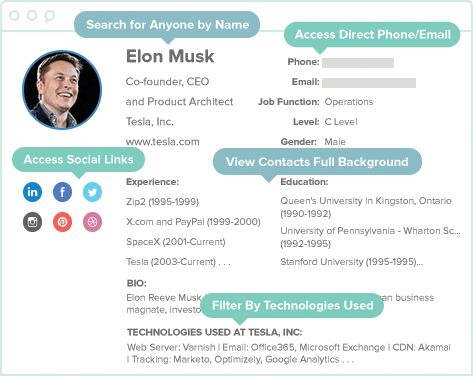
UpLead gives you access to valuable data via vibrant profiles. These profiles not only give you accurate information but also flesh out your sales prospects’ info, sometimes even linking to their social media. So you and your sales team can get to know them before calling their phone number. That way, your SDRs will adapt their process to reach your revenue targets.
Real-time verification
With UpLead, you’re guaranteed to get data at least 95% of the time, and you can verify it as you go.
UpLead’s data goes through a rigorous verification process. Once the system acquires it, it uses machine learning, rule-based learning, and proprietary algorithms to analyze and qualify the data and remove incorrect or unverifiable information.
After you download your lead’s data, it verifies your in real time, to make sure your information is up to date when you need it. So you can keep adding leads, according to the needs of your sales cycle—without worrying about data accuracy.
UpLead’s capabilities:
- Bulk research possible: Yes
- Personal phone number: Yes
- Business phone numbers: Yes
- Reverse phone number lookup: Yes
Start your free UpLead trial today and grab 5 free leads.
Lead generation doesn’t have to be all that painful. With UpLead, you can easily connect with high-quality prospects and leads to grow your company.

AnyWho
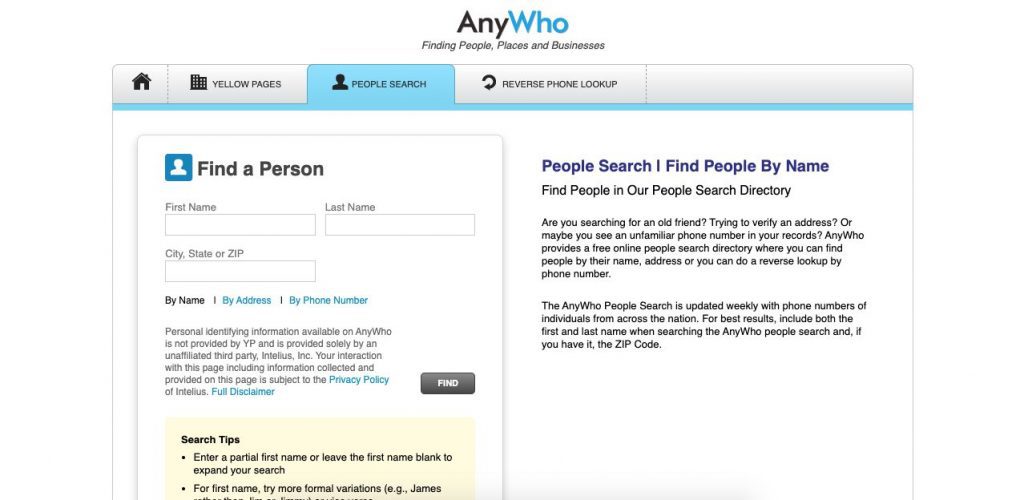
AnyWho is a free phone number lookup service. With it, you can search the White Pages for someone’s phone numbers. You can also find out who owns a phone number via reverse lookup.
AnyWho is great if you want a free service for local lead generation in the United States.
Using it is very simple. Just input the information of your lead (first name, last name, and zip code) into the website. If you want more results, you can search the last name and zip code, in order to perform. a full people search of users with that last name in a particular area.
Like any free service, AnyWho has a lot of limitations. But it’s serviceable if you don’t need to look up a lot of people, and if the phone numbers of the people you’re looking for are listed in the US white pages.
AnyWho’s Capabilities:
Bulk research possible: No
Personal phone numbers: Yes
Business phone numbers: Yes
Reverse phone number lookup: Yes
AnyWho Pros and Cons:
Pros:
- Free: Browse as many phone numbers as you want.
- Simple to use: Just input the information you have on your leads, in order to find out their phone number.
Cons:
- Limited capacity: AnyWho has very limited information, and it may not be reliable or up to date.
- Not for browsing many leads: Since you have to manually browse them, it can be very time-consuming to search for multiple leads.
- Multiple results: You’ll often get many results for one query, which will cause you to search through the results to find the right person.
Lead411
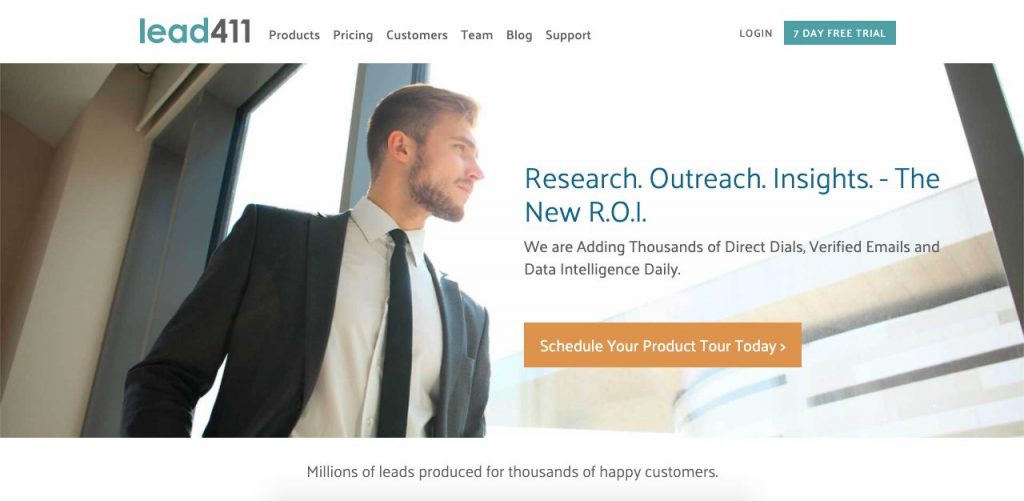
Lead411 is a B2B platform that lets you find the correct contact details of your professional leads. You can use its search engine to look for lead profiles with your lead’s professional background, which can help expedite your lead scoring process. Like other lead generation platforms, Lead411 allows you to search, find, and download bulk lead information for your marketing strategies.
However, this platform’s leads can get pretty expensive, and they don’t seem to offer any guarantee on the accuracy of their information.
You can search for leads by industry or people, and filter them through a few criteria, such as location, industry, and job title. Then you can select the right leads and send them an email directly on the platform.
Lead411’s capabilities:
- Bulk research possible: Yes
- Personal phone numbers: No
- Business phone numbers: Yes
- Reverse phone number lookup: No
Lead411 Pros and Cons:
Pros:
- B2B focused: It’s excellent for salespeople looking for business information.
- Simplified design: The platform design is very simple and easy to browse.
- Chrome extension: It’s perfect for anyone looking to find information exclusively on LinkedIn profiles.
Cons:
- No warranty: There’s no guarantee that the leads you find on this platform will have the right information.
- Expensive: Prices start at $50 per user, which only includes 150 leads and no phone number lookup.
- No integrations: Lead411 will probably not be able to integrate with your CRM.
Whitepages
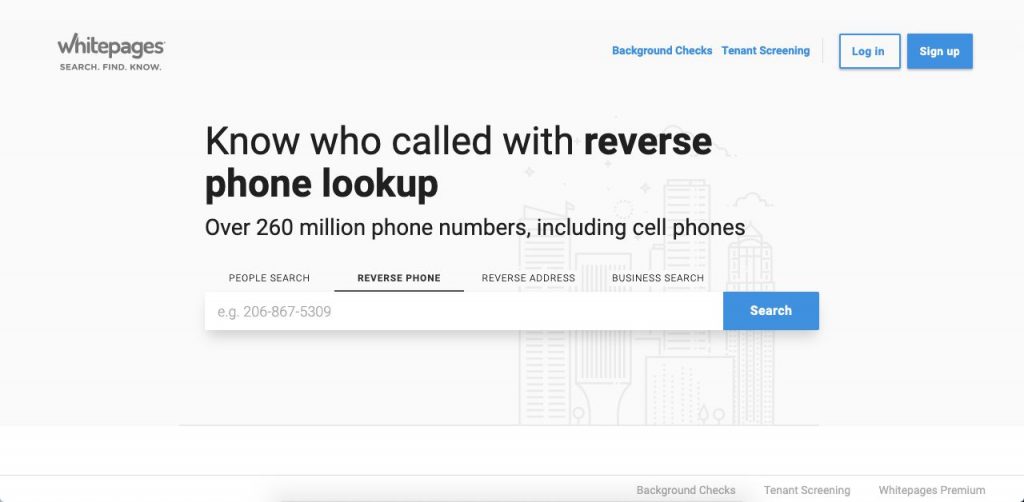
Want to know how to find someone’s phone number for free?
Whitepages is the digital equivalent of looking someone up in the phonebook. Just like AnyWho, Whitepages is very simple to use, and it only requires someone’s name and location to find a phone number. Whitepages also allows you to reverse-lookup a phone number, in order to find who it belongs to.
A unique Whitepages feature is its background-check capabilities. For a small fee, you can find all of your contact’s criminal and public records, to screen them.
This tool is only available to find a phone number from someone in the United States.
Whitepages’ capabilities:
- Bulk research possible: No
- Personal phone numbers: Yes
- Company phone numbers: Yes
- Reverse phone number lookup: Yes
Whitepages Pros and Cons:
Pros:
- Free: Since it’s public information, it’s free to use.
- Extra services offered: It offers a cheap background search on your subjects.
Cons:
- Unreliable data: There’s no guarantee that the information is correct or up to date.
- Only for the USA: It doesn’t work for any other country.
- Not for corporate needs: There’s no bulk browsing, and you’ll have to search each result manually.
ZabaSearch
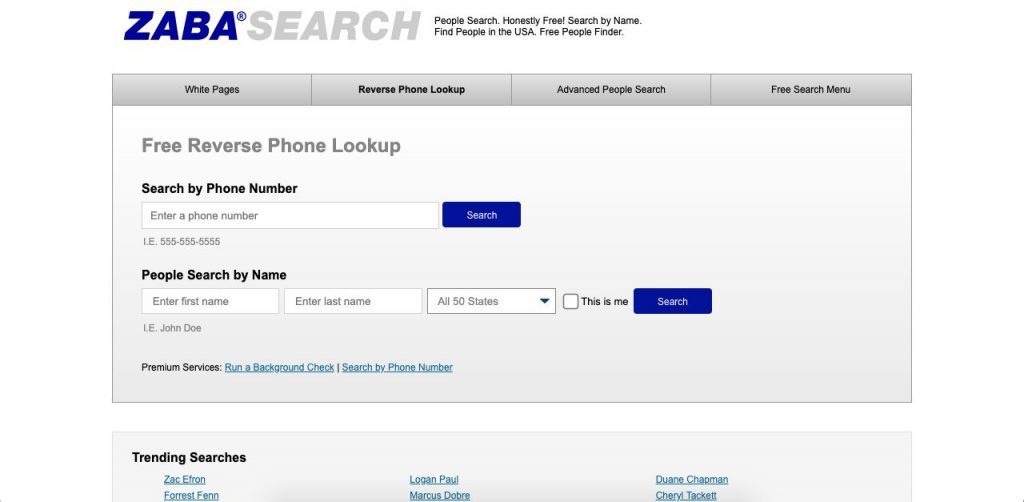
ZabaSearch is another free database and search engine of people’s public contact information. Using it is as simple as writing the name and location of your lead, or their phone number (to perform a reverse lookup). The site will immediately show you the likely candidates that will fulfill your query.
If you want more information, you can click on “View Full Profile” and open the user’s profile with Intelius, giving you their social media summary, relatives, and other key information. This extra service is quite slow and expensive, and it doesn’t guarantee information accuracy.
Like the other free tools listed here, ZabaSearch only works in the United States.
ZabaSearch’s Capabilities:
- Bulk research possible: No
- Personal phone numbers: Yes
- Business phone numbers: Yes
- Reverse phone number lookup: Yes
ZabaSearch Pros and Cons:
Pros:
- Free: Find a phone number, free of charge.
- Extra services offered: It offers detailed profiles of your subjects for an extra fee.
Cons:
- Unreliable data: Unless you pay extra, the data is based on public records, so it isn’t properly updated.
- Only for the USA: It doesn’t work for any other country.
- Not for leads generation: You can only find information on people, but no information on their background, job, or anything else.
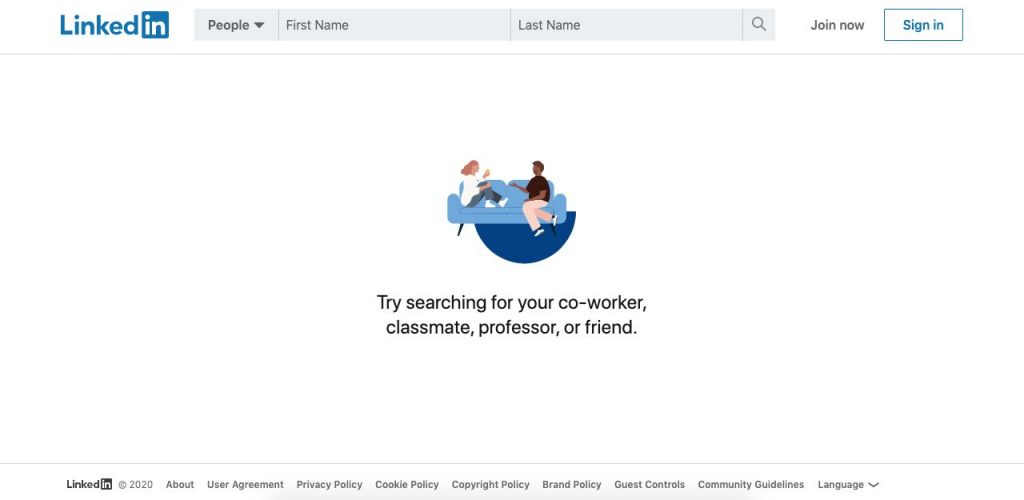
LinkedIn is a great way to connect with other professionals. With it, you can perform reverse searches of any phone number, in order to find the professional organizations it belongs to.
Using LinkedIn’s search engine to find profiles, you can also find someone’s phone information. Simply locate your connection’s profile and search among their contact information.
This tactic will only work with professionals who have chosen to add their phone number to their profile and publicly list it.
If your contact hasn’t chosen to publish their phone number online to their contact information, you can send them a message to ask for it or use UpLead’s Chrome Extension to find all of their information.
LinkedIn’s Capabilities:
- Bulk research possible: No
- Personal phone numbers: Yes
- Business phone numbers: Yes
- Reverse phone number lookup: No
LinkedIn Pros and Cons:
Pros:
- Free: All you need to use it is an account.
- Business-focused: All of the profiles you’ll find are business profiles. And you can navigate them to discover related profiles.
- Global reach: The platform has information on a lot of businesses and employees worldwide.
Cons:
- Hard to find a phone number: Unless the subject in question decides to publish their phone number publicly, you won’t find their information.
- Time-consuming: No automated or bulk research available.
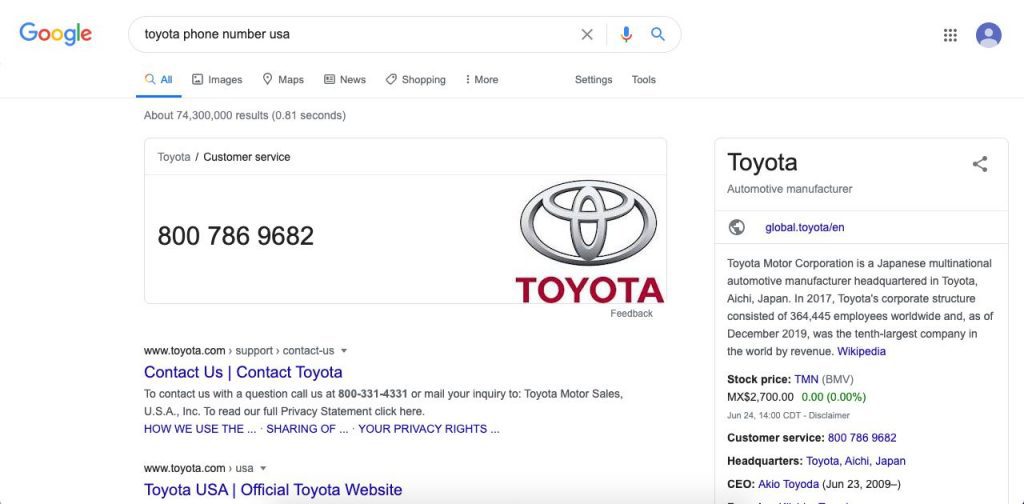
If you’re looking for a company’s phone number online, Google is a great way to find it. As you can see from the screenshot above, all you need to do to find someone’s phone number by looking up the company’s name and the keyword “phone number.” If the company has a Google profile (or if it’s big enough), Google will show you their phone number or company profile.
Although this service is free, it will only work if your lead is listed on Google. And it will most likely give you their company’s phone number, but not their direct contact information.
Google’s capabilities:
Bulk research possible: No
Personal phone numbers: No
Business phone numbers: Yes
Reverse phone lookup: No
Google Pros and Cons:
Pros:
- Free: Google uses public information that’s often updated by users or the subjects themselves.
- High-quality business information: You can get a lot of details out of Google business profiles, such as location, business hours, and other forms of communication.
Cons:
- Not for individuals: You probably won’t be able to find someone’s cell phone number.
- Manual search: There are no options for automated or bulk searchs in the platform.
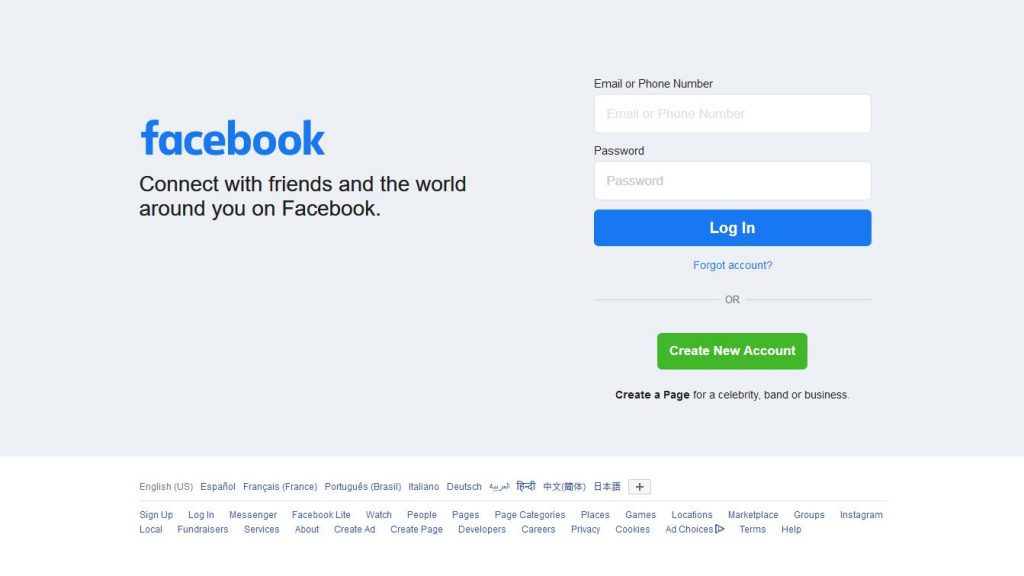
You can use Facebook to perform reverse phone lookups for people search. Since a lot of users have registered their phone numbers, you can find out who the phone number belongs to with a simple search. All you have to do is type the phone number with the area code in the search bar. Then Facebook will return the information of the user linked to that phone.
However, this process will only work if:
- The user has linked their cell phone number to their profile.
- The user’s privacy settings allow them to be found using their cell phone number.
That said, if the user (or company) has published their phone on a public post, you can also find them through the search bar.
Facebook’s capabilities:
- Bulk research possible: No
- Personal phone numbers: Yes
- Business phone numbers: Yes
- Reverse phone number lookup: Yes
Facebook Pros and Cons:
Pros:
- Free: All you need is a profile to use it.
- Reliable information: The information you find is often updated by the company or individual themselves.
Cons:
- Very limited capabilities: You may be able to find businesses, but reverse-looking up a cell phone number will most likely lead nowhere.
- Not for professional needs: Since there’s no automation, it’s time-consuming.
SpyDialer
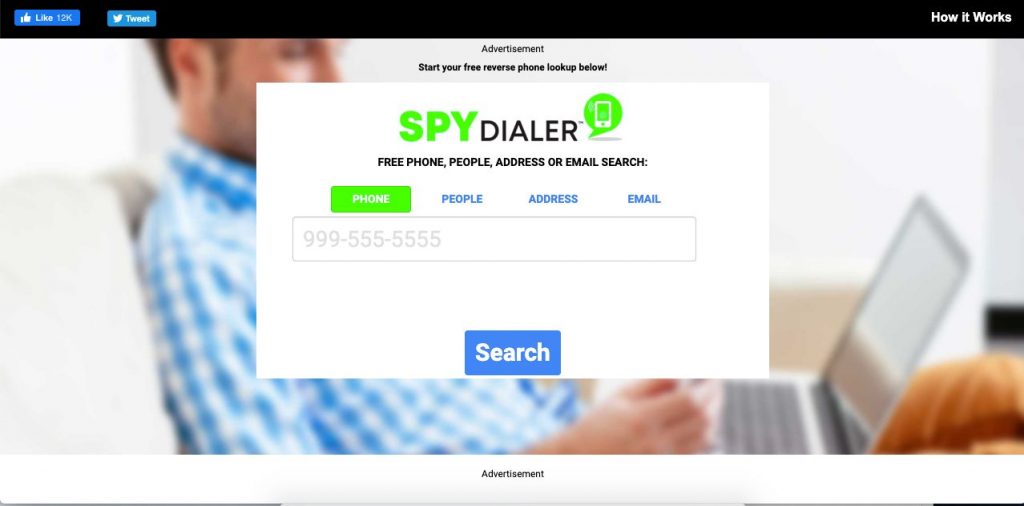
SpyDialer was created by best-selling author and licensed private investigator Robert Scott, who specializes in finding phone numbers online. Through his work on numerous articles and investigations and his team of specialists, SpyDialer has become a very popular option for people search and for finding someone’s phone number online.
SpyDialer gives you three options for finding someone’s phone number: through the person’s name, address or zip code, and even their email. You can also use it to reverse-search someone’s cell phone number and find its owner.
SpyDialer’s capabilities:
- Bulk research possible: No
- Personal phone numbers: Yes
- Business phone numbers: Yes
- Reverse phone number lookup: Yes
SpyDialer Pros and Cons:
Pros:
- Free: Since it’s public information, it’s free to use.
- Multiple search options: Find information based on a person’s name, emails, and phone numbers.
Cons:
- Unreliable data: There’s no guarantee that the information is correct or up to date.
- Only for the USA: It doesn’t work for any other country.
- Limited capabilities: Like any other free service, searches will be slow and manually performed.
BeenVerified
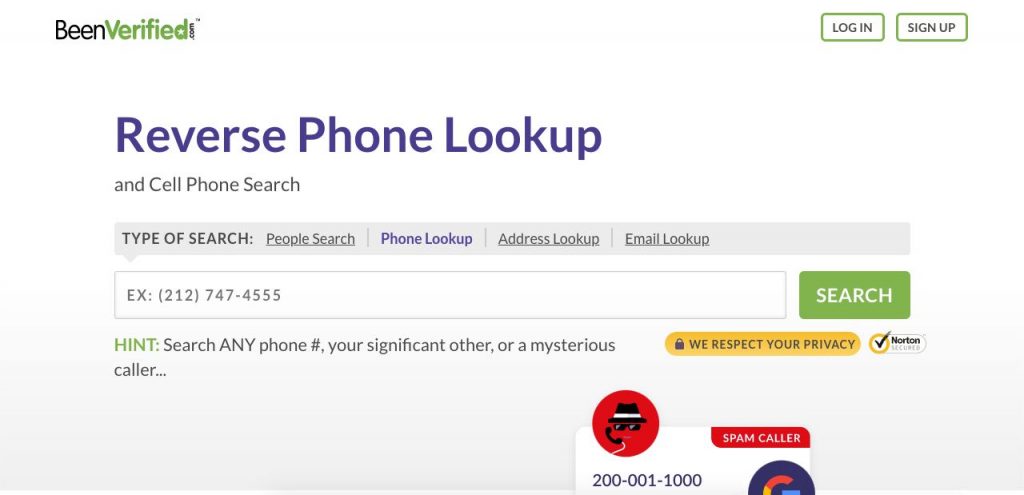
BeenVerified’s Reverse Phone Lookup helps you search through billions of public records of personal and business numbers, in order to uncover who’s behind unknown calls or texts. It may also give you further useful information, such as their location, email, age, social media profiles, and even possible relatives.
Besides offering reverse phone number searches, BeenVerified offers you very interesting free options. You can look up someone’s phone number through the person’s name and address, which most other platforms also provide.
But BeenVerified also allows you to find a phone number through usernames and even VIN numbers. It also allows you to search for unclaimed money towards your name or other people’s names.
BeenVerified’s capabilities:
- Bulk research possible: No
- Personal phone numbers: Yes
- Business phone numbers: Yes
- Reverse phone number lookup: Yes
BeenVerified Pros and Cons:
Pros:
- Free: Since it’s public information, it’s free to use.
- Wide range of lookup options: This platform is the only one that lets you find information through VIN numbers.
Cons:
- Unreliable data: Anyone can interfere with this free, publicly available data.
- Only for the USA: It doesn’t work for any other country.
- Not for lead generation: Since its searches are manual, it can be time-consuming.
InfoTracer

Another useful free service for reverse phone search is InfoTracer. With it, you can get a full report that includes contact info, public records, text messages, social accounts, online activity, photos, and videos.
Simply search for a person’s name, phone number, address, or email to use it. You can also do a people search with just a clear photo of their face.
InfoTracer’s capabilities:
- Bulk research possible: No
- Personal phone numbers: Yes
- Company phone numbers: Yes
- Reverse phone number lookup: Yes
InfoTracer Pros and Cons:
Pros:
- Free: Since it’s public information, it’s free to use.
- Photo lookup: It’s great to be able to find people’s information via an image of them.
Cons:
- Unreliable data: There’s no guarantee that the information is correct or up to date.
- Only for the USA: It only works in some US states.
- Freemium service: If you want detailed information, you’ll need to pay a lot of money per search.
AeroLeads
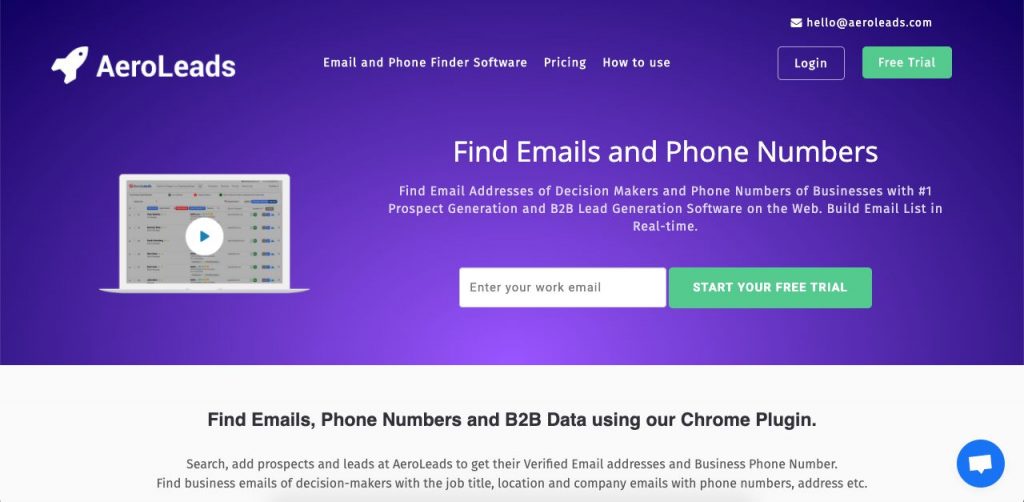
AeroLeads is a lead generation platform for B2B companies. It works with a Chrome extension that helps you find contact information as you’re browsing the web.
To use it, simply install the free Chrome plugin and people search on pages like LinkedIn, CrunchBase, and AngelList. Once you find your leads, you add them to your plugin list. Then AeroLeads can find a lead’s phone number, as well as their email addresses and professional information.
AeroLeads’ capabilities:
- Bulk research possible: Yes
- Personal phone numbers: Yes
- Company phone numbers: Yes
- Reverse phone number lookup: Yes
AeroLeads Pros and Cons:
Pros:
- Lead generation focus: It’s a perfect way to more organically find more leads.
- Easy to use: The simple browser extension makes it easy to use while you browse the web.
Cons:
- No data warranty: Although this service is paid, there’s no guarantee about the accuracy of the data.
- No bulk search: You still need to find leads manually.
ZoomInfo
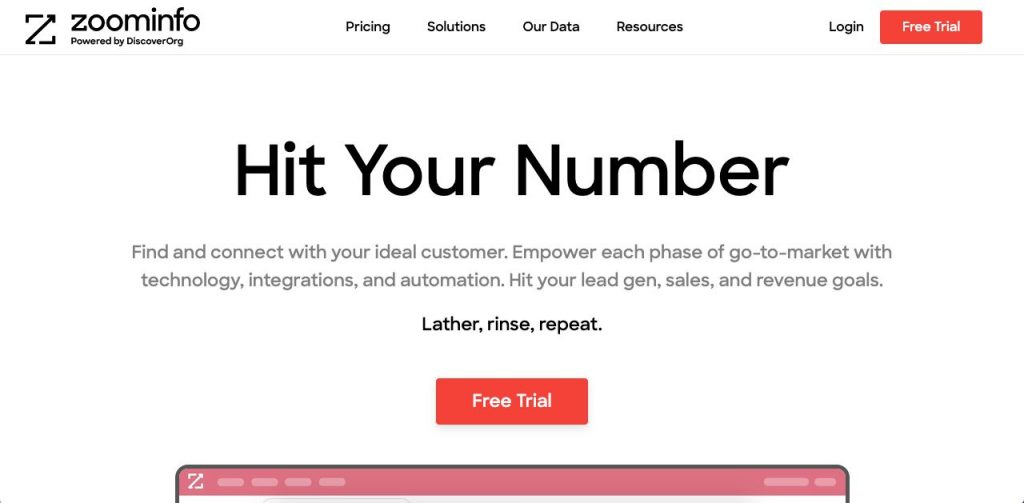
ZoomInfo lets you buy B2B leads by browsing through their database to find a phone number for each lead. This database was created using AI crawling the web to find relevant users and data. It has a decent amount of sources: 14 million companies and 46 million direct dials.
To use it, you can customize over 200 datapoints, in order to use their database for people search and for finding the right leads. You can also enrich the data you already have. And although they don’t seem to guarantee their data, they get good reviews and have good CRM integrations.
ZoomInfo’s capabilities:
- Bulk research possible: Yes
- Personal phone numbers: No
- Company phone numbers: Yes
- Reverse phone number lookup: No
Zoominfo Pros and Cons:
Pros:
- Good for accurate leads: Search through their database by searching for your user personas.
- Simple interface: Although searches are highly customized, using the platform is a very intuitive experience.
Cons:
- No data warranty: Although this service is paid, there’s no guarantee of data accuracy.
- Time-consuming for contacts outside the US: You’ll have to manually transfer the data to your CRM if the leads are international.
Needless to say, we consider ourselves one of the best Zoominfo competitors in the market.
LeadIQ
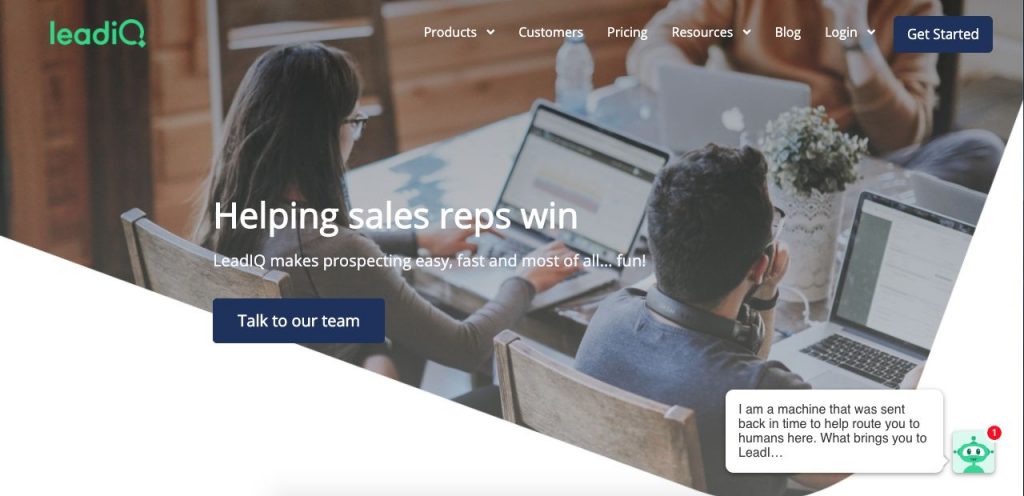
LeadIQ’s Prospector extension helps you directly find phone numbers and contact information on an online business profile during your sales prospecting process. All you need to do is install it and start searching for them. Then you can use the extension to save your leads into campaigns and save their information.
LeadIQ also lets people search through their database to find the right leads, giving you access to over 100 million contacts with verified emails.
However, if you want to use LeadIQ’s extension to find a phone number, this solution may be expensive. Their pricing starts at a monthly price of $75 per user, which only includes access to 25 phone number lookups.
LeadIQ’s capabilities:
- Bulk research possible: Yes
- Personal phone numbers: Yes
- Company phone numbers: Yes
- Reverse phone number lookup: No
LeadIQ Pros and Cons:
Pros:
- Business focus: It’s great at finding leads and integrating with your CRM.
- Accurate data: Although it’s not guaranteed, the data tends to be accurate and up-to-date.
Cons:
- Not a lot of phone numbers: A lot of contacts will lack phone numbers.
- Hard to navigate: The dashboard can be buggy and limited.
Clearbit
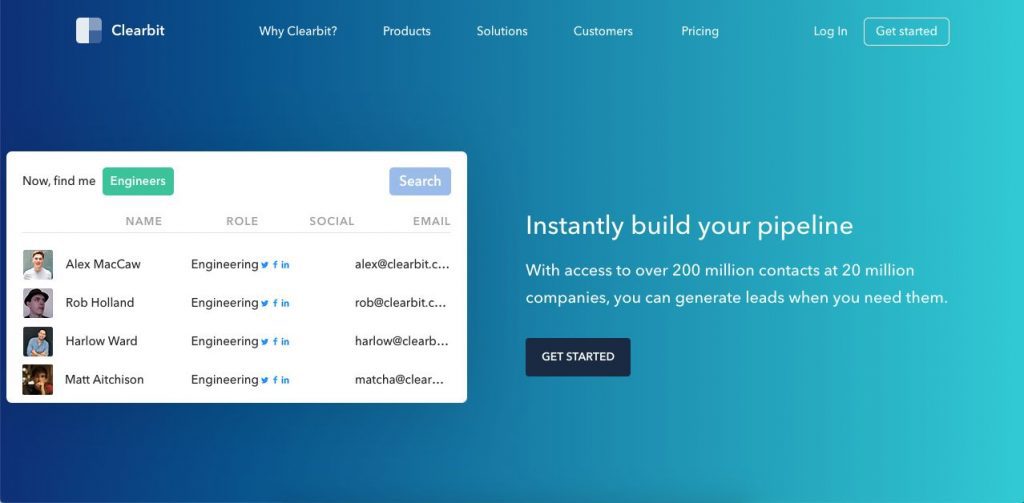
Clearbit gives you access to over 200 million contacts from 20 million companies in order to help you connect with the right leads.
To use it, you’ll have to fill out the details of your user persona. Then it can return the matching profiles to you. Clearbit also integrates with Salesforce, Marketo, and Segment.
If you want to find a phone number, you’ll have to get premium service on an enterprise tier. If finding phone numbers online is your primary intent, Clearbit may be a bit pricey, since enterprise plans begin at $24k a year.
Clearbit’s capabilities:
- Bulk research possible: Yes
- Personal phone numbers: No
- Company phone numbers: Yes (only as a premium feature)
- Reverse phone number lookup: No
Clearbit Pros and Cons:
Pros:
- Lead-generation focus: This platform has CRM integrations and user persona searches.
- Ample database: Although the data isn’t guaranteed, it is extensive.
Cons:
- Data is not always accurate: There are a lot of reports from users that you have to validate the data before you can use it.
- Hard to fit with many companies: The platform is expensive for small companies, yet it doesn’t allow for multiple users from larger companies.
UpLead is considered one of the best Clearbit alternatives in the market.
FAQ: Everything Else You Need to Know about How to Find a Phone Number
Looking for more information? Here are a few common questions that arise when looking for someone’s phone number:
How can I find out if a phone number is legitimate?
You may have found a phone number, but how can you find out if that phone number is valid?
The simple answer is just to call them. If the phone number is no longer valid, you’ll get a voice message.
But what happens if you have hundreds or thousands of phone numbers?
The simplest and quickest way to guarantee you won’t be wasting time by calling those numbers is by using a phone validator such as Dexatel. This validator may involve an extra cost, but it will check every landline and cell phone number you have through public and proprietary databases, giving you the most relevant information about them.
The best time to use phone validators is when you need to check phone numbers online in bulk, and quickly clear out the fake or invalid numbers from your list.
How do you find out if a phone number is available?
Phone validators will retrieve all information about a phone number, in order to help you find out if it’s still available.
Once you’ve found the right phone number and confirmed its availability, you’ll have to call your phone provider to talk to them about getting it for you.
How do you find accounts linked to a phone number?
Although several platforms may give you the name of a private owner of the phone number you’re looking for, the best way to find an account linked to a landline or cell phone number involves gathering all the information you can about the owner.
UpLead lets you enrich your phone number list with over 50 fields of information about your leads.
With better data and rich profiles, you can better understand who your lead is and how to approach them. And it all starts with a simple search!
Pro Tip for Cold Calling
A cold calling tip that not many salespeople know about is calling a prospect from the same area code. This is easily done with a virtual phone system that enables you to match the same area code to someone’s phone number.
Having the same area code as your prospect increases the chances of them answering the call from an unrecognized number. It works because the prospect is less likely to suspect it to be spam or marketing calls.
Talk straight to leads
Finding someone’s phone number is easier now than ever before. While you can find personal phone numbers through free platforms, you’ll need a professional platform if you want to find direct phone numbers of your B2B prospects.
UpLead offers you not only 155 million contacts but also a 95% guarantee on their data accuracy. So you can make sure you’ll get qualified leads with the right information for your business needs.
Plus, UpLead provides mobile direct dials so you don’t have to go through gatekeepers, operators, or receptionists. Talk straight to your prospects!