As we make more intensive use of the Internet, the amount of information and files that we share increases. We can do this from a multitude of programs and platforms, where the Google Chrome browser is one of the most used.
And that is precisely one of the main objectives that surrounds the online world, sharing content of all kinds with the rest of the Internet users. Sure, as the use of all of this has increased, the ways of interacting with others have improved and are more in number. In this way, at this time users have the possibility to use a good number of methods when uploading or downloading files.
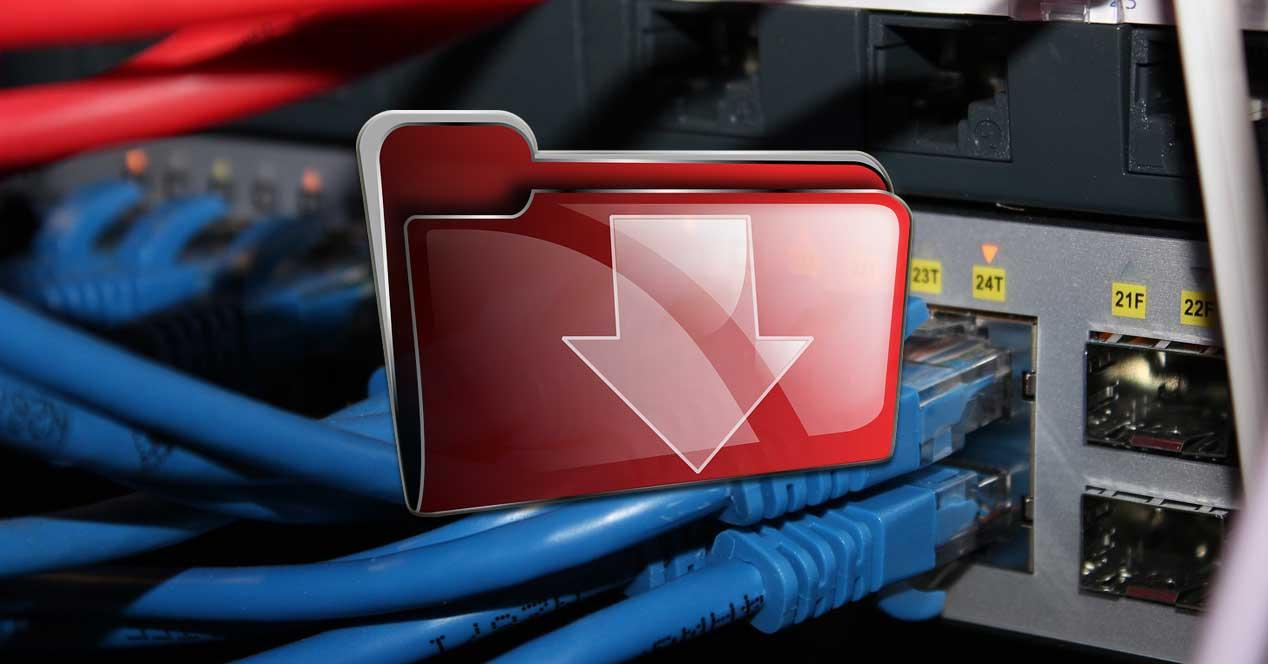
At this point we will tell you that in many cases we use popular web browsers to carry out direct downloads. In turn, the FTP protocols , widely used and popular in their day, are increasingly in disuse, especially for security reasons. And at the same time, P2P downloads have become established and established over time, something that is used by millions of users around the world.
Torrent files are used in all kinds of environments
It must be taken into account that they are in turn used for a wide variety of work modes, some business. This is largely due to the fact that they are an excellent solution when it comes to sharing, for example, large files.
It is something that has been with us for many years and that has not stopped being used, as most of you probably already know. For all this, P2P networks and the corresponding uTorrent or qBitTorrent clients are generally used, among other similar solutions.
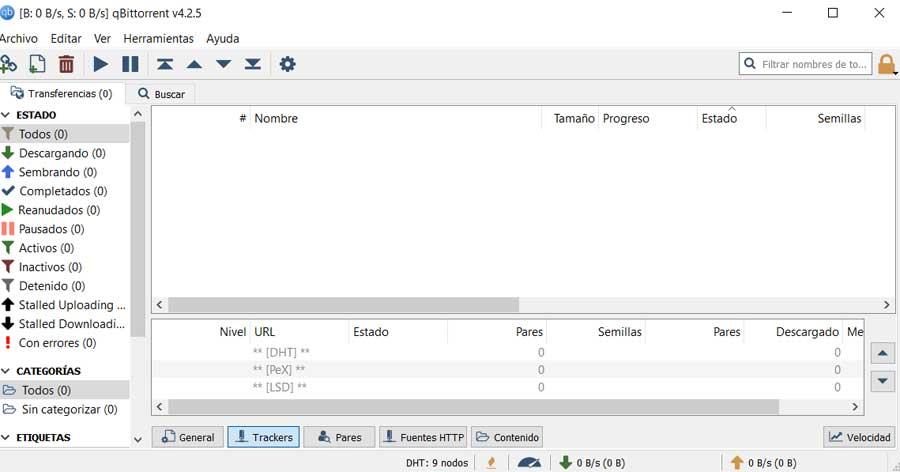
But of course, at the same time we must bear in mind that although in general terms the use of these clients is simple, there are times when it is not. This is something that is especially evident among novice users in this type of work. Therefore, sometimes these downloads for some become a somewhat annoying or cumbersome process. To a large extent, all this is given because in addition to the browser , we have to install additional programs in the form of the mentioned P2P clients. In addition, in some cases we have to configure them or at least adapt them to our needs.
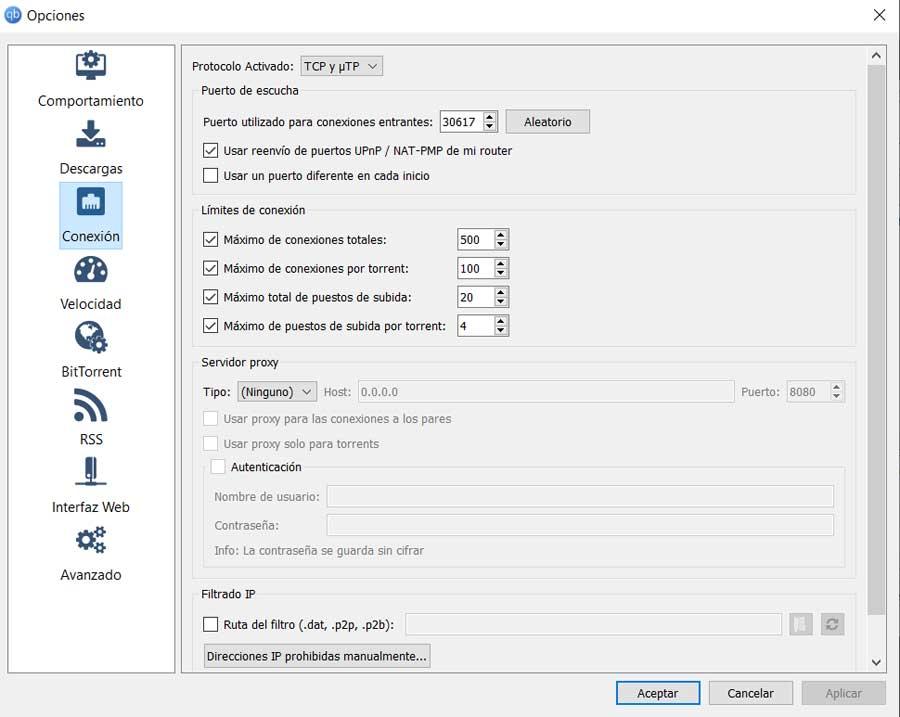
We tell you all this because at this point, many users consider the idea that it would be easier to download a torrent directly from their browser. This is something that would make things easier for the most novice users in this type of downloads, which there are still many.
Download torrent with Chrome extensions
In the same way, there are people who do not want to use additional software for this type of task, so we are going to help them along these lines. Specifically, we are going to show you some alternatives to download torrent files from the browser itself.
Specifically, we are going to focus on the most widely used and widespread software of this type, such as Google’s proposal, Chrome , and some of its extensions.
JSTorrent, manage and download torrents quickly
Here we find JSTorrent , an extension for the Google browser that allows us to search and download torrents directly from here. Keep in mind that once installed, the downloads are added to the program as if they were a normal file from any other website. At the same time, it offers us a series of management functions for torrent downloads and shows us information about each file that we deal with.
So we see the download speed, size, or its status, among other things of interest. In this way we avoid having to use external third-party clients.
Bitford, download and preview torrents
Another extension that we can use to download torrents is this proposal, a complement that we can download and install in Chrome. Once this is done, it presents us with a series of interesting functions in this regard. As an example, Bitford allows us to preview via streaming the videos that we are downloading, something that will be very useful to us.
Keep in mind that in this case we have an open source JavaScript developer project and it saves us the use of additional P2P clients.
uTorrent easy client, the uTorrent extension for Chrome
Below we show you the alternative called uTorrent Easy Client , which, as its name suggests, is the Chrome extension of the popular uTorrent client. This only requires a simple initial configuration so that we can download files in torrent format without using any other program besides Chrome.
.torrent to Transmission, Transmission extension for Chrome
On the other hand, as in the previous case, other of the most popular P2P clients also offer us their own extension for the Google browser. In this way we will have the possibility of making and working with these files that we are commenting on, directly from here as if it were just another web download.
Download torrent in Chrome from web pages
We also have another possibility to dispense with the use of additional clients to the browser, downloading these torrent files from the web directly. This is something that we are going to show you in these same lines as well.
For example, this is the case of uTorrent Web, something that you can take full advantage of from this link . As you can imagine, this is the web version of the well-known P2P client to be able to deal with torrent files without leaving the browser. Although we use it in Chrome, it should be noted that how could it be otherwise, this service works in most programs of this type. And we find a very similar case with BitTorrent Web , another online service to download torrents directly from Chrome and the like. Say that for this we will have to access this link . Changing third, this is a proposal with this same type of use somewhat less known, but just as effective. We refer to WebTorrent, a platform that you can access from here .
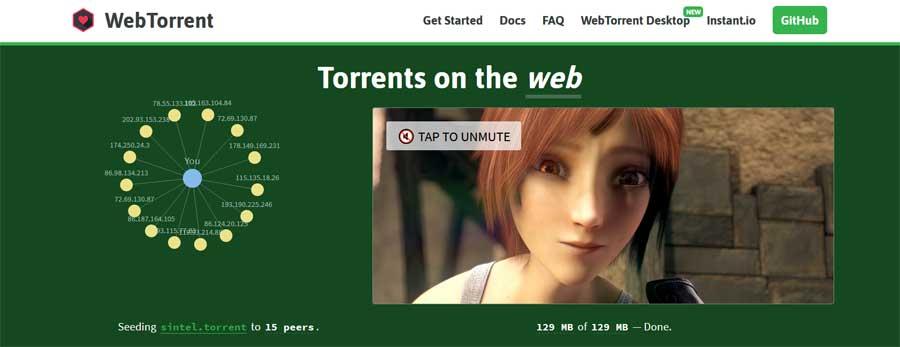
And to finish we will mention Seedr , a website that also allows this type of downloads, dispensing with the sometimes annoying P2P clients. We can access this proposal from this link .