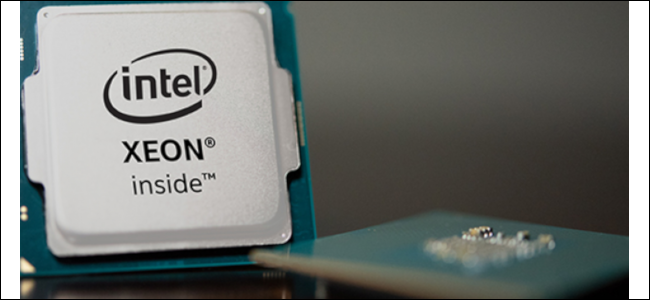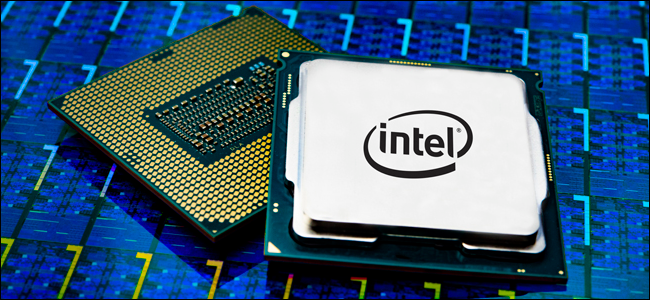Quick Links
Apple made a big splash in June 2019 when it introduced an overhauled Mac Pro desktop computer dripping with processing and graphics power. The primary components behind the new Mac beast are Intel Xeon processors. They range from an unnamed eight-core, 3.5 GHz Xeon W (possibly, the Xeon W-3223), to another as-yet-unnamed 2.5 GHz, 28-core Intel Xeon W processor (likely the Xeon W-3275 or W-3275M).
The new Mac tower inspired discussions around the How-To Geek watercooler about whether packing one of these multicore behemoths into your next PC build is worth it.
Let’s face it; Apple’s new workstation isn’t realistic for most of us. Pricing for the new Mac Pro starts at $6,000 and escalates up to "small business loan." The new desktops also have restricted upgrade possibilities due to proprietary connectors, and they lack the vast gaming potential on the Windows side.
So, should you leave the bounties of Core i7 and i9 processors behind to experiment with the world of Xeon?
Probably not, and here’s why.
What’s a Xeon CPU?
Xeon is Intel’s CPU lineup, and it's aimed primarily at business workstations and servers. These CPUs typically offer more cores than mainstream PCs, but the clock speeds are a little wonky when compared with their Core i7 and i9 counterparts.
The Intel Xeon W-3275/W-3275M, for example, has clock speeds that start at 2.5 GHz and go up to 4.40 GHz, with a further boost to 4.60 GHz under certain loads. Compare that to the popular Core i9-9900K, which has a base clock of 3.60 GHz and a boost of 5.0 GHz. Clearly, the Core i9-9900K’s clock speeds are loads better for the average PC user.
Then, you have the Xeon W-3223. This is also an eight-core, 16-thread chip, like the Core i9-9900K, but its clock speed tops out at 4.0 GHz, and its MSRP is about $250 higher than the i9-9900K. In short, Xeon clock speeds can either be close to a top Core part or well below it.
Where Xeon rules are power draw and heat generation---and not in a good way. Xeon chips are far more power-hungry and get a lot hotter. The 28-core, 56-thread Xeon W-3275M, for example, has a thermal design power (TDP) of 205 watts, and the W-3223 has a TDP of 160 watts. The i9-9900K, meanwhile, has a TDP of 95 watts.
You can get closer to the Xeon with something like the "prosumer" 16-core, 32-thread Core i9-9960X, which has a TDP of 165 watts. Still, the vast majority of Core i7 and i9 parts don’t have these higher power and heat considerations.
Why Are Xeons More Expensive?
Xeon CPUs tend to have a lot more built-in, business-critical technology. For example, they support error-correcting code (ECC) memory, which prevents data corruption and system crashes. ECC RAM is also more expensive and slower, so few home users find the trade-off worth it, as home PCs are pretty reliable.
For businesses where uptime is mission-critical, even a few hours can cost far more than ECC memory is worth. Take financial trading, for example, where transactions happen faster than humans can understand. When computers go down, or data gets messed up, that's a lot of lost money for these firms, which is why they're willing to invest in specialized technologies.
Xeon processors also support far more RAM than Core chips do, as well as heaps of PCIe lanes for connecting expansion cards.
So, when you add a heap of cores, support for ECC, tons of PCIe lanes, and big RAM support, the price will reflect that.
If you ask the more cynical PC enthusiasts, though, they’ll tell you Intel charges a high price for Xeon because it can. Anything built for business tends to come with a heftier price tag than consumer-grade equipment.
Should I Buy a Xeon for My PC?
So far, Xeon sounds pretty good: tons of cores, respectable clock speeds (in some cases), and heaps of PCIe lanes. Heck, the power issue is just an invitation to work on a custom cooling setup, right?
Maybe. But Xeons aren't the best choice for the average home power user.
If you’re interested in a Xeon processor for CPU-intensive workloads, or you need 24/7 uptime without frying your computer in a few weeks, then Xeons are worth a look. If it's more about gaming, though, you’re spending a lot of money for almost no return.
When critics reviewed the $3,000 Xeon W-3175X "desktop" CPU in early 2019, most ran productivity benchmarks where the Xeon always did well, but then ran it against Core processors in gaming benchmarks. The results often had the Core i9-9900K beating or barely behind the Xeon W-3175X, with only a few exceptions. And this was against a processor with 28 cores and 56 threads.
But those cores didn't matter as much for modern gaming because, at a certain point, the i9-9900K's higher frequencies (clock speed) were more important than cores for gaming. There are certainly CPU-bound games where it pays to have more cores (most gamers should have at least a four-core, eight-thread CPU), but clock speed combined with IPC (instructions per cycle) is usually the more important measure.
You can overclock a Xeon W-3175X, and that might goose the processor past the i9-9900K’s base performance, but you can also overclock the Core i9. The W-3175X is also an edge case, as fewer Xeons are unlocked for overclocking, giving Core parts another edge.
So, when a Core i9-9900K costs under $500, and a rip-roaring Xeon costs several multiples of that, offering little to no performance gain, Xeon doesn't make much sense for gaming.
The day might come when having a massive core count is important for gameplay, but, for now, most of the gaming world will continue rocking four-core machines.
Who Should Buy a Xeon?
Like Intel’s marketing says, these chips are all about workstations and servers. Even the "desktop" Xeon W-3175X is aimed at 3D artists, game developers, and video editors.
If you work in one of those professions, or you’re a "prosumer" enthusiast in one of those fields, then a Xeon processor is for you.
For the rest of us desktop plebeians, a Core i7 or i9 is the way to go.