How to Find Your Phone Number on Android

You never call yourself and memorizing numbers is a relic from the past. So, we’ll show you how to find your phone number on Android.
It may seem like something simple, but memorizing phone numbers isn’t like it was in the landline days. With everyone on mobile phones, it’s rare to know people’s phone numbers, including your own. So, we’ll show you how to find your phone number on Android.
The process is straightforward, but you don’t often call yourself. You may be unsure where to look if you need to produce your phone number. Luckily, finding it on Android is quick and easy.
The process of finding your phone number varies slightly between phones, but we’ll show you the steps to follow so you can find it on yours. So, in this guide, we’ll show you how to find your phone number regardless of your model.
Find Your Phone Number on Android
As noted, the steps to find your phone number on Android are simple, and we’ll start showing how to do it on an older OnePlus running Android 11.
- Swipe down from the top of the screen to display the notification shade and tap Settings (gear icon).

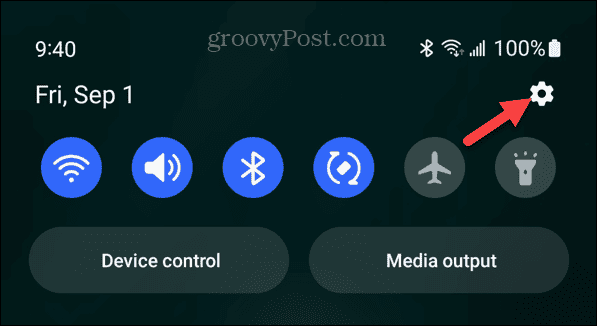
- Swipe down the screen and tap About phone.

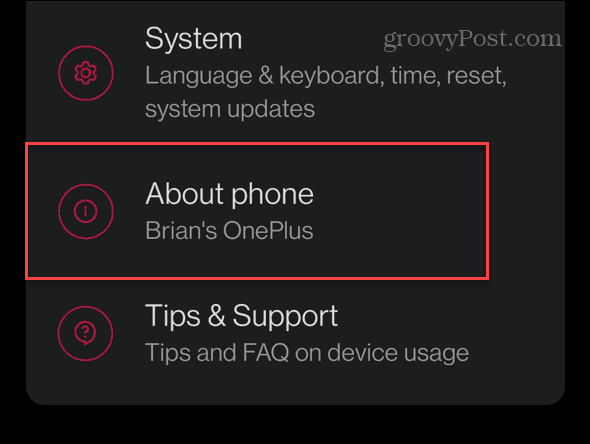
- Scroll down the menu and select Status.

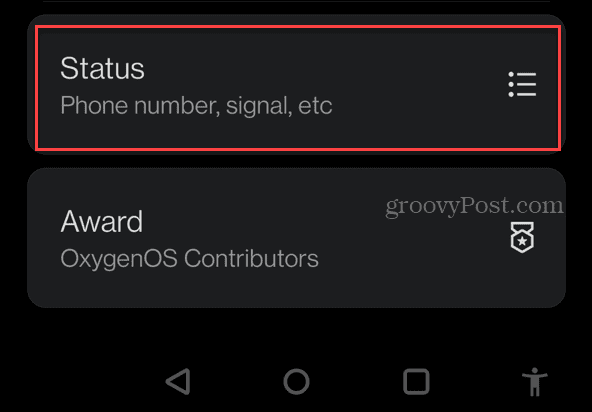
- On this screen, your phone number is listed under the active SIM slot.

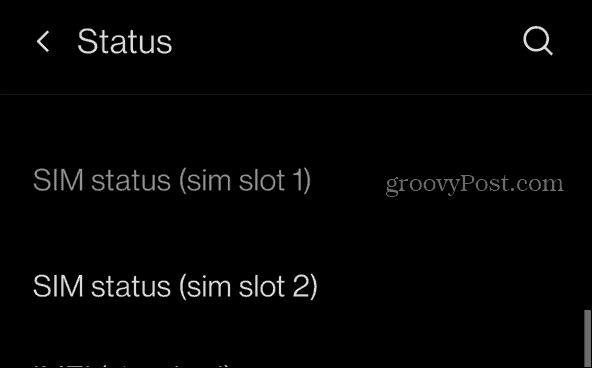
Find the Phone Number on a Samsung Galaxy
To give you an idea of the differences between devices, we’ll look at finding your phone number on a Samsung phone.
- Swipe down from the top of the screen and tap Settings (gear icon).

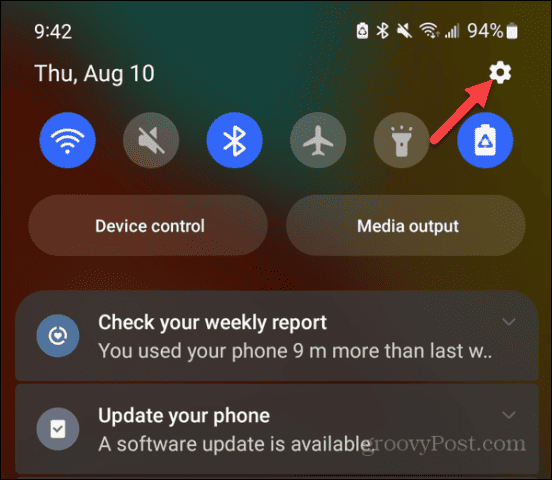
- Swipe down the screen and tap About phone at the bottom of the screen.

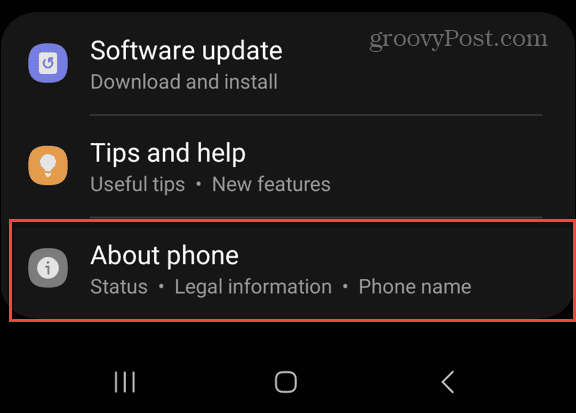
- On this screen, you will find your phone number listed at the top of the list. It also includes other data like your phone’s model and is where you go to find your Android’s serial number.

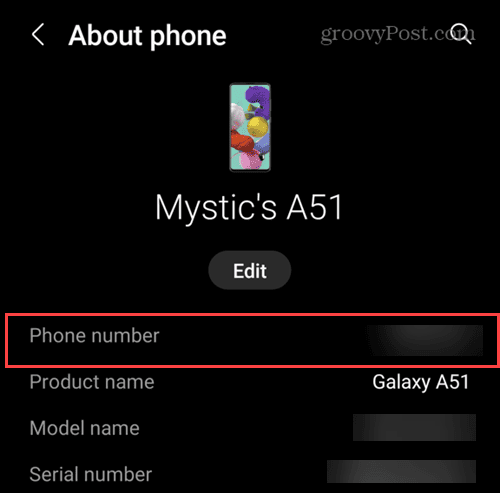
Finding Your Phone Number on Android
As noted, the steps vary slightly between models, but the general idea is to go to Settings > About phone and look for your phone number. If you don’t see it listed at the top, make sure to swipe down the screen, and you should find it.
Usually, you don’t often need to find your phone number anymore, but if you need it and are in a hurry, the process is more straightforward, regardless of your phone’s model and version of Android it’s running.
Leave a Reply
Leave a Reply
