The Best Head Up Displays to Add to Your Car
In addition to keeping you safe on the road by displaying important information in your line of sight, a head up display can be a very useful gadget while behind the wheel. We’ve compiled a list of top 10 head up displays for cars worth trying. We looked through Amazon and picked the HUDs that are bestsellers as well as the ones with the highest user ratings.
Table of contents
- 1. Editor's Pick: Yunzong Universal GPS Speedometer
- 2. Navdy HUD
- 3. Pyle Universal 3.5” Car HUD Screen
- 4. XYCING Car HUD 5.8” Digital
- 5. HGhomeart Car HUD 3.5” Display with EUOBD/OBD2 Interface Plug
- 6. DODORO 3.5” HUD A2 GPS Car
- 7. SHEROX 3.5” Car HUD
- 8. SHEROX A900 Car HUD
- 9. LEANINGTECH P10 Smart Car HUD
- Everything You Need to Know About Head up Displays for Cars
- How do head up displays work?
- What are HUDs for?
- Are HUDs safe?
- Choosing the right HUD for your car
- What to look for when buying an aftermarket HUD
- Problems and solutions
- Connectivity and information
- Display quality
- Compatibility
- Our Final Verdict
1. Editor's Pick: Yunzong Universal GPS Speedometer
The universal head-up display by Yunzong is probably one of the best HUD for cars at the moment. This heads-up display is designed to provide clear projections regardless of the weather situation (rainy, sunny, windy, or foggy).
The gadget is designed to display only the most vital data such as speed and compass/direction. The 3.5-inch Universal GPS Speedometer is ideal for day-to-day driving, traveling, as well as racing.
By the look of things, the manufacturer, Yunzong, designed this HUD for cars with a 12v plug. Its vehicle speed signal (VSS) doesn’t require wiring. Furthermore, the VSS appears to have no problems with the OBD interface, making it one of the most convenient HUDs to use.
The unit comes with well-designed and easy to use speed switch, allowing you to use either MPH and km/h. Its 3.5-inch HD display is multicolored and doesn’t suffer from double reflections, like many HUDs.
The 3.5” Universal GPS Speedometer displays speed using a soft green light. This guarantees comfort especially when driving for longer distances. Yunzong offers a money-back guarantee of up to 90 days. This is our favorite HUD.
Pros | Easy to install, warranty, can be read easily without hassle, one of the most accurate HUDs on the market |
Cons | It might take time to triangulate, power port needs to be handled with care because it is highly sensitive |
Bottom Line | One of the best HUDs available |
2. Navdy HUD
The Navdy HUD might be the best aftermarket head-up display, but it’s still not perfect. It comes equipped with dependable augmented reality tech to help you keep your eyes on the road. The gadget easily connects with your mobile device to give you fast and easy access to messages and calls.
The gadget also provides crucial navigation information to make sure that you don’t miss an exit. Information displayed by the Navdy HUD is clearly visible during night or day drives and all types of weather.
The Navdy HUD allows you to answer calls using hand gestures. You can also view or dismiss your messages by simply waving your hand. These cool features are meant to minimize distractions while on the road.
Since this gadget is powered by Google Maps, users can search favorite destinations. Additionally, it comes with offline maps.
This head-up display allows users to personalize their dashboards with important driver information such as a compass, the speed limit, fuel range, and much more. It also reads messages and other notifications out loud to users. You can respond to important messages displayed on your windshield using Google Assistant and Siri.
Setting up the Navdy HUD is straightforward and doesn’t require professional assistance. It comes with an instruction manual written in simple English to make the installation process fast. The HUD is also user-friendly with a scroll wheel that mounts to your steering wheel.
Pros | Accurate and highly responsive, Easy to install, Colorful graphics and illustrations, Gesture controls, Can be used with polarized sunglasses |
Cons | The gadget isn’t compatible with hybrid vehicles, Users have experienced glitchy operation, Scroll wheel can be flimsy, No more software or product updates due to the company closing down |
3. Pyle Universal 3.5” Car HUD Screen
We’ve included Pyle Universal 3.5” Car HUD Screen in our list because it fits nearly all types of cars. Pyle has designed this HUD to easily connect with various car systems hassle-free.
Its processing chip is designed to offer trustworthy information in real time. The HUD also provides other fundamental data in an effort to promote smooth driving. Its main technology (nanotechnology) can minimize driving distractions to improve safety on the roads. The fact that you can easily control this HUD using gestures means that you will have no reason to take your eyes off the road.
Connecting this HUD is easy and you can do it yourself. The display uses advanced nanotechnology that gets rid of double reflection to improve the display’s clarity. Additionally, Pyle Universal 3.5” Car HUD Screen comes with a power cable adapter.
In addition to being multicolored, the display allows you to clearly see the road when driving. It makes use of light sensors that are designed to balance images automatically to promote easy to see readouts for both night and day driving.
Pros | Easy to install, Fits nearly all types of cars |
Cons | Users report that its data might not be 100% accurate |
4. XYCING Car HUD 5.8” Digital
XYCING Car HUD 5.8” Digital has one of the largest displays. With a large display of 5.8 inches, this product allows you to carry out a wide range of functions comfortably. Furthermore, you can easily change between four display modes to suit your preference.
The manufacturer, XYCING, makes use of a material known as ABS to create this HUD. ABS is popular for its heat resistance capability. Unlike most HUDs, this head-up display can accurately function in almost all temperatures including extremely hot regions without overheating. It automatically turns off and on when the vehicle is shut down and started.
Note that this unit isn’t meant for all cars. The product isn’t compatible with the following models:
- American, European, and Asian vehicles manufactured before 2004
- American cars such as Dodge, Chrysler
- French cars including Fiat, Renault, and Peugeot
- Modified ECU cars
- Pickup trucks
- Hyundai and KIA models
- Japanese cars such as Mazda and Suzuki
Pros | Easy to install, Comes with several display modes, Big screen, Won't overheat |
Cons | The HUD isn’t compatible with many vehicle models, Users report it might provide inaccurate data |
5. HGhomeart Car HUD 3.5” Display with EUOBD/OBD2 Interface Plug
This head up display is a product of HGhomeart. The 3.5” head-up display is designed to provide precise data for safer driving. It comes with a simple interface.
Its 3.5” display doesn’t require installing reflection film. Additionally, it utilizes modern nanotechnology to provide clearer displays by reducing double reflection. You can manually adjust the brightness of your display to suit your driving needs or you can set it to auto-adjust.
This HUD by HGhomeart is specially designed for vehicles with OBD2 or EUOBD interface. Note that this head up display isn’t meant for electric cars. Most importantly, this HUD for cars is among the easiest to install.
The head-up display shows car data including oil temperature, voltage, and the speed of your car in KM/H or in MPH. It comes with up to 4 alarm functions including:
- Fatigue driving
- High-temperature driving
- Over speed driving
- Low voltage driving
Pros | Easy to install, No reflection film needed, Clear projection, Users report good customer service, Affordable |
Cons | Only compatible with cars made after 2008, Users report that it might provide inaccurate data, Instructions can be tough to understand |
6. DODORO 3.5” HUD A2 GPS Car
This head up display by DODORO promises to offer better functionalities compared to other OBD2 head-up displays available on the market. Using the A2 ECU of your vehicle, this HUD is in a position to collect vital data related to your vehicle.
It comes with an inbuilt GPS unit that can receive signals to provide real-time and accurate speed data. Its multicolored LED is about 3.5” and is designed to produce a wide range of fonts. Also, the display allows you to automatically or manually adjust brightness.
This display’s nanotechnology hinders excessive light reflection, and this allows you to easily read whatever is displayed. The unit comes in an easy to use and simple design, probably the simplest design on the market.
Rather than giving you complex data, the unit only presents the most vital information including speed limit warning, driving speed, and shows directions. The display is designed in a way that your view of the road isn’t interfered with.
Whenever you power your car on, this HUD powers on as well and if you power your car off, the HUD powers off. This helps ensure that your battery doesn’t run down.
A DC8-24V cigarette lighter is used to power this unit. The manufacturer, DODORO, offers this HUD with a warranty of about 12 months. You are advised to buy the product from DODORO to enjoy this warranty.
Pros | Comes in a simple design, Easy to install |
Cons | Might offer inaccurate data, Might not be compatible with all vehicles |
7. SHEROX 3.5” Car HUD
Before buying this product to use in your car, you are advised to first confirm whether it is compatible with your vehicle. To do so, open your car’s engine hood and look for a sticker written OBDII CERTIFIED. If you find it, your car is compatible with the HUD and you can proceed with the buying process. If you don’t see OBDII CERTIFIED, consider looking for another HUD to buy because your car doesn’t support this head up display.
This product by Sherox comes with a multicolored LCD screen that allows you to clearly and easily see the displayed information. Brightness can automatically adjust itself or you can manually adjust it.
Additionally, the HUD displays a wide range of important information about your car including speed in KM/H or MPH, water temperature, average fuel consumption, and battery voltage.
It has a reliable alarm that provides important alerts such as speed alarm, low voltage alarm, engine fault alarm, and fatigue driving alarm. Moreover, the alarm reminds you to shift and is ideal for fault code elimination.
This gadget’s auto power function allows it to power on or off whenever you start or shutdown your vehicle. This functionality helps protect your car’s battery.
Pros | Easy to install, Comes with a multicolored display for clarity |
Cons | Your car has to be OBDII CERTIFIED to use this head up display |
8. SHEROX A900 Car HUD
This is yet another head up display by Sherox. The unit displays vital data you might need to see when driving, such as your car’s speed, voltage, engine RPM, average fuel consumption, speed alarm, and driving time, among other vital data. The head-up display is easy to operate.
You can easily adjust the angle of the HUD for drivers of different heights. The manufacturer constantly updates this HUD to provide new and better functionalities. This makes SHEROX A900 Car HUD one of the coolest HUDs in the highly competitive market.
Its smart design makes it easy and fun to use. Like most HUDs on the market, this one comes with the auto power on/off functionality. You can carry out speed tests with this gadget and perform OBD functions. The HUD is available for vehicles with EUOBD and OBDII ports.
Pros | The unit is easy to operate, Offers one of a kind driving experience, Constant updates to improve functionality |
Cons | Data provided by this HUD might be inaccurate sometimes |
9. LEANINGTECH P10 Smart Car HUD
This car head up display by LEANINGTECH can be described as simple and elegant. It is arguably one of the most accurate and reliable car HUDs on the market today. The display is brightly lit to make sure that all data is clearly visible.
The best thing about this HUD must be its ability to filter unnecessary data to provide the data you need. This feature allows it to eliminate unnecessary distractions from your display. It is compatible with almost 95 percent of vehicles with OBDII or EUOBD interfaces.
Installing this HUD is easy and relatively fast. The manufacturer claims to pass the gadget through various electrical tests to ensure that it is safe. It even comes with an FCC certification.
Its 3.5” display relies on nanotechnology to deal with double reflection. This means that the data displayed on the screen is clear and can be easily read. Its brightness is adjustable manually and automatically.
Some of the data displayed by LEANING TECH P10 Smart Car HUD include: your vehicle’s speed in MPH or KM/H, travel mileage, water temperature, and voltage. It also provides a couple of alarm functions including low voltage, high temperature, and over speed alarms.
The HUD turns on or off automatically when you start or shut down your vehicle.
Pros | One of the most accurate HUDs, The installation process is fast, It is FCC certified |
Cons | It isn’t compatible with blade electric vehicles |
Everything You Need to Know About Head up Displays for Cars
Being in a position to clearly see where you’re going is very important when it comes to driving. Head up displays are designed to help us on the road by ensuring that we don’t miss anything, from speed to directions to important turns. Keeping our eyes on the road instead of down at a small screen also helps keep us safe by ensuring important information is always in our line of sight. They allow drivers to keep their eyes forward, which means they will able to react more quickly if a collision might be imminent.
But what exactly are head up displays for cars and how do they work?
How do head up displays work?
Head up displays make use of augmented reality technology to project important data about your car or your surrounding on a display (mostly on the windshield) to ensure that you don’t look away when driving.
Depending on the type of HUD, data is projected on the windshield to notify you where and when to turn, provide restaurant information, inform you about the proximity of the car ahead of you, the condition of your engine, your speed, and to inform you what time it is among other crucial information.
Thanks to head-up display technology, you don’t need to sneak a quick look down at your gauge cluster to see your speed anymore since this information can be projected on your windshield at eye level. The technology used in head-up displays is futuristic and makes you feel like you’re in the cockpit of a fighter jet or spaceship.
Most HUDs make use of a set of innovative and transparent phosphors that react and then display data about your car and its surroundings on the windshield each time lasers shine on them (transparent phosphors). Other HUD systems for cars rely on the same technology but integrate mirrors or screens to help them display crucial data on your windshield.
HUDs are no longer gadgets for high-end cars. Since 2012, different brands have been manufacturing quality aftermarket head-up displays for customers looking to include this technology in their cars.
The best part is that aftermarket head-up displays are easy to install. The gadget is mounted on the top of a vehicle’s dashboard so that it can easily project important vehicle data on the clear windshield. Additionally, these gadgets are able to connect to mobile devices inside the car via Bluetooth.
Why do you need this gizmo, you ask? In addition to being a trendy technology, it will help minimize the distractions caused by your mobile devices. It does so by displaying your directions, notifications, messages, and incoming calls on the clear windshield in front of you.
What are HUDs for?
HUDs are gadgets that rely on an innovative technology to project data onto the windshield of your vehicle. Plugged into your car’s OBD port, it can relay important information like your vehicle’s speed, temperature, RPMs, and more. Paired with your phone via Bluetooth, they can also show you notifications, navigation instructions or even who might be calling you.
Since this technology has the capability to display important data on your windshield, it considerably trims down the amount of time you divert your attention to steal a look at your speed, the radio, or phone while driving. Because your eyes will be on the road more of the time, you are less likely to cause or get involved in collisions.
Are HUDs safe?
HUDs are no longer a rare thing. Although manufacturer-installed HUDs used to only be available in higher-end luxury cars like BMWs, Mercedes-Benzes, and Audis, they can now be found in even Mazda, Honda, and Hyundai cars.
Consumers are now able to purchase aftermarket HUDs to install in their older cars. However, are HUDs safe?
Although the idea behind HUDs has been warmly welcomed by most consumers, some users have criticized the technology, saying that it causes more distractions than it can prevent.
A study conducted by the University of Toronto found that HUDs might not be as safe as most people think. The researchers say that the technology relies on a multi-tasking technique that could be dangerous because human beings are easily distracted and aren’t that good at multi-tasking.
The problem with all the information or alerts that HUDs give drivers, according to researchers from the University of Toronto, is in the manner in which it is delivered. Although this data is delivered at an eye level, it occurs in a manner that is more distracting than actually useful.
Most of the time, drivers are not in a position to absorb all of this data at once. They find themselves at crossroads between interpreting all this data or responding to it and keeping their eyes on the road.
According to Ian Spence, a professor of Psychology at the University of Toronto, HUDs are dangerous because they make drivers split their attention (which means not focusing on the road) in an effort to understand the additional visual data on their windshield.
This means that in addition to keeping their eyes glued on the road, drivers also have to pay attention to the various pop-ups displayed on their windshield.
Choosing the right HUD for your car
Are you trying to figure out which aftermarket head-up display is ideal for your car? Understanding the different types of HUDs currently available in the market, their compatibilities, as well as the available connectivity options, can help you make informed decisions. The following list of aftermarket car HUDs will give you a comprehensive idea of what to expect and what to look for when shopping for an HUD.
What to look for when buying an aftermarket HUD
Aftermarket HUDs are available in two types, namely screens and projections. In most cases, HUDs that come with their own screen are better, as they don’t require using a film on your windshield. This is because screens allow easier repositioning so drivers can customize it to their seating position. Furthermore, HUDs that come with their own screens are less associated with “double image” and are highly priced.
All the same, the material used to create the screen plays a key role in determining whether the “double image” will occur or not. In general, you want an HUD that is easy to install, is compatible with your phone and car, and shows the information you deem useful. Beware of cheap offerings because you get what you pay for.
Problems and solutions
You must be willing to spend more money if you want the best HUD. One issue with HUDs, especially projection HUDs, is image quality. Although projection HUDs have some good image quality, this might change at night when there isn’t enough light.
Additionally, during the day, images on projection HUDs might be washed out especially when driving towards the direction of the sun. Also, “double vision” is more prevalent in projection HUDs than it is in dedicated screens. The scope of the “double vision” is most of the time influenced by the type of glass used in the windshield, how the windshield is constructed, and the film material.
Sometimes sticking a small film on the windshield can help reduce image washing out that occurs during the day. However, figuring out the right place to stick the film isn’t easy and requires a lot of trial and error.
In addition, some films might be sticky although this greatly depends on the HUD. A sticky film is difficult to remove from the windshield and frequent repositioning might minimize its adhesiveness.
Connectivity and information
Connectivity in most HUDs is by means of wires. This kind of connectivity allows HUDs to display the performance of the vehicle. Furthermore, a 12-volt outlet situated on your vehicle’s dashboard powers most HUDs. However, HUDs that connect to mobile devices need an additional connectivity outlet.
Most of the time, the type of data displayed is impacted by the ability of your HUD to connect to your mobile device. HUDs without the mobile phone connection feature only receive data such as engine temperature, RPM, and speed from the car. On the other hand, HUDs that have the mobile phone connection feature may offer additional functionalities such as directions as well as third-party application.
Display quality
Display quality is all about brightness, cohesion, and resolution. When choosing a HUD for your car, you need to go for one with the best cohesion. This is simply the HUD that is less prone to double image. In most cases, double image is brought about by polarized windshields.
LED HUDs provide the best brightness. However, brightness in HUDs may depend on where the information is displayed whether on a film or dedicated screen. The same factors that affect brightness affect resolution.
Compatibility
Go for HUDs that come with the mobile phone connectivity feature. If the HUD supports third-party applications, the better. However, note that most HUDs with the mobile phone compatibility feature only use specific third-party applications and might be unresponsive if a different application is used.
Cars come with varied readout systems such as EOBD, OBD, OBDII, and JOBD; therefore, it is smart to consider your type of vehicle when choosing a HUD. If the readout system of your car doesn’t match your HUD of choice, chances are you won’t be able to receive vital data about the performance of your car.
Our Final Verdict
Collisions occur when drivers are checking their phones and forget that they are driving. However, HUDs have changed the way we receive notifications from our cell phones while behind the wheel. If you install a HUD in your car, you’ll no longer need to constantly check your mobile device when driving since all notifications will be displayed on your windscreen. The main function of an HUD is to make sure that your eyes are on the road at all times. In addition to having some amazing interactive features, most HUDs for cars come with voice command features that make them even cooler and more functional. Not only do these command features make driving fun, they also make it easy and eliminate distractions.
More by Avery Anderson







































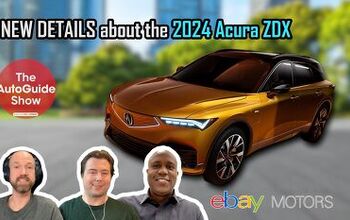





Comments
Join the conversation