Best Android torrent apps in 2021
With the best Android torrent apps, you can easily download torrents straight to your smartphone

Torrenting doesn't have to be a painful process, as the best Android torrent apps prove. But with so many choices out there, which app should you use to movie files and share data?
As a reminder, the BitTorrent protocol allows users all over the world to download and share data by farming out file distribution and hosting to users instead of relying on a host. BitTorrent makes it easier to download music, videos, software and other media. And now, you can do it all right from your smartphone or tablet with the help of the best Android torrent apps for downloading BitTorrent files.
- The best Android apps overall
- Best Android phones: Find your next smartphone
- Best Android cleaner to optimize your phone's performance
Before you start downloading, be aware that torrents can hide nasty malware. Whatever you do, don't accept an .exe download that's billed as a downloader or accelerator. You'll also want to make sure you have one of the best Android antivirus apps installed on your phone. (We recommend BitDefender Mobile Security but other options are available.)
Here are the best Android torrent apps for safely and securely navigating the world of torrents.
The best Android torrent apps you can download
1. Flud

Flud may be of more recent vintage than more famous bittorrent clients such as Vuze or µTorrent, but it more than holds its own as the best Android torrent app.
The latest version of Flud sports a clean Material interface, comes with no speed limits for uploads or downloads, and includes such staples as selective file downloading and prioritization, magnet link support, sequential downloading support and a Wi-Fi only mode. You can also dig deep into more advanced functions, in case fiddling with router port forwarding is your idea of fun.
The free version of Flud is fully functional, while a paid version removes advertisements for $1.49.
- Download Flud for Android
2. LibreTorrent
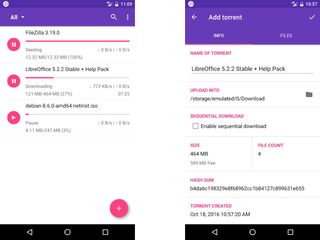
LibreTorrent is an excellent free Android torrent app based of libtorrent, providing users with e torrent downloader that’s free of both ads and gunk without skimping on features.
Users can set the download directory (and automatically move completed downloads), configure network usage, set the app to torrent only when connected to Wi-Fi, set download priority and sequence, and support for scheduling and streaming.
Extreme configurability and ease of use makes LibreTorrent an excellent choice for those looking for a powerful, user-friendly Android torrent app.
- Download LibreTorrent for Android
3. TorrDroid
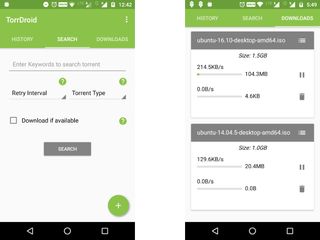
TorrDroid offers a solid raft of torrenting features without costing you a buck. Even better, the free version doesn't throttle your speed.
The app features a built-in torrent search engine, magnet link support, options for individual file and sequential downloads, upload and download limits, and a toggle for torrenting only through Wi-Fi.
Get the free version of TorrDroid if you don't mind ads, though a $1.99 in-app purchase gets rid of those.
- Download TorrDroid for Android
4. WeTorrent
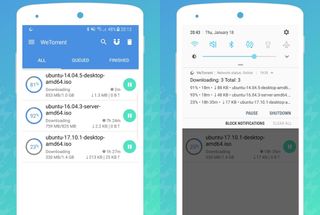
Another best Android torrent app to look at is WeTorrent. This free, ad-supported app handles torrent files and magnet links with equal aplomb.
Users can set the app to download torrents only over Wi-Fi, as well as manage their downloaded files straight from the app, though if you want a more robust feature set, you'll want to spring for the premium upgrade.
WeTorrent's $1.99 upgrade removes advertisements, while extending support for sequential downloads, download priority, proxy support, and an auto-shutdown feature that kills the app when your torrents are done downloading.
- Download WeTorrent for Android
5. aTorrent
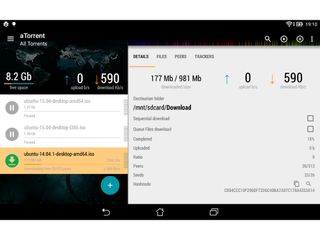
aTorrent is a free, ad-supported Android torrent client that covers a good spread of basic torrent features. Users can open up a torrent search dialog, with support for magnet links, as well as set the download folder and have multiple downloads running in parallel.
A partial download feature lets users specify individual files to download in a torrent. Helpful features for mobile users include a Wi-Fi only mode to minimize 4G data usage, and the option to pause downloads when your device isn't plugged in to external power.
While aTorrent is ad-supported, users can buy a $1.99 Pro key to disable ads.
- Download aTorrent for Android
6. tTorrent Lite

tTorrent has abandoned the idea of speed capping, and now runs as a free, ad-supported Android torrent client that comes with built-in search, magnet link support, RSS functions and download controls. More technically inclined users can also tinker with settings for IP filtering, proxy support and more. Beside the free lite version, a premium download of tTorrent removes advertisements for $1.99.
- Download tTorrent for Android
7. µTorrent
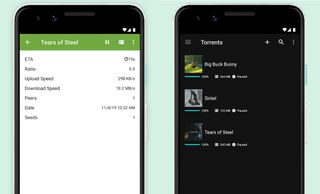
µTorrent is a popular desktop torrenting app, and it also has a strong Android client, making it one of the best Android torrent app options.
The Android app cover the basics, with unlimited download speed and file sizes, torrent search, configurable upload and download limits, partial downloads, support for magnet links, and RSS subscription support. The app is Wi-Fi only, making sure that you don't burn through your mobile data budget.
Updates keep adding new features such as saving to external SD cards, an integrated media player for playing your downloads right from the app, a media library and a dark mode, among other usability features. There's also a $2.99 version of µTorrent that removes adds and includes a feature to save battery life.
- Download µTorrent for Android
8. BitTorrent
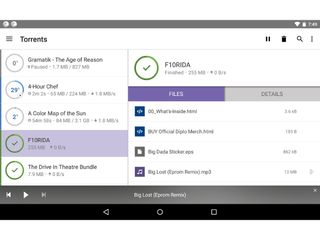
BitTorrent also features its own resource-light torrenting app for Android devices. What some users don't know is that since BitTorrent acquired µTorrent in 2006, aside from cosmetic differences, both apps are near identical in features and back end code.
Like µTorrent, the BitTorrent app has unlimited download and upload speeds (with configurable throttles), no limits on file sizes (save for your internal storage of course), RSS subscription support, and support for external SD cards and an integrated media player.
As for choosing one or the other? Well, if you like green, use µTorrent, and if you prefer purple, take BitTorrent. The apps are that similar.
- Download BitTorrent for Android
9. FrostWire
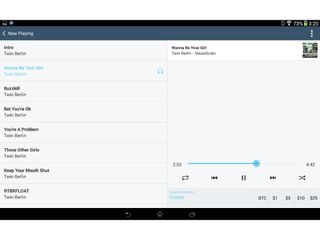
While it began as a fork of the P2P sharing program LimeWire, FrostWire has since transformed itself into a BitTorrent client with built in media-player functions.
Besides offering the basic torrenting features, FrostWire includes a torrent search function, a built-in media player that supports streaming play of torrents in progress, as well as a basic file manager, making it an interesting all-in-one choice for those users looking for an app that will find, play, and manage their torrents and media downloads.
- Download FrostWire for Android
10. Checketry
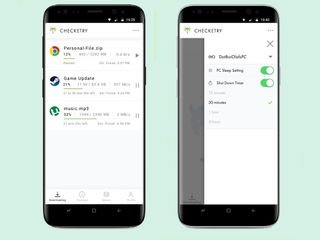
A combination of desktop downloader app and mobile remote, Checketry turns your mobile phone into a remote download manager for your torrents, file transfers and even tracking of game downloads from some of your favorite platforms like Steam and Origin.
Users can monitor downloads for free, but upgrading to a premium subscription for $2.99 per month adds features like remotely stopping and restarting downloads from the mobile app, setting a shutdown timer, and desktop sleep mode prevention. Your subscription also removes advertising.
- Download Checkerty for Android
11. Transdrone

Transdrone lets users take control of their torrent client software remotely, whether installed on a PC or mobile device.
The app takes advantage of the web interfaces built into many torrenting apps to provide remote control. Where Transdrone differs from other remote control apps is its all-in-one nature, with support for popular apps such as µTorrent, Vuze, Transmission and Deluge.
- Download Transdrone for Android
12. Vuze
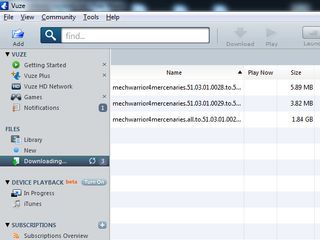
Depending on whom you ask, Vuze on desktop is either a feature-packed torrent client, or a bloated multimedia monster. The free Vuze Android app, on the other hand, is a refreshingly no-frills torrent downloader, making it one of the best Android torrent apps.
Vuze on Android is an ad-free experience that includes a built-in torrent search, a Wi-Fi-only mode, and configurable upload and download limits. Users with funky network settings can configure the incoming port Vuze uses, and the app can be set to play a sound or notification when downloads are complete.
- Download Vuze for Android
13. Vuze Remote
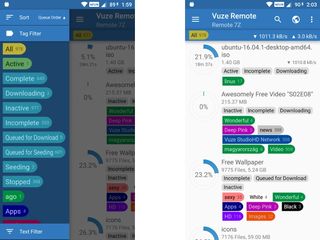
Rather than turn your smartphone into a portable torrent machine, you can instead use it to control the torrent app from your desktop remotely. Vuze Remote works with Vuze on your desktop to manage your torrents, allowing you to adjust upload and download speeds and file priorities, search for torrents on your phone and then push them to your desktop or laptop for downloading.
Vuze Remote is a versatile tool that serves as a remote torrent manager app, and it even plays well with the Transmission torrent app, if you prefer that instead of Vuze.
- Download Vuze Remote for Android
14. Transmission Remote
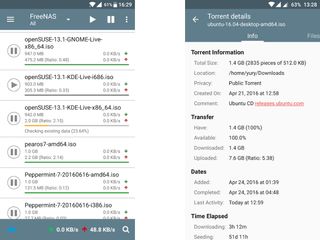
Alternatively, instead of something like Vuze Remote, you can use a dedicated Transmission remote management app like Transmission Remote. That Android torrent app allows you to control the desktop installation of Transmission from your smartphone.
Once you’ve enabled remote control within Transmission, you can connect with Transmission Remote to view your active torrents, control speed and priority, pause, resume and delete torrents, add torrents, and manage multiple Transmission servers.
- Download Transmission Remote for Android
- More: stay protected with the best torrenting VPN
Sign up to get the BEST of Tom’s Guide direct to your inbox.
Upgrade your life with a daily dose of the biggest tech news, lifestyle hacks and our curated analysis. Be the first to know about cutting-edge gadgets and the hottest deals.

