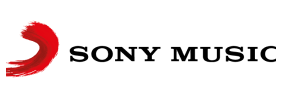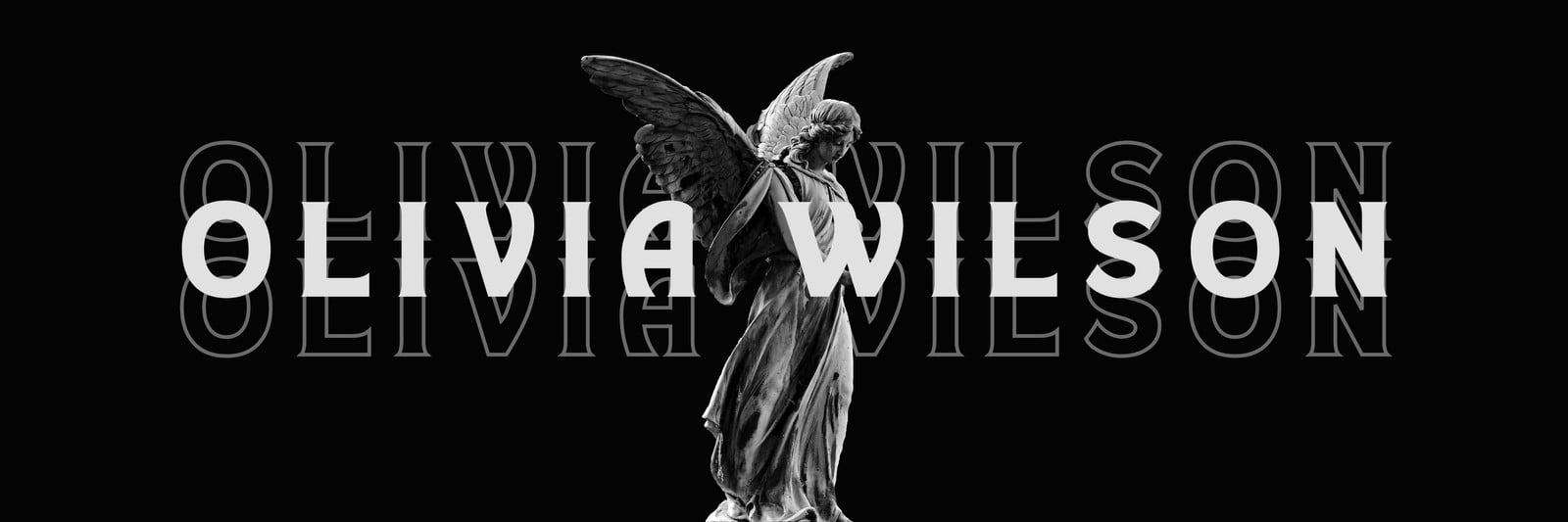X/Twitter
With thousands of new posts per second, first impressions are everything on X/Twitter. Make your updates pop on the page with visually striking graphics. Stand out while keeping your look consistent.
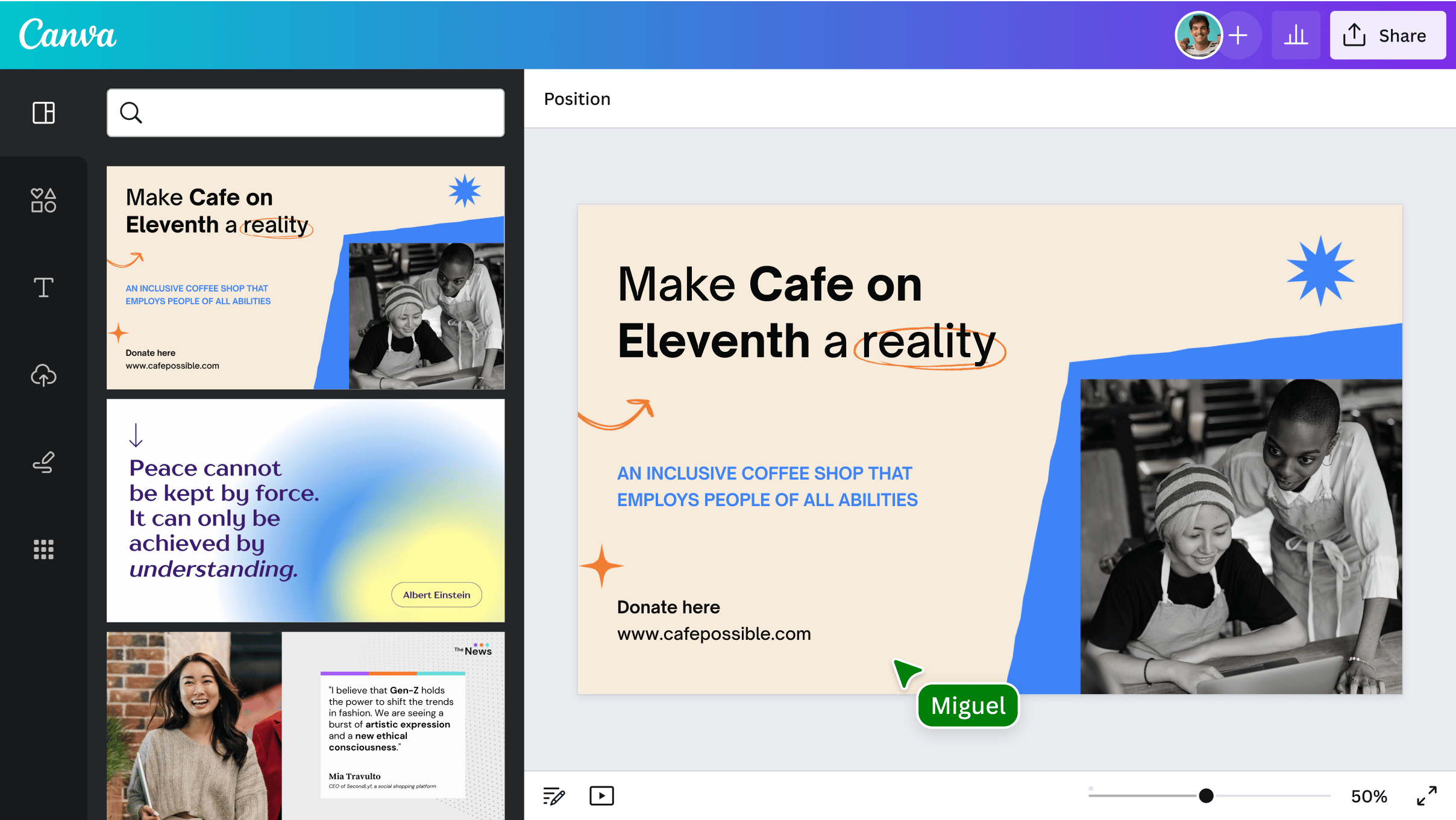
+75M customers trust Canva Worldwide
Create X/Twitter headers
Choose a header template and customize with your own images, fonts, backgrounds and colors with our simple drag-and-drop tool. Perfect for optimizing personal or business X/Twitter accounts.
Create X/Twitter posts
Add a photo, GIF, or video to your X/Twitter post to draw attention. Choose from thousands of layouts and graphics to help bring your post to life.
As many possibilities as posts
Discover limitless creativity with Canva's vast library of designer-made social media layouts and graphics. Effortlessly stay on-brand and amplify your reach using AI images and built-in AI-powered apps to create captivating updates tailored for your audience. With over a million free, original images; dynamic text overlays and effects; and varied color palettes and fonts, exploring your artistic side is fun and easy.
Show the world what's on your mind
Use a simple tool for a variety of posts
You can design and Tweet whatever you like, from images to infographics to GIFs. It's all possible with our drag-and-drop tool.
Stay on brand with logos and colors
Keep your posts looking consistent with flexible color schemes, font pairings, and icons. Add your own watermark or business logo with Brand Kit.
Publish straight to X/Twitter from Canva
No need for multiple steps to get you there. You can share your post on X/Twitter the moment you finish it, in a single click.
Start inspired with templates for any occasion or campaign
Make stand out X/Twitter profiles. Get a head start with free design templates you can customize in a few clicks.
For every content creator

Personal
Unlock your creativity and level up your X/Twitter posts with striking graphics.

Agencies
Your one-stop shop for X/Twitter social graphics to amplify your campaigns and captivate your audience.

Brands
Establish a unified, compelling online presence that drives consumer attention.
All the features you need
Canva's free drag-and-drop design tools make it easy to create any design, fast!
Thousands of on-trend templates
Make your social media posts stand out. Start inspired with thousands of designer-made templates that are beautiful, professional, and on-trend.
Millions of free images, icons, and graphics
Get access to our entire library of millions of photos, icons, graphics, media elements, audio, sound effects, and more.
Content planner (Pro)
Create and schedule content to your favorite social media accounts directly from Canva.
Add link in bio
Create a one-page link-in-bio site for your social media. Create your Canva website and then pick between a free Canva domain and a custom one.
Track your engagement
Canva's Insights lets you know what's working and takes the guesswork out of future creative decisions. There's no need to integrate any third-party analytics.
Automatically translate your design
With Translate, quickly change the language of your existing design, with over 100 languages to choose from.
One-click background remover (Pro)
Remove image and video backgrounds, perfect for product photos, headshots, or transparent PNGs.
Magic Eraser (Pro)
Instantly clean up your image and remove any unwanted distractions with Magic Eraser—no manual editing needed.
Magic Edit
Want to enhance the color or texture of an object? Or change the photo background? Magic Edit lets you add to, replace, or edit your image with a short written prompt.
Draw
Draw, sketch, collaborate in real-time using Draw in Canva. Use our freehand drawing and Shape Assist tool to mindmap and connect ideas, fast!
Magic Media
Dream it up, then add it to your design. Watch your words transform into beautiful images and videos with Magic Media.
Magic Expand (Pro)
Extend an image in any direction. Magic Expand lets you fix awkward framing, save zoomed-in images, or turn a vertical shot into a horizontal one.
Magic Grab (Pro)
Break your image into editable elements using Magic Grab. Reposition, resize, and add filters and effects to your subject independently of the background, or vice versa.
Real-time collaboration
Create, collaborate, and get everyone on the same page, at the same time, from anywhere.
Brand Hub (Pro)
Store your logo, brand colors, and fonts to stay effortlessly on-brand.
How to create Twitter posts and headers
- Log in to your Canva account. Start with a ready-made X/Twitter post, header, video, or ads template. Or, begin with a blank slate.
- Upload your images, logos, or illustrations. Edit seamlessly using our free photo editor. Add stickers, text, and other graphic elements.
- Add your videos and clips, then edit them using our free video editor. Crop, trim, or resize your videos, and magically edit with our AI video editing tools.
- Collaborate with others in real-time. Give edit and view access to clients, friends, or teammates.
- Download your X/Twitter graphic, post, or video in various file formats. Share them on any platform, right from Canva.
Your questions, answered
The ideal X (Twitter) header image size or dimension is 1,500 × 500 px while profile photos should be at least 400 × 400 px..
For X/Twitter image post, the ideal size is 1,024 × 512 px, with a 16:9 aspect ratio.
Other X/Twitter image size dimensions are as follows:
Cards Image: 800 × 320 px
Summary Card Image: 280 × 150 px
The choice between square and rectangular graphics for X (formerly Twitter) largely depends on your content and personal preference. While square images might stand out in a sea of tweets, there isn't a significant advantage to using them over rectangular visuals. On the platform, the feed tends to crop images, so ensure your graphic's primary subject isn't cut off in preview mode. In general, the design's ultimate goal is to catch the eye, so focus on making attractive, attention-grabbing visuals, regardless of the shape.
To create images and videos for Carousel Ads for X/Twitter on Canva, follow these steps:
- First, log into Canva and select the "Create a design" button and choose "Custom dimensions". Enter the size for a 1:1 aspect ratio (For example:, 500 x 500 pixels). This is important since Carousel Ads need to have the same aspect ratio or image size.
- Start customizing your images and videos. Use Canva's vast content library and free photo editor to design your images. Add elements, text, and use various colors and fonts to make your design stand out.
- If you're adding video, remember it needs to be an MP4 or MOV file, follow a 1:1 aspect ratio, and it's recommended to be less than 15 seconds (though it can be max 140 seconds). Tip: Aspect ratios must be the same for all assets within a Carousel, be they images or videos. So if you start with 1:1 images, keep that consistency for any videos as well.
- Once you're all done and satisfied with your image, click on "Download" to save your design and export them in JPEG, PNG, or MP4 file formats.
- And now you're set to impress with your tailor-made Twitter Carousel Ads on Canva!
Absolutely! You can easily add your own logo or artwork to any social media graphic or design you create on Canva.
Here's how you can add your brand logo:
- From the editor side panel, select Brand. If you don’t see it, select Apps first.
- Select a logo to add it to your design.
- Drag the logo to your preferred position on your design or resize it.
Remember, only owners, administrators, and brand designers can upload brand logos to the Brand Kit.
If you are using your own artwork or images, follow these steps:
- On the editor side panel, select Uploads.
- Then select Upload files.
- Click on the images or files you want to add to your design.
- Once the images are uploaded, drag them to your preferred position on your design.
More resources
An introduction to brand building through social media
Learn how to boost your brand through social media.
Beautiful X/Twitter banners
Be inspired with these creative X/Twitter headers and banners.
5 Smart ways to use Canva for social media
Level up your social media game with these Canva templates.
10 successful social media campaigns
Find out the best practices of the most successful social campaigns.
X/Twitter size guide
All the ideal dimensions for your X/Twitter social graphics.