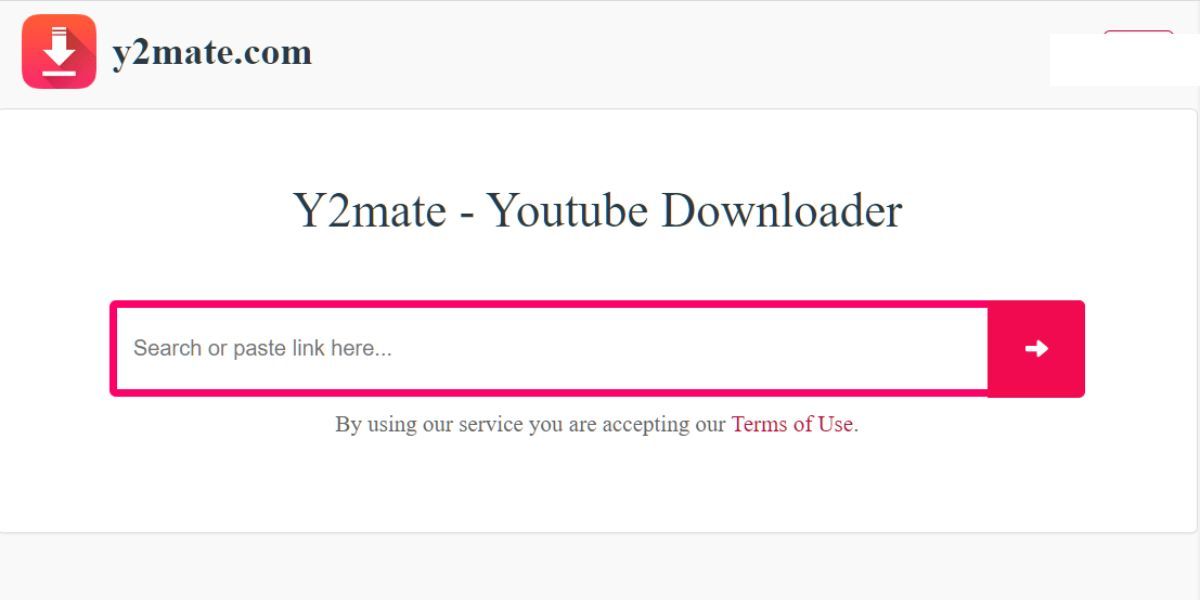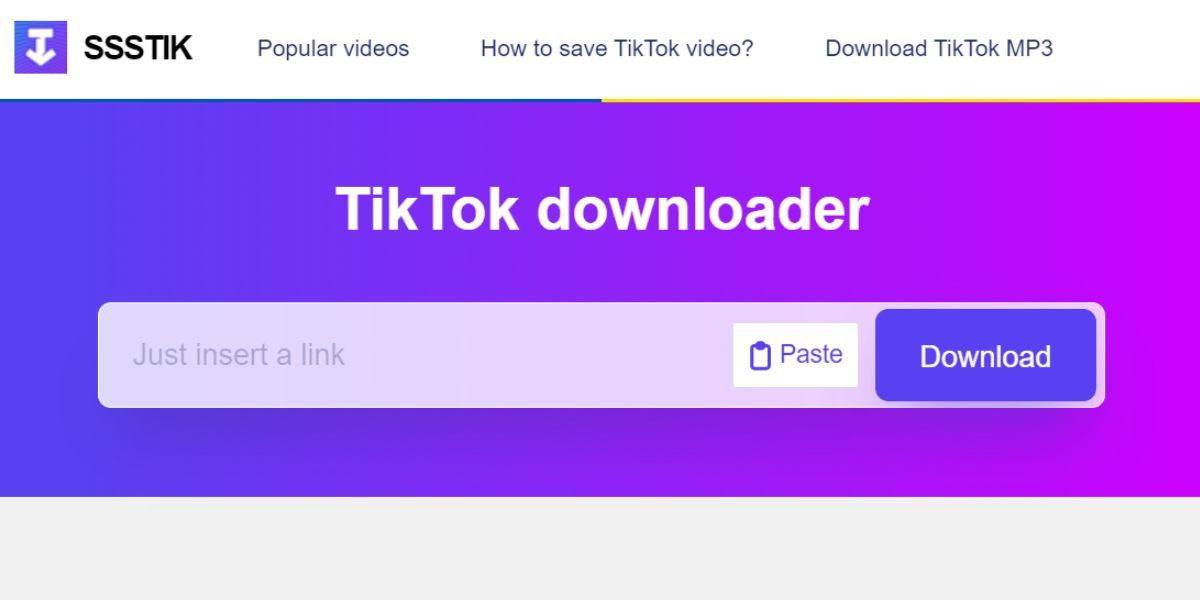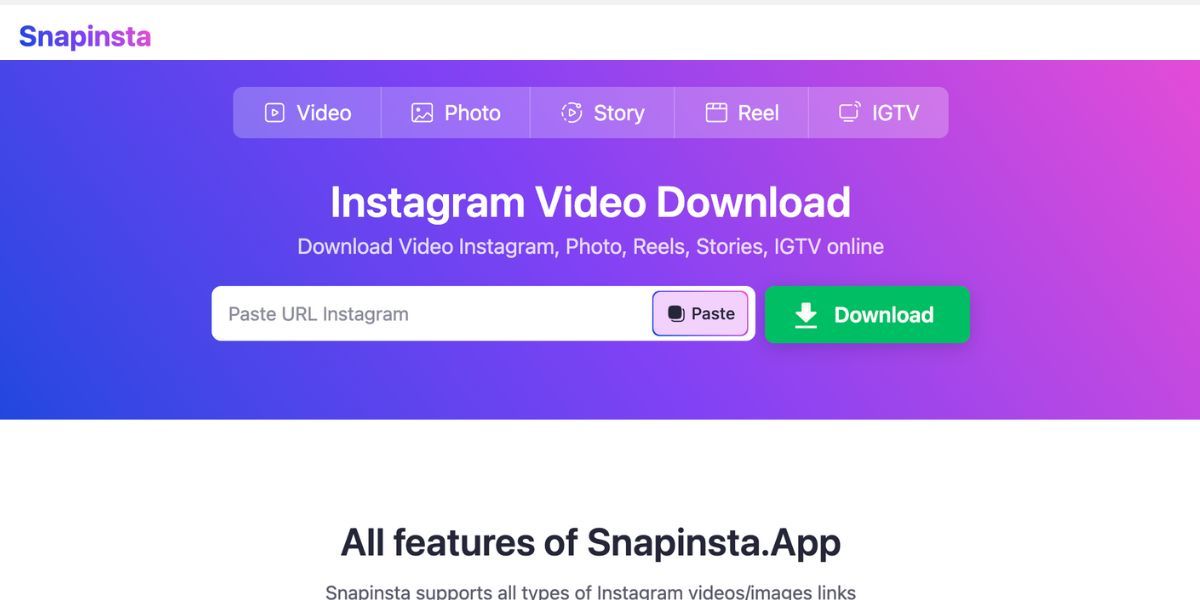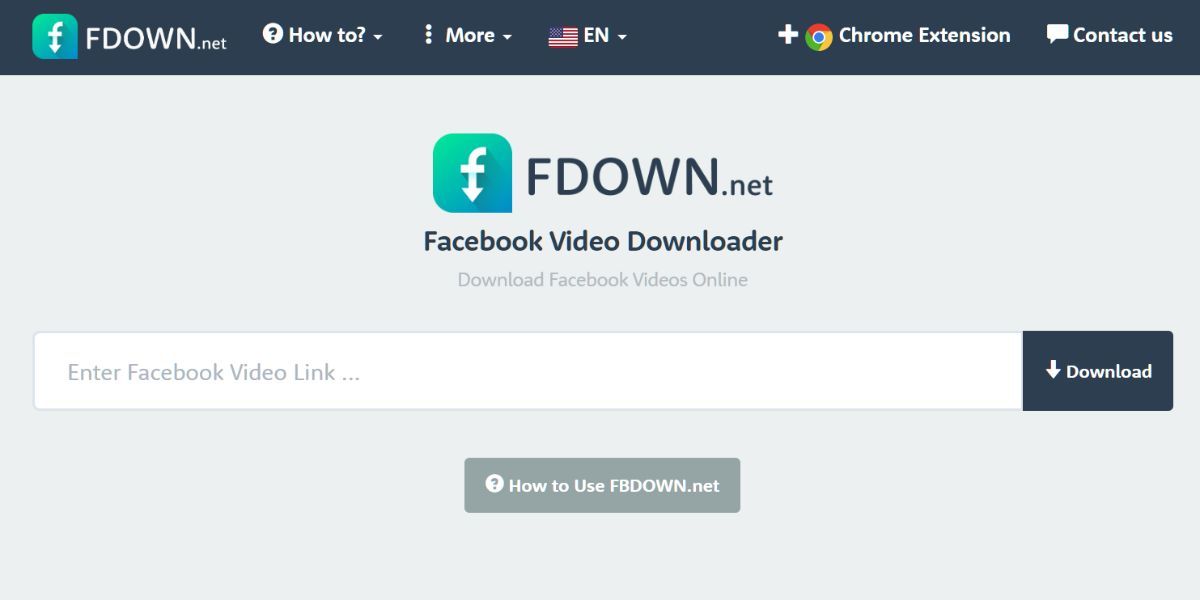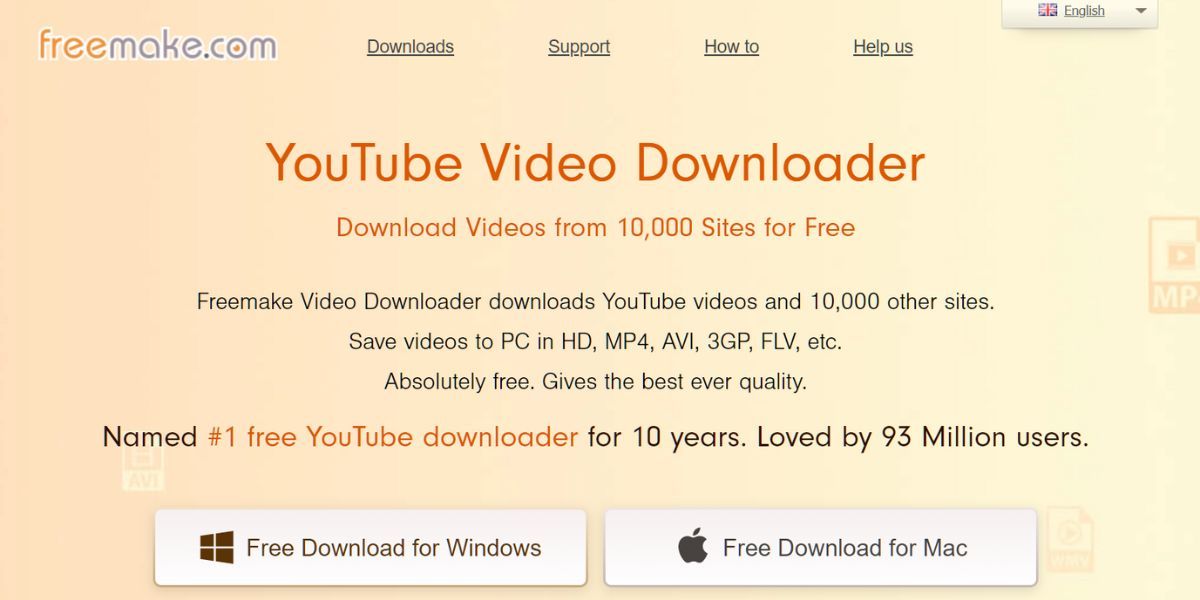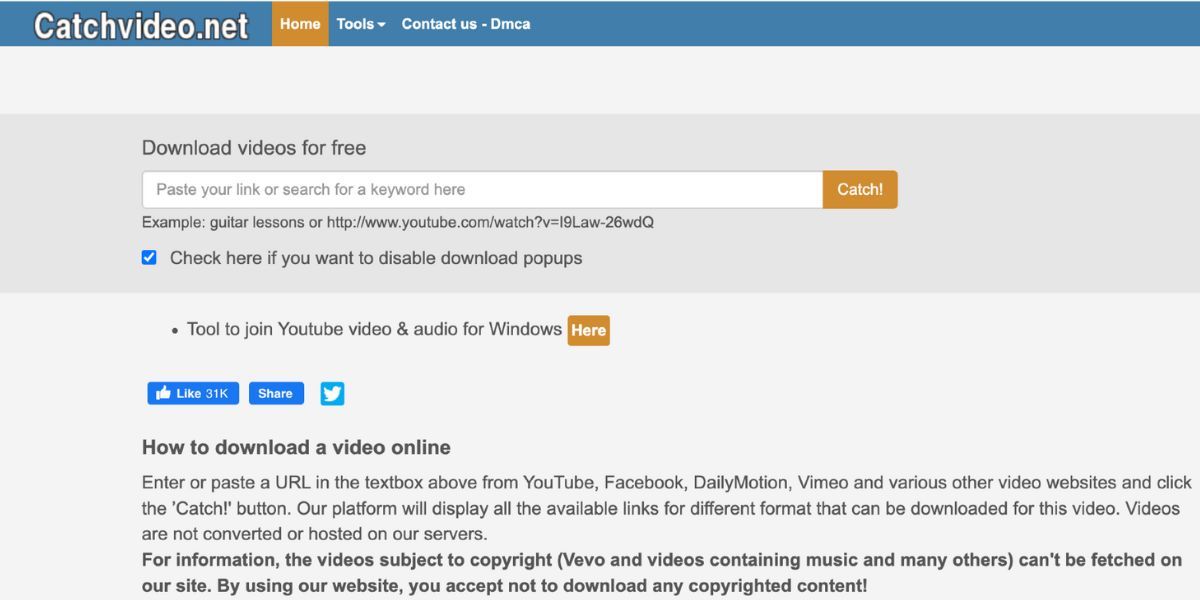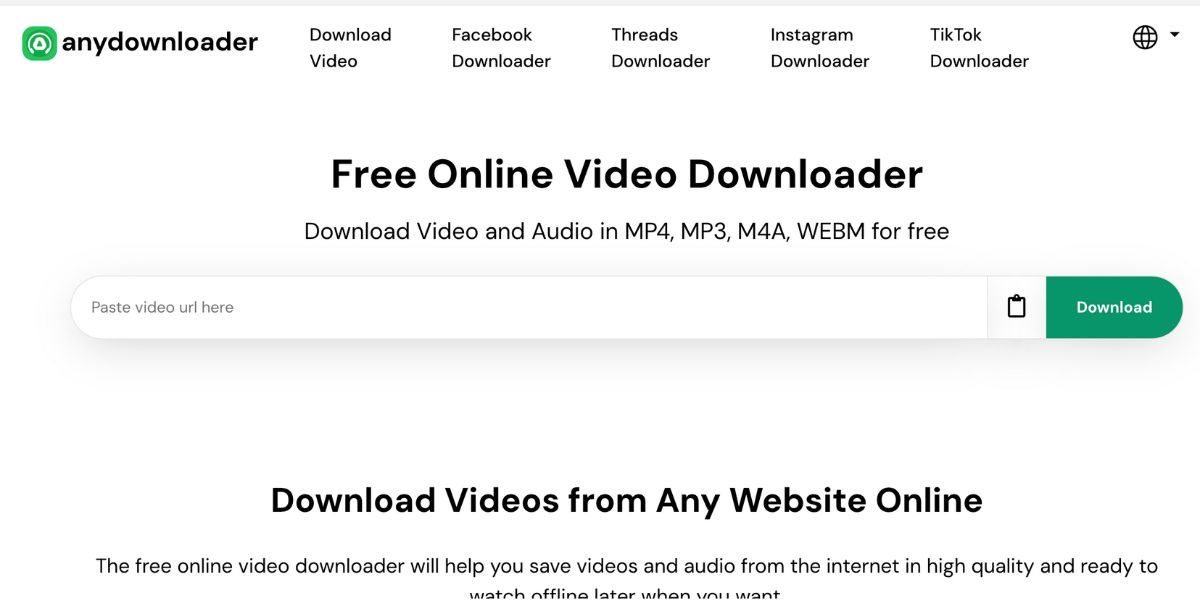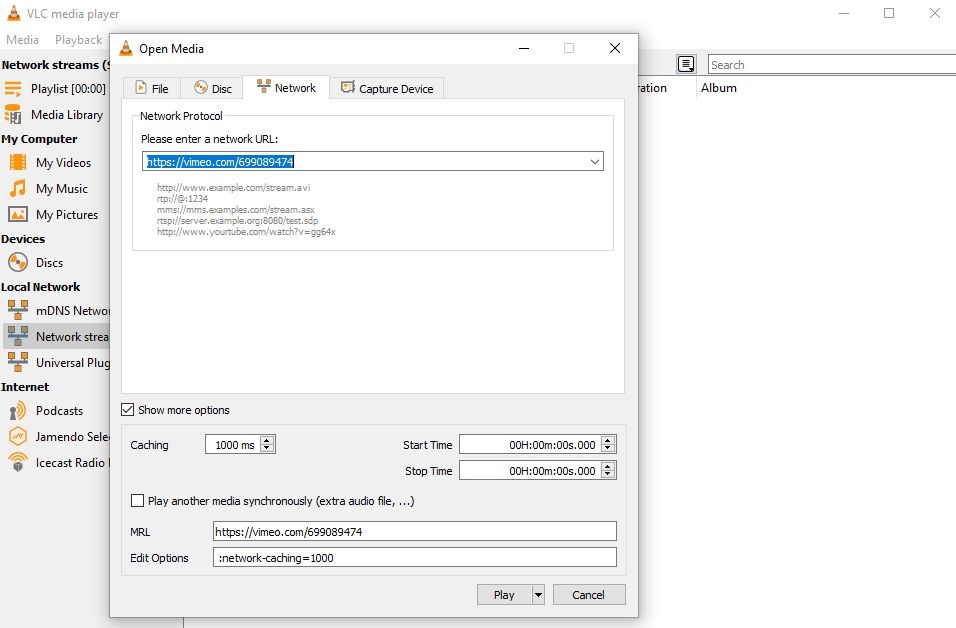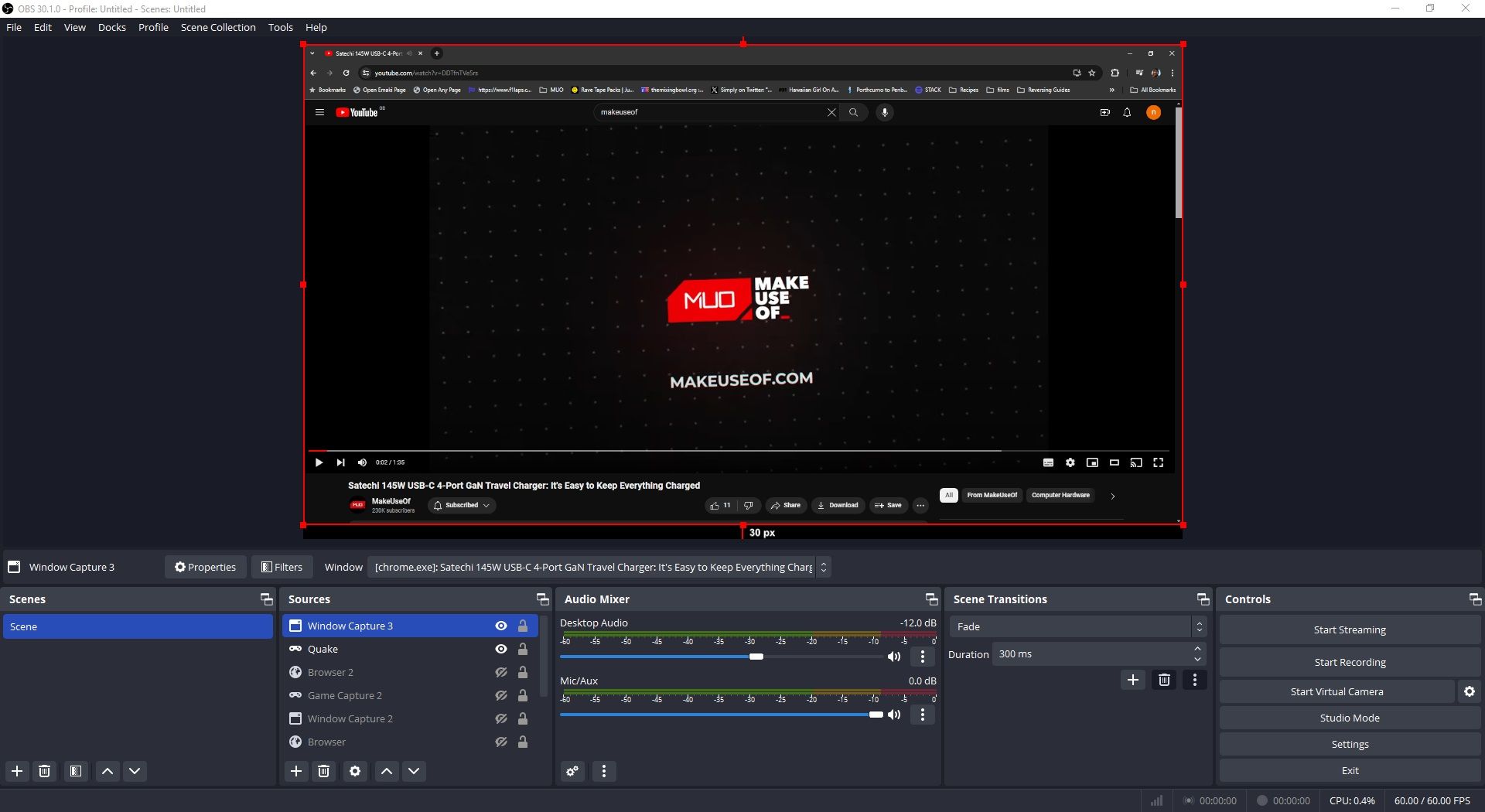Quick Links
Key Takeaways
- Need to keep a video forever? Just copy the URL and paste it onto a video download site. There are many options for different social media platforms.
- Use tools like Y2Mate for YouTube, SSSTik for TikTok, FDown for Facebook, and VLC for free, flexible video downloads from multiple sites.
- Don't forget OBS Studio for screen recording when all else fails. Just play the video, record full screen, and enable system sound for offline viewing.
If you see a video you like on Facebook, YouTube, or Instagram, you might want to create a copy to keep it forever.
Almost always, all you need to do is copy and paste the video URL onto the dedicated video download site. There are video downloaders for specific social media sites, flexible all-in-one downloaders, and screen recorders, so you can be sure to get any video you want online.
Y2Mate
Y2Mate is one of the best YouTube video downloaders. Copy the YouTube video URL, paste it into Y2Mate's URL field, and press Enter. On the next page, click the green Download Video button.
Then, choose from the available download resolutions (such as 480p, 720p, or 1080p) in MP4 or WebM format. The estimated file size is also shown. Click the Download button next to your preferred resolution to download the YouTube video for offline viewing.
You can also use Y2Mate to download the MP3 audio of YouTube videos.
SSSTik
SSSTik is a popular TikTok video downloader. This tool stands out because it lets you download TikTok videos without the watermark.
Like Y2Mate, the download steps are essentially the same. Just copy the TikTok video’s URL, paste it to SSSTik’s URL field, and click Download. Then, click the Without Watermark button to download the TikTok video.
You can also use SSSTik to download the MP3 audio used in the TikTok video.
Download Twitter Videos
X, formerly known as Twitter, doesn't have as many video posts as TikTok or Facebook, but if there's any video you want to download from there, Download Twitter Videos does the job.
Copy the tweet's URL containing the video you want, then paste it to Download Twitter Videos. You can select whether to save it as MP4 or MP4 HD.
Snapinsta
Instagram initially forged its reputation as a photo-sharing service, but it has also positioned itself as a video platform. Snapinsta helps you download Instagram reels and videos as MP4 files.
Besides videos, you can also use Snapinsta to download Instagram photos. The downloaded file format is JPEG.
FDown
FDown is a tool for downloading public videos or reels off Facebook. Just copy the Facebook URL and paste it to FDown to download it. You can choose to download the Facebook video in normal or HD quality.
If you notice FDown seems to provide an inaccurate video duration estimate—for example, the site may detect that your three-minute video is 180 hours—simply ignore this. Rest assured that your downloaded file will have the correct duration.
FDown also has a Chrome extension called Video Downloader Plus. With the extension, you don't need to leave the social network's homepage if you find something you want to save. However, the extension will only let you download videos in HD quality, and thus, the file size will be larger.
Although FDown can only download public and not private Facebook videos now, there are still alternative methods to download private Facebook videos.
PinterestDownloader
If you're browsing your topic of interest and come across a good video tutorial on Pinterest, you don't have to find its original YouTube or TikTok source to download it. With Pinterest Downloader, you can download videos directly from Pinterest.
In Pinterest, tap the video pin to open it on a new webpage. Then, copy its URL and paste it into PinterestDownloader's URL field. Click the white Download button. PinterestDownloader will generate a link to download the Pinterest video in MP4 format.
Freemake Video Downloader
Freemake Video Downloader is a desktop app that lets you download videos from over 10,000 sites, including YouTube, Facebook, Vimeo, Dailymotion, and more. The app is available for Windows and Mac.
You can use Freemake to save videos, playlists, and channels in formats such as MP4, MP3, AVI, WMV, MPEG, 3GP, and FLV. To do so, launch Freemake, copy the video URL from your web browser, paste it into the app, and pick your preferred format.
Overall, Freemake is a top all-in-one app. However, it does not support downloading videos from YouTube Music or any other copyright-protected video.
Catchvideo
If you don't want to install a video downloader app on your computer, you can try Catchvideo in your web browser.
In addition to common platforms such as YouTube, Vimeo, Facebook, and Instagram, Catchvideo lets you download videos from sites like 9GAG and Veojam.
After pasting the video URL, click the orange Catch button, wait for the download link to generate, then select your preferred video quality and file format. Catchvideo lets you download MP4, WebM, and M4A videos.
AnyDownloader
AnyDownloader is an alternative video downloader you can check out, too. With AnyDownloader, you can easily download any video in MP4 format from popular sites like Dailymotion and Vimeo, but YouTube is not currently supported.
Other supported platforms include (but are not limited to) Reddit, Tumblr, Snapchat, and Twitch.
VLC Media Player
VLC Media Player is one of the best free media players. It's a program many users have already installed on their machines, and it negates the need for third-party apps.
If you already have this desktop app, you can instantly download online videos from sites like Vimeo and Dailymotion for free. Unfortunately, downloading YouTube videos isn't supported.
After launching VLC, go to Media > Open Network Stream in VLC. Paste the URL in the empty field under Please enter a network URL and click Play. Your video should start playing in VLC.
Then, go to Tools > Media Information. Copy everything in the Location field, paste that into a new web page, and you'll see the video in your browser. Click the ellipsis icon and select Download to get the video in MP4.
OBS Studio
We're closing out our list with one final tip and software recommendation. When you have exhausted all other download possibilities, you can instead play the video, set it to full screen, and then screen record your device. Make sure you also enable system sound recording to record the video's audio.
OBS Studio is one of the best free screen recorder apps on the web. It's available on Windows, Mac, and Linux, and it also includes a powerful editing tool. There are other similar free screen recorders for Windows and Mac, but you should start with OBS Studio as it's one of the better options.
Alternatively, check if your device has a built-in screen recorder so you don't need to install third-party ones. You can use the Snipping Tool to screen-record your Windows PC using the default Xbox Game Bar. There are also a couple of methods to record your Mac screen.
Please remember that all the tools listed above are for creating recordings of free online videos for personal use. They should not be used to save and distribute copyrighted material. Doing so could get you in serious trouble with the law.
Downloading videos is also against some sites' terms of service. Your account could be suspended or permanently banned. Keep this in mind when you download videos from the internet.