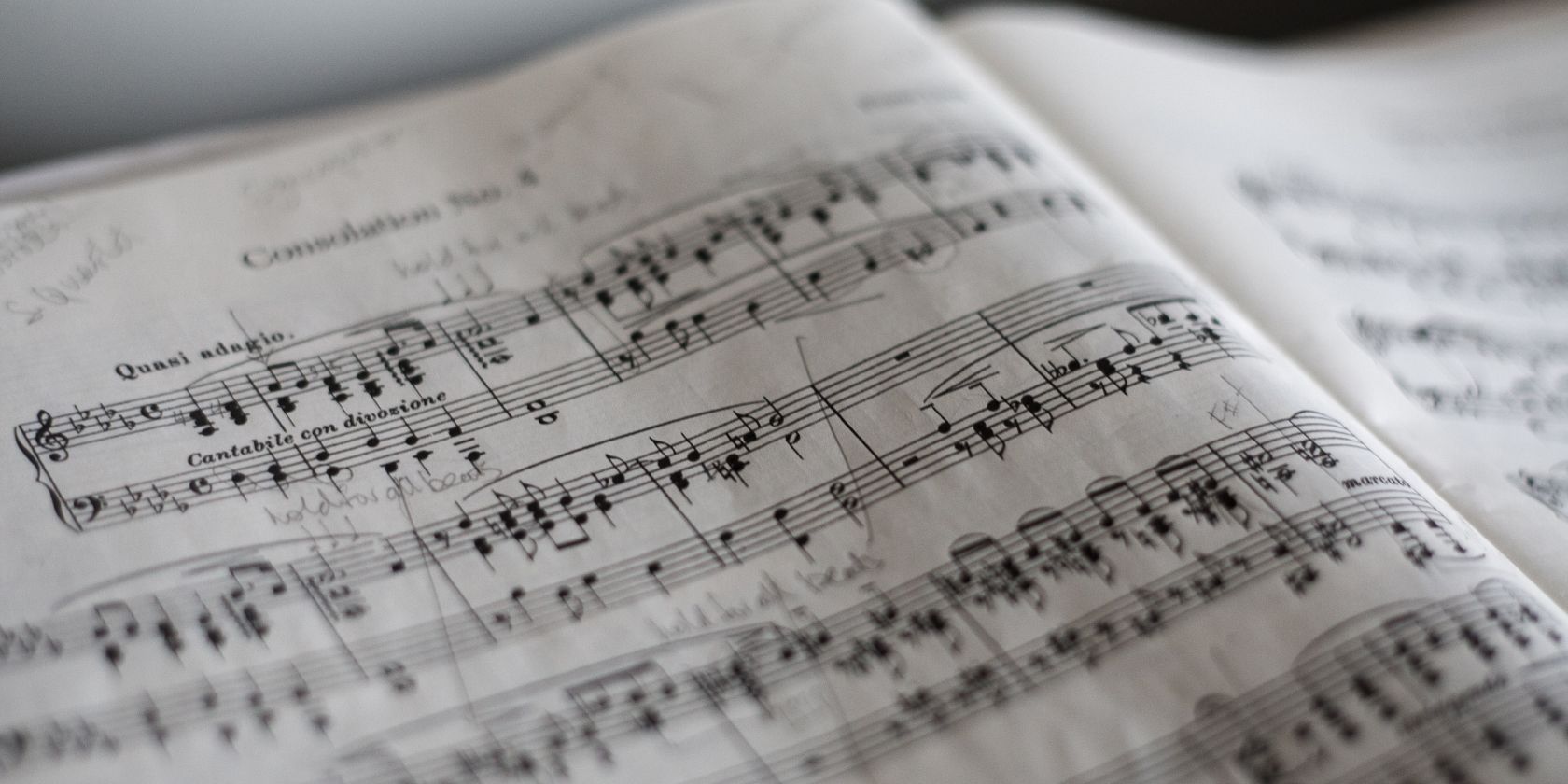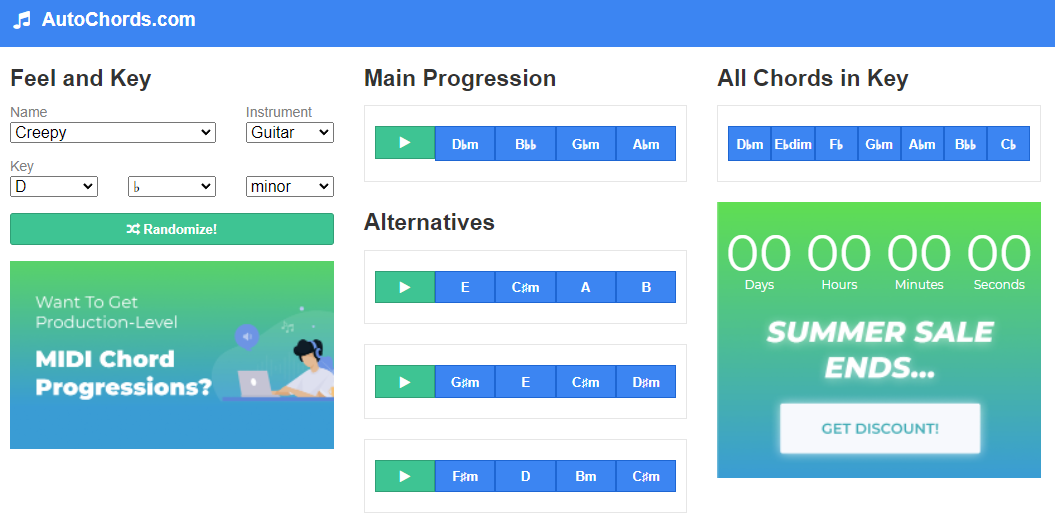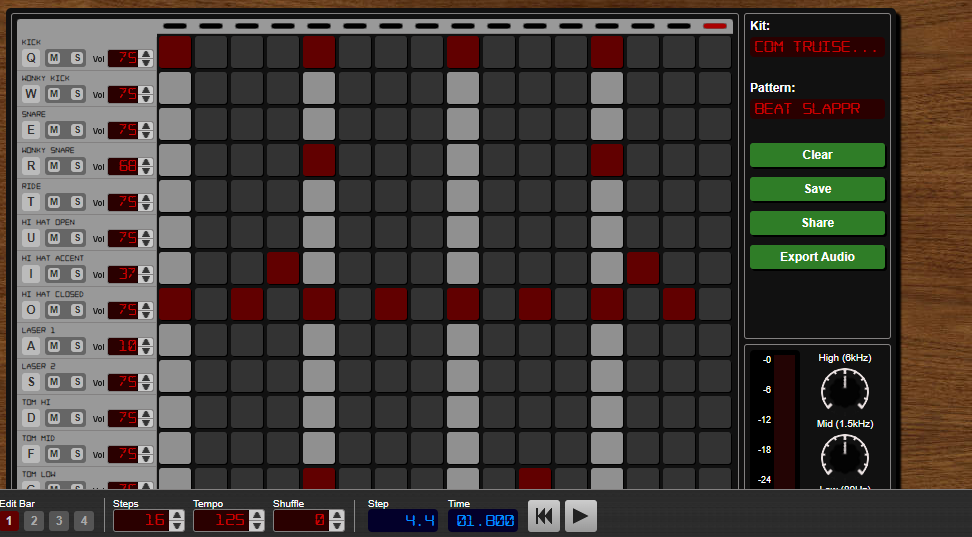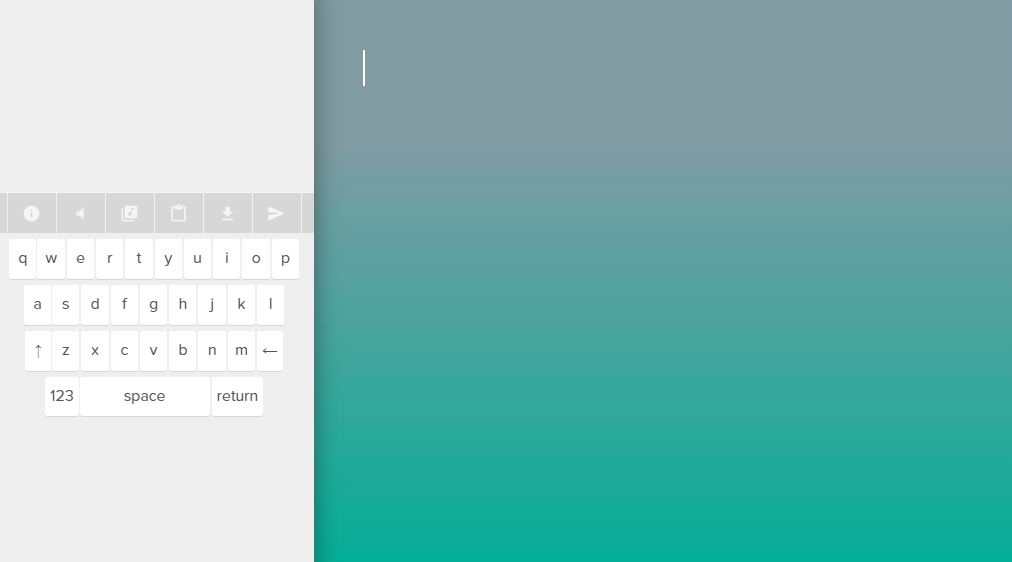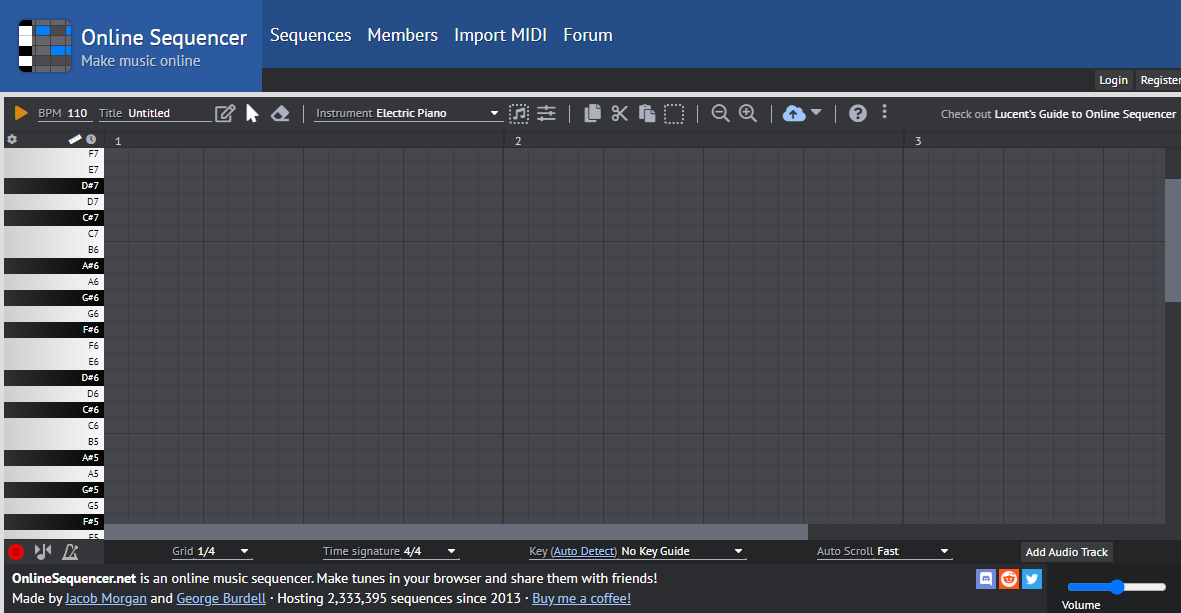If you’re the type of person that listens to music all the time, then it’s quite likely that you’ve thought about making it, too. But finding the right software to try and create can be difficult, not to mention confusing.
Luckily, there’s a wide range of different options available online with a wide range of differing complexities. All you have to do is open them up in your browser, and you’ll be good to go.
Here are five of the best free online music makers that you can find online.
1. AutoChords
Starting off this list comes AutoChords, an online helper for anyone looking to learn more about chords and how they work.
AutoChords is an interesting website which helps to generate a range of different chords based on feeling, instrument, and key.
You can tweak what you’re looking for using the drop-down menus on the left, which will give you a wide range of options in terms of feel.
Say, for instance, that you’re looking for something with a creepy or horror vibe, then you can select one of the creepy options from the list. You can change the instrument between guitar and piano, as well, to change the instrument playing the chords.
AutoChords will then generate a main chord progression which it deems appropriate for the mood. If you don’t like it, then don’t stress.
AutoChords includes alternative chord progressions you can use instead. You can also use these alternative chord progressions with the main one to add a little extra to whatever you’re playing.
2. PatternSketch
If you’re looking for something a little more in-depth, then PatternSketch might be exactly what you’re looking for. PatternSketch lets you create various beats by drawing out how you want to play on a grid of different instruments.
You can alter which instruments you’re using by changing the kit, and then fine-tweak them through a wide variety of settings.
Moreover, you can adjust the number of steps and the tempo whenever you want, as well as adjusting the volume of the individual instruments as well as the high, mid, and low values.
The actual beat you can create by clicking on the various parts of the grid. Wherever you click will have the corresponding instrument play there. You can test each instrument by either clicking on or pressing the corresponding button on the left.
It might take you some time to become accustomed to if you’re unfamiliar with this type of beat creation, but once you get the hang of it, there’s a lot that you can accomplish this way. You can even sign in to save your creations for later.
3. Typatone
If something a little less serious is what you’re looking for, then Typatone is a great way for you to make your first foray into music without having to worry too much about what you’re doing.
Typatone functions simply, by giving you a keyboard on the left and a wide-open space for your words to appear on the right. You can also simply type to input instead of individually clicking letters.
As you type, Typatone will convert each letter you type to a corresponding musical note. If you just want to see how what your typing sounds like, then you can also use it that way.
If you want, however, you can also try to create a more deliberate tune by typing out specific notes. Typatone lets you save what you’ve written, as well as download the music that you’ve created with just the click of a button.
Moreover, you can change the instrument that Typatone uses to read your message to experience it in a completely new way, if you so wish.
4. Virtual Drum Machine
Next on the list comes Virtual Drum Machine, a website which lets you create virtual drum beats. The system here is relatively similar to PatternSketch, but with a layout which might be a little easier to understand for some newcomers.
Much like PatternSketch, Virtual Drum Machine gives you different instruments to create your beats with. You can adjust these instruments by choosing from different drum kits, which will alter how they sound, though the selection here is pretty wide to begin with.
On each beat, you can choose a different instrument to play, and can adjust the various volumes of the instruments, as well as how deep or high they sound. You can do this for every beat, and can save two separate patterns, though there’s no way to go beyond 16 beats per pattern.
Once you’ve created your masterpiece, you can save the pattern or export it as a WAV file. Saving the file just means that it’ll be there if you return to the Virtual Drum Machine at a later date.
5. Online Sequencer
Finally, we have the Online Sequencer. As the name implies, it's an online music sequencer which is quite similar to actual music sequencing software.
The functionality here is incredibly expansive, and lets you create incredibly complex music if you so wish. If you’re looking for something that is capable of creating anything you can imagine, then this is probably your best bet.
Online Sequencer has a huge range of instruments to choose from, and you can mix and match them within the same piece. For each note you play, you can adjust its individual length and positioning by simply clicking and dragging, but the options to alter it are impressive.
You can cut or copy individual sections of music, as well as alter individual instruments down to the volume, panning, and detuning. You can even add reverb or equalize the music if you so wish.
Online Sequencer has a variety of time signatures that it can display, as well, and can even automatically detect what key you’re in. You can also import midi inputs, overlay a metronome, and change the bpm.
Online Music Creating Is Just the Beginning
Hopefully, this list has given you some ideas on how to get started with making music or just having some fun with what’s available online. If you really want to take your music to the next level, however, there’s only so much that you can accomplish with these types of tools.
Fortunately, there’s a tremendous variety of different options in terms of software and skills which you can learn about, as long as you’re willing to look.