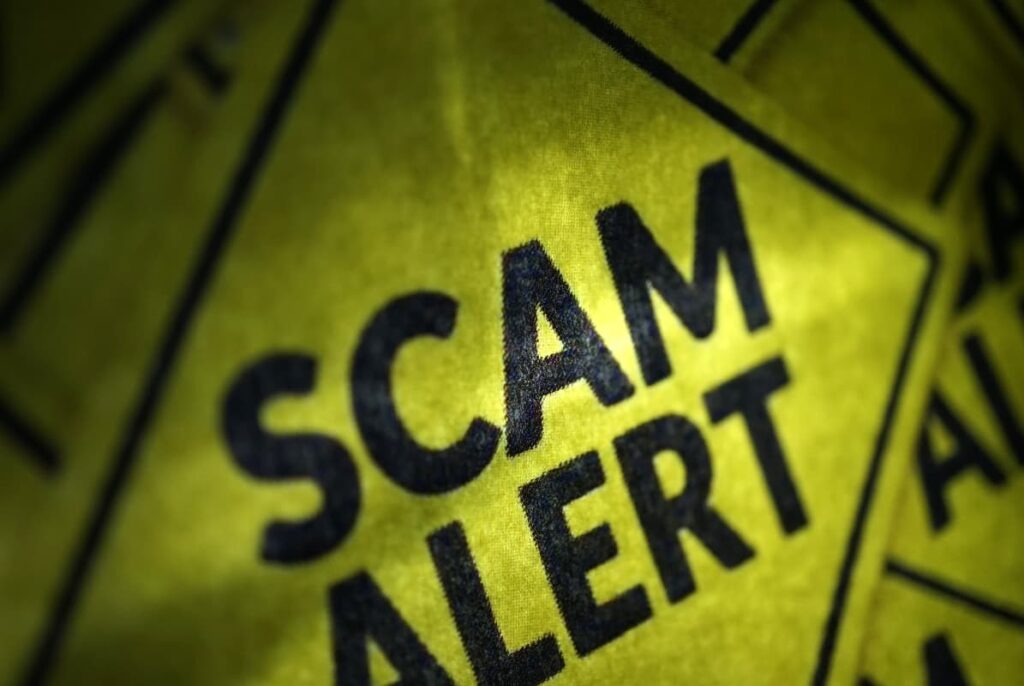Top Free VPNs to Hide Your IP Address in 2024

You might think nobody saw you stalk your crush on Facebook or Instagram, but think again, friend.
What was once considered a tinfoil-hat conspiracy has been proven correct — your data is being collected.
No, it is not as if the NSA is bugging every electronic device you own. However, your ISP will compile data on all its users anonymously, and since the 2017 elimination of FCC privacy rules by the U.S. Congress, has been allowed to sell it to third parties.
So, your online activity, including browsing activity, may be recorded. What are ISPs doing with your info? They sell it to advertising companies who then use it to place targeted advertisements on every website you visit.
All of this is why a growing number of people are using VPNs to keep their online browsing safe. But what is a VPN?
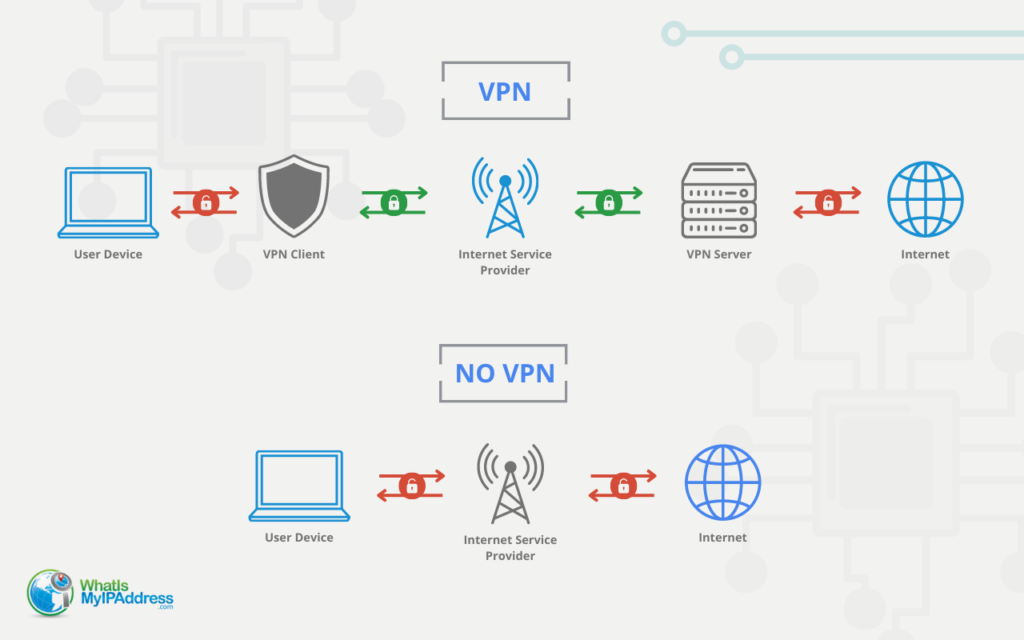
What is a VPN?
In brief, VPNs, or virtual private networks, offer encrypted connections when your data leaves your computer and goes to the internet.
If you use the internet without a VPN, your ISP can see everything you do online. And the websites you visit can see your true IP address. But a VPN encrypts your data and reroutes it through one of its servers, which means that your ISP cannot see what you are doing and the website you access will see the IP of the VPN server and not your real IP.
Basically, the VPN is an intermediary that prevents your online activity from being tracked — and the primary reason for that is the change of your IP address. It is safe to say you should use a VPN service when searching the internet.
Why do you need to hide your IP address?
Hiding your IP address gives you some privacy when you go online. A reputable free VPN reroutes your internet connection through a secure “tunnel” or path that’s designed to prevent hackers from penetrating the network and stealing usable data.
Here are a few reasons why you might want to hide your IP:
- If anyone (like a government agency) tried to locate you by your actual IP address, they couldn’t if you had your VPN on. They’d think you were located in the city and country where the VPN server is located.
- If a website would normally block you out based on your actual IP address’s location (region or country), they’d not be able to block you if you had your VPN on, because they’d see a different IP. That’s how some people get around restrictions that block out sporting events or streaming services.
When to use a VPN
It’s wise to use a VPN in the following situations:
- When you are using public Wi-Fi: Public Wi-Fi networks are known for being potentially laden with hackers and other security threats. So, you must be really careful when using one, even if it is password-protected. Using a VPN to access Wi-Fi networks in coffee shops and government offices is a smart way to deter these threats. By masking your identity and IP connection, you significantly lessen the chance of compromising your security. Mostly, the extra layer of encryption will help you stay safe and browse without worry.
- When you are on a trip: Not all countries in the world are internet-friendly. Some, like China, Saudi Arabia, and Russia have considerable access restrictions. When you visit one of these countries, using a VPN can help you access regular internet features, such as VoIP and social media.
- When there is political turmoil: Certain governments or regimes outright ban the use of the internet during political crises to stifle dissenting voices. In such cases, people use VPNs to voice their dissent, connect to the outside world, and organize support.
The benefits of a VPN (free or paid)
The core benefits of any VPN, whether free or paid, are:
- Security. Provides a more secure, safe connection to the internet and keeps you safer from hackers because of encryption
- Privacy. Hides your geographical location from the government and other snoops whenever you’re online
- Access. Unblocks most geolocation internet restrictions, so you can watch sports and other media that you might be denied access to
You might think that your ISP (Internet Service Provider) at home would provide all the security, privacy, and internet access you need. They do their best, but ISPs only provide basic protection when you go online. If you want more than that, you need to improve things on your own, and that’s where a VPN comes in.
With a free VPN, you will get a measure of extra security, privacy, and access — however, you might not get as much as you want or need. Keep in mind that every free VPN has some shortcomings. It’s either going to be slower, or not always available, or just not as “polished” as you would want it to be. It’s free, but not perfect.
How to get a free VPN
You can get a free VPN by checking out the below list of our top six free VPNs and downloading one of them to try out. Another way is to use the free version of a paid VPN or do a free trial.
Free VPNs are chosen by users mostly because:
- People aren’t really aware of VPNs and their uses.
- They don’t have the money to pay for them.
- They cannot make online payments.
All of the above are valid reasons for choosing a free VPN over a paid one. But there is a way to try a more secure, high-quality VPN without paying: money-back guarantees.
Top VPN companies like CyberGhost, NordVPN, and SurfShark offer 30-day money-back guarantees. You can also find other well-known VPN providers offering 100% money-back guarantees. A number of others will offer free trial versions instead. Be careful about the version you choose and read the service agreement.
What’s the difference between a free trial and a money-back guarantee?
- Free trials allow you to use a VPN for a limited time and with limited features.
- Money-back guarantees take payment for setting you up on a VPN plan but give you the option of getting your payment refunded within a certain time period.
What is the advantage of a money-back guarantee?
Money-back policies and other “try-before-you-buy” offers help you get a feel for a service before you make a commitment of any kind.
If you are planning on using a VPN for a one-time purpose, paying for a long subscription is not necessary. So, you can just use the VPN for a limited time and get your money back thereafter.
If the money factor is holding you back, you can still get the service for 30 days without any expense. The same also applies to any individual who wants to have a VPN while traveling over a short period. Using the trial and money-back options, you can find out which VPN service works best for you.
Having free access to a paid VPN, even if for a limited time, is a good way to check out their services. It can help you check for potential shortcomings without spending any money.
There is no need to choose substandard and potentially dangerous VPN options. You can use free trials and money-back guarantees to get quality services for free.
Advantages of Free VPNs
Some free VPNs work just as well as paid ones. Other than the fact that they’re free, there are some significant benefits to using free VPNs, such as:
- You can stay private online. When other people get a hold of your browsing history, they can use it for their own purposes. Those purposes could be for advertising, hacking, identity theft, or a whole host of nefarious activities. A VPN, even a free one, keeps your activity online private.
- You can change your IP location to access content. Most free VPNs have at least a few locations you can choose from to access geo-blocked content — the U.S. is typically included. With a VPN, you can trick streaming services into thinking you’re in a different country and access the content you want to see.
- You can help protect against identity theft. Online identity theft is a major problem, with cybercriminals stealing and selling personal information on the dark web. With a VPN, you can be sure nobody else will access your private information and help protect against theft.

- You can use public Wi-Fi safely. Although you should avoid using public Wi-Fi, if you absolutely have to, use a VPN. It doesn’t protect you 100%, because anyone else who’s using that network may have a way of tracing you (if they know how to find you), but it at least offers some protection. Remember, public Wi-Fi is any network that multiple people can have access to, including networks with passwords. Hotels, coffee shops that require you to buy something to get the password, libraries that ask you to check in at the front desk to log on — those are all still public because anyone can use them.
Disadvantages of Free VPNs
The major drawbacks of free VPNs are:
- You might have to deal with ads when using them.
- Some free VPNs collect and store your personal data.
- A free VPN service may only offer free access for a limited time.
- You may not have unlimited data with a free VPN, but a cap of 10, 2, or 1 GB per month.
There’s also the important question: Can you trust a free VPN?
If you use a VPN, your ISP will not be able to see what you are doing online. But the VPN provider that you choose will definitely be able to do so. When it comes to VPN services, it’s all about trust.
Ask yourself: When you use a free VPN, what are they getting in return for your “business?”
The answer is, on the surface, nothing. But remember that setting up and running a VPN takes a lot of money and resources. No company wants to set up a VPN network and provide their services for free.
What Free VPN Services Really Cost You
Free VPNs don’t take your money, but they do get access to your online activity and data. Maybe not to spy on you, but to share the data with advertisers and others. What they’re selling is information about certain IP addresses (including yours) visiting certain websites … or types of websites.
This doesn’t mean all free VPNs are bad; but there are strong chances that some free VPNs might be harvesting your data. If you’re privacy-conscious and don’t want websites to know your IP, VPNs are still a good option.
But you need to know which VPN service to choose and what their privacy policy is. Read the fine print carefully and do your due diligence on top of that. Some VPNs are known to have promised privacy but to have breached their claims.
Some VPNs, such as those named above, however, can be trusted with their free services.
They don’t provide much bandwidth, and that bandwidth is supported by paid users. The free version is basically a “starter VPN” that entices users to upgrade to their premium services.
Best 5 Free VPNs
Using a VPN has many benefits, primarily more privacy, security, and access to websites. So then, why doesn’t everyone use one?
The reason might be, simply, the cost. You see, many simply think that VPNs should be free or there’s no reason to pay for one. If you’re in that crowd, there’s good news.
Free VPNs are available.
The six best are:
- Proton VPN – Best overall free VPN
- TunnelBear – Most user-friendly VPN
- Hide.me – Feature-packed VPN
- Windscribe – Secure VPN
- Privado VPN – Most reliable VPN
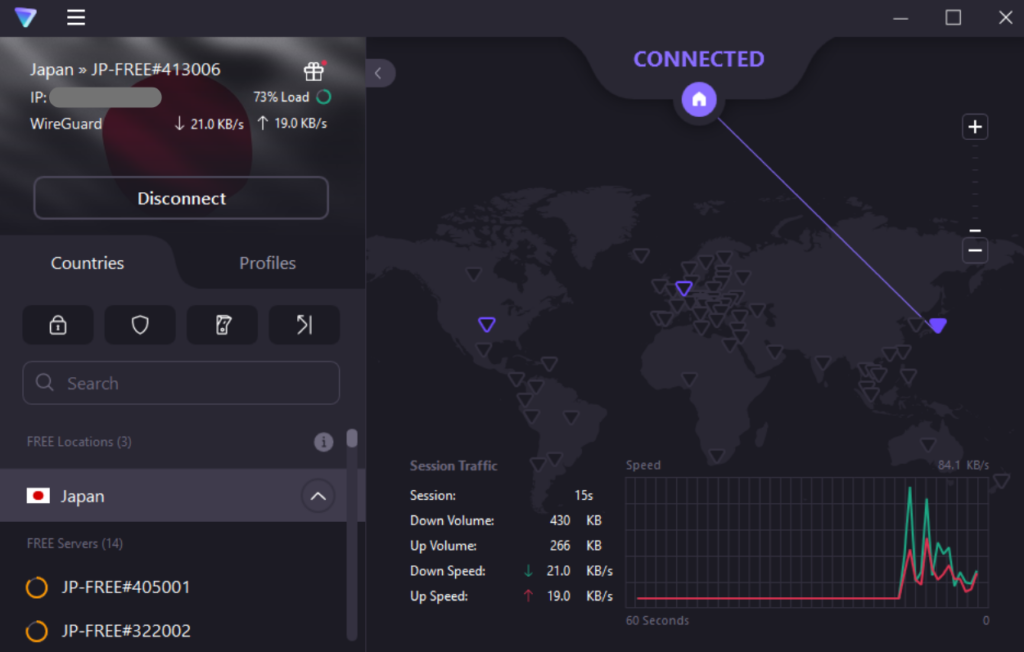
Proton VPN
ProtonVPN is based in Switzerland, a country with some of the most liberal cyber laws. It has the expert backing of the people who created ProtonMail. So, not surprisingly, this VPN features some very helpful security attributes and has quickly garnered a large following. There’s also no pressure to upgrade to get better features — including no caps on data. You can use it as often as you want, you still get access to customer support, and there’s still a kill switch.
If you can get all of that for free, there’s got to be a catch. With ProtonVPN, it’s that you can only access servers in the Netherlands, the U.S., and Japan. Despite that drawback, this free VPN manages to do better than most of the competition. It provides a fast, secure connection that’s easy to use.
Pros
- Unlimited data
- Fast connection
- Includes features other free VPNs leave out
- Connect on unlimited devices
Cons
- Only three locations
- No P2P support
- No ad or malware-blocking features
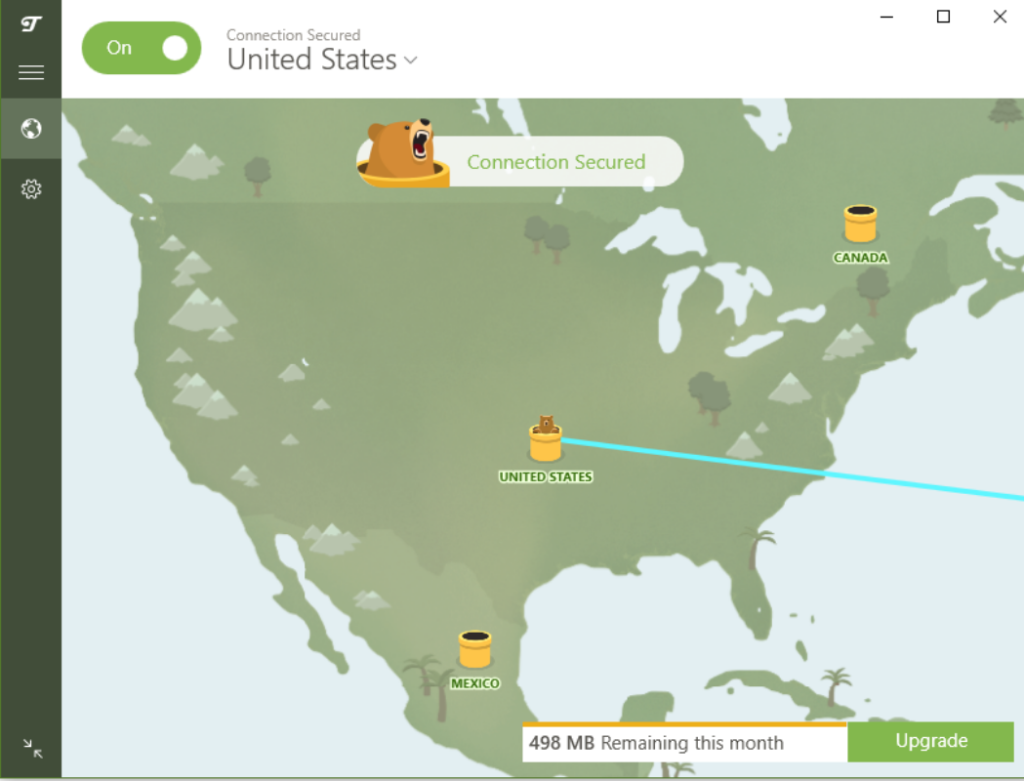
Tunnel Bear
TunnelBear is a VPN service that offers premium accounts, as well as a free option. A major limitation of this VPN is that you can only use about 500 MB of traffic each month. However, if you tweet about the company, then you are granted an extra 1 GB.
The biggest draw for TunnelBear is that it’s incredibly easy to use. All features are presented in non-technical terms (like calling the kill switch “VigilantBear”). This VPN also boasts 48 locations in 46 countries, excellent speeds around 300 Mbps, and the most in-depth VPN audits in the business.
Pros
- Very user-friendly
- 48 server locations
- In-depth VPN audits
- Able to unblock U.S. Netflix
Cons
- 500 MB limit
- Limited features
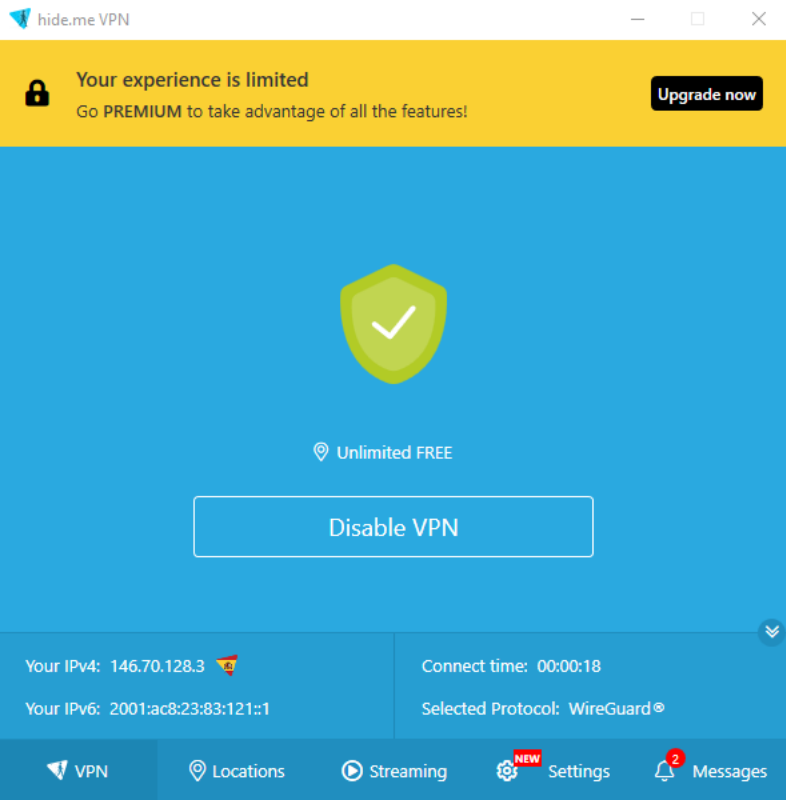
Hide.me
Hide.me is based in Malaysia and offers free accounts as well as premium ones. You get a respectable 10 GB of data per month, plus more advanced features like custom DNS, split tunneling, browser extensions, and a kill switch. It only comes with five server locations in four countries, but those include the U.S., Canada, Germany, and the Netherlands.
While Hide.me has tons of features, it lacks speed. The paid version of this VPN is one of the fastest on the market, but the free version severely underperforms when it comes to connection speeds. It should be enough for casual browsing and streaming video, but it’s definitely not the fastest free VPN on this list.
Pros
- 10 GB data per month
- Customizable features and UI
- Five servers
Cons
- Slower than other free VPNs
- No WireGuard protocol

Windscribe
Windscribe is a Canada-based VPN company that offers a number of benefits to its users. It has ad-blocking and firewall options, and the free plan gives you 10 GB of data every month. You can also use this VPN service on as many devices as you like.
Windscribe has a few more server locations than other entries on this list, with 14 locations in 11 countries. The connection speeds are decent, and it should unblock U.K. Netflix and the BBC iPlayer.
Pros
- Unlimited simultaneous device use
- Excellent privacy features
- 14 servers
Cons
- App isn’t very user-friendly
- Mediocre speeds
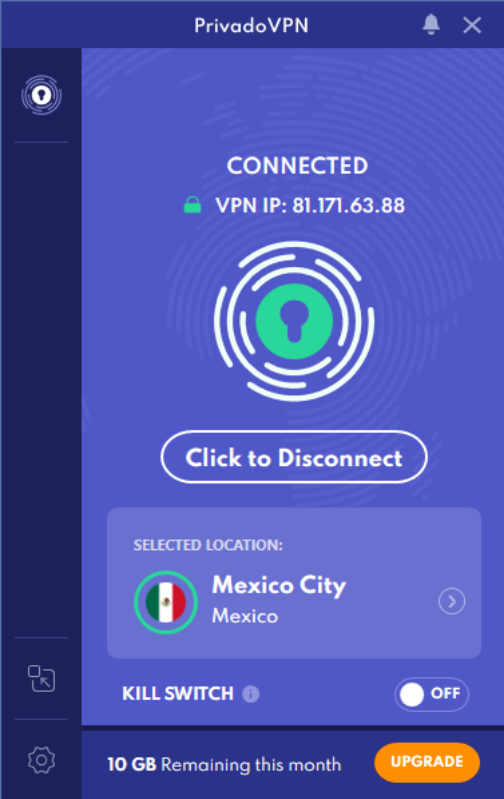
PrivadoVPN
PrivadoVPN has some interesting features that compete even with some paid VPNs. It has a 10 GB monthly allowance and once you reach that cap you still have 1 Mbps, single-server access for emergencies. Regular server access offers you 12 locations in nine countries, including the U.K. Another highlight of PrivadoVPN is the super-fast 350 Mbps download speeds. It also does a decent job of unblocking some streaming services.
The major drawback to PrivadoVPN is that you can only use it with one device at a time — but even that’s not a huge deal breaker for most people.
Pros
- 10 GB monthly data with unlimited low-speed traffic
- User-friendly apps
- Speedy connections
Cons
- One device at a time
These well-known free VPNs make the list because — according to most reviewers/users — they provide users with limited, free VPN services without a “catch.” Other free VPNs may take advantage of you somehow, either by tracking your website visits, selling your information to advertisers, or even taking some of your bandwidth.
Or for a relatively low monthly fee, you can get a paid VPN that delivers more security, privacy, and access than a free VPN.
Best Free VPNs for Android
Avira Phantom
Avira Phantom is a good VPN to use if you need coverage for your Android device as well as other devices. It offers unlimited connections and boasts AES 256 encryption, with fast servers in a whopping 33 countries. It can also unlock some streaming services, but with the 500 MB monthly data limit you may struggle to watch all the streaming content you want. It also doesn’t work with Android TVs.
Pros
- 33 server locations
- Unlimited device connections
- Can unblock some major streaming services
Cons
- Only 500 MB of monthly data with free plan
OperaVPN
Opera is a web browser that also makes an ad-blocker and VPN. If you visit a lot of ad-heavy websites on your Android phone, then this free VPN could be a good fit for you. Opera’s VPN has unlimited data, but it’s not great at getting around geo blocks and has much slower speeds than other free VPNs. That said, if you want to stream local content in HD, OperaVPN will get the job done. The encryption standard is AES 256 and it has a strict no logs policy, but it lacks an automatic kill switch. It also only secures browser traffic, not app traffic.
Pros
- Ad-blocker
- Unlimited data
- Strong encryption
Cons
- Doesn’t secure traffic with apps
Proton VPN
Proton VPN was one of our top choices for free VPNs overall, and its features make it good for Android users as well. Data is unlimited, and unlike other free VPN services, Proton VPN doesn’t have ads. The free version only lets you access 24 servers in three countries, and it isn’t likely to unblock content on Netflix.
Pros
- Unlimited data
- 24 servers
Cons
- Free version missing some features
Best Free VPNs for iPhone
Hotspot Shield
Hotspot Shield is a good VPN for iPhones for its fast connection speeds. The app is also very similar to the desktop version, making it easy to use. It can unlock content from Netflix, BBC iPlayer, and YouTube and has over 3,000 servers in 80 locations. Hotspot Shield is light on security features, however, unless you get the paid version.
Pros
- User-friendly iOS app
- Fast speeds
Cons
- Murky no-logs policy
ZoogVPN
ZoogVPN’s free version offers decent features and connection speeds — enough to use with your iPhone. It has servers in only the U.S., the U.K., and the Netherlands, but you get 10 GB of data per month and it has some decent security features. ZoogVPN has a strict no logging policy, kill switch, and DNS leak protection, but the AES encryption standard is only 128, instead of the military-grade 256 that comes with some other free VPNs.
Pros
- Operates out of Greece (a country which doesn’t belong to a surveillance alliance)
- Does not collect, store, or sell any personal info
- User-friendly app
Cons
- Lower encryption standard
Free VPN FAQs
Do I have to switch my internet provider to use a free VPN?
No. A VPN works with whatever internet connection you have, whether at home or on the road.
Is it safe or legal to use any Virtual Private Network?
Yes! Any VPN is totally legal to use. It’s not anything mysterious — it’s just that most people simply don’t know about them or where to sign up for one. Of course, if you do illegal things online while using a VPN, it’s still illegal.
Will a VPN that doesn’t cost me anything cause any problems for me?
With a free VPN, you may experience (and notice) a slowdown in your internet connection. All VPNs cause a slowdown and your internet speed will always be slower when you use any VPN, even those that promise blazing speeds.
Will websites block me because I use a free VPN?
On the contrary, websites that may have blocked you before may suddenly be accessible, thanks to your VPN connection. Netflix and some other popular video players do go out of their way to prevent VPN users from getting around geo-restrictions, so you have to double-check that the VPN service you use can actually provide you with the access you want.
Conclusion
There are plenty of good options for free VPNs. But understand that free services are never on the same level as paid options. They are either less secure than reputable VPNs or offer fewer features or less data.
Think of this analogy: You can take your laptop to a coffee shop and say that you’re using an “office” for free. But eventually, the shortcomings of your free office would not work for you. If you really needed an office to be productive, you’d start shopping for something better.
Try our VPN Simplifier™ to find the top VPNs in seconds.
Related Articles
- All
- Easy Prey Podcast
- General Topics
- Home Computing
- IP Addresses
- Networking Basics: Learn How Networks Work
- Online Privacy
- Online Safety
- Uncategorized
Best VPNs for AppleTV You Can Purchase
Rumors are swirling that Apple might be releasing a long-awaited update to their AppleTV box unit in…
[Read More]How to Download a Free VPN Hotspot Shield
With data breaches and privacy violations running rampant online, protecting your security is more crucial than ever….
[Read More]Protect Yourself From Financial Loss When Booking Travel
Imagine you’re booking a vacation. It’s a big trip, like a cruise or a tour. You’ve been…
[Read More]Discover the Benefits of IPVanish–and Get an IP Vanish Free Trial
IPVanish is a well-established, US-based VPN service that has been providing fast, secure connections since 2012. Offering…
[Read More]The Scary Truth About the Data Broker Industry
It’s time for everyone to wake up about the facts on data brokers, and possibly do something...
[Read More]Look Out For These 4 Fintech Scams
Fintech makes our lives easier. If you’re out at the farmer’s market with no cash in your…
[Read More]