Are you looking for a solution to deter theft, conduct prevent maintenance, and handle financial accounting of your fixed assets? If you are, there are plenty of fixed asset management tools available today for you to choose from.
Here, we compiled the 20 leading products to streamline your search. We cover both basic and advanced features, along with their prices. From the list, you can pick the one that best suits your business needs.

What Are the Best Fixed Asset Management Software Solutions?
Regardless of your company’s size, asset tracking is important. A manual method is not sufficient for this process as it will require a bigger number of employees for completion and leave your data susceptible to poor quality and inaccuracy.
It’s time-consuming too. According to a survey by Bloomberg BNA, 46.8% of US-based finance executives revealed that they spend an average of one week per month on conducting fixed assets accounting on manual spreadsheets and database management. This takes their time away from other crucial processes such as strategic planning and analysis.
You may check out this top 10 fixed asset accounting software for some solutions to these problems. Note that fixed asset tracking or accounting is just one component of the bigger system-fixed asset management tools for which we are presenting here.

Having visibility over your assets minimizes employee theft—a common scenario in most workplaces, where 79% of employees are found to steal from their employer at least once. It also removes ghost assets—items that are lost, stolen, or unused that remain listed as an active fixed asset—so that you aren’t charged for them. Additionally, fixed asset management tools automate processes, letting you save an average of 69 days from the manual method.
With these benefits in mind, let’s go over the 20 best fixed asset management software solutions, you should check out for your organization. These are the products that made it to the list because of their robust features and functionalities.
1. eMaint
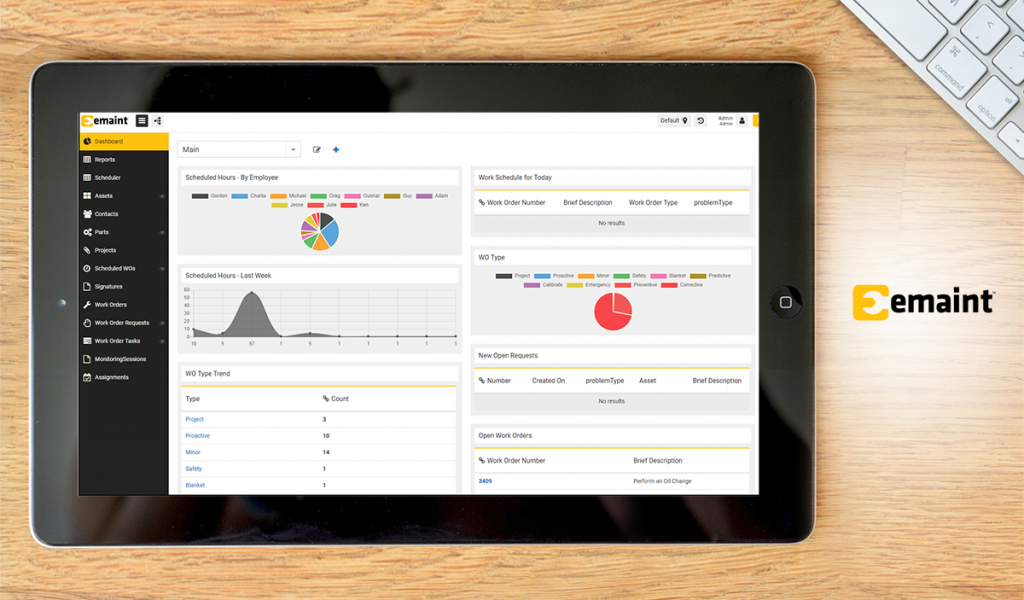
eMaint is a cloud-based computerized maintenance management system (CMMS) designed to help organizations manage their maintenance operations effectively. The platform offers a range of features, including work order management, preventive maintenance scheduling, asset management, inventory management, mobile access, and reporting and analytics capabilities. It is widely trusted by organizations of all sizes and across various industries to streamline processes, reduce downtime, and increase asset reliability.
With eMaint, maintenance teams can manage and track work orders, schedule preventive maintenance tasks, monitor asset information, track inventory levels, and access real-time data from mobile devices. The platform’s reporting and analytics capabilities provide users with the insights they need to make informed decisions about maintenance operations, leading to increased efficiency and reduced costs. Overall, eMaint is a comprehensive and user-friendly CMMS that helps organizations of all sizes manage their maintenance operations with ease.
Why choose eMaint?
- Streamlined maintenance processes. eMaint helps organizations streamline maintenance processes by providing a centralized platform for managing and tracking work orders, scheduling preventive maintenance tasks, and monitoring asset information. This leads to increased efficiency, reduced downtime, and improved asset reliability.
- Real-time data access. With eMaint, maintenance teams can access real-time data from mobile devices, allowing them to make informed decisions and take immediate action. This ensures that maintenance operations remain up-to-date and responsive to changing circumstances.
- Easy onboarding and reliable customer support. eMaint University provides users with unlimited access to training materials on maintenance management best practices, while the customer success portal offers tips and tricks on how to optimize the software for their operations. Technical support is also readily available through phone, email, and live chat, with a troubleshooting tool and guaranteed one-hour response time for critical concerns.
Detailed eMaint Review
2. UpKeep
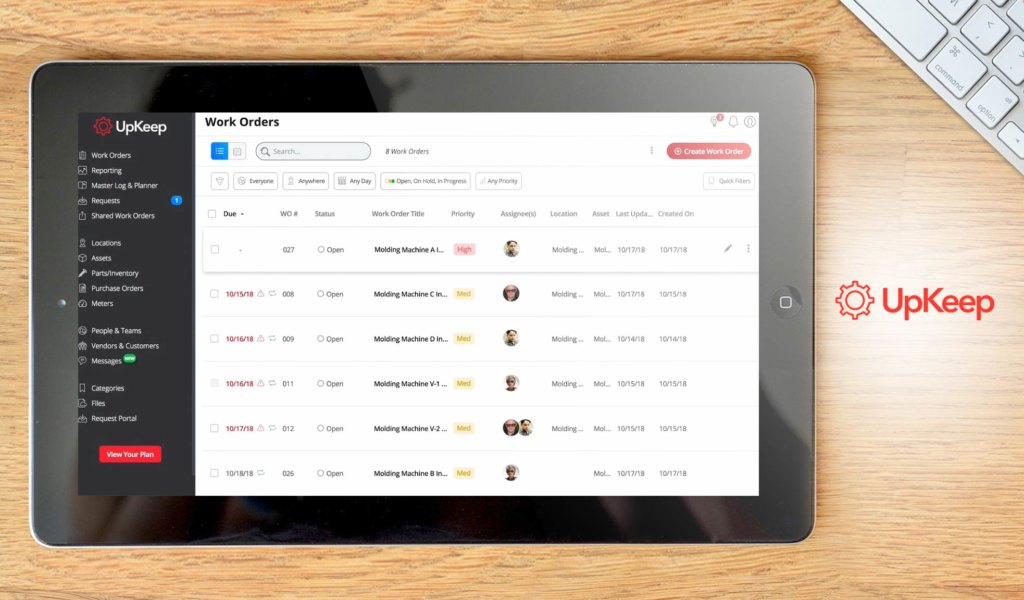
UpKeep is an asset management and modern maintenance platform suited to industries such as facilities management, manufacturing, hotel, fleet, oil and gas, warehousing, utilities, and restaurants, among others.
It has a mobile-first approach to the collaboration of work order maintenance teams. Available on both iOS and Android, you can easily use the system in any device you prefer.
The features of this product are packaged in various scalable plans to meet your business needs. Among its roster of features are unlimited work order, work order sharing, preventive maintenance, and locations, assets, and parts. It also offers barcode scanning, asset downtime reporting, and asset check-in and check-out, giving you a complete overview of your assets.
Why choose UpKeep?
- Reduce downtime. Monitoring equipment and work orders and reviewing reports to spot trends can help you plan properly to reduce downtime and monitor costs.
- Cloud technology. Data is stored and backed up securely in the cloud so you can access it anywhere using any device as long as you have an internet connection.
- Team management. Beyond asset management, it also streamlines the coordination and communication in your team on-site and in the field.
Detailed UpKeep Review
3. Fleetsmith

Fleetsmith is a mobile device management solution that runs on Apple devices—Macs and iPhones alike. It automates multiple tasks and processes so you don’t need to lift a finger from setting up a Macbook when it connects to wifi and encrypting the contents of a device’s storage. Among other things, it puts your Apple devices on autopilot when applying patches, enforcing policies, updating security, gathering intelligence, and more.
Its dashboard gives you real-time updates on the status of your assets. You need only configure the device once when it updates, which is saved and applied to all actions from there. Fleetsmith’s smart inventory keeps and maintains your records so they’re accurate and up-to-date.
The easy and automated onboarding isn’t the only thing going for this software, however. It’s built with security in mind, with such features like SSH key management, single sign-on, two-factor authentication, built-in password manager, and security audits. It also integrates with the G Suite and Office 365 environments and employs FileVault encryption.
Detailed Fleetsmith Review
Why choose Fleetsmith?
- Zero-touch deployment. You need only connect the new device to Fleetsmith and voila! It sets up the device for you, without having to do it again and again for each new device.
- Automatic configuration. Set up Fleetsmith only once and your settings will be saved for every subsequent Apple device that connects to your workgroup.
- Inventory management. Managing resources is time-intensive and manpower-draining. Let Fleetsmith do that for you automatically, allowing you to have a real-time, bird’s-eye view of who’s using which device.
4. Sage FAS

First on the list of top 20 fixed asset management software is Sage FAS. It is a solution designed to track, manage, and monitor the entire lifecycle of your fixed assets even before they become such. This system comes in various solutions to cover each crucial aspect due to its complexity. While it is complex, the software is built to simplify the processes involved in your fixed asset management.
When it comes to planning, it offers detail tracking in multiple levels and 45 user-defined fields. Additionally, you get your hands on built-in reports of actual versus budget variance and project status. Meanwhile, you can also prepare for year-end financials, cost allocation, and depreciation calculation by staying on top of your fixed asset’s complete lifecycle from acquisition to disposal.
Importantly, tracking fixed assets through inventories is crucial to avoid having lost or stolen assets and tax overpayments. To do so, the product provides you with easy-to-use “wizards” to guide you in the inventory process.
Detailed Sage Fixed Assets Review
Why choose Sage FAS?
- Project Snapshot. A feature that enables you to manage expensed and capitalized assets at a glance. This extracts key information that’s crucial for the planning stage of your assets.
- Numerous depreciation methods. It has 50 depreciation methods, ranging from user-defined, ACRS, Straight-Line, Modified Straight-Line, and MACRS 150 percent and 200 percent, among others.
- Custom fields. With 40 fully customizable fields, it is easy to describe each asset record and control data entry using images and notes.
5. ProSeries Fixed Assets Manager
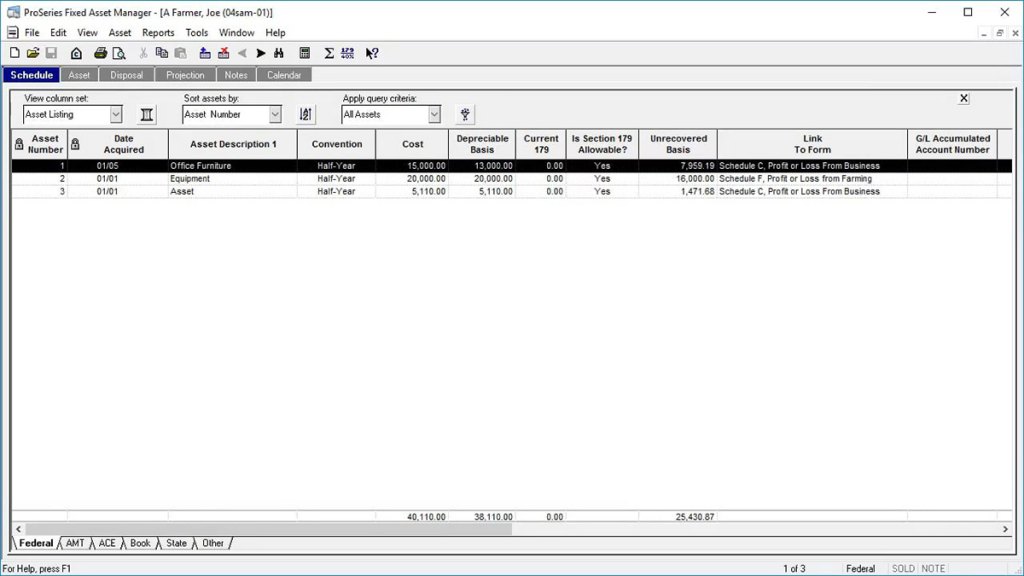
ProSeries Fixed Asset Manager is a tool used by professional accounting firms to automatically calculate clients’ depreciation and track assets. Users can get it as a standalone software or as an add-on solution to ProSeries Professional.
This package includes features such as client property tax return reports, various MACRS (Modified Accelerated Cost Recovery System) depreciation methods, tracking of asset purchases and sales throughout the year, and book and tax depreciation in separate values.
The interface of this system is intuitive, customizable, and compatible with a variety of third-party applications. This enables you to seamlessly import asset data in formats, such as a CSV file, ASCII file, or as a Microsoft Word and Excel file.
Detailed ProSeries Fixed Asset Manager Review
Why choose ProSeries Fixed Asset Manager?
- Pre-defined reports. It has 35 pre-defined, customizable reports. A report editor is available if you want to edit existing reports while you can also create a report from scratch using the built-in report writer.
- Integration. It has complete integration with ProSeries Professional apps to transfer asset and depreciation data easily.
- Client management. With features such as e-file status, client status, client checklist, client-specific billing options, and tax planner, among others, the system simplifies the management of clients.
6. IBM Maximo

IBM Maximo is an enterprise asset management solution designed to aid organizations in the management of assets that include equipment, buildings, and vehicles, among others. By utilizing the power of IoT (Internet of Things), you can get real-time visibility over data from people, sensors, and devices that directly communicate with the software.
Available via the cloud or on-premise, the system streamlines global operations involving procurement and contract management, monitors the health of assets, and maintains all asset types. It can be used alone or in conjunction with IT asset management software. Its industry-specific solutions also pave the way for key asset-intensive industries for an effective solution for your operations.
Detailed IBM Maximo Review
Why choose IBM Maximo?
- Intelligent scheduling. With a direct integration with Maximo, you can use the Maximo Scheduler Plus to gain access to weather data and tools that are useful for complex project management processes.
- Asset health visibility. One of the system’s primary features is providing a real-time overview of assets and resources for maintenance and monitoring of performance.
- Flexible deployment. It is available on-premise, in the cloud as a SaaS, and as a hybrid model to suit your business requirements.
7. Fixed Assets CS

Fixed Assets CS, a fixed asset management application, is built to provide an efficient, simple, and flexible platform to customize and organize your asset management. It is known for being user-friendly, courtesy of its intuitive and graphical interface, and easy-to-follow file folder format, which effectively minimizes training time.
While it is available as a standalone system, you can maximize its features by integrating it with other CS Professional Suite applications. The tool is available as a cloud-based solution and as a desktop application to provide flexibility with how you want to deploy the system. It supports commonly used depreciation methods such as ACRS, MACRS, Straight-Line, Units of Production, and Amortization, among others.
Detailed Fixed Assets CS Review
Why choose Fixed Assets CS?
- Automated asset tracking. It has various easy-to-use wizards for disposal, method/life, and association to guide you through each step of your asset management.
- Inventory control. Asset tracking and sorting are customizable. This lets you easily add, change, and dispose of assets.
- Fixed asset counting. It handles any type of asset management scenario with its ability to calculate an unlimited amount of treatments and present only the necessary data entry options for accuracy.
8. HxGN EAM
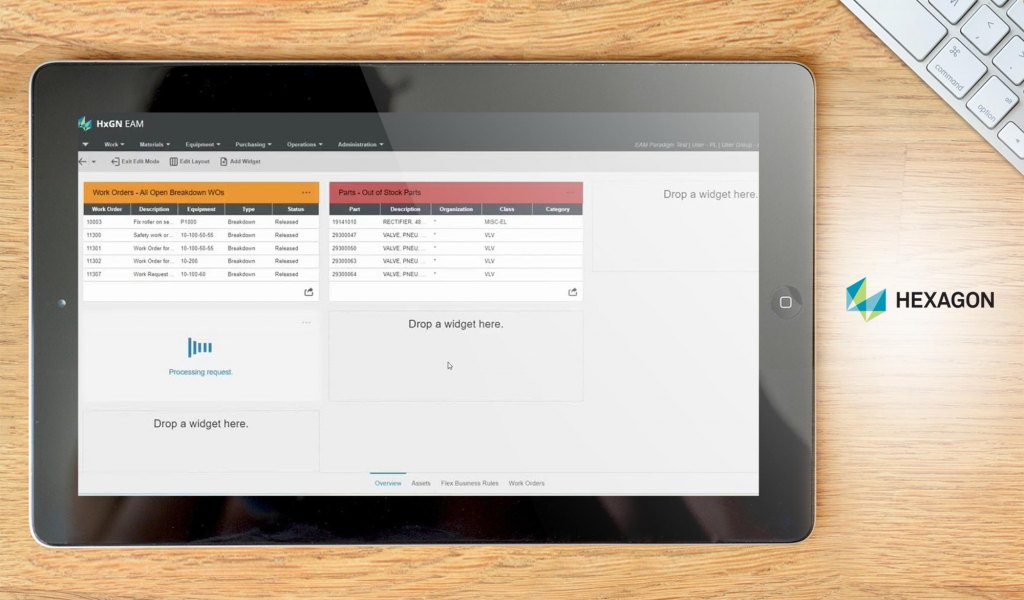
HxGN EAM is a top-tier asset management solution that focuses on prolonging asset lifecycles and boosting productivity. With a track record of over three decades and a commitment to ongoing innovation, HxGN EAM supports organizations in their journey from Enterprise Asset Management (EAM) to Asset Performance Management (APM).
This software is engineered to assist businesses in managing their capital assets and scheduling routine maintenance to ensure compliance, reduce energy waste, and mitigate risk. HxGN EAM aids businesses in optimizing the reliability and lifecycle of all assets through automated preventative maintenance scheduling and asset assignment.
HxGN EAM offers a comprehensive suite of tools to tackle performance challenges, including asset structure, work orders, mobile, barcoding, and GIS or BIM capabilities. It’s scalable, customizable, and user-friendly, revolutionizing asset management by enabling strategic decision-making, extending asset lifespan, and increasing profitability.
Detailed HxGN EAM Review
Why choose HxGN EAM?
- Efficient Asset Management. As an advanced SaaS-based solution, HxGN EAM excels in tracking assets and digitizing maintenance operations for optimal efficiency across industries.
- Versatile Scalability and Configuration. Recognized for scalability, configurability, and user-friendliness, the software empowers strategic decision-making, asset life extension, and enhanced profitability.
- Tailored Industry-Specific Capabilities. With built-in industry-specific features, HxGN EAM reduces infrastructure management efforts, delivering pre-configured, flexible solutions tailored to unique business needs.
9. AssetCloud
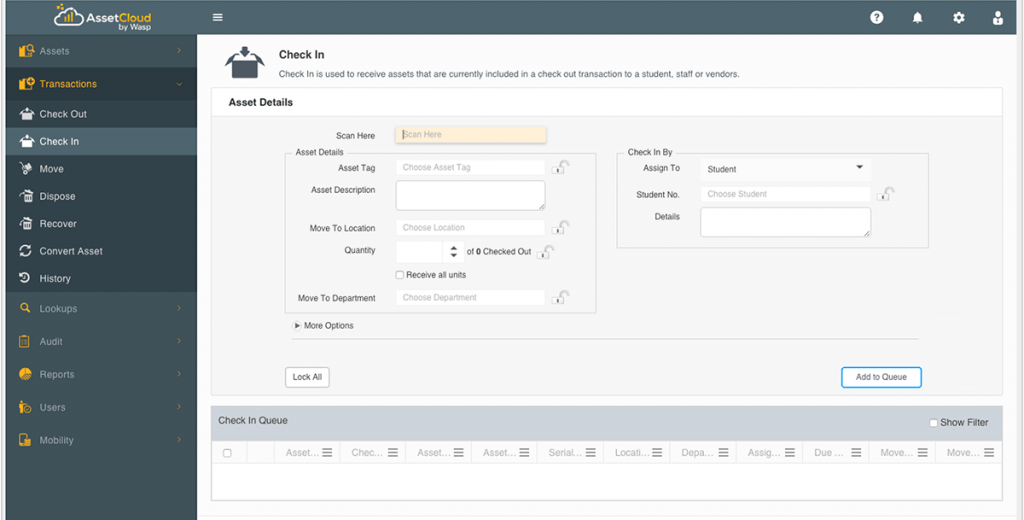
AssetCloud, a product by Wasp Barcode Technologies, is an asset management system built for organizations—SMBs and enterprises alike, education, and government facilities that need to track any type of asset. It is known as an easy-to-use solution that automates tracking of the fixed asset, leveraging check in and out processes, expediting auditing, and generating reports.
This tool can be used in a variety of asset tracking processes such as tracking IT assets, equipment, facility, tool, and funding, as well as mandate compliance for fixed assets. Furthermore, included in its offerings are necessary software, hardware, and asset tags needed for the application.
Detailed AssetCloud Review
Why choose AssetCloud?
- Automated check-in/check-out. Assign responsibility to an employee, customer, or even vendor when checking out assets and release responsibility from them once the asset is checked in. This allows the reallocation of assets throughout your organization, enabling you to easily track who they are with, where they are located, and when they are due back.
- Centralized role-based security. It has an enterprise-grade role-based security for defining access rights of users, permissions, and security settings in a single platform.
- Reports. You can build your own report or choose a standard one for compiling and visualizing crucial data in your organization.
10. Asset Panda
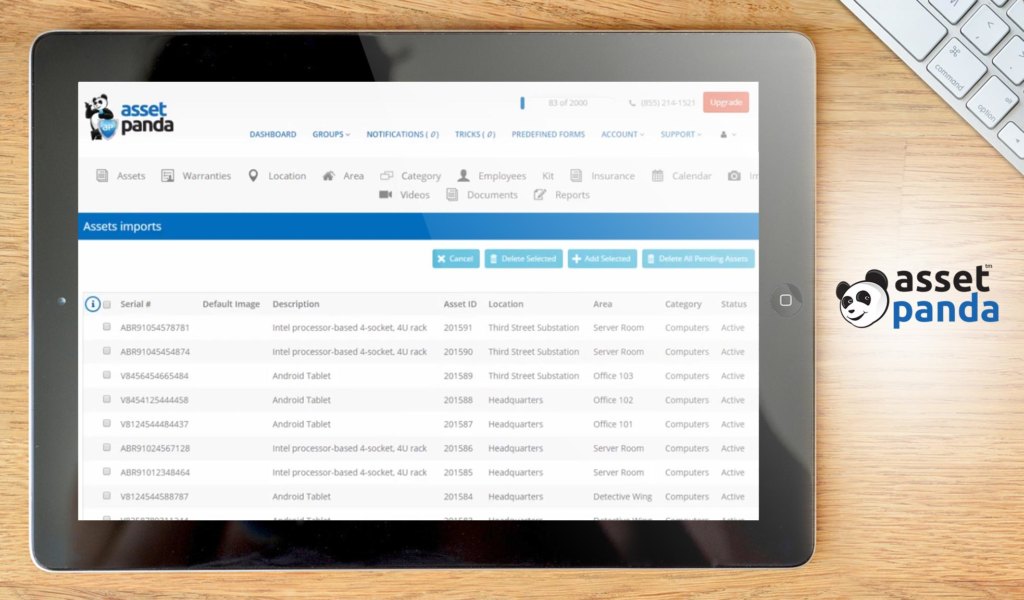
Asset Panda is suitable for users who are looking for a simple, secure, and customizable fixed asset management software and tracking platform for tracking and managing their assets. The solution is built for organizations of any size, type, and industries such as maintenance, education, healthcare, government, non-profits, and hotels, among others.
It optimizes various processes, including auditing, facilities management, compliance, purchase order management, and equipment support ticketing. The system is also highly configurable, so you can adjust it according to your business needs. Users can also access information whenever and wherever they need it as it works on any device both online and using its own mobile application.
Detailed Asset Panda Review
Why choose Asset Panda?
- Unlimited configuration. There is no limit to configuring the platform to solve your pain points for any number of assets in any industry of any size.
- Quick integration. It has quick integration with various legacy systems to import data from existing spreadsheets and customize reports with relevant and contextual data insights.
- Mobile optimization. The platform is compatible with Android, iPhone, and iPad, with full integration to the web application and barcode scanning, among its array of features.
11. EZOfficeInventory
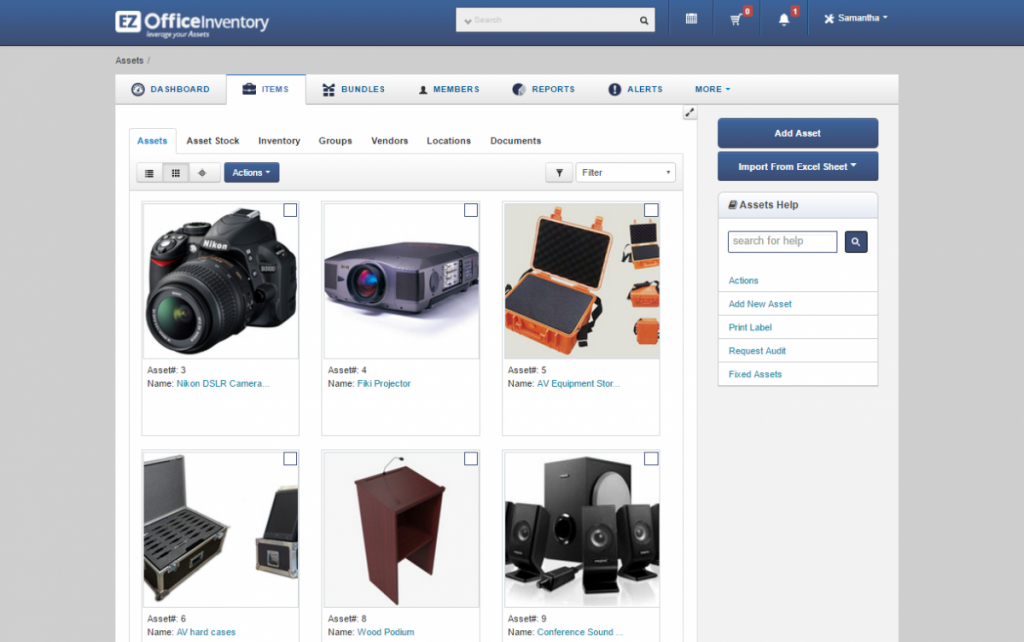
EZOfficeInventory is a complete asset management platform for use in the comprehensive logging of assets, from procurement up to retirement. Its features simplify the workflow and operations of equipment management, so you can easily keep track of what’s needed by whom and when it’s due to be back. Items are tagged with barcodes, RFID, and QR codes that you can conveniently use in the product’s application.
Even if your teams and departments are spread out across locations, you can manage assets with Access Control. Insights generated from reports also give you increased efficiency and productivity by easily identifying bottlenecks and addressing them.
Detailed EZOfficeInventory Review
Why choose EZOfficeInventory?
- Data management. Access data and maximize its usability to generate custom reports and actionable insights that are crucial to data-driven decision making.
- End-to-end solution. It offers a complete solution from integrations and built-in functionality for purchase orders, work orders, and asset retirement plans, among others.
- Full-featured CMMS module. Much like a standard CMMS software, EZOfficeInventory lets you prioritize maintenance tasks, plan maintenance activities, and flag assets that are up for maintenance in a streamlined manner.
12. 360Facility
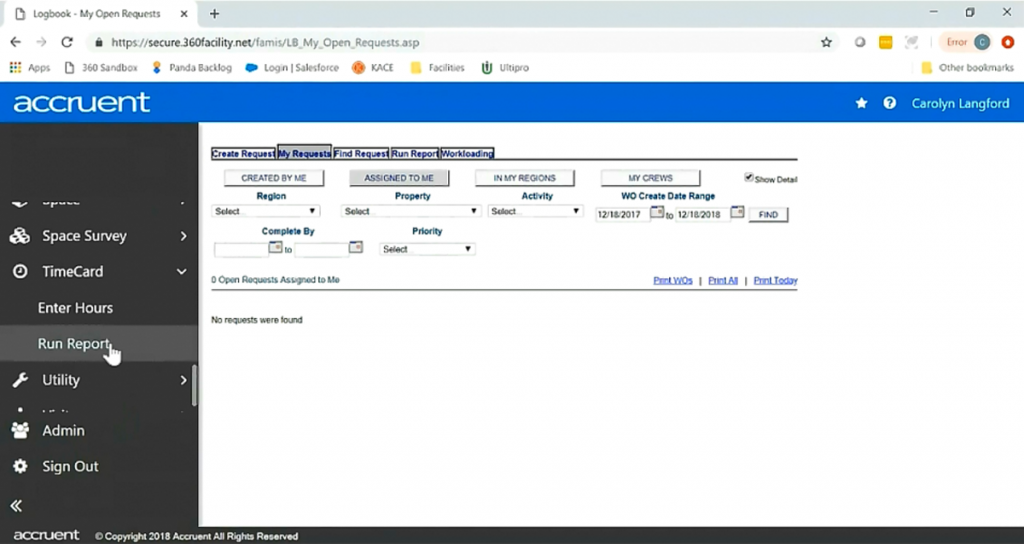
360Facility is a facility and asset management solution designed to manage the maintenance of assets and properties, reduce costs, leverage the operational efficiency of facilities and real estate. It provides you with a complete and comprehensive view of crucial metrics and asset details in your organization, like warranty, preventive, and reactive maintenance activities.
It directly connects data to your capital plan for Accruent’s real estate lifecycle solution. It is used by organizations to improve customer satisfaction by enabling tenants to submit and review requests.
It also simplifies collaboration on documents, like contracts and Certificates of Insurance, for easy tracking and association of documents to assets. Additionally, it has a mobile app that enables you to update records on the go such as work orders, labor lags, and images.
Detailed 360Facility Review
Why choose 360Facility?
- Asset management. The information of your existing asset is used for asset creation, historical data collection, and leased assets to streamline preventive maintenance and methodize business operations proactively.
- Asset life overview. Know when you have to repair or replace an asset by generating insights on its estimated lifecycle, costs, and performance.
- In-the-field accessibility. With cloud technology, you can manage assets, track schedules, and stay on top of work orders anywhere using any device, including a mobile application.
13. CHEQROOM
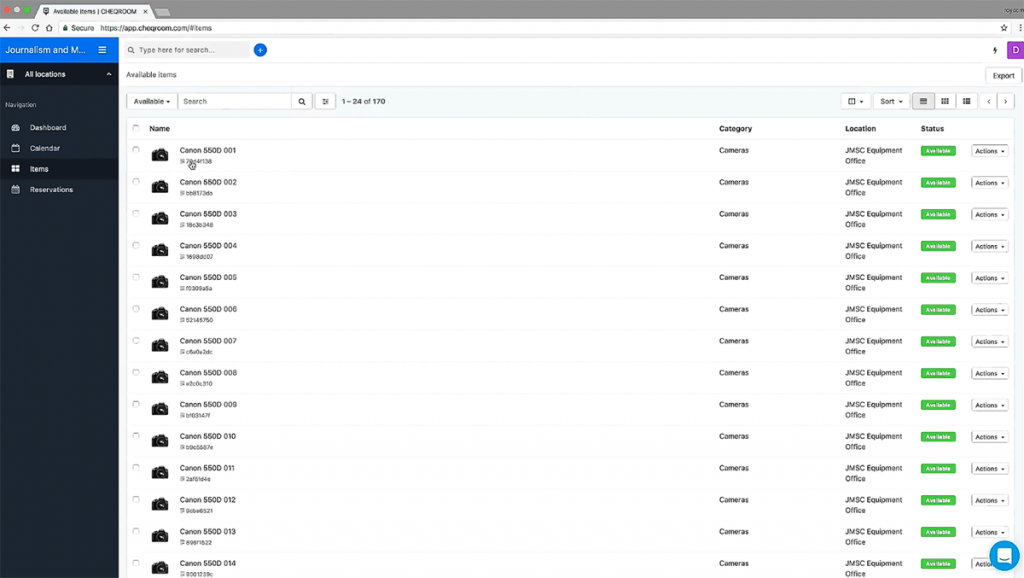
CHEQROOM is built to simplify the inventory for equipment asset management on the web or on your phone. Through a properly organized inventory system, you can ensure you get access to the right asset at the right time. You’ll also have full control over it as you know who’s using what and when it’s due back.
Accurately tracking AV or IT assets prevents them from being damaged or disappearing. Since the system lives in the cloud, your inventory information is stored online, which means it can be accessed using any device at any time. Its mobile app is robust, with features that range from booking overview and calendar integration to mobile equipment check-outs and instant troubleshooting.
Detailed CheqRoom Review
Why choose CHEQROOM?
- Easy management. Using your own categories, you can easily track and keep tabs on your assets in a single platform.
- Cloud inventory. Manual inventory in spreadsheets can be imported into the system to immediately start with inventory. Additional files can also be attached for supplementary information.
- Team and equipment management. An accurate and up-to-date solution for coordinating your team with asset information and equipment schedule to ensure users stay in the loop at a glance.
14. Asset Organizer Pro
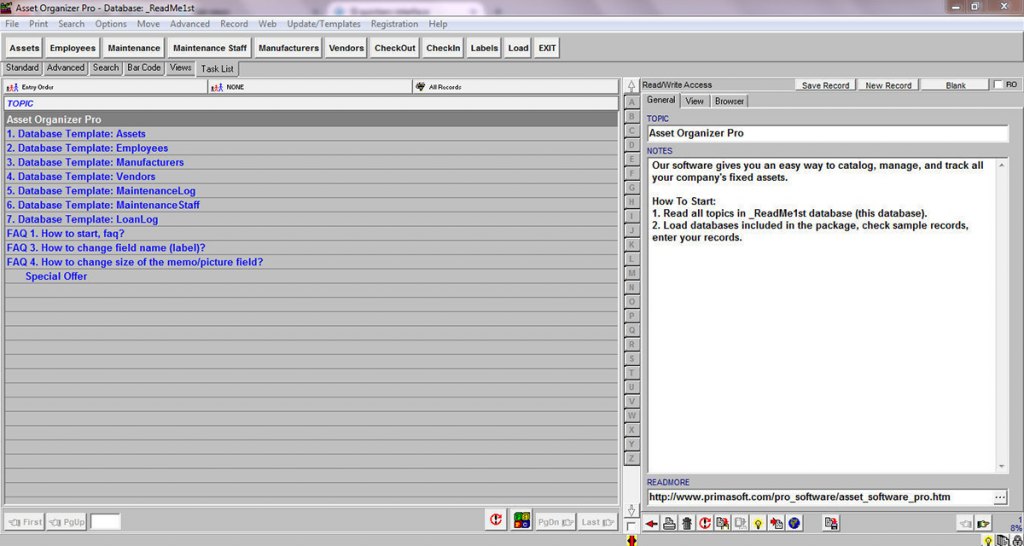
Asset Organizer Pro is an asset management platform for cataloging, managing, and tracking fixed assets of your organization. It is built to let you quickly access assets and inventory data virtually. It has a ready-to-use solution and an intuitive interface so you can set up the system with ease. It is worth noting that the system is only available to Windows (10, 8, 7, XP, and Vista) users.
It has a complete asset database template that enables you to organize and maintain information about your assets. Additionally, it has databases for employees, manufacturers, and vendors. Maintenance log and staff are also available for tracking asset maintenance activities.
Detailed Asset Organizer Pro Review
Why choose Asset Organizer Pro?
- Easy data processing. Powered by Report Wizard, HTML Generator Wizard, and Label Wizard, you can easily create professional-looking reports, summaries, and documents to process the data.
- Data access. Virtually access data using various features such as Table Viewer (for viewing data in rows and columns), Browser Viewer (for checking data using any browser), and Standard Record Viewers (for entering, modifying, and generating data-specific commands).
- Intuitive interface. The system is quick to learn and setup with ready-to-use templates to immediately start with asset, inventory, and possessions management.
15. PowerPlan Fixed Asset Suite

Asset-intensive businesses looking for a solution to improve their financial performance should consider PowerPlan Fixed Asset Suite. It is purpose-built to optimize ERP and EAM systems by tracking, managing, and optimizing fixed asset data throughout its entire lifecycle: from creation to retirement.
Automation is a strong feature of this product as it handles specialized accounting processes. Like accounting software tools, it involves tasks to lower operating costs and improve cash flow in the form of calculations, creations, and approvals. This product provides you with a solution through an entire suite or a single product, according to your preference, notifying accounting teams and project managers about the creation of assets and closing of projects.
Detailed PowerPlan Fixed Asset Suite Review
Why choose PowerPlan Fixed Asset Suite?
- Advanced project accounting. Timely alerts, refundable contracts, and automated workflows and receivables are aimed to eliminate manual processes and increase accuracy.
- Depreciation study. A module provided for industry-standard statistical tools to calculate annual depreciation accrual rates and forecast asset service lives.
- Automated asset accounting. This is for forecasting, retirement processes, calculation of interest and overhead, depreciation analysis, and asset creation with accuracy and fewer labor costs.
16. Tenna
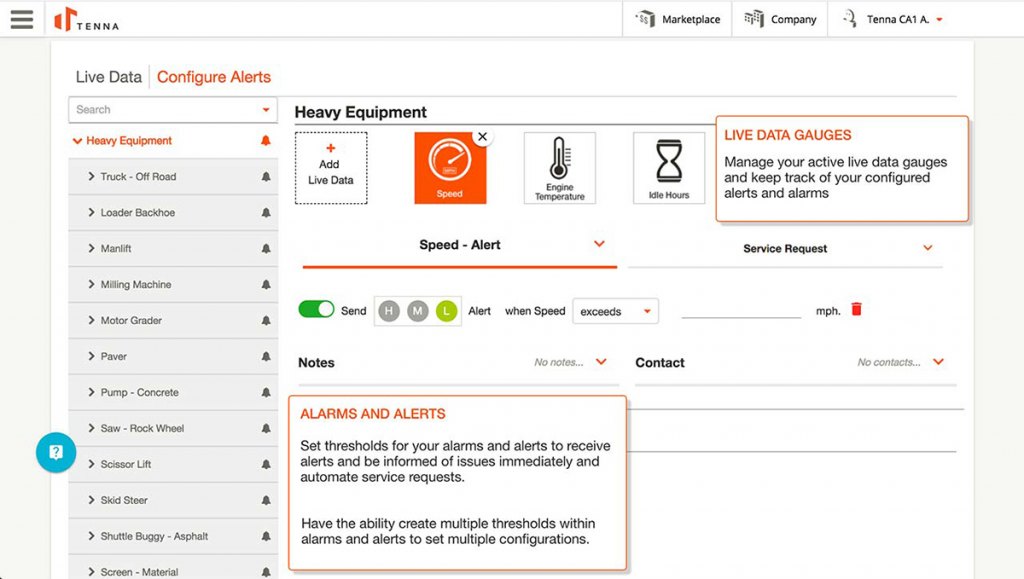
Tenna is built for companies that use physical assets to track them in an integrated platform. These include construction, oil and gas, waste management, and heavy industries. The tool is easy to use, allowing you to start immediately by uploading your asset inventory list to the program. You can begin asset tracking by scanning tags, including QR code inventory tracking tags, GPS asset trackers, and RFID tracking.
In a single asset tracking system, you get complete visibility into your inventory in real-time. This ensures that you avoid errors and missing records, as well as keep track of all assets, including non-powered ones. It also helps leverage site accountability and deters theft.
Detailed Tenna Review
Why choose Tenna?
- Small assets. QR code asset tracking and RFID tracking ensures you track all your items, including smaller ones that are more prone to being misplaced or going missing.
- “Wanted” feature. Determine which assets are available and proactively request for a needed resource without leaving your project or job site.
- Tracking devices. The system works with technology to keep track of where your assets are using its own GPS asset trackers.
17. AgileAssets Software Platform
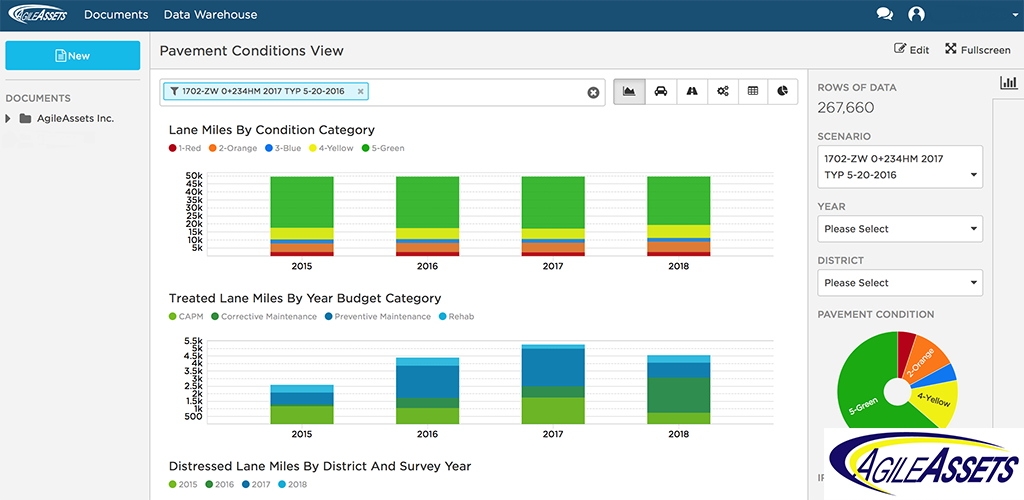
The AgileAssets Software Platform is developed to cater to the entire lifecycle management of infrastructure assets. Equipped with advanced technologies and a broad selection of modules, this integrated and comprehensive solution offers a systematic process for managing infrastructure assets such as bridges, facilities, roads, fleets, telecom, ITS, and traffic signals, and signs.
This means you can rely on this product, from planning, budgeting, asset acquisition, maintenance, and regulatory compliance to replacement and disposal. Its user interface is responsive and browser-based, making it compatible with any device, including iOS and Android. It also has a robust reporting and analysis feature that turns insights into actionable work plans.
Detailed AgileAssets Software Platform Review
Why choose AgileAssets Software Platform?
- Smart analytics. It has multi-period and multi-constraint analysis for specific assets, executive-level analysis for funding allocations, and multiple “what if” scenarios for generating actionable insights.
- Maintenance management. It offers tools that cater to various maintenance activities including planning, budgeting, labor, scheduling, inventory, and inspections in a simplified system.
- Flexible integrations. It is ready to be integrated with existing programs such as legacy management systems, HR, ERP, financial, and GIS/LRS.
18. Nektar Data Platform
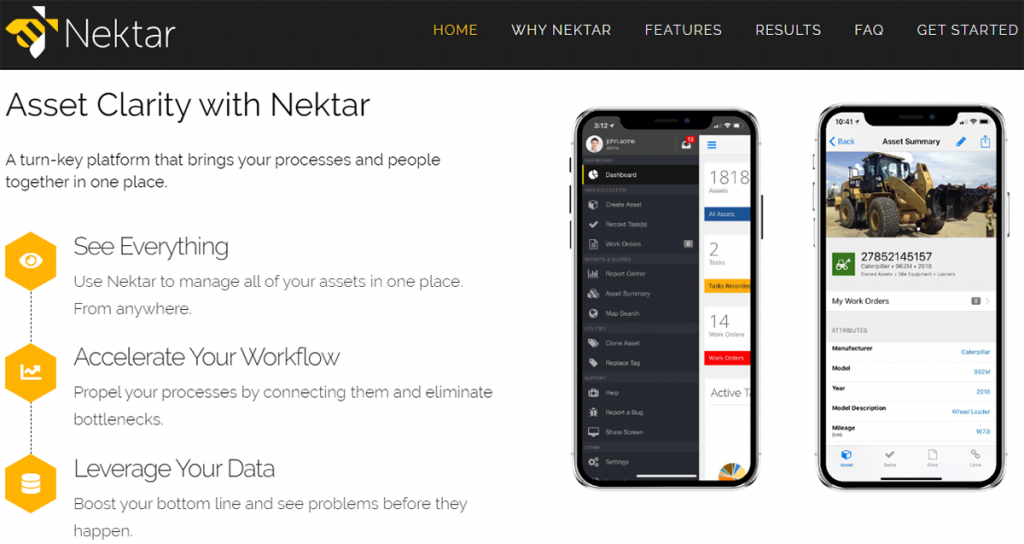
Nektar Data Platform, a full-service data management system, is designed for organizations with large amounts of assets in multiple, and even remote, areas that are looking for a solution to eliminate manual data entry and embrace a paperless environment. It specializes in having work orders, reports, and inspections stored in the cloud, so you don’t have to worry about physically storing files.
Assets are managed in a single, centralized platform that gives you complete visibility over them. It also accelerates workflows through features such as incident reporting, equipment tracking, budget tracking, job costing, and contract management. This solution is tailor-made to your needs to ensure it matches your requirements and workflows.
Detailed Nektar Review
Why choose Nektar Data Platform?
- Asset tagging and inspection. Scanning tags are used to retrieve cloud asset data while physical assets are tagged with QR codes for easy retrieval. You can also record and trace asset lifecycle activities.
- Offline functionality. The system functions in offline mode when you lose Wi-Fi or cellular signal.
- GIS integrations. This allows the filtering, mapping, and display of any asset or task data in GIS base maps.
19. BNA Fixed Assets Solutions

BNA Fixed Assets Solutions is an asset management technology designed to handle fixed assets, leased assets, and depreciation. This solution is used to gain accuracy in managing large expenditures of your company, enhancing decision-making processes, and optimizing tax savings.
Through automation, you save time and control costs by working smarter with the tool’s built-in Bloomberg Tax expertise, GAAP accounting rules, and up-to-date tax code. You can also view reports on consolidated data across locations, companies, and divisions. It also offers a suite of additional modules if you need to maximize and address each aspect of your fixed asset management operation. Some examples include DataView for Excel, Foreign Currency, CIP (Construction in Progress), and Advantage Automator.
Detailed Bloomberg Tax Fixed Assets Review
Why choose BNA Fixed Assets Solutions?
- Holistic system. Fixed assets data is standardized and shared in a single platform where you keep controls of audit trails, log-in reports, and notes capture.
- Asset inventory. Keep track of your assets, whether it’s fixtures, furniture, IT software and hardware, machinery, equipment, and tools for their entire lifecycles.
- Standardized depreciation policies. It has a built-in tax code, accounting rules, and validation to guarantee accuracy in up-to-date calculations and compliance with the latest federal and state law tax changes.
20. WiseTrack
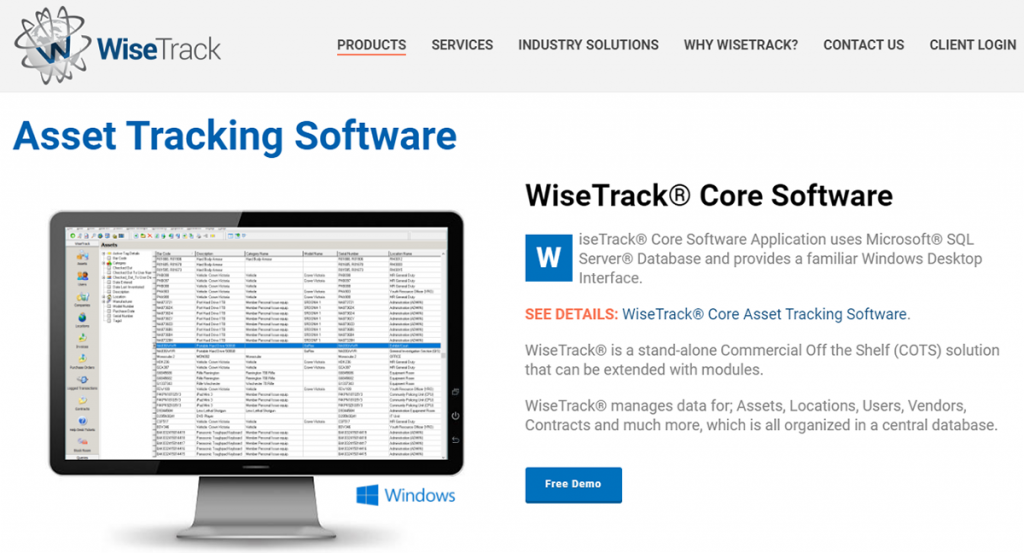
If you are looking for a professional asset tracking solution for law enforcement and police department equipment, WiseTrack is a good option to look at. It’s not limited to law enforcement assets though, as it’s also suitable for corporate, education, and government organizations.
The tool is a standalone COTS (Commercial Off The Shelf) solution. However, you may extend its capabilities with additional modules. It uses Microsoft SQL Server Database which provides a familiar interface to Windows Desktop, making it easy for users to learn and navigate around the platform. It is accessed through your web server while offering a mobile app.
Detailed WiseTrack Review
Why choose WiseTrack?
- Central database. It manages data for assets, contracts, vendors, users, and locations.
- Mobile app. You can use any smartphone to access the system and perform asset management processes on the go, as it syncs with the system seamlessly.
- Web server. A feature-rich web application with global access can be used by various departments.
Tracking assets: a critical part of modern businesses
Knowing where your assets are just as important as using those assets themselves. After all, you can’t use an asset if it’s missing, stolen, or unavailable. Streamlining asset management, therefore, is a crucial aspect of record-keeping and financial accounting—and, by extension, running a business.
Manually tracking your assets, especially in a growing organization, can be tricky. An application that can do this and automate the process is, therefore, a requirement for modern companies. And of all fixed asset management software, eMaint is one of the best. Should you want to investigate the platform firsthand, you can easily do so when you can sign up for eMaint free trial.
Otherwise, if you’re in the market for tracking and managing your inventory, we just have the list for you. Peruse our list of inventory management software to find the application that best matches your needs.



























Leave a comment!