25 Awesome Resume CV Templates (With Beautiful Layout Designs 2023)
A beautiful resume layout helps you present your education, experience, and skills in an organized manner. It also helps you get noticed by the HR managers and potential employers. A resume with a beautiful layout is more likely to stand out among hundreds of other resumes.



If you’re looking for an awesome resume, you don’t have to go far. Envato Elements offers thousands of premium designs to build a visually appealing resume. These beautiful resume templates help you craft stunning layouts in moments. They’ll wow anyone who reads them.
25 Awesome Resume Templates With Beautiful Layouts From Envato Elements
Let’s explore the very best beautiful resume layouts from Envato Elements. These templates are perfect for anyone who wants to stand out with an awesome resume. You can easily customize the templates for each job application.
Join Envato Elements to enjoy thousands of templates and millions of digital assets just like these.
1. Minimalist Resume Template - Awesome Resume Layout



This minimalist resume template is perfect if you’re looking for a simple resume with an attractive layout. Your profile photo instantly stands out, so employers are bound to notice you. It comes in Photoshop and Illustrator format so it’s easy to edit. A help file is included with editing instructions.
2. Resume CV Vol 15 - Clean Resume Template



Here is a beautiful resume example with a clean layout. Pops of color serve as an accent for different sections. You’ll be able to stand out with a prominent profile photo or an attractive logo right in the header area. Ample room remains for other details.
3. Modern Resume Template & Cover Letter - Bold and Beautiful Resume Template



The Modern Resume Template & Cover Letter features a modern and colorful design. The pack comes with a cover letter and resume, giving you all you need to submit a memorable job application. The template is editable in Adobe Photoshop and includes four different color schemes.
4. Clean Resume Template Johnson - Elegant Resume Template



The Clean Resume Template Johnson comes in both Photoshop and Word versions. It makes your primary information stand out thanks to the colored background. The rest of the template uses a minimalist style, with plenty of space for your key details.
5. Emma Beauty Resume Designer



This beautiful resume features a nice and structured design. It includes a cover letter template so it’s perfect if you’re applying for a position in a creative industry. The template comes in Adobe InDesign format so you can easily edit it.
6. Monopoly Resume



With a sleek black and white palette, Monopoly uses a unique design. It’s printed horizontally, giving you plenty of room for resume content. It’s print-ready and easy to adapt for any field or profession.
7. Booklet Resume Template



Here's a resume design presented in booklet form. It's a useful option for artists and creatives with a portfolio to share. Built-in placeholders make it easy to share images and more. Choose from A4 and letter-sized layouts.
8. Creative Resume & CV Template



This premium resume design features a purple and orange color palette. It’s a stylish way to bring your experiences and skills to life. A photo placeholder in the header lets you add a professional headshot.
9. FLORAL Resume/CV + Cover Letter



With a floral design, this resume and cover letter pack offers timeless elegance. It's a powerful option for sharing your career portfolio. Free fonts are used throughout to style your text.
10. Resume / CV Template



Built for your career, this template pack uses geometric styling. You’ll see five sections included: About, Experience, Awards, Education, and Skills. At the top, you can add your contact details.
11. Resume / CV Template



Pastel colors help your resume stand out. And they feature throughout these beautiful resume templates. Simply drop in your key details, and you’ll be all set. The pre-built placeholders make it easy.
12. Resume



A minimalist aesthetic is used to style the Resume template. Three pages are included in total, giving you room to build a resume and CV of your own. Edit the templates in Adobe InDesign, then share with the world. You’ll be able to choose from text and paragraph styles.
13. Creative Resume & CV Template



Vector graphics and colorful styles make this premium design easy to recognize. It packs in tons of details without seeming messy or cluttered. Sections are clearly defined and each one stands out.
14. CV



This is a modern eco template for your next resume. Green fonts used are fully editable, making it easy to drop your own content into place. The graphics are high-resolution, and the template is built for printing when it’s time to share with a recruiter.
15. Colorful Resume & Cover Letter Template



Cubes are used to offset sections on this sleek modern resume. Unique features are included, like the ability to link to your social media profiles. It’s easy to update, and sure to stand out from hundreds of other resumes it might be grouped with.
16. FERNS Resume/CV + Cover Letter



The FERNS resume and nice CV template uses a stylish, leafy border to style itself. Text presents in the center, using crisp modern fonts. Plus, the pack comes with a cover letter. This makes the template a fully featured option for your next career move.
17. Cool Resume Template & Cover Letter



The name says it all: cool. These are modern beautiful resume templates for 2023 and beyond. A huge image placeholder helps you introduce yourself. And surrounding it, you’ll enjoy plenty of room for your achievements and skills.
18. Corporate Resume & Cover Letter Template



Here's a corporate resume design like no other. The unique style is impactful without being overwhelming. As you edit, choose from three color schemes to work with. You can make edits in Microsoft Word or Adobe Photoshop.
19. Executive Resume & Cover Letter Template



Ready to edit, this is a full pack with a beautiful resume and cover letter inside. You can convey your career story with a single glance. The fonts used are creative without being flashy. This keeps up the professional image you need.
20. Resume



The best premium templates include a little something extra. This drives value creation! Here, the “extra” is a matching business card design. It pairs perfectly with the cover letter and beautiful resume set that works for every career journey.
21. One Page Resume & Cover Letter Templates



One-sheet resumes are often favored for their brevity. They’re also useful if you’re new in your career. This is a stylish option for that, with an illustrated layout. It’s a top option to make a statement in a winning way.
22. General Resume & Cover Letter Template



Color contrasts help content stand out. You can make individual sections instantly recognizable on your beautiful resume. That’s the design approach of this template pack. The layered designs are quick to edit using Adobe Photoshop.
23. Stylish Resume & Cover Letter Template



Have a wide array of skills to share? These nice resume templates are a good option, with many categories. Fill in the blanks or create your own categories. At the top, you can feature an objective or even a short bio.
24. Sketch Art Style Resume Template & Cover Letter



The sketch art featured here is sure to help your beautiful resume and CV stand out. Plus, you’ll enjoy a matching cover letter! This is a robust, fully featured template for anyone to use in their career. Choose from three color schemes to find one that works best for your own sense of style.
25. Minimalist Resume



Despite the name, this template packs lots of style onto a single sheet. It’s a fun and modern design to use in 2023. With layered graphics, you can zero in on custom edits using Photoshop. And don’t forget to refer to the handy help file if you need an assist getting started.
Awesome Resume Template Designs on Envato Elements (With Unlimited Use)
Searching for awesome looking resumes? Envato Elements is the perfect place to get started. It’s a subscription-based marketplace with thousands of great options.
For a flat monthly rate, you can download and use as many beautiful resume templates as you want. You’ll enjoy designs that span the full range of modern styles.



But that’s not the only reason why you should start your beautiful resume search there. It’s also a place where you can find fonts and icons which you can use to make your resume even more visually appealing.
You can find beautiful resume templates for free online, but they usually aren’t as professional as those from Envato Elements. The best part about our offer is that you can download as many resume templates and other design assets as you want and use them in an unlimited number of projects.
How to Make a Beautiful Resume in Microsoft Word Quickly
Beautiful resume templates help you craft a stunning resume design in moments. And they're easy to edit in Microsoft Word. In fact, you can use Word to build a resume in just five quick steps.



Want to follow along? Download the robust Resume Word template from Envato Elements today.
Now, let's get started!
1. Launch the Template in MS Word
A premium beautiful resume template like this often includes many file formats. This lets you edit your resume in the design app of your choice! In this case, you’ll want to open the downloaded template file.



Inside the folder, you’ll see subfolders for different apps. Open the one for Microsoft Word, and you’ll see a .docx file inside. Double-click it, and the nice resume templates launch. You’re ready to start editing!
2. Fill in Key Details
With the template open, you’ll see text already in place. These are placeholder text boxes, helping you figure out where to place your key details. To add your information, click into one of the text boxes and select its contents.



Then, start typing! You’ll see your own words appear. Repeat these steps across your resume, adding in your info. This includes your contact details, work experiences, education, and more.
3. Edit Text Styles
Once you’ve added text, you’re not finished making edits. Here is the advantage of premium beautiful resume templates. You’re able to enjoy unmatched flexibility. To edit text styles, begin by selecting some words on your resume.
Then, find the Home tab on Word. In the Font section on the left, you’ll see an array of options. Change the font size and style using the drop-down menus. Or, add effects like highlights and bolds by clicking on the buttons. It’s an easy way to add your own personal flair to your resume design.



Need a cool custom font? Envato Elements has you covered, with thousands of designs to choose from. All are included with your monthly membership. Don’t miss out!
4. Add a Professional Headshot
Professional headshots are a great add to your Word resume. They help put a face with a name when recruiters and hiring managers review your resume. To add one, go to Word’s Insert tab, and click on the Pictures drop-down.



Choose Picture From File. Browse to a stored image, click on it, and choose Insert. Word will import your headshot.
With it in place, pull on the corners to resize the photo. And finally, click and drag to move it into place. It’s the perfect complement to your skills and credentials.
5. Export the Resume for Sharing
Once you’ve built your custom resume, it’s time to save and share it.
But if it isn’t specified, PDF files are generally your best bet. They’re easy to share. Plus, they’re readable on virtually any device. And if you’ve carefully formatted layouts, PDF files preserve them.



To export your resume from Word, go to File > Save As. Give your design a name. Then, from the File Format drop-down, click PDF. Finally, click Save. Word will export a PDF copy. Now, you’re ready to share it with the world and land your dream job!
5 Resume Design Tips
A beautiful resume template is only the starting point when it comes to creating an awesome resume. Here are five tips that'll help you create a standout resume.
1. Use Columns and Headers
The first tip is to use columns and headers to organize the information in your beautiful resume. A column-based layout makes it easy to group your contact information, skills, education and experience. A header is a perfect place to include a photo or a logo.



2. Always Include a Cover Letter
A cover letter is an essential part of a winning resume. Make sure you include it and personalize it to the job and the prospective place of employment. Many templates in this roundup include matching cover letter templates.
A cover letter is a great way to reinforce the information from your beautiful resume. It could be the deciding factor during the hiring process!
3. Create a Brand
Of course, your beautiful resume should showcase your experience and skills. But it should also show your personality. The best way to stand out is to use your resume to create a brand for yourself.
You can easily do this by including your logo or colors that resonate with you. Some nice resume templates also have plenty of space in the header area. Use it wisely! Don’t be afraid to highlight what makes you different from other applicants.



4. Display Your Best Work
If you’re applying for a creative position that requires a portfolio, make sure to include only the best samples. After all, you want to impress your potential employer, not to mention you've got limited space.
5. Make Content Easy to Skim
According to research, HR managers will spend only six seconds on your resume. You need to make your content easy to skim to ensure they notice the most important information.
Try using a column format for easy reading. Then, use bullets for lengthy descriptions, and headings to split sections on your resume.



5 Awesome Resume Design Trends for 2023
I've shared with you five awesome resume design tips. Now, I'd like to give you some of the hottest resume design trends happening this year. You'll see interesting ways to make your resume a reflection of who you are as a professional. Plus, we'll explore eye-catching ideas to include in your CV!
1. Make It Memorable
To make your resume unforgettable, you need to think of ways to inject personality into it. There are two trends you can follow to personalize your resume and make it more reflective of who you are.
The first is to add your personal signature to the design. Signing your name adds a personal touch in this overwhelmingly digital age. However, if your signature is too messy, you can always use a handwritten type of font to set your name instead.
The other thing you can do to personalize your resume is to include a photo. Remember, this should be professionally taken, showing you in a professional, approachable light.



2. Include a Personal Brand Statement
Employers look at one specific item on a resume: your personal branding statement.
A personal brand statement is the packaging of your values, goals, and experience in a way that shows what unique solutions you can offer an employer.
Your personal brand statement can make your resume stand out. It sets you apart from the flood of sameness crowding your potential employer’s desk. It puts you first in line for that interview call.
3. Put the Impressive Stuff ‘Above the Fold’
‘Above the fold’ comes from the world of newspapers and refers to the top half of a folded newspaper, the area that people see first. This top half is prime real estate and so the most important news items are placed there.
The same principle applies when designing a resume as well. The top half is the area your potential employer will focus on first. Don’t waste space with huge headers for your name. Place the important information like your personal brand statement and work experience at the top. Here’s an example of good resume design:



4. Attract Attention With Infographics
A clever resume design trend is to add infographics to your resume. Data, numbers, and facts are best presented not in words, but in a visual manner. With infographics, you won’t just be dusting off your resume. You'll also be making certain information a lot easier to digest.
So, what information can you transform into infographics? Start with the skills section. Rather than listing your skills in a bullet form, spruce it up with infographics. Use icons, bars, or graphs to make your skills even more visually appealing.
5. Know When to Keep It Simple
Creative and colorful resumes are on trend. But in the professional world there's always a place for clean and elegant resume designs.
Perhaps the role you’re applying for is more administrative, even if it’s within a creative company. Or, maybe the company isn't so much a youthful start-up but more an established, formal enterprise. In these cases, a more stripped-back resume design would be more fitting.
This usually means no photos, no graphics, and no bright colors that'll give a CEO a headache. But don't worry, a minimalist resume doesn't need to mean a boring resume with our templates:


 30+ Modern & Clean Resume Templates and CV Designs (+ 2023 Video)
30+ Modern & Clean Resume Templates and CV Designs (+ 2023 Video)

 Renata Martín Intriago26 Sep 2023
Renata Martín Intriago26 Sep 2023

 22+ Free Minimalist Resume Templates (Word, InDesign, & More CV Designs)
22+ Free Minimalist Resume Templates (Word, InDesign, & More CV Designs)

 Brenda Barron08 Jul 2022
Brenda Barron08 Jul 2022
Find More Beautiful and Creative Resume Templates
Not sure how to start looking for more beautiful resume templates? We've got you covered with more beautiful and awesome resume templates for you, whether you need a professional business CV, or you need some inspiration to create the best resume you can:


 35+ Best Professional Business Resume Templates (Company CVs 2022)
35+ Best Professional Business Resume Templates (Company CVs 2022)

 Andrew Childress05 Aug 2021
Andrew Childress05 Aug 2021.jpg)
.jpg)
.jpg) 30 Cool & Colorful Resume CV Templates (To Stand Out Creatively in 2023)
30 Cool & Colorful Resume CV Templates (To Stand Out Creatively in 2023)

 Andrew Childress13 Oct 2022
Andrew Childress13 Oct 2022.jpg)
.jpg)
.jpg) 25+ Attractive (Eye-Catching) Resume (CV) Templates With Stylish Aesthetics 2023
25+ Attractive (Eye-Catching) Resume (CV) Templates With Stylish Aesthetics 2023

 Brenda Barron20 May 2023
Brenda Barron20 May 2023
Common Resume Questions Answered (FAQ)
Here, I've gathered up some of the most common questions people ask about resumes to provide you with some answers:
1. What's the Difference Between a CV and a Resume?
Believe it or not, there's a difference between a CV and a resume. In the U.S., a resume refers to a one or two-page file applicants tailor for every job application. A good resume convinces a recruiter to interview you.
On the other hand, Curriculum Vitae, or CV, means ‘course of life’ in Latin. A CV is more extensive than a resume. It can span five or more pages. These give a full account of one's work history, academic achievements, honors, publications, and more.
2. What Mistakes Should I Avoid When Making My Resume?
If you're currently job hunting, then this information will be very useful for you. Some of the top mistakes to avoid in your resume are inflating your professional title, choosing a poor layout and design, listing your responsibilities instead of your achievements and including irrelevant skills in your resume.
3. Which Skills Do I Need to Include in My Resume?
There are two main types of skills you need to include in your resume, because in the niche or competitive markets, applicants with sought-after skills are prioritized.
- Hard Skills. These are quantifiable and often learned from school or on the job. Operating machinery, programming languages, designing graphics, SEO, data analysis are all hard skills examples.
- Soft Skills. Also known as '"people skills", these skills are subjective, that’s why it’s harder to quantify. Public speaking, communication, patience, decision making, and conflict resolution are all soft skills.
4. What Format Should I Choose for My Resume?
When you finish your resume and you're ready to save the file, you usually choose between two main formats: .pdf or .docx.
The number one rule to know which one to go for is to read the job listing carefully and to follow any instructions in the listing. If it says to attach a resume in .docx format, use a MS Word resume format. If it asks applicants to attach a PDF file, use a PDF resume format.
But if you're free to choose the format, then it's best to know the pros and cons of each.
5. Where Can I Find Free Beautiful Resume Templates?
Envato Elements offers top-quality premium templates with more customization options. With thousands of designs, you're sure to find the perfect one for you!
But if you're strapped for cash, look at these beautiful resume templates for free. You can use them to package your experience without the expense:
Learn More About Making Great Resumes
As you probably know by now, making a resume isn't as easy as it sounds. It takes quite a few skills to write a good resume, structure it effectively and tell a concise story that fits your strengths to the company you're applying to, all while immediately grabbing attention visually with a professional design.
But don't worry, we've got a number of resume tutorials and resources featured in this ultimate guide that can help you do it yourself. With time and attention, you can craft a resume that you'll be proud of.
We've more useful resources to help you create the best resume for your needs:


 20+ Creative Resume CV Design Tips (With Template Examples for 2022)
20+ Creative Resume CV Design Tips (With Template Examples for 2022)

 Grace Fussell23 Jul 2022
Grace Fussell23 Jul 2022

 How to Make a Great Professional Resume (For Top 2020 Jobs)
How to Make a Great Professional Resume (For Top 2020 Jobs)

 Laura Spencer21 Mar 2020
Laura Spencer21 Mar 2020

 30+ Best Resume Tips: That Will Get You Noticed and Hired
30+ Best Resume Tips: That Will Get You Noticed and Hired

 Charley Mendoza02 Sep 2020
Charley Mendoza02 Sep 2020
Impress Employers With an Awesome Resume
With an awesome resume, you’ll have no problems finding your dream job. So, don’t rely on basic nice resume templates offered for free online.
Start your search by browsing our collection of awesome looking resumes on Envato Elements. Remember: these are built by creative designers with you in mind.
Don’t wait! Browse the Envato Elements library and download your favorite beautiful resume templates today. You’ll be ready to wow any future employer.
Editorial Note: This post has been updated with contributions from Andrew Childress. Andrew is a freelance instructor for Envato Tuts+.

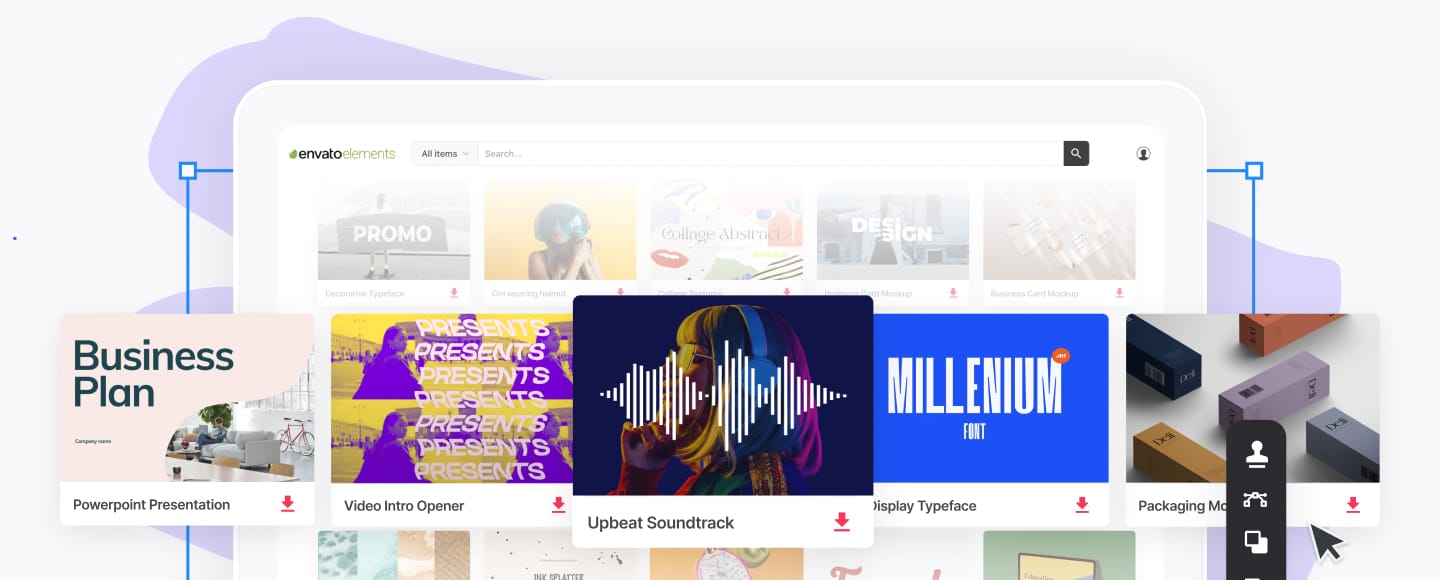


.jpg)
.jpg)


















