Free Online Photo Editor
Take your photos further with Canva's free photo editor. Upload, edit, and share instantly from one place.
Learn about Canva’s upload formats and requirements. See how we use your content in our Privacy Policy.
Edit your photo in seconds with Canva's free photo editor
Upload instantly
Drag and drop your image to the editor without fuss and start editing right away. JPEG/JPG, PNG, WEBP, HEIC, SVG, and PSD (Photoshop) formats are supported.
Polish your pictures
Rotate your images with precision and crop them to any aspect ratio.
Drag and drop design elements to your image
Elevate your photo with millions of icons, stickers, frames, text, and stock images from our free design library.
Beautiful effects, filters, and adjustments
Beautiful effects, filters, and adjustments
Choose from a range of stunning, adjustable filters for a style that sets your photo apart. Try the trendiest looks, add shadows, or blur the background to instantly add depth to your image.
Take control of your photos
Perfectly adjust warmth, brightness, and saturation using simple adjustment sliders. Need to make precise edits? Edit the whole image, foreground, or background separately. Crop to standard ratios or use Smart Crop for the ideal photo composition.
Enhance your photos instantly
Strapped for time? Use Auto-adjust to enhance your image with a tap. With Canva’s free photo editor, you can choose to adjust the whole image, the foreground, or the background independently.
Make complex edits simple with our AI Photo Editor
Add or replace parts of your image
Don't bother with complex photo editor software — easily add or replace parts of your image with Magic Edit, and make your subjects stand out by removing photo-bombers with Magic Eraser (Pro), or by hiding backgrounds with Background Remover (Pro).
Redesign your photos (Pro)
Break your image into editable elements using Magic Grab. Reposition, resize, and add filters and effects to your subject independently of the background, or vice versa.
Go beyond your image's borders (Pro)
Extend an image in any direction. Magic Expand lets you fix awkward framing, save zoomed-in images, or turn a vertical shot into a horizontal one. Get the perfect shot for your design in seconds.
Edit photos, design and print, all from one place
Thousands of ready-made templates
Add your photo straight to any design. Whether that's a photobook you want to print, a profile picture, or an Instagram post, Canva has thousands of templates ready to customize.
Quick product mockups
The picture-perfect solution for products of any shape or size. Choose from our vast library of 8K+ customizable mockups for technology, print, packaging, apparel, and home & lifestyle products.
Collaborate on the go
Collaborate on your photos and designs in real-time, plus leave comments or assign actions on specific parts for your team to come back and address.
How to edit your photos in 3 easy steps
1. Upload your image
Upload your photo straight into Canva or get started with one of our templates.
2. Edit your photo
Add filters, effects, adjustments, or customize with frames, text, or stickers.
3. Download and share
Download and share your photos instantly to your favorite platforms or save for later.
All the photo editing features you need
Our online photo editor’s drag-and-drop design tools make it easy to edit images and create any design, fast!
Quick & easy adjustments
Tweak white balance, light, color, and texture in close detail with adjustment sliders.
Photo effects & filters
Choose from our selection of adjustable color filters and fun photo effects to remix your photo.
One-click background remover (Pro)
Remove image backgrounds, perfect for product photos, headshots, or transparent PNGs.Magic Eraser (Pro)
Instantly clean up your image and remove any unwanted distractions with Magic Eraser—no manual editing needed.
Magic Edit
Want to enhance the color or texture of an object? Or change the photo background? Magic Edit lets you add to, replace, or edit your image with a short written prompt.
Add depth with shadows
Add life to your flat image with a 3D shadow effect, so it stands out in your designs.
Draw
Draw, sketch, collaborate in real-time using Draw in Canva. Use our freehand drawing and Shape Assist tool to mindmap and connect ideas, fast!
AI Photo Editing
Quickly erase, add to, edit, and enhance your photos using AI-powered photo editing tools.
Magic Media
Dream it up, then add it to your design. Watch your words transform into beautiful images and videos with Magic Media.
Focus your image
Adjust your photo's focal point so you can blur out backgrounds and foregrounds easily.
Blur effect
Add a blur effect to your images. Control the intensity with an easy-to-use slider.
Crop to perfect ratios
Crop your image to a preset size or drag-and-drop its corners to a custom aspect ratio.
Precise rotation
Quickly rotate your images to exact degrees with a slider and number input.
Thousands of free photo templates
Use your image in a photo collage, postcard, or any other design, with thousands of templates available.
Millions of free graphics, icons, and images
Embellish your image with stunning graphics and images from our free content library.
Add Text to Photo
Easily add text to your photo or image to tell a story. Font combinations, colors, and styles available.
Automatically translate your design
With Translate, quickly change the language of your existing design, with over 100 languages to choose from.
Image Converter
Convert your image to any format, for free.
Use your photo in a design
Discover how much more you can do with your photos.
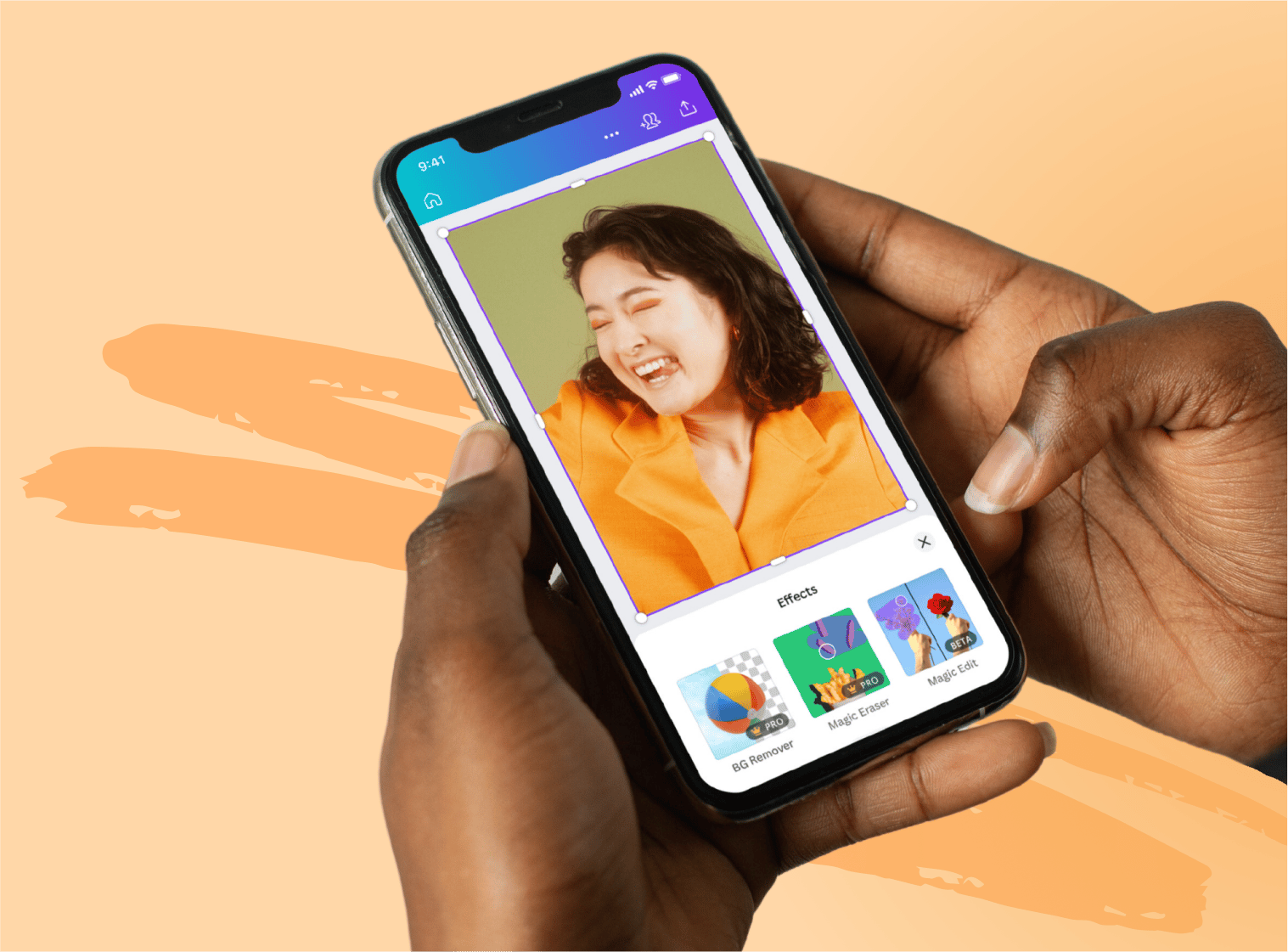
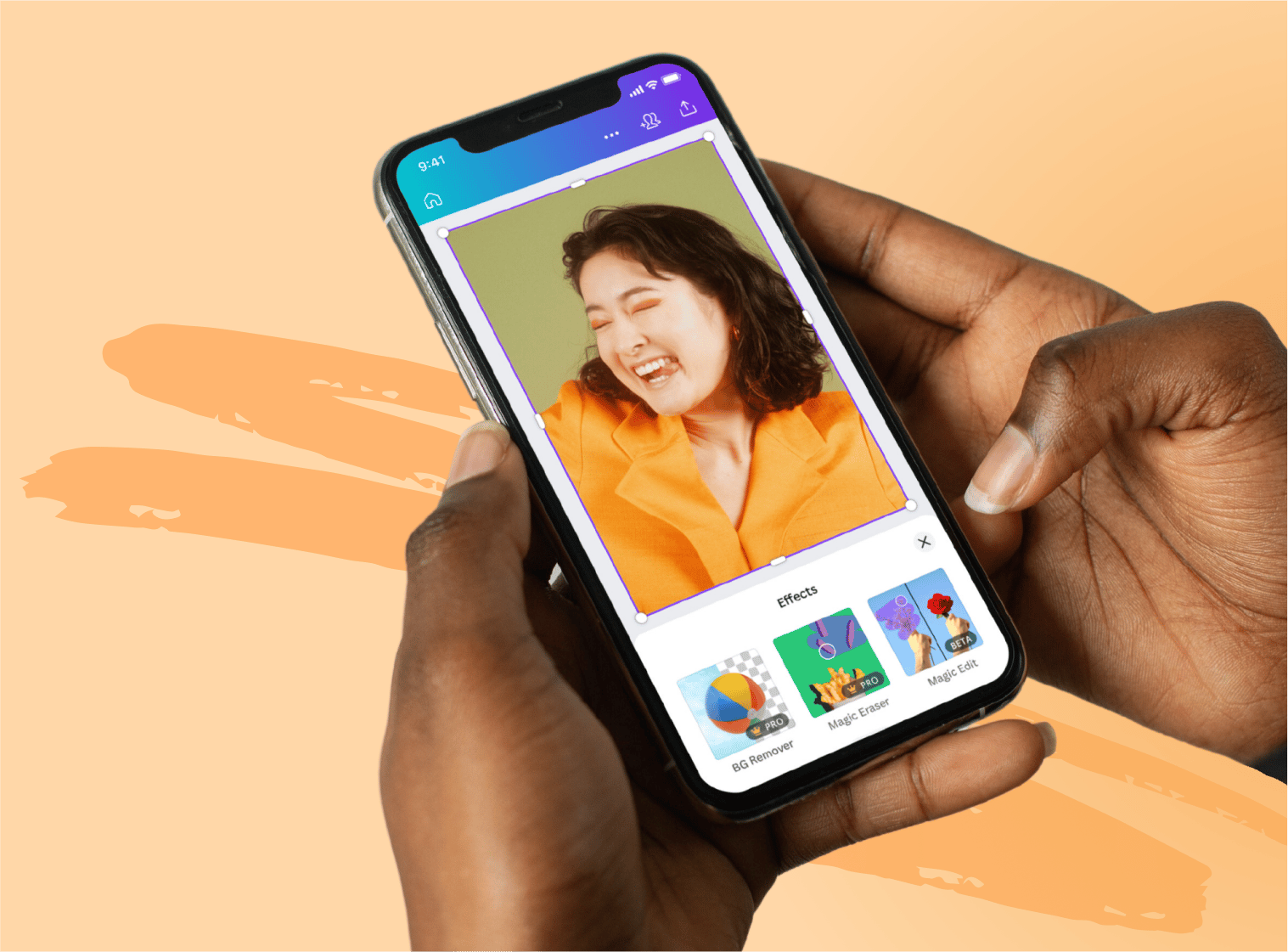
Design on the go from any device
Download the app to design, edit, review, and share your work from any device, any time, anywhere.
Your questions, answered
No. Unlike other photo editors, we don’t leave a watermark on your photo after you’ve edited it. The Canva photo editor is free to use — and there’s no catch.
Yes, you can use our free photo editor on your desktop and the mobile app. Simply upload your photo to get started editing online. When your photo opens in the editor, select it to view all our photo editing tools. To use the photo editor:
- From your homepage, click Create a design on your desktop. On mobile, tap the + button.
- Select Edit photo and upload an image straight from your device.
- You can choose to edit the photo or use it in a design.
- Your photo will open in the editor.
- Select your image and hit Edit image to see our variety of editing options.
You can upload JPEG/JPG, PNG, WEBP, HEIC, and SVG image formats to our free online photo editor. You can also upload your PSD (Photoshop) files and continue working on them. When you’re done, retain your photo’s format or easily convert it to another with our Image Converter.
You can export your image as JPEG/JPG, PNG, WEBP, HEIC, and SVG after editing them on our photo editor online for free.
No. Our photo editor is free. You can use it as many times as you like. Some features, like Background Remover and Magic Eraser, are only available on Canva Pro, Teams, and Education.
To make a photo collage, use our free photo editor and design tool. It’s the easiest design tool you’ll ever use – we have thousands of photo collage templates to choose from, and you can easily add your own photos. Best of all, it’s free!
With our best free photo editor, here are a couple of ways to edit photo backgrounds:
- You can add depth of field to your image by blurring out backgrounds and foregrounds with our Auto Focus tool.
- You can also use our Background Remover tool on Canva Pro to explore a new look or change your photo’s scenery.
The best free photo editing software is feature-rich and easy to use just like our own online photo editor. With our intuitive and user-friendly interface, editing photos by adding effects, filters, text, or other image adjustments is a breeze. It’s available as a free browser-based app or you can download the free desktop and mobile apps to edit your photos anytime, anywhere, and on any device.
More resources
Create a photo collage in Canva
Master, create, and wow with unique photo collages.
Convert images to any format for free.
The complete guide for how to marry text and images in your designs
Explore how to combine text and images in your designs.
Add free photo effects and filters to images with ease.
Discover more products
Free Online Photo Editor
Take your photos further with Canva’s free photo editor. Upload, edit, and share instantly from one place.
