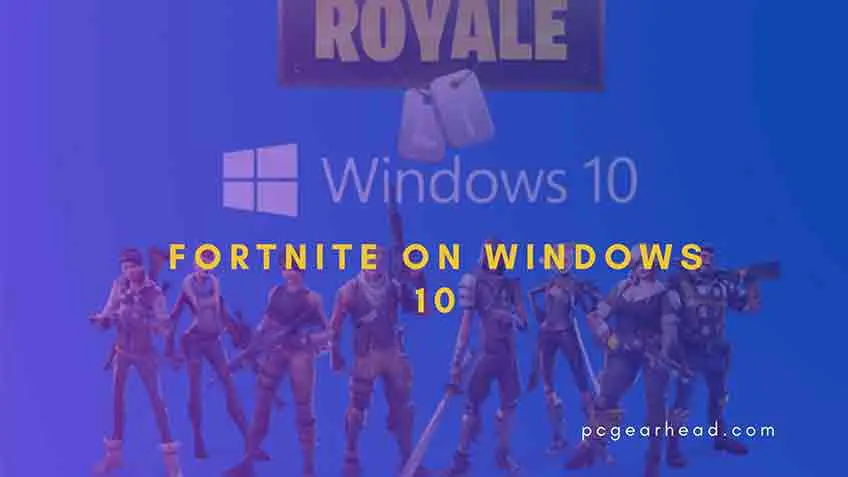Fortnite Epic Game has become a sensation for gamers around the globe! First launched in 2017 for iPhone, the manufacturer has made it compatible with Android, Mac, PCs, and Windows. The Epic Game now comes with its integrated gaming platform that allows you to make an account to play the game. If you want to download Fortnite on windows ten but don’t know the process, your hands are on the right guide. Our detailed and comprehensive guide will assist you throughout the process.
Before jumping into a step-by-step guide, you need to make sure that your PC fulfills the criteria required to download and install Fortnite on windows 10.
Pc Requirements To Download Fortnite On Windows 10
Fortnite is not demanding compared to other Battle Royale games out in the market, which means that you don’t need to have a high-end PC setup to run Fortnite swiftly and smoothly. If you don’t have a high-end gaming setup and are looking to play it low setting, you can play it. Hence for this, we have shared minimum PC requirements to lessen that hassle for you.
| FORTNITE PC REQUIREMENTS | |
| CPU | Core i5 2.8 GHz |
| RAM | 4GB RAM |
| HDD | 16GB Free Space |
| GPU | Intel HD 4000 (integrated graphics) |
| OS | Windows 7, 8, or Windows 10 64-bit |
| Direct X | Version 11 or better |
Multiple Game Modes In Fortnite Battle Royale
Fortnite Battle Royale comes in definitive modes designed to uplift the user experience. Like PUBG and Call Of Duty, Fortnite modes are Creative, Save The World, and Battle Royale. Although the Battle Royale is widely played mode and popular among the audience. Whereas Creative and Save The World are also played, you need to download Save the world. Battle Royale and Creative are free to download.
Download Size Required For Windows 10
As per the requirement given by the Epic Game, the download size necessary for the Fortnite PC version is 26GB. At this size, it will download fast and will also work smoothly. Whereas for mobiles, the download size for this game varies from 1.56 to 2.98GB.
Also, read our latest publication on Why Is Fortnite so Popular? The Reasons Revealed [2022]
How To Download Fortnite On Windows 10
Fornite comes with unique features that allow the player to craft structures like staircases, walls, and multiple other features of your choice. You can download Fortnite for PS4, Xbox One, and PC. While downloading Fortnite, make sure to check your internet connection.
Visit Epic Game Website
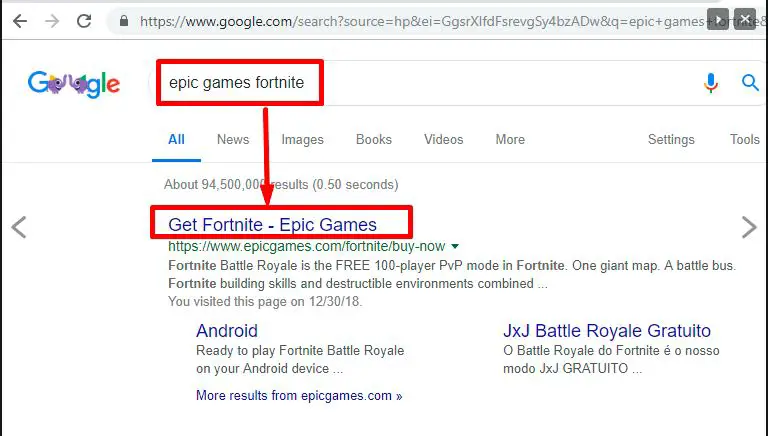
First, you need to go to “google.com” and type Epic Games Fortnite in the search bar. From the list that appeared on the first page, you need to click on the top one.
Download Epic Game’s Launcher
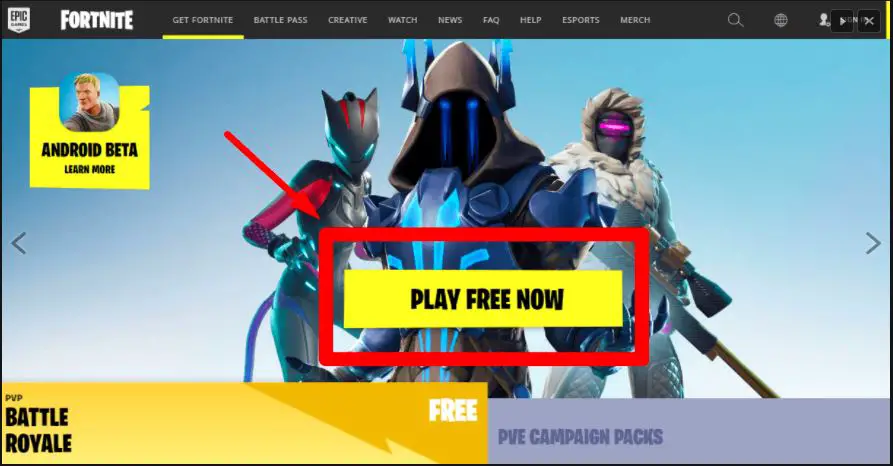
Now you are right on your epic games official website, and you will have multiple tabs there. Click on the “Get Fortnite” tab, and you see another tab in the middle named” play free now” click on it to proceed further.
A pop-up screen will appear asking you,” how would you like to play? As you play from PC, click on the PC/MAC option as shown above in the image. Choosing an option will redirect you towards the sign-in/sign-up option.
- If you already have an account on Epic Games, then click on the sign-in option.
- If you don’t have an account on Epic Games, you can sign up while using credentials or via social media accounts.
- Before clicking on “Create Account,” make sure to checkmark on the” I have agree and read …” checkbox option given there.
Click on create an account, and now your Epic Games Account is ready to serve further. Now your Epic Games installer file is ready to be installed. Chrome users will have a warning message click on “keep” to kick start the process.
Run Epic Game Launcher
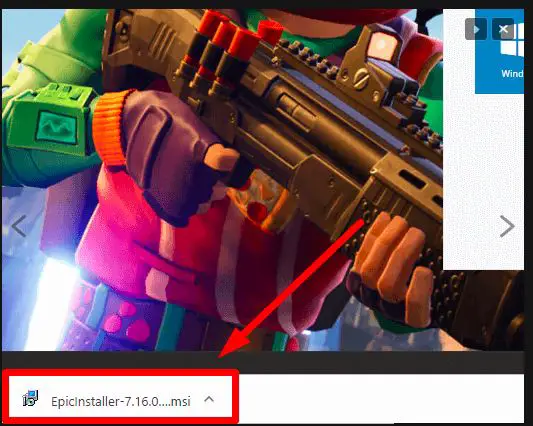
Once the downloading is completed, you can open up the installer for Fortnite from the program as displayed above or find the downloads folder from where you have downloaded it.
- An Epic Games Launcher Setup dialog box will appear right on your computer screen, as shown in the image.
- When it comes to Destination Folder, we prescribe you leave the objective as default; however, assuming you need to change the folder index, you can tap on the Change button.
- Press the install button.
- Once you have everything, wait for a while until the epic games launcher is installed.
- The system will automatically close after the installation process is done.
Sign In With Epic Games Account
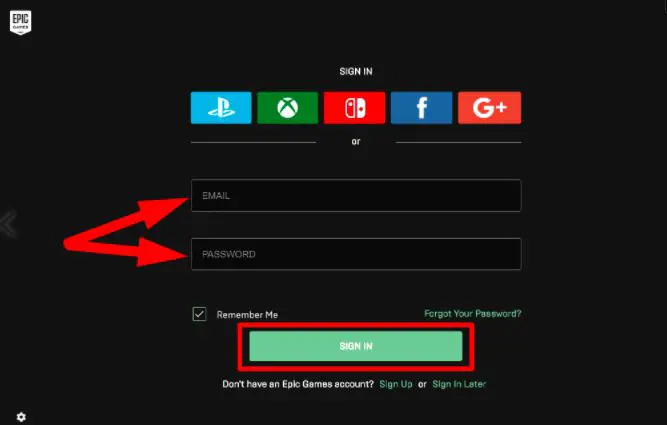
After completing the launching process, you need to sign in with the Epic Games Account.
Get Fortnite Installation From Epic Game Launcher
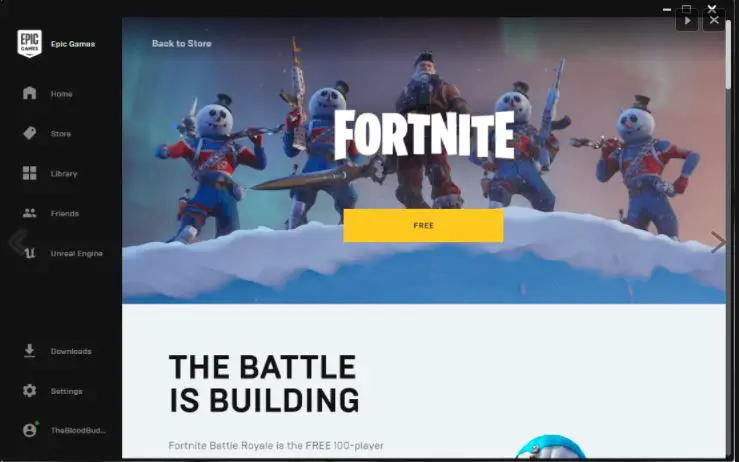
- Now you can install Fortnite from the game launcher. You will see a “free” button on the Fortnite store. Click on it.
- After tapping on the Free button, the End-user License Agreement discourse box will spring up. Don’t forget to mark the checkbox of “I have read and agree…”
- Press the “Accept” button given on your screen.
- Once you have agreed with the end-user license, the dialog box will vanish. Now it will empower you to tap on the INSTALL button, click on the button to continue.
- Tapping on the Install button will redirect you to another install box that will spring up on your screen. Let each option shown on the screen as default and press the install button.
- The launcher will start installing Fortnite on windows 10.
What Next?
The launcher will spring up a window requesting that you interface your social media handles to track down friends on Epic Games. If you don’t want to get engaged with friends, click on the X button to avoid that message. If you want to cross-play with a friend but don’t know how to do that then check out our guide on how to add ps4 friends on Fortnite.
Go to the launcher navigation menu and click on Downloads to track or pause the installation going on your system. However, the downloading process will take some time as it also depends on your internet connection speed.
Once the downloading is completed, your Fortnite on window 10 is ready to hoist your gaming experience.
Wrap Up
Before downloading Fortnite, make sure to check out the PEGI rating that is 12. Despite having fun while playing this game, you need to be responsible enough for safety concerns. We hope that our definitive guide on downloading and installing Fortnite on windows 10 will help you throughout the process.
Frequently Asked Questions
How do I download Fortnite Battle Royale?
When it comes to Battle Royale, you can download and install it for free. First of all, visit the epic game launcher, and you will see unlimited gaming options there along with Fortnite. A large file will take some time, but if you have a strong internet connection, it will reduce the installation time.
Should I download Fortnite on windows 10?
Assuming your PC scarcely meets the base framework required for Fortnite, you’re not prone to avail yourself of the ideal gaming experience. Although Fortnite doesn’t demand much from your PC before installing on your Windows 10 make sure to accomplish all the steps required for your PC to download it.
How long does it take for Fortnite to download on PC?
It relies upon your internet connection’s stability! It is a 42+ MB game, so your PC can accomplish Downloading within 4-5 minutes, assuming you have great speed. While sitting inactive or running an internet browser, gaming PCs utilize 50-100W equal to a light bulb.
How many GB is Fortnite 2021 on PC?
Epic Games brought the file size as lowest as possible, and that is between 25-30 GB all together. However, experts agree that the typical size of Fortnite is currently 26 GB on PC.
Is Fortnite free on PC and Mobile?
Indeed, Fortnite is accessible free of charge on a PC, and you should download Epic Store from the site and then download the Fortnite game. In addition, the game is accessible for free on Android. Nonetheless, note that players will, in any case, need to go through some cash to purchase some in-game embellishments like new skins, ensembles, and that’s only the tip of the iceberg.
Would I be able to run Fortnite on 4GB of RAM?
If you have 4GB of RAM on your PC, then yes, you can run Fortnite. In any case, note 4GB of RAM is a piece of the base framework necessity, so the ongoing interaction experience probably won’t be great. You may need to confront issues like including input lag, graphics, and many more. This is the reason it is suggested that you should play Fortnite with like 8 of RAM.
Highlights Of The Articles
- Fortnite doesn’t demand you to have a high-end gaming setup on your PC; instead, you can play it with minimum PC requirements.
- Fornite comes with three gaming modes, which include Battle Royale, Save The World, and Creative. Battle Royale and Creative are available for free, whereas you need to pay for Save The World Mode.
- The size requirement to download Fortnite on windows 10 Iis 26GB.
- In order to download Fortnite, you first need to download the Epic Game Launcher from the Epic Games official website.
- Once you have downloaded the launcher, Sign in and click on the Free button to start the installation process.
- Once it is installed now, you can play Fortnite anytime on your Windows 10.