How to play PS3 games on a PS5
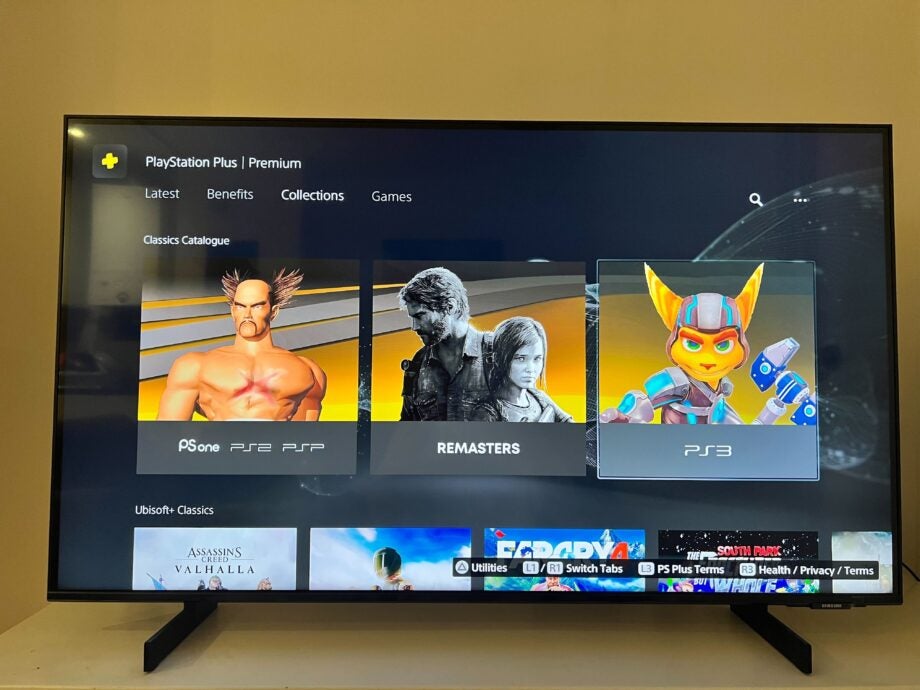
One of the biggest benefits of the PS5 is its backwards compatibility, giving users the ability to play games from the PS4 and even the PS3 on the next-generation console.
Playing games from the PS3 isn’t as simple as popping in the disc and grabbing a controller. Instead, you will need a PS Plus Premium account to get started. You will also need a consistent internet connection to ensure the best experience while the game is streaming.
Keep reading to find out the easiest way to play PS3 games on the PS5.
What we used
- PS5 console
- PS Plus Premium membership
The Short Version
- Go into your PS5 account
- Go to the PS Plus Premium app
- Click on the PS Plus Premium app
- Scroll over to Collections
- Scroll down to Classics Catalogue
- Click on PS3
- Find a game you like from the selection
- Click on the game
- Press Stream
Step
1Go into your PS5 account

Turn on your PS5 and log into your account.

Step
2Go to the PS Plus Premium app

Scroll across and find the PS Premium app. It looks like a golden D-pad and usually sits on the far left side of the app selection.

Step
3Click on the PS Plus Premium app

Once you have found the app, click on it. Make sure to not get it confused with the PlayStation Store, which is blue.

Step
4Scroll over to Collections
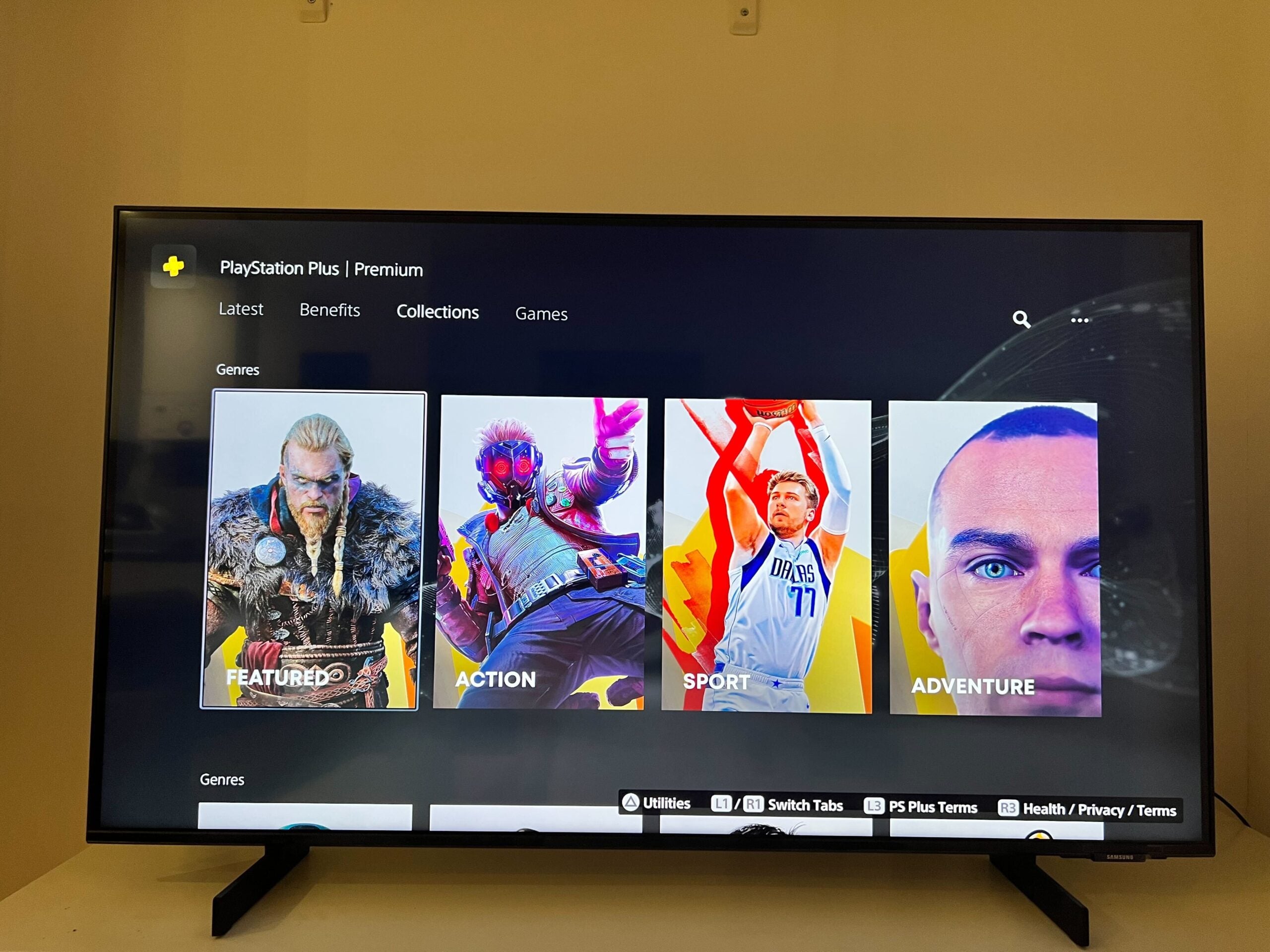
From the top navigation menu, scroll over to the Collections section.
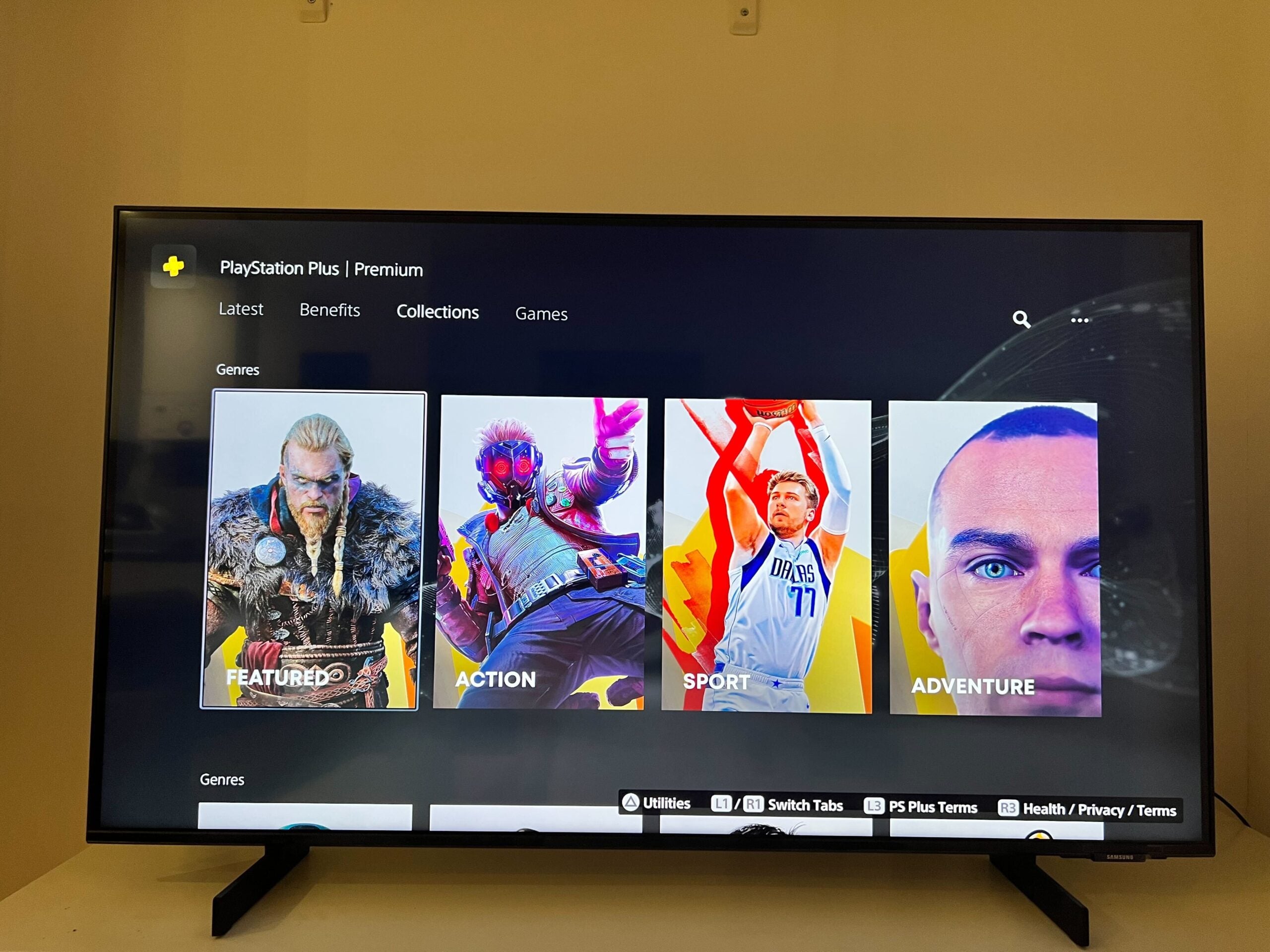
Step
5Scroll down to Classics Catalogue
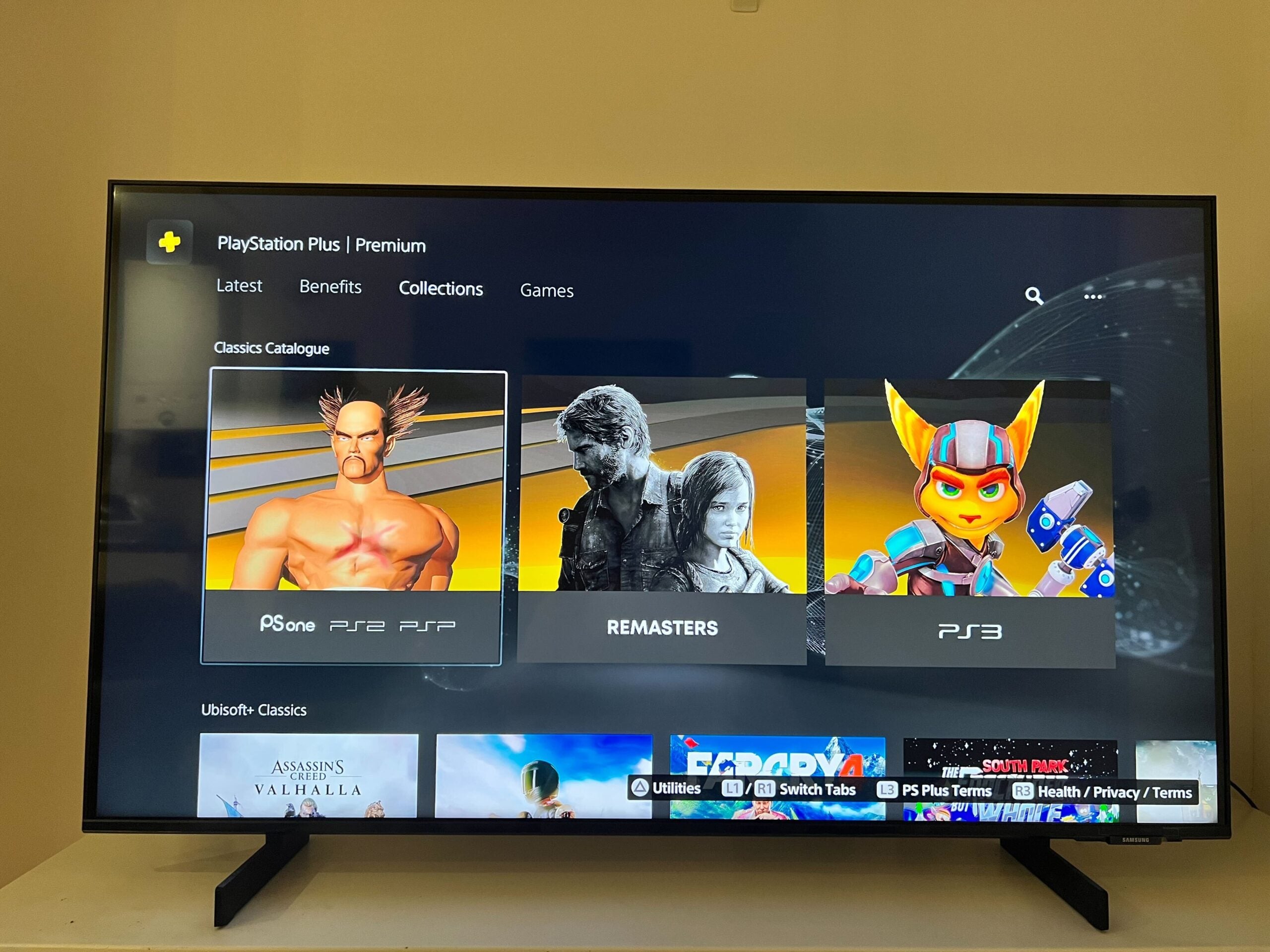
You will need to scroll down the Collections menu until you find the Classics Catalogue.
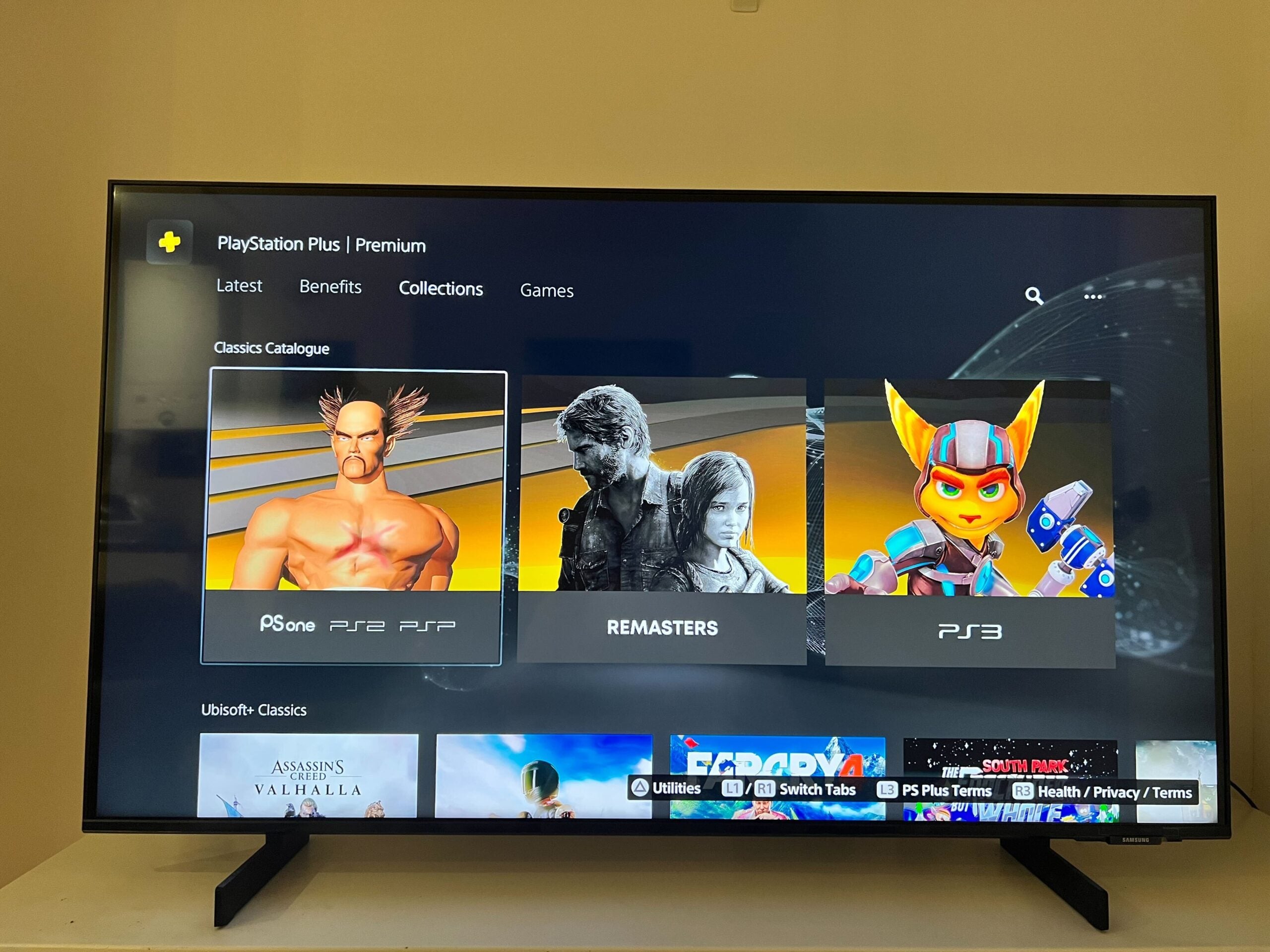
Step
6Click on PS3

Out of the three options presented in the Classics section, click on the PS3 option. It sits on the far right side.

Step
7Find a game you like from the selection

Scroll through the selection of PS3 games and find one that you like.

Step
8Click on the game

Click on the game you want to play.

Step
9Press Stream

Press the Stream button to get started. You will need to make sure you have a solid internet connection to stream the game, as you cannot download the title.

FAQs
No, using a PS3 game disc will not work on the PS5.
Yes, you will need this subscription tier to play PS3 games on your PS5. You will be able to stream the game via your console online, though you will not be able to download the game directly.
No, only titles included in Sony’s catalogue will be playable. You can find a list of titles here.


