
We may earn a commission from the affiliate links on this site. Learn more›
With all your song ideas all stored up in your head, you’ve got your lyrics, your drum beat ideas, and your chords. But have you got the software to bring your track to life?
Best DAWs For Music Production
You may have already used a DAW (Digital Audio Workstation) before. You might be here looking for a better option. Or you might be here as a complete beginner.
So, that being said, picking the best suited DAW for you definitely depends on a few factors, including skill level. First of all… If you’re new to digital audio workstations, here’s a quick explanation for you.
To put it simply, it’s like a blank canvas for a music producer. With all the tools you need at your fingertips, you won’t even need to set foot near a recording studio.
You can record your various instruments and cut, chop, slice, duplicate and add effects to your track until you’ve nailed it.
Things to Consider When Picking a Digital Audio Workstation
Your skill level
Trying to choose the best software for music production is like trying to pick what to have for breakfast.
Whatever you choose won’t be wrong necessarily, but some choices will give you energy that lasts 20 minutes, whilst others will give you energy that lasts the whole day.
Essentially, some DAWs will be great for your current skill level but no higher, whilst others will be great for your entire career – no matter what skill level you reach. Most DAWs are compatible with popular software available, like drum VSTs.
So, consider where you might be in 2-3 months. Quick learner? Purchase an intermediate piece of software like Logic Pro.
It may take you a little longer to learn, but it can take you all the way up to professional level. David Guetta, Disclosure, and Calvin Harris all primarily use Logic Pro. Nothing can stop you!
Your budget
Like any type product you purchase, high quality = high price.
However, the big and crucial difference with purchasing a DAW is that it is like an investment: You are investing into potentially the next 5+ years of your music career or hobby.
Almost every single DAW on the list offers a free trial, so you can have a peak before you buy.
Towards the end of the article we will be detailing two free music making software options if you have a very limited budget!
So, what is the best software for music production? Below is a more detailed review of the top 7 best music production software apps. You’ll find everything you need right here.
1) Ableton Live
Perfect For All Skill Levels
Where do we even start? Ableton is the most talked about music production software in the music industry. It’s currently attempting to jump to the front of the music making queue with its new Ableton Live 10, released in early 2018.
Why is it the most talked about DAW?
It’s perfect for all skill levels. It isn’t as physically attractive as Logic Pro below, but let’s not judge a DAW by its virtual cover.
For beginners, Ableton Live comes with 23 sound libraries (50GB worth), which is just perfect for those of you who are starting out.
With the possibility of unlimited audio and MIDI tracks and up to 256 audio input & output channels, Ableton is actually perfect for both studio AND live performers.
Studio and live capability
Out of all 7 music production software apps mentioned in this article, Ableton Live is the one we’d recommend the highest for live performers.
Live drummers who use backing tracks with their band’s overwhelmingly use Ableton Live.
Why not choose another DAW?
Well if it isn’t already obvious, the word ‘live’ is in the title. This software is made to run flawlessly on-stage.
It’s super reliable and doesn’t crash (that is if you actually use a legitimate copy). It shouldn’t need to be stated, but piracy is bad.
Max For Live Capability
And for those of you who are very advanced, Ableton Max For Live now let’s you re-configure connections to hardware controllers & synthesizers and route audio to multiple sets of speakers from your Live project.
It gives you infinite possibilities for connection and control between Live and the world surrounding it.
My personal take on Ableton Live
I use Ableton Live in my playback rig. I think it’s a fantastic software, especially for backing tracks and keyboard setups.
Would I use it as a producer? No. That being said, I know tons of producers who use Ableton Live as their primary DAW and get amazing results.
Ableton has two operation modes: session view and arrangement view. In session view, you can program audio/MIDI clips to launch for playpack—ideal for DJs and musicians on stage working with backing tracks. The arrangement view looks like your standard digital audio workstation layout, allowing you to arrange audio clips on a timeline. I’ve found using the timeline view to be a little cumbersome, but a lot of producers swear by Ableton Live for recording sessions.
It’s just not for me. There’s lots of great features with the DAW like the Simpler and Sampler, Max For Live plugins, and the ability to Warp audio files with ease.
2) Logic Pro
Perfect for Intermediate and Expert Producers
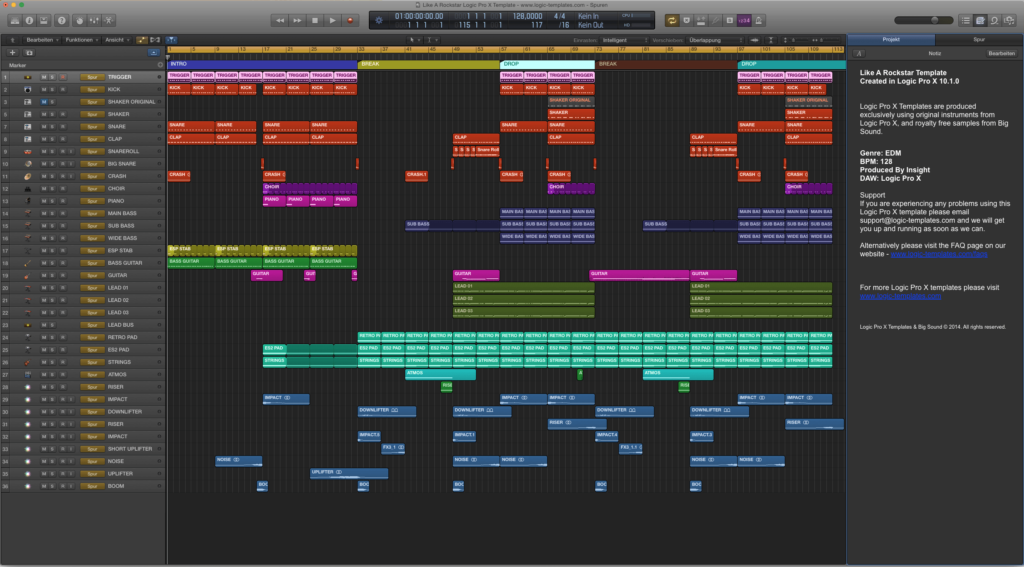
I personally have been using Logic Pro for 4 years now. My only previous experience before purchasing this DAW was with a very low spec model of Cubase as a student.
The one thing that struck me about Logic Pro was how fun it was to learn. It really is a headache-free piece of software for those of you who have used a DAW before but not to a high level.
Their features are very advanced yet perfect for learners.
They achieve this by including track consolidation (track stacking), a score editor if you learn best through music theory, up to 225 software and audio instrument channel strips, over 10,000 Logic Pro sounds and samples and its own Apple-designed in-house drummer.
It allows you to have some real fun playing around with their live drum sounds. If you’re specifically looking for the best music production software for a Mac, then Logic Pro is the one for you.
Whilst it will put you back a bit, it will last you years. Logic is going nowhere. It’ll still be one of the top 3 piece of music production software for many years to come. New to the software? Don’t miss this guide on Logic Pro for beginners.
3) Pro Tools
Perfect for Expert and Professional Producers
To put it simply: If you are looking for the industry-standard software, the software that most big producers use, the software that has it all, Pro Tools is the best DAW for you.
It’s recommended for expert-professional level for a reason.
I could talk about Pro Tools for hours, but here’s a brief and concise breakdown of its unique features:
- Up to 128 audio tracks, 512 instrument tracks, and 512 MIDI tracks
- An unrivaled ability to automate practically everything in your mix, allowing you to create huge, great-sounding mixes
- The ability to collaborate online with other producers using the Avid Cloud Collaboration feature (amazing!)
- An incredible processing speed, meaning your DAW will never lag or freeze again.
Hallelujah.
Weirdly, Pro Tools is probably the best music production software for Windows users. Given the rise of Apple products, it makes Pro Tools the perfect alternative for anyone who has yet to delve into the world of Apple Macs.
Pro Tools is the only digital audio workstation on this list that actually offers a yearly subscription payment option. Differing budgets will determine which payment option that suits you.
So, if you are at an advanced stage, I’d highly recommend purchasing Pro Tools for all your music production needs!
4) Cubase
Perfect for All Level Producers
I’ll pick Cubase any day of the week just to have the sound of the click track while tracking drums.
Whilst research tells me that Cubase is suitable for Intermediate – Expert Level, I actually have to disagree on that.
My first ever experience of a DAW was, in fact, Cubase back in high school. Our task was to try and create an exact replica production of Gotta Get Through This by UK singer Daniel Bedingfield.
The project taught me a huge amount: from sequencing to automation, to MIDI recording, and also some basic mixing skills.
It formed the base of what I then learned in the years after. So beginners, this is why I would recommend Cubase for you! If you like to explore and learn on your own, like I did, go for Cubase.
What about more experienced producers? Cubase can also be a perfect fit for you.
This DAW is one of the best on this list for providing great beat making features. The Cubase drum editor is a highly powerful place for constructing and reworking MIDI, offering a plethora of features to let you come up with a perfect rhythm; whether that be trap beats, to hip-hop beats, pop rhythms or even jazz grooves.
Why else is it one of the best pieces of music creation software?
Cubase’s features also include great quality sampler tracks, unique chord pads that allow you to playfully and creatively compose your music in a relaxed way, and three outstanding virtual instruments comprising of the HALion Sonic SE workstation, Groove Agent SE drum machine, and Prologue synthesizer.
And while the software that comes included is great, Cubase plays very nicely with VST instruments, as well as external instruments like drum machines and synthesizers that can be synced to the clock of your interface.
5) FL Studio
Perfect for Beginner and Up-and-Coming Producers
FL Studio is one of the world’s most popular virtual recording studios for a reason: it’s one of the best music production software for beginners.
We are seeing a huge rise in the number of young people who want to try their hand at producing their own music. So who do they turn to, to help begin their quest for chart success? FL Studio.
This is one of the best digital audio workstations for those looking to start out and get their feet wet in the music-making world.
It has all your standard protocol, such as time stretch, pitch shift, cut, chop, paste and the rest.
FL Studio makes it very easy for you to record, mix and master. It essentially holds everything you need to start out in the music industry.
It does also have more advanced features too, so as you progress through the beginner stage of music production, you can move onto the more complex features.
6) Reason
Perfect for Beginner to Intermediate Producers
Reason is easy to get started with, yet as deep as you want it to be. It’s slightly less known in the business, but very stable.
Its colorful layout makes the system easy to navigate and allows you to drag and drop effects and instruments very easily.
Reason actually allows you to cut and drag your recordings automatically which, depending on how picky you are, can either be a good thing or a bad thing. The music production software also offers a healthy amount of its own plugins.
The only problem with Reason is that for some people it will be too basic. I used Reason temporarily in high school and found it quite limiting.
There were things I wanted to do with my music that Reason just didn’t have the capacity for. Then again, I was past the beginner’s stage at that point. That being said, it is still a very strong piece of music making software!
Free Music Production Software
Now that we have the paid options out of the way, let’s take a look at some digital audio workstations that are completely free.
Aside from the ones listed below, my friend Chris from Keyboard Kraze has put together a more comprehensive list of the best free DAWs you can download today.
7) Audacity
Decent for simple audio edits
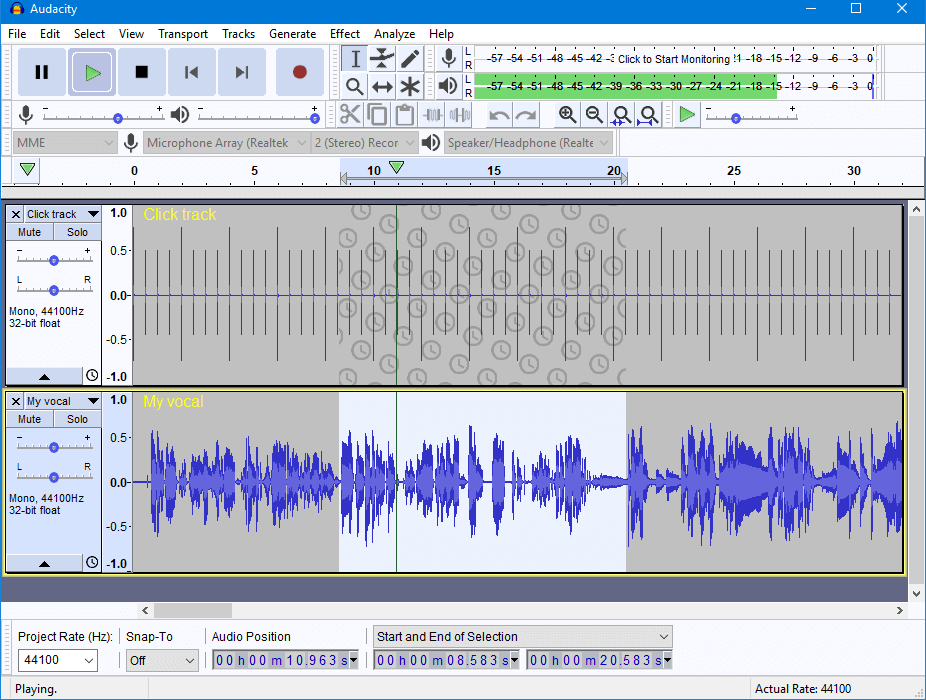
I can sum up Audacity for you in one paragraph, without even having to paraphrase.
It’s not exactly a DAW by technical standards, but it is a great software for editing audio.
Audacity can record live audio through a microphone or mixer, monitor volume levels, dub over existing tracks, record multiple tracks at once, export to MP3 or WAV files, cut, copy, paste and delete your recordings, label tracks, automate your recordings, and can allow you to use a small handful of effects such as distortion, echo, and limiter.
And it’s free.
Are you a literal beginner when it comes to music production? Download Audacity. It’s the best free music production software available. Have some fun with it!
8) LMMS
Audacity is still very limiting. I recently come across a new (well new to me, at least) DAW that is open-source and 100% free.
It’s called LMMS.
I don’t know much about it, other than it does look a little bit like Logic Pro. Installation commencing….

After getting it loaded up, I have to say that I wasn’t impressed. Props to the community for developing this software and that it is open-source and free, but it just isn’t usable.
If you need a DAW that’s cheap, but not terrible, try out Reaper. I haven’t listed it here because I actually haven’t used it, but I know a lot people do like it.
9) Apple’s Garageband (Mac)
Those with Apple computers, it’s time to rejoice! Installed with your laptop or desktop computer is a free music production software, namely Garageband.
I’m sure many of you have heard of it before; it’s actually not the worst DAW in the world.
Garageband is very similar to Logic Pro, so if you intend on upgrading in the future, this might be the way to start.
The application is also available to us on our iPhones and iPads, though the compatibility between the desktop version and mobile is limited.
10) DarkWave Studio (PC)
Another free option to us PC users is DarkWave Studio. DarkWave includes a number of bundled plugins and does have support for VST plugins and instruments: a huge plus!
The UI design is a bit dated, but it does seem to function in a similar fashion to LMMS.
11) Waveform 12 Free
The free Waveform 12 Free digital audio workstation was created by Tracktion Corporation. It is a powerful music production application that runs on Windows, macOS, and Linux and has all the capabilities required for recording and mixing music to sounds professional.
Waveform Free provides extensive capabilities like automation and track analysis, an audio mixer with built-in effects, and the ability to record audio and MIDI. Moreover, it supports loading VST and AU plugins, enabling users to add hundreds of free plugins to their music creation environment.
Wrapping Up
There’s a lot of options available when choosing a digital audio workstation. Myself? I prefer Cubase, but that’s no reason to exclude all the others.
There are pros and cons to all, and I happened to have started with a lite version of Cubase — it’s where I’m most comfortable.
If you’re new to home recording don’t miss this awesome guide on how to setup a home studio from the team over at My Audio Sound.
Which DAW do you use? Let us know in the comments below!




The author completely missed the point with LMMS. LMMS is patterned after FL Studio, and is specifically designed for loop-based compositions.
0
I’ve been using Roland Zenbeats, it’s a fresh and modern app that works for me. I like that I can use it on mobile and desktop devices since it’ runs on most platforms. Definitely worth looking into since there is a free version.
0