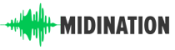Music producers and sound engineers rejoice! What an amazing time we’re in that we get to track, record, edit, mix, and master on powerful Digital Audio Workstation (DAW) software that’s 100% free.
Likely, you will put some money towards hardware like cables, studio monitors, audio interfaces, headphones, microphones, and maybe even instruments and things like that. But when it comes to DAWs, you don’t need to spend a penny to start producing music today (and if you’re making electronic music, hardware is not required).
Introducing… some of the best free DAWs available. If you find this list useful please share it with your music producer friends. 🙂
Contents
1. Waveform Free By Tracktion

Waveform Free is one of my personal favorites and is easily one of our top picks for this list.
Waveform was originally Tracktion, and Tracktion was a DAW all its own before it became a developer. At the time, Tracktion software was owned by Mackie.
What this means is that Waveform has had plenty of time to mature. And while some might try to tell you that it’s best for electronic music and EDM (and it is good for that), you can honestly do anything with it.
Over the years, I’ve recorded acoustic duos, reggae bands, rock bands, podcasts, audiobooks, and other projects using Waveform.
What I like most about the DAW, and what some might find odd, is the workflow. To me, the workflow is perfection. It makes it easy for me to get started, get going, and take my project idea from start to finish quickly.
If the workflow isn’t for you, that’s okay, there are other more traditional DAWs on this list you will likely find a lot of utility in. Because Waveform doesn’t feel like a piece of software trying to emulate hardware. It feels like software that’s been developed to be software.
Waveform’s graphical user interface is attractive if simple. It’s dark themed, which can make it a little easier on the eyes during long studio sessions.
How the controls are positioned are part of the workflow, so that’s going to come down to preference. That said, Waveform is somewhat customizable (if you upgrade to PRO, you can do more customization).
Tracktion or Waveform has always had some built-in effects (like EQ, reverb, delay, and so on). These are a little “basic” so far as effects are concerned, but Tracktion has been continually updating these with user-friendly graphical interfaces that make them more usable. As a long-time user of the DAW, that’s always a nice thing to see.
Waveform plays well with most VSTs, so add away! That’s probably the way it was meant to be used anyway. It’s nice to have a selection of built-in effects and instruments, but we all like being able to play with our favorite plugins, am I right?
If you’ve never tried it before, Waveform is certainly worth a look; it really is one of the best free DAWs right now.
Download: Tracktion
2. Cakewalk By BandLab

This is another stunning option for music producers and sound engineers. My advice – go and grab this DAW before BandLab decides they’re giving away too much. I did.
And there’s a reason I say that. Cakewalk is basically SONAR Platinum, which originally cost $499. I remember a time when I desperately wanted SONAR Platinum, because I knew everything that was included with it. Now that BandLab owns the software, my dream has, at last, come true!
Cakewalk gives you the ability to compose, record, edit, mix, master, and share (you can publish directly to YouTube, SoundCloud, Facebook, and more).
It has an award-winning UI, allows you to create unlimited tracks (audio, MIDI, instrument, loop, and auxiliary tracks), and in BandLab’s own words it features the “best audio engine,” along with VST3, Touch, and other leading technologies.
Its layout is traditional, emulating the layout of analog consoles. As such, its user interface is nicely designed, if a tad outdated (not a big deal in this case – it still looks good!).
It comes with plenty of usable effects, including convolution reverb, resonant filtering, dynamic compression, EQ to tape and console emulation, peak limiting, and tube saturation.
Cakewalk is only available for Windows, but fortunately it works with Windows 7 or higher at 64-bit (no 32-bit versions).
The downside, if there is one, is that you will need to download BandLab Assist and create a free user account to download Cakewalk. Kind of a strange workflow (I guess Adobe has done something like this), but it makes you feel a little like you’re in a walled garden where the plug could be pulled on you, so my one criticism would be to remove this and just let people use the software.
Download: BandLab
3. Live 10 Lite By Ableton
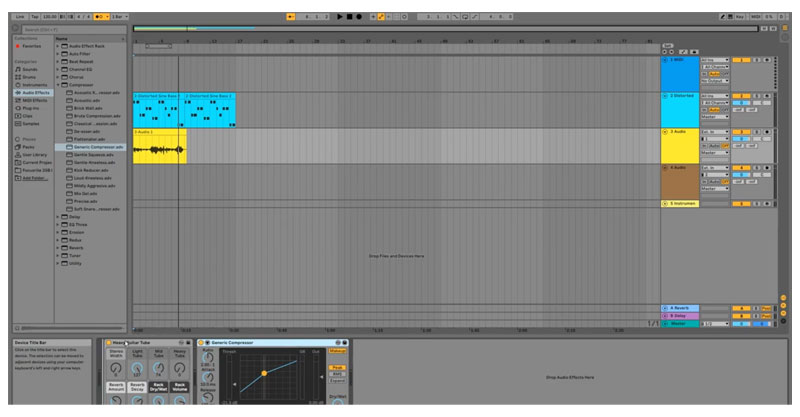
Access to Ableton Live Lite is quite ubiquitous. It often came (and probably still does) bundled with audio interfaces and other hardware gear. Not to mention – you can download it right from their website, and new versions are regularly coming out (they’re already up to 10, and 11 is coming).
People sometimes ask what I think of Ableton Live, and my answer is basically “to each his own.” There is a large user base for Live, and you can find plenty of tutorials and videos on it, so if you’re trying to learn how to use it, you should be able to find the support you’re looking for.
Live is considered kind of “unique” among DAWs, as it can double as a tool for composing and recording, as well as a live instrument. That said, you are not required to use it live, and it works just as well for in-studio work.
Live is compatible with Windows and Mac, so that’s always nice to see.
Obviously, Live Lite is the reduced version of Live. It still comes with the essentials – workflows, instruments, and effects.
Live Lite works great for a lot of people. My main suggestion would be to check out the video before committing, and that way you’ll have a better idea of what you’re getting yourself into.
Download: Ableton
4. Pro Tools | First By Avid

I’ve never been bullish on Pro Tools. That said, it is an industry standard of sorts, and it’s nice to know that Avid gives you the option of using their software (a limited version of it) for free.
Here’s the best way to think about this – if you’re planning to learn Pro Tools and upgrade to a paid version later, or if you want to collaborate with others who use Pro Tools, then Pro Tools | First is a solid option. Otherwise, I would recommend something else.
This version of Pro Tools comes with AAX plugin support, Elastic Time, Elastic Pitch, virtual instruments, 20 native effects, ReWire support, Xpand!2 synthesizer (quite good), track comping, track bouncing, and other recording and mixing tools.
The main limitation here would be the 16 tracks. You can’t layer more than that within Pro Tools | First. It also only lets you store three projects in the cloud at the same time. Saving locally is still an option mind you.
Also know that Pro Tools | First takes up a fair bit of hard drive space and can even be a CPU hog (then again, a lot of DAWs require a lot of resources to work).
To get started with Pro Tools | First you will need to create an Avid Master account if you don’t already have one. One of the best DAWs overall, even in the paid category.
Download: Avid
5. Studio One 5 Prime By PreSonus
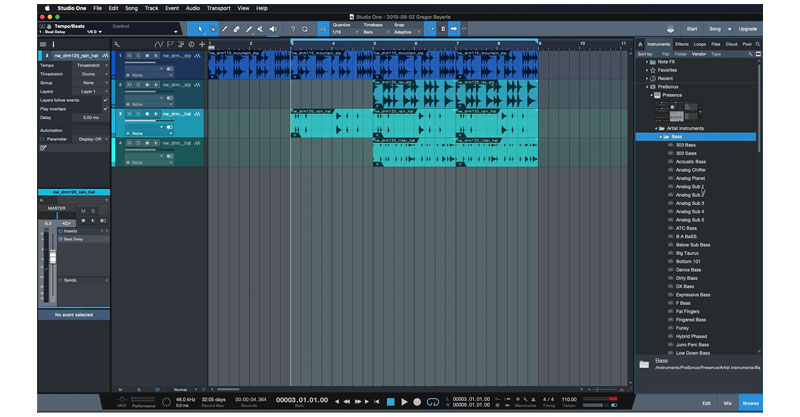
The smooth looking Studio One 5 Prime is a solid option, especially considering it’s free.
This DAW gives you the ability to record, produce, and mix from a single place. It has a single-window environment with drag-and-drop functionality and multi-touch support. You can add as many audio, instrument, and virtual instrument tracks as you want, and the same goes for FX channels.
You get the Presence XT virtual sample-player for keyboard and synth sounds, Patterns for intuitive drum and melody composition with a drum machine or step-sequencer style interface.
There’s a completely redesigned Native Effects plugin suite, Poly Pressure/MPE support for MIDI controllers, and over 2 GB of bundled loop and musical content.
Guitarists will be happy to hear Studio One 5 Prime comes with Ampire with realistic amp and cab simulations and the Pattern Editor is perfect for drum and melody composition.
So, in terms of features, it’s quite impressive. And amazingly, it’s lightweight and not a CPU hog.
What PreSonus is not telling you in their sales pitch is that Studio One 5 Prime doesn’t offer VST plugin support. It comes with some great built-in effects, and if you’re happy with those, no problem. Otherwise, this is kind of a letdown, right?
Still, what’s on the table is considerable.
Studio One 5 Prime is available for 64-bit systems.
Download: PreSonus
6. Cubase LE By Steinberg

If you’ve been around the world of music production for any length of time, it’s unlikely you haven’t heard of Cubase, which has been a popular option for studio engineers for years.
Cubase LE, of course, would be the limited, free but nevertheless impressive version of its full-featured counterpart.
Even with LE, you can produce tracks from start to finish. You get HALion Sonic SE 3 and Groove Agent SE 5, 23 audio VST effect processors, and over 5 GB of sounds and loops (kind of insane).
There are some limitations, of course, and Steinberg is relatively open about those. With LE, you get up to 16 audio tracks and 24 MIDI tracks. If you’re in the habit of using 12 mics on your drums, you’re going to find that a little limiting, but if you’re reasonable in how you budget your tracks, you can still load up your mixes with quite a few layers (drums could even be “augmented” with MIDI sounds – common practice these days).
Steinberg gives you the option of bouncing your tracks to disk in WAV or AIFF and exporting stereo mixes to MP3. Decent functionality there, but no favors done.
Cubase LE can be a great compositional tool because of the Chord Pads and Chod Track (as well as Chord Assistant) that can help you piece together your musical ideas without any prior knowledge of music. You also get the basic Score Editor if working with notation is your thing.
LE also comes with the Key Editor and Drum Editor for arranging, virtual instrument and amps, 23 VST effect processors, and MixConsole with four inserts and four sends per channel.
We think Cubase LE is a super solid option overall. Let’s just say you could do a lot worse.
Download: Steinberg
7. MPC Beats By AKAI Professional

MPC Beats by AKAI Professional is sure to have a rather instant appeal to beatmakers, as its layout mimics the legendary MPC workflow.
With MPC Beats, you get 16 pads for triggering drum samples and loops, piano roll to record MIDI notes, sample editor to chop and edit, browser to search and select sounds, and an information section to select and navigate between tracks.
MPC Beats gets you up and running fast. From the moment it’s installed, you can start remixing one of the included songs, or start off with a genre template (Trap, Dance, Pop, etc.). There’s 2 GB worth of samples, loops, and virtual instrument plugins included.
It’s compatible with all class-compliant USB controllers (MP Mini, M-Audio Oxygen, Alesis V-Mini and others), over 80 audio FX plugins, VST/AU compatibility, and two stereo audio tracks.
AKAI Professional thought of everything, as they also give you access to MPC Beats expansions of additional sample collections, for free.
If there’s anything you need to figure out, they’ve also created an MPC Beats Academy with video training.
If I were looking to get into beat-making, then this would be an instant download for me. MPC Beats looks like a ton of fun and it comes with excellent expansions and support.
Download: AKAI Professional
8. Serato Studio

Serato might be best known for their DJ hardware and equipment, but that isn’t to say they don’t also make some solid software, and Serato Studio is the perfect example.
As with MPC beats, Serato Studio has designed as a beat making tool for beginners, DJs, and even advanced producers. They’ve made the workflow nice and easy so you can get up and running fast.
If you’ve ever wanted to create remixes, DJ edits, or mashups, Serato Studio is a great choice.
It comes with sound packs from world-class producers, built-in drumkits, instruments, loops, and samples, VST and AU support, automation and stem exporting, and free iZotope mastering plugin.
All you need is a laptop to work on your beats, which means this is a highly portable option (although that’s true of just about any digital audio workstation).
Where MPC Beats is for beatmakers, Serato Studio has been optimized with DJs in mind. That isn’t to say you couldn’t try it out as a beatmaker, but you’ll probably get more out of it as a DJ.
Either way, if you’re looking for a DAW to easily create beats with, you’ll get a kick out of Serato Studio.
Download: Serato
9. SoundBridge
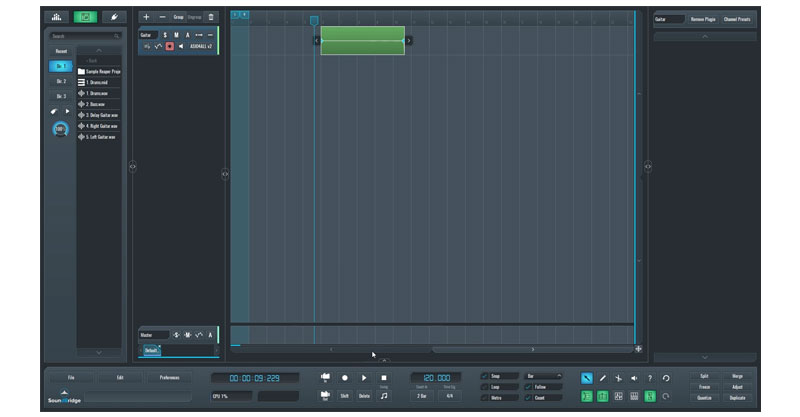
SoundBridge has been designed with simplicity in mind, and we like that. It includes access to essential tracking, sequencing, editing, and mixing features even musicians can dip their toes into.
Third-party VST support? Check. Low latency/high-fidelity audio driver support? Check.
SoundBridge gives you access to a sequencer, advanced mixer, insert FX rack, MIDI mapping, MIDI editor, transport bar, file browser, audio editor, and automation editor. Some of this is going to seem obvious because it is.
But the features don’t stop there. You also get high resolution skins, plugin presets, MIDI CC mapping, GUI scaling, MIDI and audio routing, unmute/unsolo, detachable GUI elements, automatic plugin delay compensation, swing tools, nested group tracks, punch in and punch out, linked faders, sidechain support, moving group blocks, channel strip presets, virtual MIDI keyboard, flexible automation curves, and more.
SoundBridge comes with RitMIx, which is basically two types of drum machine VSTs in one – MPC pad section and 16-step sequencer. It’s got a mixing and mastering FX section too.
SoundBridge is available as a 32-bit or 64-bit download for Windows and Mac.
If you’re curious, we suggest following the link below to learn more.
Download: SoundBridge
10. LMMS

LMMS is a free, cross-platform, open-source DAW. It’s not a professional, full-fledged DAW with bundled plugins and FX, but it’s still going to appeal to a certain type of user. The truth is, it’s probably what you would normally expect to get for “free.”
Its most attractive feature is probably that it’s the closest thing there is to a free version of FL Studio. So, if you’re familiar with that interface, you’ll probably feel comfortable with LMMS too. To be fair, its user interface isn’t quite up to snuff, and it can even feel a little underwhelming by comparison.
You’ll probably need to spend some time getting acquainted with the interface to make the most of it.
Another aspect of LMMS that is quite attractive is the fact that it comes with plenty of built-in effects and virtual instruments, including the ZynAddSubFX synth, which is one of the most versatile freeware synths there is. LMMS is also offers support for VST plugins.
LMMS’ built-in beat/bassline editor as well as the piano roll are also quite solid.
There is one other downside besides the user interface though. LMMS can’t record audio. So, it’s basically a dedicated beatmaker.
If you’re an electronic music producer, you might want to give this one a go. But it is a bit of a pros-cons situation.
Download: It’s FOSS
11. Bosca Ceoil

Here we dug up something a little different for you. Considering we’ve looked at DAWs that are good for a variety of purposes, though, we thought Bosca Ceoil would be free game too.
I don’t know where the name comes from exactly, but Bosca Ceoil is prefect for old-school video game style compositions. You can either download the DAW onto your machine or use the online version in your browser, which is quite convenient.
Upon first brush, the interface might look a little confusing. But not to worry – it’s an easy-to-use DAW. It just takes a few minutes to figure out.
Scales and chords are built-in, so you don’t necessarily need any prior knowledge of music to begin working with Bosca Ceoil. It doesn’t take much effort at all to get something that sounds great.
Over 100 instrument presets are included, with MIDI and chiptune instruments. That’s more than you’re going to get in most chiptune style VST plugins, so if that’s the sound you’re going for, you might want to start here.
In addition to being free, Bosca Ceoil is also open source.
Apparently, this DAW is a little crash prone, so that’s one thing to look out for.
So, while being a little niche, we couldn’t resist including this unique DAW on our list.
Download: Bosca Ceoil
12. Ohm Studio
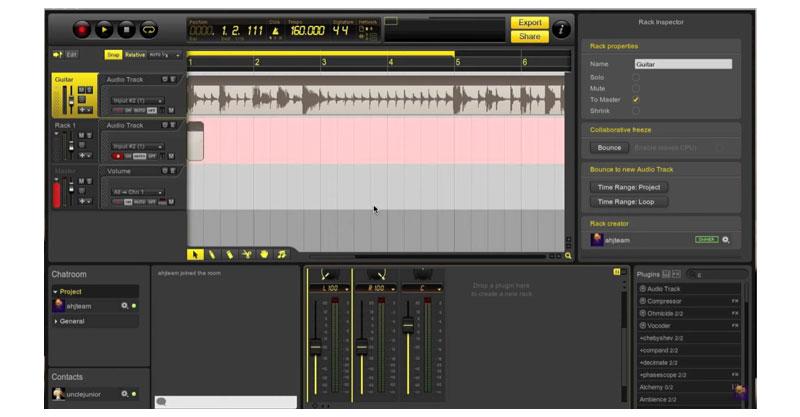
Again, we’re highlighting a few unique and “different” DAWs on this list, and Ohm Studio is one of them. Right off the bat, you can see that it’s a nicely designed DAW.
But what makes it most unique is that it’s a real-time collaborative interface. So, you can start projects, invite people to join in, and make music together.
Of course, if you’re going to collaborate with others, it’s always good to know exactly what you’re working with.
Ohm Studio gives you the ability to record, create, and edit. Audio can be recorded at high quality, and MIDI notes and events can be drawn in, just as you would expect. If you want to view racks and plugins, this can be done in a modular fashion.
It comes with a complete mixer, FX and instruments (UVI-powered Ohmplug, Frohmage low-pass filter, compressor, equalizer, limiter, flanger, filter, vocoder, Voxengo’s OldSkoolVerb, and LePou’s Hybrit ampsim).
You certainly get more with Ohm Studio Pro XL, but all told, what you get for free isn’t half bad.
If you’re preparing for a real-time collaboration session, then Ohm Studio is worth a try.
Download: Ohm Studio
13. Qtractor

Qtractor is an audio/MIDI multi-track sequencer. It was written in C++ with the Qt framework and is a free, open-source software developed with Linux in mind.
Qtractor comes with Jack Audio Connection Kit (JACK) for audio, Advanced Linux Sound Architecture (ALSA) for MIDI, a traditional multi-track tape recorder control paradigm, and support for OGG, MP3, WAV, FLAC, AIFF, and other file formats.
You also get non-destructive, non-linear editing, unlimited tracks per session, unlimited overlapping clips, XML encoded session/project description files (SDI), unlimited undo/redo, built-in mixer and monitor controls, built-in connection patchbay control and persistence, PADSPA, DSSI, native VST(2), VST3 and LV2 plugin support, MIDI support, and much, much more.
We’d suggest clicking on the link below to learn about everything Qtractor offers.
Now, this is kind of a geeky addition to this list, but if Linux is your platform, you dig that anyway.
Download: Qtractor
14. Soundtrap

The Spotify-owned Soundtrap has grown (obviously) on the back of the streaming giants’ coattails.
Ohm Studio is verifiably cool. But Soundtrap? Well, it’s designed to be minimalist, simple, easy to use, fast to get started with.
The comparison is apt, though, because Soundtrap, like Ohm Studio, has been designed as an online collaboration platform.
Soundtrap gives you access to beats, loops, and instruments, and even allows you to plug in and record your own instrument.
But this is where the DAW’s feature set starts to blow your mind a little. It gives you the ability to record, edit, and collaborate on any device, and your projects are stored in the cloud. It comes with Soundtrap’s Auto-Tune feature (powered by Antares), automation tool, 4,000 beats and presets, and Patterns beatmaker.
Naturally, its main sales proposition is that you can collaborate with anyone anywhere. That said, we couldn’t resist featuring it here.
Download: Soundtrap
15. Zenbeats By Roland

We aren’t done with the novel or different yet because we’ve got Roland’s Zenbeats to talk about.
Zenbeats is probably best understood as a “music creation app.” You can use it on any device or platform, and it allows you to make beats, take lessons, and sample.
It comes with the ZC1 plugin synthesizer using Roland’s ZEN-Core Synthesis System. It has 60 presets and a touch-based interface. Zenbeats can also be paired with Roland VERSELAB for quick song production.
The Zenbeats store gives you access to sounds, loops, and creative tools. And your sounds are always backed up in the cloud.
For beat making, we think Zenbeats is a solid option. You can download it for iOS, Mac, Android, or Windows.
It’s free to try, but ultimately Roland is probably going to “snag” you as a customer at some point. Just so you know.
Download: Roland
16. MuLab By MuTools

The Windows and Mac compatible MuLab is an easy-to-use creation, recording, and editing tool that features an integrated modular synth and effect engine.
MuLab also comes with time stretching and pitch shifting, easy modular architecture, super-fat oscillators with 300 selected waveform and support for user waveforms, multi-core CPU support, automatic mono/stereo handling, automatic plugin latency compensation, slicing and recycling sampled drum loops, REX file support, MuSynth, MuDrum, MuSampla, MuPad, MultiSampla, step sequencer and arpeggiator, and more.
We’d be here all day if we were to list off all the features. But MuLab is Mac and Windows compatible.
Honestly, we’re quite impressed with all that MuLab offers and can see it working great as a beat making tool.
Download: MuTools
17. Ardour

Ardour’s main selling point is probably that it works on Linux, Mac, and Windows. It gives you the ability to record, edit, and mix, all from one interface. It promises to be highly usable by audio engineers, musicians, soundtrack editors, and composers alike.
Arodur offers non-liner editing, non-destructive recording, any bit depth and sample rate, and even supports dozens of file formats. Any number of tracks and busses are allowed.
In terms of plugins, it supports AudioUnit, LV2, LinuxVST and LADSPA formats. It supports transport sync and external control surfaces. It even comes with a video timeline.
This open-source production tool works on Windows, Mac, and Linux. Some working knowledge of compiling source code is necessary if you want to use it on Windows or Mac, though (unless you want to contribute to Ardour).
If you don’t know whether it’s for you, you can always try the free demo.
Download: Ardour
18. Podium Free – Zynewave
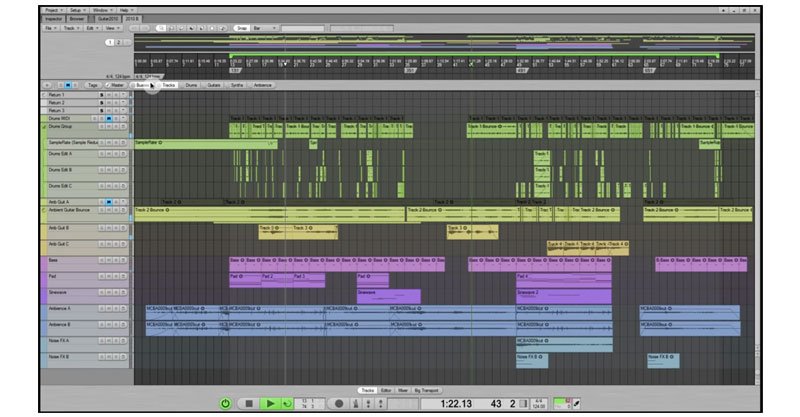
Right out the gate, Zynewave’s Podium Free looks real solid. It’s the freeware version of Podium, with only a few feature limitations, and it works with 32-bit and 64-bit Windows machines.
Podium Free offers both a modern user interface (reminds be a bit of Ableton Live) and a fast workflow and has been built with electronic musicians in mind.
Podium Free comes with decent VST plugin support, objected-based project structure, virtual mixer, track freeze/bounce, external MIDI controller support, and other audio recording and editing tools. It also has a customizable user interface.
This version of Podium does not support multi-core CPUs, so you’ll probably need to keep an eye on performance.
If that’s not a concern, then Podium Free is a capable digital audio workstation worth exploring.
Download: Zynewave
19. GarageBand By Apple

If you own an Apple, then chances are you already have GarageBand on your machine, and if you don’t, you should be able to go and download it.
Just as Apple was transforming itself into the creative’s choice at the turn of the millennium, they started coming out with software like GarageBand, and at the time (2004), it was terribly exciting.
Clearly, one of their goals was to create a beginner-friendly music production tool, and to that extent, there’s no denying that GarageBand is easy to use. Not to mention, it comes with loops.
GarageBand hasn’t changed a whole lot since its introduction, but it has remained a user favorite, which is why it still comes bundled with Macs today.
If you’ve got a Mac, you’re a beginner, and you want to get started for free, there aren’t many choices as obvious as GarageBand. Even if you don’t have an instrument, you can start learning the ropes.
Their sound library includes instruments, presets for guitar and voice, as well as session drummers and percussionists. GarageBand even comes with 100 EDM- and hip hop-inspired synth sounds. These can be modified using the Transform Pad Smart Control.
And if you want to do your entire production within GarageBand (it wouldn’t be a bad idea to upgrade to Logic), you can! Apple gives you the ability to record, mix, and master your tracks natively, and if you want, you can even share your music through social networks after the fact.
With iCloud, you can work on your tracks from just about anywhere on any compatible device.
It might not be the intermediate or advanced producer’s first choice, but for the beginner getting into the world of music production, GarageBand is perfect.
Download: Apple
20. Audacity
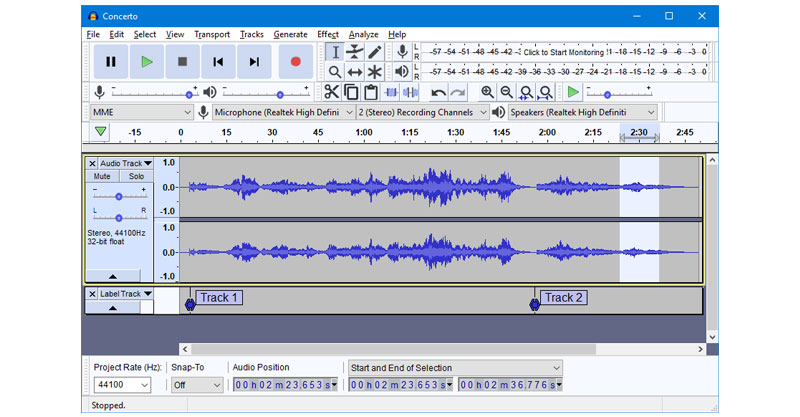
Audacity benefited from being one of the early, free, open-source, cross-platform DAWs downloadable on the internet. Podcasters were quick to adopt it, and music producers liked how easy it was to use.
And when I say it’s “cross-platform,” I mean it works on Windows, Mac, GNU/Linux, and even some other operating systems.
Audacity’s interface has remained primitive through the years, but that doesn’t make it any less powerful or straightforward to use. And it does have some new skins.
All the basic functionality you would expect from a DAW are onboard – recording, editing, export/import, 16-, 24-, and 32-bit sample rates and formats, support for a variety of plugin types (LADSPA, LV2, Nyquist, VST, and AU), keyboard shortcuts, and spectrogram view mode.
A lot of people like Audacity because it’s so easy to use. I still prefer Waveform myself, but I can’t deny the straightforwardness of Audacity.
So far as “old guard” free DAWs are concerned, it’s always nice to know that Audacity is there, and who knows, it might just be your jam.
Download: Audacity
21. Which Free DAW Is Best?
One of the most common questions we see for free DAWs is “which is best?” And honestly, there is no easy answer.
Of the options available, we like Waveform Free, Cakewalk, and Cubase LE. And MPC Beats is great for beat making. But we’re biased.
Some DAWs can do everything. Some are better for real audio. Others are better for electronic music and beats. And we even covered DAWs that are better suited to video game music and real time remote collaboration.
Every DAW features a different workflow, even if they all share some similarities. The available tool set, and effects certainly aren’t created equal, and are going to vary a lot depending on the DAW.
Multi-tracking is unlimited on some DAWs but are limited on others.
Basically, the best DAW is the one that works best for you, regardless of the tools and features available or not available.
My journey started on GarageBand. But I didn’t always have a Mac to work on.
So, I started out learning Pro Tools with a friend. It was kind of a slow-going, frustrating process, but at least I had support and accountability.
I had Tracktion (an early version of Waveform) at home, though, so I started messing around with that. And to my surprise, it didn’t take me long to figure out.
So, my friend and I ended up going in different directions (don’t worry – we’re still friends). He continued with Pro Tools, and me with Tracktion/Waveform.
Today, my friend is an excellent composer, songwriter, producer. Pro Tools is perfect for him.
I like to do a lot of lo-fi kind of stuff, and my fans seem to enjoy it most too (versus my more polished, hi-fi productions). So, Waveform works fine (which isn’t to say you can’t do some awesome high-quality recordings on Waveform, because you can!).
The decision mostly came down to workflow and what I tolerated in terms of limitations. At the time, Pro Tools had far too many limitations I didn’t like. The main things that didn’t work for me were that you had to use their proprietary audio interface, and that you couldn’t do simple exports for your tracks (you had to bounce to disk, whatever that means).
Pro Tools has lifted some of those restrictions, but to this day, there are still some weird little limitations I don’t enjoy.
But that’s me, you see. You might be different.
With the above list, you should be able to whittle down your options to three or so. Why not try each of them and see what works for you? It’s easy enough to do with a little patience.
How Do I Use My Free DAW?
Download the DAW from its provider, install it on your computer, open the program, and start messing around.
We’d love to provide a more detailed answer here, but every DAW is a little different, and generally, you need to develop you own workflow for it depending on what you’re trying to achieve.
In essence, YouTube is your best friend. There are plenty of tutorials and demos for most DAWs. Some (like AKAI Professional) even offer in-depth video tutorials on how to use their software right on their website.
The same goes for connecting hardware to your computer, cabling, and so forth. Chances are, you can find some tutorials on YouTube, and if you can’t, your hardware should still come with an instruction manual.
If you’re just getting started, the only outboard gear you should need is an audio interface, cabling, and maybe a microphone (if you want to record voice and acoustic instruments). And that’s only if you plan to record audio tracks. Otherwise, all you need is a laptop, and maybe a MIDI controller.
Audio interfaces and MIDI controllers are generally USB connected and powered, so that makes it relatively easy to get started.
What Can I Do With A Free DAW?
Most (but not all) free DAWs allow you to take a track from idea to exported WAV.
Meaning – you can record all your audio tracks, program or draw in all your MIDI tracks, edit, mix, and master, all within the same software environment.
To be fair, mixing and mastering are both a science and an artform. They can take a while to do well.
The best sound engineers aren’t necessarily those with the best gear, mind you. They just know their gear so well that they can create amazing mixes and masters regardless of limitations. They know how to make the most of the equipment they have.
That’s kind of reassuring, given that many of us assume that we can’t make quality music without better equipment, and that’s just not true.
Do you think The Beatles had even half of what we do, today? Apparently not, because they use to stand around one microphone to record. If one Beatle were too loud, he’d move back. If another needed to be louder, he moved closer to the mic.
That’s incredibly primitive by today’s standards (which doesn’t mean it doesn’t still work!).
The truth is, you’ve got an incredible amount of power right at your fingertips. The key will be to study and learn as much as you can, and more importantly, experiment and gain practical experience. Develop your ear so that you can make even better mixes.
When it comes to mastering, it can’t hurt to take advantage of a second pair of ears by hiring a mastering engineer or by taking advantage of tools like LANDR and eMastered.
Mastering yourself can be kind of tough and getting the results you’re looking for probably aren’t a few presets away. Mixing yourself isn’t too bad, but mastering is kind of a different skill set. Some people can do it, but not many.
Either way, depending on the DAW you choose, you’ve got everything you need at your fingertips to be able to create amazing music. Talent and experience can’t be taught though – so remember that.
Can I Publish The Music I Create In A Free DAW?
Yes. That’s kind of the point, to be honest.
If the DAW doesn’t let you do that, then I guess it’s an “educational” version or something like that. Sounds silly to me, but okay, play by the rules if you must. At least you can learn the ropes.
Otherwise, go and grab Waveform Free, Cakewalk, Cubase LE, or something like that. You should be able to make music without interruption, export when you’re done, and even distribute it for all to hear.
Is distribution easy? Yes. While it costs a little money, it has never been more convenient or easy to do.
Take advantage of a service like CD Baby, TuneCore, or DistroKid. They will get your music out to all the main players – Spotify, Apple, Google, Amazon, TIDAL, and dozens of others.
Go nuts! If you’ve worked hard and created something awesome, your friends and family deserve to hear it (at least), right? And there’s nothing stopping you.
Just make sure you’re uploading an original track and exporting (or bouncing to disk) the appropriate file type (usually CD quality – 16-bit sample size with 44100 sample rate WAV). Otherwise, the distributor won’t let you upload your file.
Top Free DAW Apps Final Thoughts
So to conclude, Waveform is the best free DAW on the market. Its unique setup allows for workflow perfection, its interface is attractive and easy on the eye, and its ability to be upgraded means it'll grow with you as a producer. With built in effects, you can take your idea from start to finish fast.
I’m kind of repeating myself here, but it truly is an amazing time to be making music. There are so many great tools, and many of them are free or inexpensive. And they just keep getting better. It’s crazy.
Moreover, it’s never been easier for any musician to create music and share it with the world. No need to wait. Take advantage now!
Try out a few free DAWs, figure out what works for you, and then commit to learning the ins and outs of the DAW. You will learn to work better, faster, and smarter, within your app of choice.