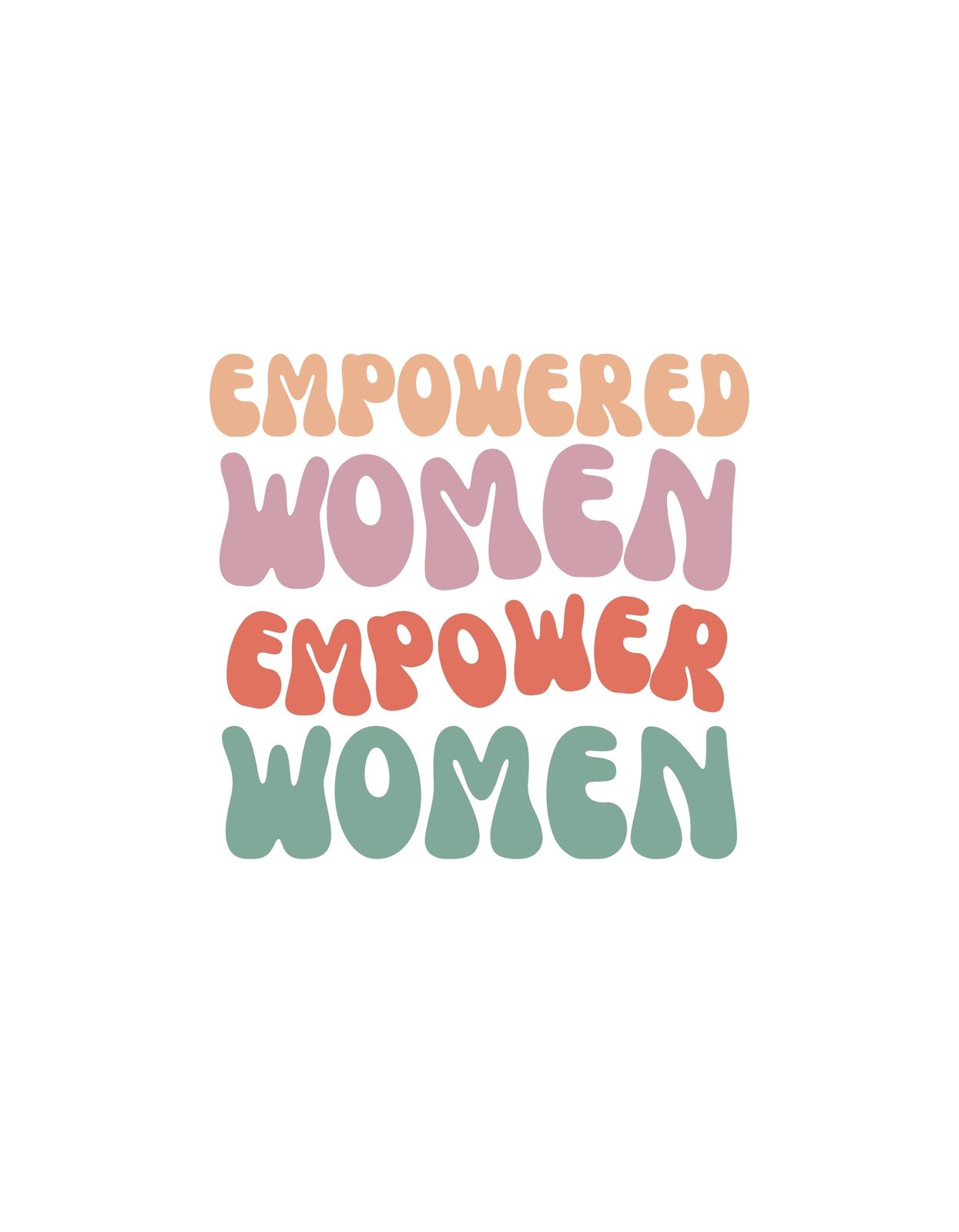Design, customize, and print your own T-shirt
Put your unique spin on a wardrobe essential and order your shirt designs straight from Canva.
Easy to create and customize
Sustainable and local production
Fast and free standard shipping
Customer happiness guarantee
Start designing
Learn more about Canva’s high-quality custom T-shirts before ordering your printed apparel.
Fits & styles
A crew-neck cut with short sleeves in adult, toddler and youth fits.
Colors & sizes
Classic colors with a wide range of sizes for the whole family.
Quality printing
Printed on 100% quality cotton for a vibrant finish and all-day comfort.
Start inspired
Get a headstart with free design templates you can customize in a few clicks.
All the features you need
Canva’s free drag-and-drop design tools make it easy to create any design, fast!
Thousands of free templates
Plenty of template design inspiration for any occasion, no need to start from scratch and 100% customizable.Millions of free images, icons, and graphics
Get access to our entire library of millions of photos, icons, graphics, media elements, audio, sound effects, and more.
Real-time collaboration
Create, collaborate, and get everyone on the same page, at the same time, from anywhere.
Free standard shipping
Order prints and get them delivered fast, free, and in recycled packaging.Font library
Upload your own or access 3,000+ free and premium fonts.
Access on any device
Jump from mobile to desktop—design how you work best!
Easy sharing and exporting tools
Spread the word with easy sharing and exporting options, including as a JPG, PNG, or PDF.
Brand Hub (Pro)
Store your logo, brand colors, and fonts to stay effortlessly on-brand.
Color palette generator
Generate a color palette from any image that inspires you.One-click background remover (Pro)
Remove image backgrounds, perfect for product photos, headshots, or transparent PNGs.Invite your team
Invite unlimited members to your class space or work teams and easily share and manage work together.
One-click magic switch (Pro)
Design once, resize to anything.
How to design and order custom T-shirts
- Begin with a template from our library or start your own shirt design from scratch.
- Customize your design with graphics, text or your own uploaded images.
- Get feedback from friends, family or the team with a shareable link or via socials.
- Order prints by selecting your preferred T-shirt size, style, and quantity.
- Get your order sent to your door with free standard shipping.
Your questions, answered
To make a T-shirt design, your first need to install specific graphic design software. Once you’ve done that, start your creation and make sure that your final design is at least 220 PPI so it won’t be pixelated when printed. Before you finish and download, enhance your design for CMYK printing so that your artwork will look vibrant on fabric.
We’ve tried to simplify that whole process with our drag-and-drop design screen, where making your own design is as easy as finding the right template or simply starting with a graphic and adding your own photos and text.
At Canva, we take pride in being a sustainable, eco-conscious manufacturer. It’s why we use Direct-to-Garment or DTG printing with certified Safe-for-Children inks to print all of our custom shirt orders.
Compared to other printing processes, DTG printing is more cost-effective even for small on-demand orders. This means we don’t need to print in bulk and generate less garment waste and overruns. Even better, you can order the exact number of garments you need, with no minimum quantity required.
Other than its cost-effectiveness and eco-friendliness, DTG printing also allows for more vibrant and higher-quality full-color printing. This makes it the ideal printing process for designs, images, or logos that are colorful and highly detailed.
Cotton is the ideal material or fabric for T-shirts. It’s a natural fiber that’s comfortable, soft and breathable—everything you want a T-shirt to be. Cotton blends and tri-blends are the next best materials. They’re just as comfortable as 100% cotton shirts, but tend to shrink less so are a little more lightweight. Cotton blends can match 100% cotton in it’s affordability, but tri-blends tend to be pricier.
At Canva, our adult T-shirts are made with 100% combed cotton, meaning they’re a little softer than regular cotton. A total win if you’re looking for an ultra-comfortable, weekend staple. Our youth T-shirts are made from 100% combed ringspun cotton fine jersey, which means your brand-new tee will have greater durability—everything you want with active kids or busy teens.
The best way to find your size is by measuring using a tape and writing down each measurement so you can check against the sizing chart. You can do all these on your own body, or by measuring a shirt that you currently own and love on a flat surface.
To begin, start by measuring your shoulder width. Take your measuring tape in between the two seams where the sleeves would normally begin.
Next, measure your chest width. Relax your shoulders then take your tape around the broadest part of your chest area. Make sure the tape is not too tight, as you want to ensure the fit will allow you to move freely and comfortably throughout the day. For those who wear a bra, it’s best to wear it while measuring your chest, so you can take that added layer into account.
After that, measure the waist at the narrowest point. Make sure you’re not holding your breath in while measuring—again, you’ll want to stand the way you normally do so your shirt won’t be tight around the stomach area and comfortable for daily movement.
Next, if you’re particular about sleeve length, then you can measure that by holding one end of the tape from the shoulder seam to the end of the sleeve. For the overall length of the shirt, start by holding one end of the tape from the shoulder seam or just right beside the neckline and pull down to the bottom of the hem.
With cotton T-shirts, try to wash them in warm water with similar colors or hues. It’s best to avoid bleach, but if you absolutely have to, then use non-chlorine bleach. Our top tip to make your print last longer is to turn your shirt inside out before washing. And as always, it’s best to read the fabric care instructions on your shirts before washing them.
You can indeed! You can design something similar on both sides of your T-shirt, or something different. When ordering a print, just make sure you specify if you want to get both sides printed, just the front or just the back.
There is a range of colors available to order, but it does depend on where you are in the world. Check the following list to ensure the color you want is available:
US/CA: White, Black, Navy, Gray, Royal Blue, Red, Charcoal
AU/NZ: White, Black, Navy, Gray
You can order T-shirts in bulk through Canva. You can order multiple shirts at once with no minimum quantity needed to place your order.
We’re planting a tree for every order placed so you can get creative but stay sustainable. We grow these mangrove and forest trees in restoration sites across Kenya, Mozambique, Madagascar, and Haiti.
For mangroves, we will be planting native species of Rhizhopora, Ceriops, and Bruguiera. For forest tree species, we are planting Afromontane species. Each mangrove tree will offset 3.4 kg (7.4 lbs) per year or 84 kg (185.2 lbs) of carbon over 25 years. The Afromontane species vary, depending on size.
More resources
Create a T-shirt design on Canva
Learn to design a fun and free T-shirt.
10 Awesome T-shirt ideas for Father’s Day
Explore unique T-shirt ideas for Dads.
20 unique and memorable brand color palettes to inspire you.
The complete guide for how to marry text and images in your designs
Explore how to combine text and images in your designs.
Discover more products
Design, customize, and print your own T-shirt
Put your unique spin on a wardrobe essential and order your shirt designs straight from Canva.