How much does it cost to hire a private jet in the UK?
Read our complete guide on hiring a private jet, including costs for different sized jets, how to charter a jet and which providers to look for in the UK.
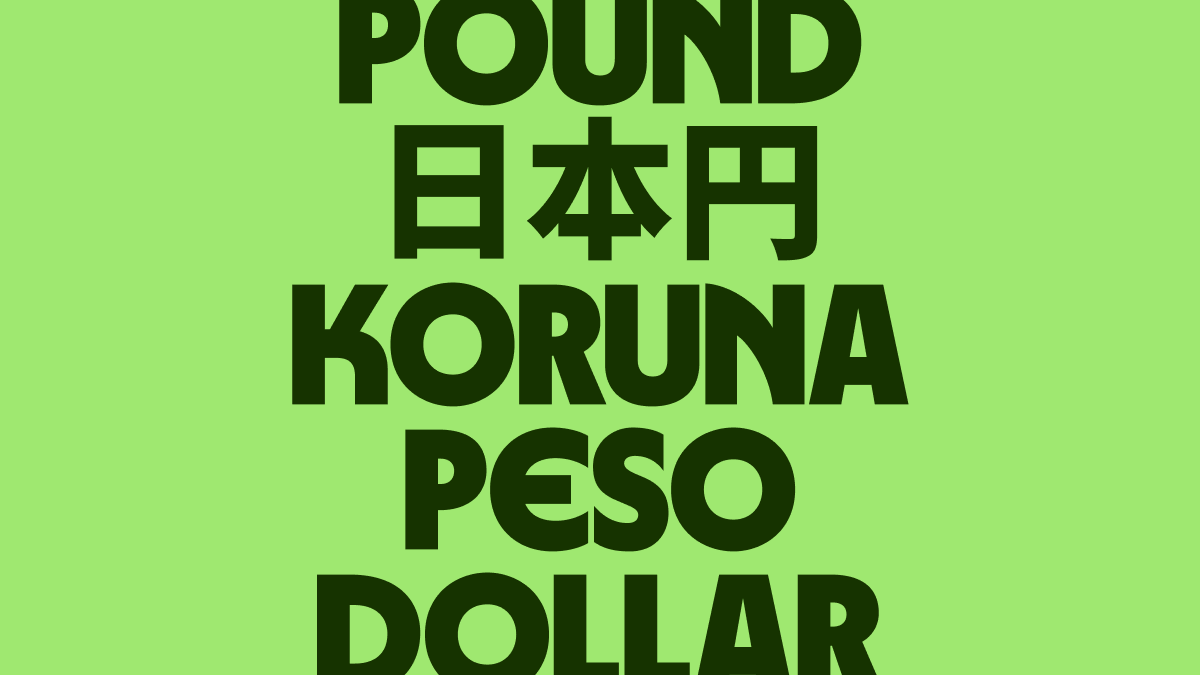
Every world currency has an assigned code, used on currency exchange markets, and a currency code symbol which is typically used when pricing goods in a store, or dishes in a restaurant for example. Some of them might be familiar - some less so. If you’re wondering which currency symbol you need, we have you covered.
Wherever you’re off to, here’s all you need to know about some of the different currency symbols of the world.
Banks may often charge hefty fees for foreign and multi-currency accounts. And if you’ve already tried managing multiple accounts in multiple countries, you know it’s rarely simple.
With Wise, a money services provider, you can open a Wise multi-currency account. There, you can manage and send dozens of different currencies, all from the same account, to all around the world.
Learn more about the Wise multi-currency account
Please see the Terms of Use for your region or visit Wise fees & pricing for the most up-to-date information on pricing and fees.
Currency symbols are a quick and easy way to show specific currency names in a written form. It’s a convenient shorthand, replacing the words with a graphic symbol for ease - for example $40 instead of the full version - 40 US dollars. It’s worth noting that currency symbols are fairly standardised, but do have small variations. For example, the symbol for USD could be written with 2 vertical lines instead of 1, without any change to the meaning.
When travelling somewhere new, it’s helpful to recognise the currency symbol as you’re likely to see it on restaurant menus, or in stores. You might also need to know how to type currency symbols - as only a small number are displayed on the average computer keyboard.
This depends on the currency and the local custom. Some currencies are fairly consistently written before the amount - especially in English-speaking countries and South America. So in the US, for example, you’d see an amount written as $100.
However, in some European countries it is common to use the symbol at the end of the amount - so you might see 50€ written in France or Germany.
In other places, you’ll find the currency symbol in the place you might expect a decimal separator, so 20$00, for example.
| Currency symbol | Currency | Country | Currency code |
|---|---|---|---|
| € | Euro | Euro area countries | EUR |
| L | Albanian lek | Albania | ALL |
| Br | Belarusian ruble | Belarus | BYN |
| KM | Bosnia and Herzegovina convertible mark | Bosnia and Herzegovina | BAM |
| лв | Bulgarian lev | Bulgaria | BGN |
| kn | Croatian kuna | Croatia | HRK |
| Kč | Czech koruna | Czechia | CZK |
| kr | Danish krone | Denmark | DKK |
| kn | Croatian Kuna | Croatia | HRK |
| ₾ | Georgian lari | Georgia | GEL |
| kr | Danish krone | Greenland | DKK |
| ft | Hungarian forint | Hungary | HUF |
| kr, Íkr | Icelandic króna | Iceland | ISK |
| CHF | Swiss franc | Liechtenstein | CHF |
| L | Moldovan leu | Moldova | MDL |
| ден | Second Macedonian denar | North Macedonia | MKD |
| kr | Norwegian krone | Norway | NOK |
| zł | Polish zloty | Poland | PLN |
| lei | Romanian leu | Romania | RON |
| ₽ | Russian ruble | Russia | RUB |
| RSD | Serbian dinar | Serbia | RSD |
| kr | Swedish krona | Sweden | SEK |
| CHF | Swiss franc | Switzerland | CHF |
| ₺ | Turkish lira | Turkey | TRY |
| ₴ | Ukrainian hryvna | Ukraine | UAH |
| £ | Pounds sterling | United Kingdom | GBP |
| Currency symbol | Currency | Country | Currency code |
|---|---|---|---|
| $ | United States Dollar | US Dollar countries | USD |
| $ | East Caribbean dollar | OECS countries | XCD |
| ƒ | Aruban florin | Aruba | AWG |
| $ | Argentine peso | Argentina | ARS |
| B$ | Bahamian dollar | The Bahamas | BSD |
| $ | Barbadian dollar | Barbados | BBD |
| $ | Bermudian dollar | Bermuda | BMD |
| BZ$ | Belize dollar | Belize | BZD |
| Bs | Bolivian boliviano | Bolivia | BOB |
| R$ | Brazilian real | Brazil | BRL |
| CA$ | Canadian dollar | Canada | CAD |
| CI$ | Cayman Islands dollar | Cayman Islands | KYD |
| $ | Chilean peso | Chile | CLP |
| $ | Colombian peso | Colombia | COP |
| ₡ | Costa Rican colón | Costa Rica | CRC |
| CUC$ | Cuban peso | Cuba | CUP |
| ƒ | Netherlands Antillean guilder | Curaçao | ANG |
| RD$ | Dominican peso | Dominican Republic | DOP |
| FK£ | Falkland Islands pound | Falkland Islands | FKP |
| Q | Guatemalan quetzal | Guatemala | GTQ |
| G$ | Guyanese dollar | Guyana | GYD |
| G | Haitian gourde | Haiti | HTG |
| L | Honduran lempira | Honduras | HNL |
| J$ | Jamaican dollar | Jamaica | JMD |
| $ | Mexican peso | Mexico | MXN |
| C$ | Nicaraguan córdoba | Nicaragua | NIO |
| B/. | Panamanian balboa | Panama | PAB |
| ₲ | Paraguayan guaraní | Paraguay | PYG |
| S/. | Peruvian sol | Peru | PEN |
| ƒ | Netherlands Antillean guilder | Sint Maarten | ANG |
| Sr$ | Surinamese dollar | Suriname | SRD |
| TT$ | Trinidad and Tobago dollar | Trinidad and Tobago | TTD |
| $U | Uruguayan peso | Uruguay | UYU |
| Bs. | Venezuelan bolívar | Venezuela | VED |
| Currency symbol | Currency | Country | Currency code |
|---|---|---|---|
| ؋ | Afghan afghani | Afghanistan | AFN |
| ֏, դր | Armenian dram | Armenia | AMD |
| ₼ | Azerbaijani manat | Azerbaijan | AZN |
| .د.ب | Bahraini dinar | Bahrain | BHD |
| € | Euro | Cyprus | EUR |
| ლარი | Lari | Georgia | GEL |
| ع.د | Iraqi dinar | Iraq | IQD |
| ﷼ | Iranian rial | Iran | IRR |
| ₪ | Israeli new shekel | Israel | ILS |
| ينار | Jordanian dinar | Jordan | JOD |
| ك | Kuwaiti dinar | Kuwait | KWD |
| ل.ل | Lebanese pound | Lebanon | LBP |
| ₪ | Israeli shekel | Palestine | ILS |
| £S | Syrian pound | Syria | SYP |
| AED | Emirati dirham | United Arab Emirates (UAE) | AED |
| ₪ | Israeli shekel | Israel | ILS |
| ر.ع | Omani rial | Oman | OMR |
| ر.ق | Qatari riyal | Qatar | QAR |
| SR | Saudi riyal | Saudi Arabia | SAR |
| ﷼ | Yemeni rial | Yemen | YER |
| Currency symbol | Currency | Country | Currency code |
|---|---|---|---|
| FCFA | CFA franc | West Africa | XAF |
| CFA | CFA franc | Central Africa | XOF |
| دج | Algerian dinar | Algeria | DZD |
| Kz | Angolan kwanza | Angola | AOA |
| P | Botswana pula | Botswana | BWP |
| FBu | Burundian franc | Burundi | BIF |
| CVE | Cape Verdean escudo | Cabo Verde | CVE |
| CF | Comorian franc | Comoros | KMF |
| FC | Congolese franc | Democratic Republic of the Congo | CDF |
| Fdj | Djiboutian franc | Djibouti | DJF |
| E£ | Egyptian pound | Egypt | EGP |
| Nkf | Eritrean nakfa | Eritrea | ERN |
| Br | Ethiopian birr | Ethiopia | ETB |
| L | Lilangeni | Eswatini | SZL |
| D | Dalasi | Gambia | GMD |
| GH₵ | Ghanaian cedi | Ghana | GHS |
| FG | Guinean franc | Guinea | GNF |
| KSh | Kenyan shilling | Kenya | KES |
| L | Lesotho loti | Lesotho | LSL |
| LD$ | Liberian dollar | Liberia | LRD |
| LD | Libyan dinar | Libya | LYD |
| Ar | Malagasy ariary | Madagascar | MGA |
| K | Malawian kwacha | Malawi | MWK |
| ₨ | Mauritian rupee | Mauritius | MUR |
| UM | Ouguiya | Mauritania | MRU |
| DH | Moroccan dirham | Morocco | MAD |
| MT | Mozambican metical | Mozambique | MZN |
| N$ | Namibian dollar | Namibia | NAD |
| ₦ | Nigerian naira | Nigeria | NGN |
| R₣ | Rwandan franc | Rwanda | RWF |
| Db | São Tomé and Príncipe dobra | Sao Tome and Principe | STN |
| SR | Seychellois rupee | Seychelles | SCR |
| Le | Sierra Leonean leone | Sierra Leone | SLL |
| Sh.So. | Somali shilling | Somalia | SOS |
| R | South african rand | South Africa | ZAR |
| SS£ | South Sudanese pound | South Sudan | SSP |
| SDG | Sudanese pound | Sudan | SDG |
| TSh | Tanzanian shilling | Tanzania | TZS |
| د.ت | Tunisian dinar | Tunisia | TND |
| USh | Ugandan shilling | Uganda | UGX |
| $ | United States Dollar | Zimbabwe | USD |
| Currency symbol | Currency | Country | Currency code |
|---|---|---|---|
| A$ | Australian dollar | Australia | AUD |
| ৳ | Bangladeshi taka | Bangladesh | BDT |
| Nu | Bhutanese ngultrum | Bhutan | BTN |
| B$ | Brunei dollar | Brunei | BND |
| ៛ | Cambodian riel | Cambodia | KHR |
| ¥ /元 | Chinese yuan | China | CNY |
| $ / HK$ / “元” | Hong Kong dollar | Hong Kong | HKD |
| Rp | Indonesian rupiah | Indonesia | IDR |
| ₹ | Indian rupee | India | INR |
| ¥ | Japanese yen | Japan | JPY |
| ₸ | Kazakhstani tenge | Kazakhstan | KZT |
| som | Kyrgyzstani som | Kyrgyzstan | KGS |
| ₭ | Lao kip | Laos | LAK |
| MOP$ | Macanese pataca | Macau | MOP |
| RM | Malaysian ringgit | Malaysia | MYR |
| MRf | Maldivian rufiyaa | Maldives | MVR |
| ₮ | Mongolian tögrög | Mongolia | MNT |
| K | Kyat | Myanmar | MMK |
| Rs | Nepalese rupee | Nepal | NPR |
| $ | New Zealand dollar | New Zealand | NZD |
| ₩ | North Korean won | North Korea | KPW |
| Rs | Pakistani rupee | Pakistan | PKR |
| ₱ | Philippine peso | Philippines | PHP |
| S$ | Singapore dollar | Singapore | SGD |
| ₩ | South Korean won | South Korea | KRW |
| Rs | Sri Lankan rupee | Sri Lanka | LKR |
| NT$ | New Taiwan dollar | Taiwan | TWD |
| TJS | Somoni | Tajikistan | TJS |
| US$ | US Dollar | Timor-Leste | USD |
| ฿ | Thai baht | Thailand | THB |
| m | Turkmen new manat | Turkmenistan | TMT |
| som | Uzbekistan som | Uzbekistan | UZS |
| ₫ | Vietnamese đồng | Vietnam | VND |
Most cryptocurrencies like Monero, Litecoin and Ethereum use existing characters to mark their currency.
| Currency symbol | Currency | Currency code |
|---|---|---|
| ₿ | Bitcoin | BTC or XBT |
| Ξ | Ethereum | ETH |
| Ł | Litecoin | LTC |
| ɱ | Monero | XMR |
| XRP | Ripples | XRP |
| ₮ | Tether | USDT |
| Currency symbol | Currency symbol on Mac keyboard | Currency symbol on Windows keyboard | Currency | Currency code |
|---|---|---|---|---|
| € | Shift+Option+2 | Alt+E | Euro | EUR |
| £ | Option+3 | Alt+L | Pounds sterling | GBP |
| $ | Shift+4 | Shift+4 | US dollar | USD |
| ¥ | Option+Y | Japanese yen | JPY |
Check out some popular currencies Wise supports for payment, holding, or sending across borders.
If you need to enter an unfamiliar currency symbol into a Word document, it can be done pretty simply with just a few steps.
Here’s how to insert a currency symbol:
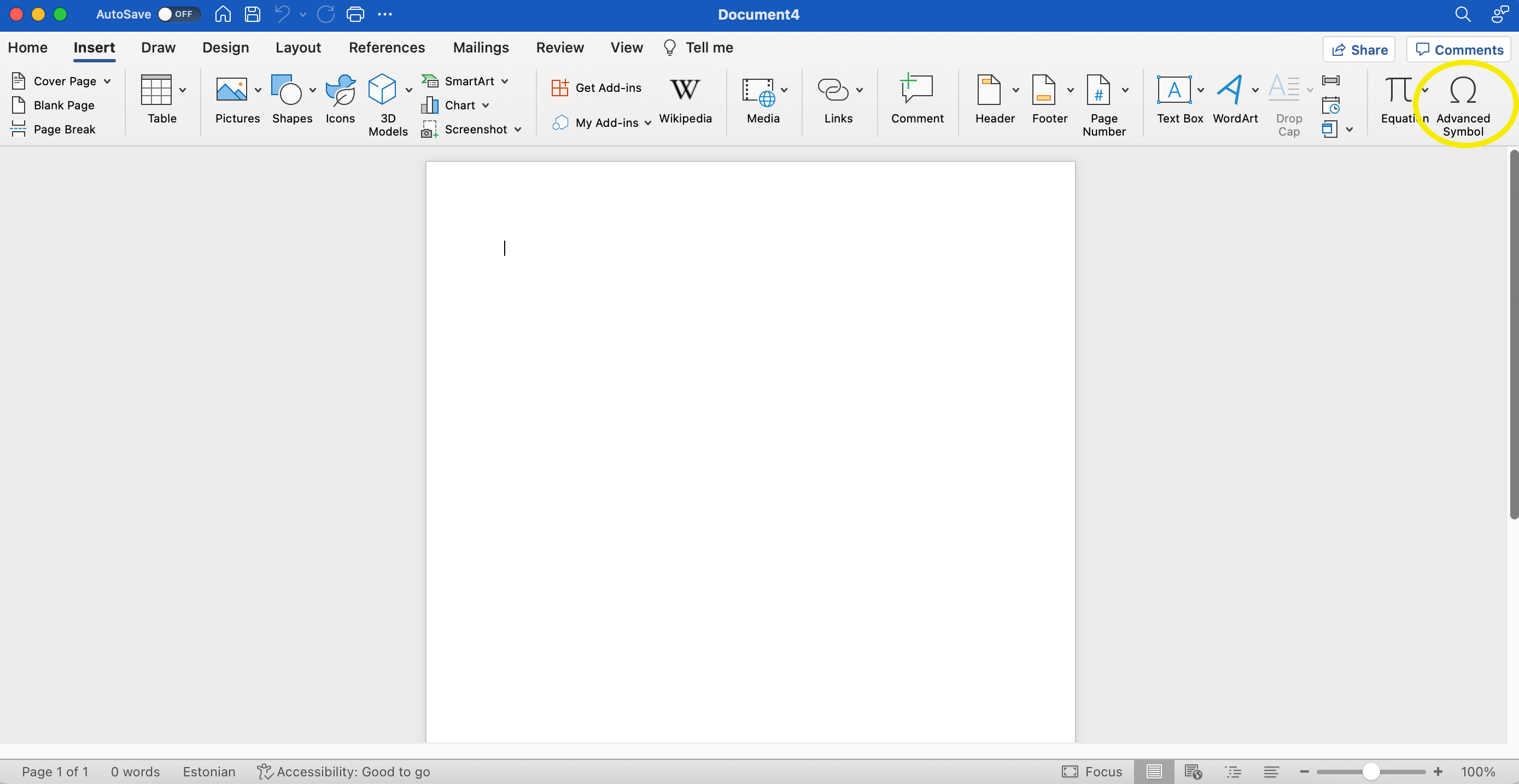
If you’re using an Excel document, you have 2 options; you can either follow the steps above, or you can format the cell.
Here’s how to format the cell to show currency symbols:
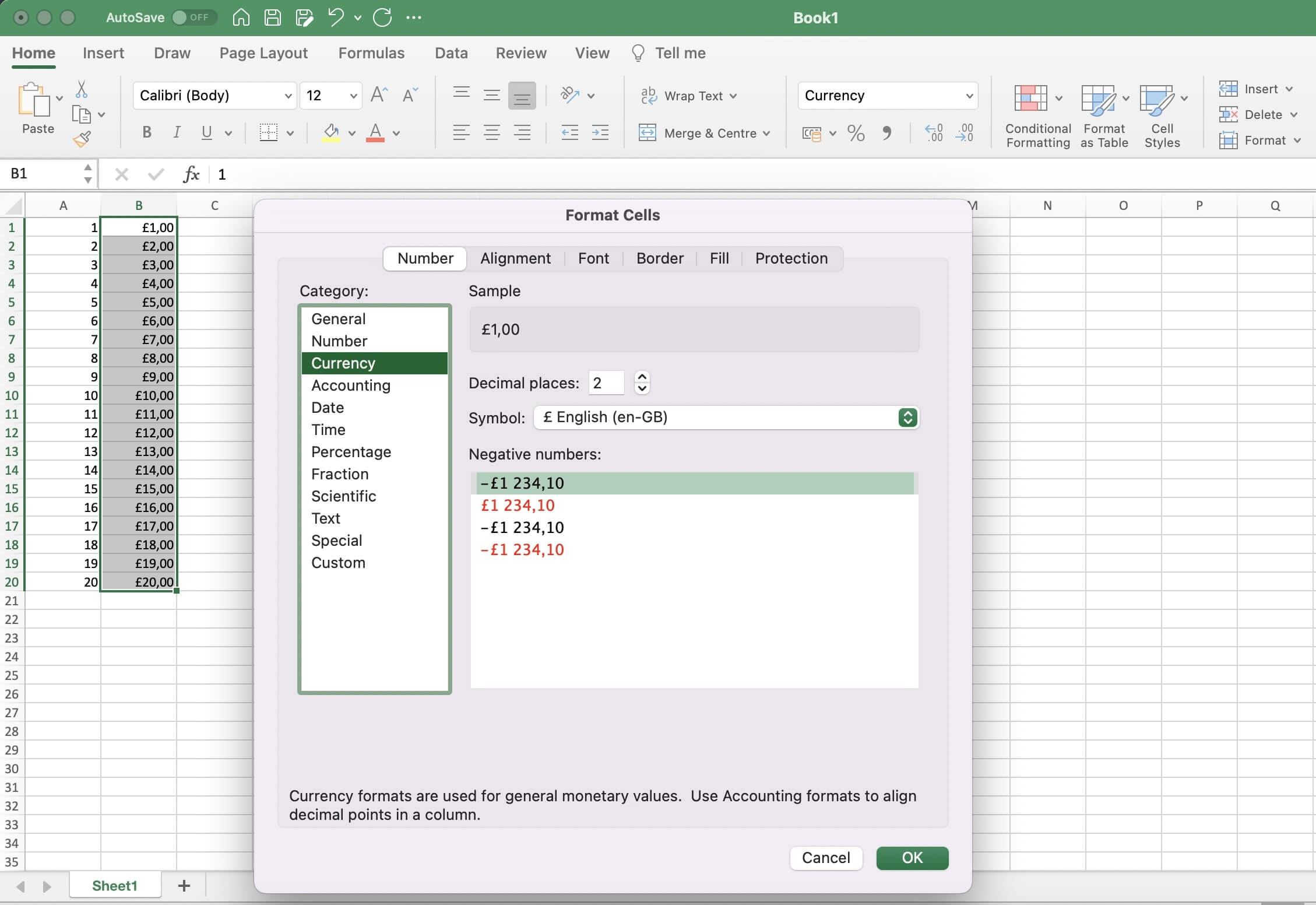
If you format your cell, you can type in a number, and hit return. You’ll see it’s turned into a currency format, with the symbol you selected. So for example, if you chose the £ sign, and typed in 54, the cell would show £54.00. Smart, huh?
If you struggle to find a currency symbol, it could be because the font you’re using isn’t set up to handle that particular symbol. Try switching to a different font and follow the steps again.
Adding currency symbols in Google Docs and Sheets is quite straightforward. However, there’s a slightly different route you need to take for both. So, let’s take a look.
Here’s a step-by-step guide for Google Docs:
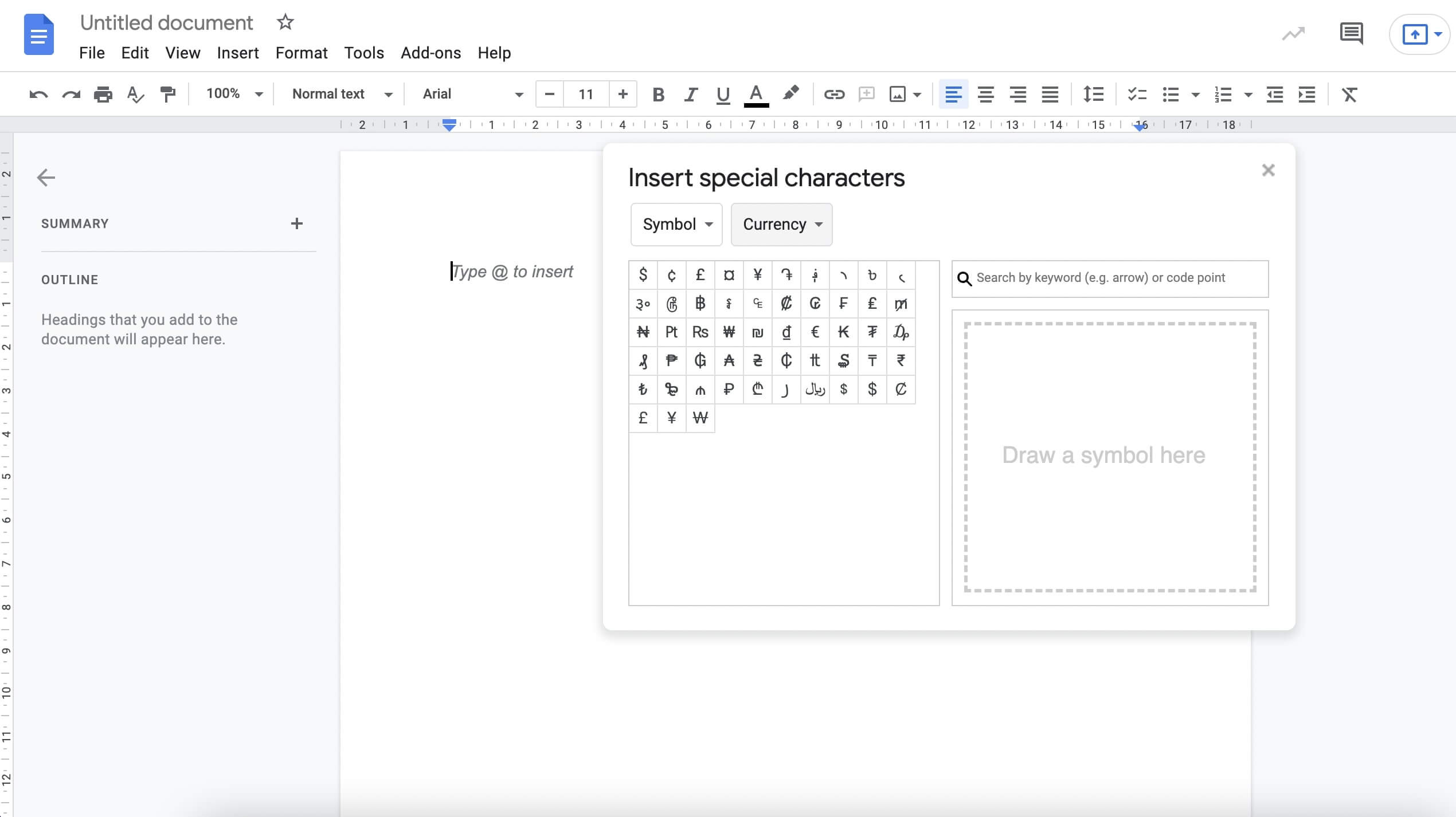
It’s a bit different in Google Sheets. Instead of using the Insert function, you need to format the cell instead.
Here’s how to add currency symbols in Google Sheets:
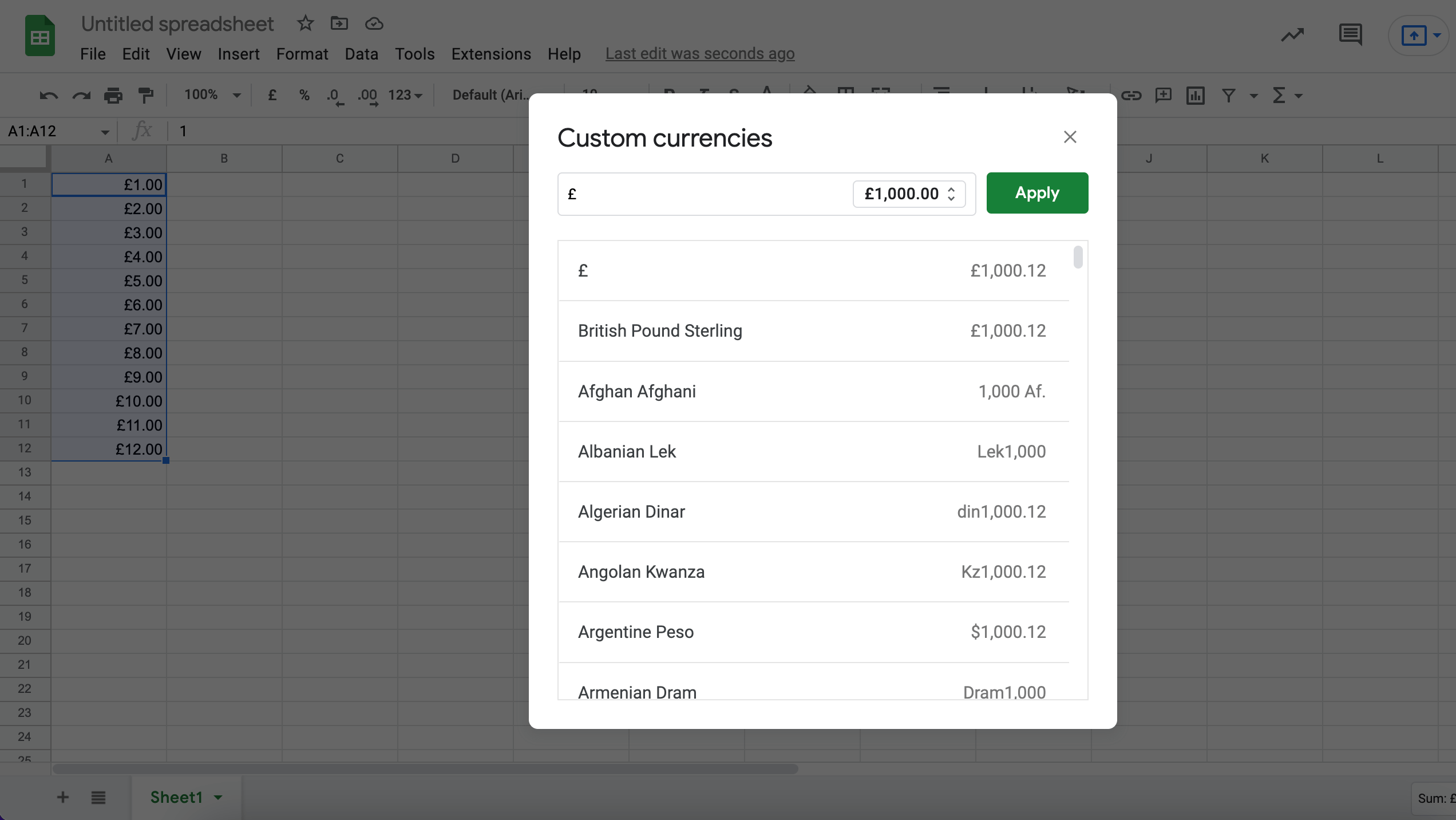
For more information on HTML and Unicode characters, check out these resources:
Whether you're travelling abroad and curious about the local currency or just were looking for how to add a currency symbol to your document - hopefully you’ve found it.
*Please see terms of use and product availability for your region or visit Wise fees and pricing for the most up to date pricing and fee information.
This publication is provided for general information purposes and does not constitute legal, tax or other professional advice from Wise Payments Limited or its subsidiaries and its affiliates, and it is not intended as a substitute for obtaining advice from a financial advisor or any other professional.
We make no representations, warranties or guarantees, whether expressed or implied, that the content in the publication is accurate, complete or up to date.

Read our complete guide on hiring a private jet, including costs for different sized jets, how to charter a jet and which providers to look for in the UK.

Check out our essential guide on how to use the Wise card abroad as a UK traveller, including fees, rates, security, limits and more.

Read our complete guide to getting a yacht skipper licence in the UK. Learn about different licence types, international sailing, requirements, and costs.

Check out the 21 ways you can make money online and at home in the UK today. Which one will you pick to earn some extra pounds?

Read our complete guide on getting a helicopter pilot licence in the UK. Learn about different licence types, requirements, pilot schools and costs.

Wondering where and how to buy a yacht in the UK? Read our thorough guide on buying a yacht, including what type of yacht to choose and how much they cost.