Garena free fire is still getting errors in its latest update, if you’re getting an error then don’t worry as we’re here to help you fix that error. Players have reported different errors like:
How to fix “Failed to save file retry” error in Garena Free Fire ?How to fix “Error File corrupted: in Garena Free Fire ?How to fix “Download Failed Retry” error in Garena Free Fire ?How to fix “You are already in game (mm_1)” error in Garena Free Fire ?Ho to fix “LOGIN FAILED, PLEASE TRY LOGGING OUT FIRST PROBLEM” error in Garena Free Fire ?How to fix “FREEFIRE AUTHENTICATION FAILED INVALID PLATFORM, LOGIN PROBLEM” in Garena Free Fire ?How to fix “Failed to Join a Match 23” in Garena Free Fire ?How to fix “Error Download Paused” in Garena Free Fire ? How to solve date and time problem ?How to fix “Clan already exists” in Garena Free Fire ?How to fix Black Screen Problem in Garena Free Fire ?
How to fix “Failed to save file retry” error in Garena Free Fire ?
- You will need to open the android phone setting and click on Manage Apps.
- After that, search free fire, click on it, clear all data, allow all permissions, turn on all the notifications, and allow Blur app preview.

- Now, you can play the game and enjoy it.
How to fix “Error File corrupted: in Garena Free Fire ?
- You have to open the Android phone setting and click on Manage Apps.
- Then search free fire, click on it and clear all data. Boom, it’s done; you can play your game now!
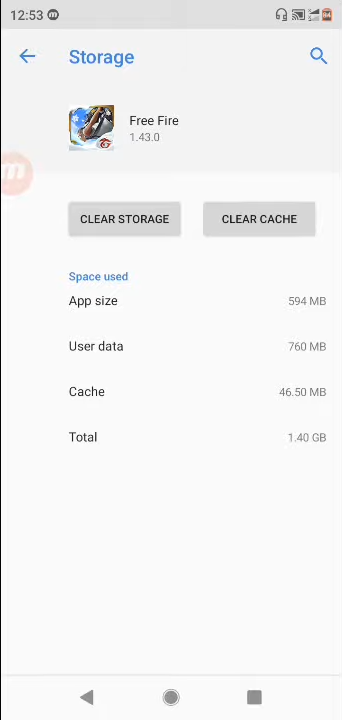
How to fix “Download Failed Retry” error in Garena Free Fire ?
- You will need to check for any updates on the Google app.
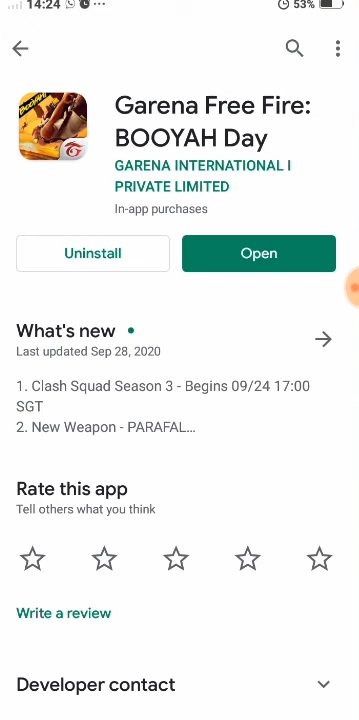
- You must enable 4G, then open the Android phone setting and then click on Manage Apps.
- Search Free Fire, click on it, clear all data, and allow all permissions. After that, turn on all the notifications, and you can play the game now.
How to fix “You are already in game (mm_1)” error in Garena Free Fire ?
- First, you will need to log out and log in to the game. Check for the problem is resolved or not.
- If not, open the Android phone settings and click on Manage Apps. Search Free Fire, click on it and clear all data to play the game.
Ho to fix “LOGIN FAILED, PLEASE TRY LOGGING OUT FIRST PROBLEM” error in Garena Free Fire ?
- You will first need to delete the Facebook app and then login game to your Facebook account to fix the error.
How to fix “FREEFIRE AUTHENTICATION FAILED INVALID PLATFORM, LOGIN PROBLEM” in Garena Free Fire ?
- Open the settings of the android phone and then click on Manage Apps. Then you have to search Free Fire, click on it and clear all data. Now you can play the game.
How to fix “Failed to Join a Match 23” in Garena Free Fire ?
- To play the classic ranked, you have to play classic Bermuda for one time, then play the classic ranked; if the problem is still there, you have to play classic Bermuda again. If the error still exists, play classic Bermuda or Kalahari the third time and play classic ranked again.

How to fix “Error Download Paused” in Garena Free Fire ?
- You have to open mobile settings, navigate to Manage apps, click on restrict data usage and tick all the options.

- After that, turn on the airplane mode and turn it off after a few times later while keeping your internet on. Now restart the game again, and it may fix your error.
How to solve date and time problem ?
- You have to click on time as you navigate the notification panel down, and turn off Automatic time & date and Automatically time zone.
- Then you need to set the correct time to fix the error
How to fix “Clan already exists” in Garena Free Fire ?
- This bug occurs when you try to invite a friend. So to resolve this issue, you have to log out of the game and then log in again. The second thing you can do is exit the game while playing and relaunch it.
How to fix Black Screen Problem in Garena Free Fire ?
- You will need to navigate to the mobile settings and turn off the game mode. Then go into the app info of the free fire and clear cache.
- Navigate to the file manager, then in android. You have to delete all the folders except Free Fire.

- Now you can play the game while keeping data on.