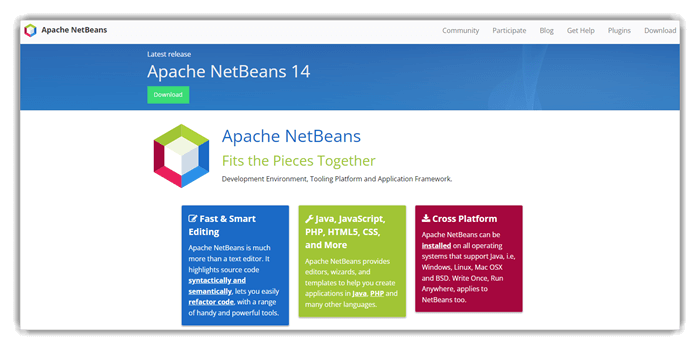11 Best WYSIWYG HTML Editors (Free Visual Web Editor) 2024
A WYSIWYG is an editor that allows web developers to preview the end results before the actual interface or document is made live. The full form of WYSIWYG is “what you see is what you get”. This type of software allows you to edit content in a form so that it looks the same when displayed or printed.
There are numerous WYSIWYG editors that offer features like multi-view and multi-language support. It also offers a readymade layout to create websites, support for HTML5 and CSS3, etc.
Therefore, we spent 98+ hrs of time reviewing the software below. After our research, we gained a thorough understanding of their capabilities and potential. We only strive to provide users with transparency based on our personal experience. Dive into our in-depth review covering features, pricing, pros and cons so you can make a well-informed decision.
Following is a handpicked list of Top WYSIWYG EDITOR, with their popular features and website links. The list contains both open-source (free) and commercial(paid) software. Read more…
Best WYSIWYG Editors | Visual HTML Editor
| Name | Platform | Free Trial | Link |
|---|---|---|---|
| 👍 Froala WYSIWYG HTML Editor | Mac, Windows and Linux | 30-Days Free Trial | Learn More |
| 👍 Zoho Creator | Android and iOS | 15-Days Free Trial | Learn More |
| Dreamweaver | Windows, Android and iOS | 7-Days Free Trial | Learn More |
| RocketCake | Windows, macOS | Unlimited | Learn More |
| Wix | Mac, Windows and Linux | 14-Days Free Trial | Learn More |
#1) Froala WYSIWYG HTML Editor
Froala is a beautiful Javascript web editor with a clean design that’s easy to integrate for developers and easy to love for users. It offers comprehensive unit tests and high-quality code that are legible, testable, flexible, compliant, and economical.
This editor supports compliance standards such as GDPR. Froala editor also offers inline editing and shortcut functionality at your fingertip. The shortcuts allow you to activate specific commands by using only the keyboard.
Features:
- Cross-Browser and Cross-Platform: This tool lets you work on Chrome, Safari, Internet Explorer, and many other browsers. You can also use your desktop, tablet, or even smartphone to edit.
- Design: Froala offers a modern design that is retina-ready. It has an intuitive interface, SVG icons, a custom toolbar and style, pop-ups, and much more.
- Plugins: It provides numerous add-in and custom plugins like Align, Char Counter, Code Beautifier, Code View, Draggable, and Embedly
- Integrations: This feature rich editor seamlessly integrates with Filestack, Django, Flask, Java, PHP, and Ruby.
- Templates: Froala offers 170+ readymade templates, including footers, forms, headers, pricings, teams, testimonials, and more
- Programming languages: It supports programming languages like Django, Flask, Java, PHP, and Ruby.
- Other features: Froala provides real-time collaboration, live preview, and a drag-and-drop editor. It also offers multilingual, syntax highlighting, user-friendly interface and dual view.
- Supported Platforms: Mac, Windows and Linux
- Price: Offers a lifetime free plan and paid plan starting at $199 a year.
- Free Trial: 30 Days Free Trial
Pros
Cons
30-Days Free Trial
#2) Zoho Creator
Zoho Creator is a WYSIWYG HTML editor for non-technical users to create custom applications. The LCAP has built-in guardrails at the system level, like themes, styles, layouts, dashboard components, and automatic reports creation.
With its user-friendly visual interface, individuals can design and build applications by dragging and dropping elements. Novice developers can easily define workflows for project management.
Features:
- AI website builder: From sentimental analysis to OCR, Zoho Creator offers your application an array of AI functionalities. With its no-code AI builder, create advanced applications with no formula or code algorithms.
- Seamless integrations: Zoho Creator offers seamless integrations with over 600+ other popular applications, allowing you to connect and exchange data effortlessly. You can create your connector or drag and drop the in-built connector available.
- Multiplatform: Zoho Creator enables access to your applications on various devices. You can build mobile-friendly apps or access existing apps from smartphones and tablets, enhancing flexibility and convenience.
- Data Management: Zoho Creator provides robust data management capabilities, including organizing and analyzing data, generating reports, and ensuring data security.
- Supported Platforms: iOS and Android
- Free Trial: 15-Days Free Trial
Pros
Cons
15-Days Free Trial
#3) Dreamweaver
Dreamweaver is a popular HTML editing tool which helps you to create, publish, and manage websites. A website created with Dreamweaver can be uploaded to any web server.
It seamlessly integrates with Fireworks and Flash. You get ready-made templates for blogs, e-commerce, newsletters, and portfolios. Dreamweaver also supports compliance standards such as GDPR and provides numerous plugins like code view.
Features:
- Flexible coding: You can create, code, and manage powerful websites as it has simplified coding. It helps access code hints and enables you to learn and edit several web standards and CSS and HTML pages. This tool also helps you to customize your workspace the way you like.
- Up and running instantly: You can get your sites up and running with its starter customizable templates. It helps you build e-commerce and About web pages, blogs, portfolios, and new letters.
- New features: Dreamweaver introduced new features such as keyboard shortcuts, file manager, linking and navigation, and workspaces and views. It also includes jQuery widgets and effects, building applications visually, and much more.
- Programming languages: This tool supports programming languages like HTML, CSS, and JavaScript
- Other features: It offers flexible coding, seamless live view editing, user-friendly interface and multi-monitor support. This tool also offers real-time collaboration, live preview, drag-and-drop editor, multilingual, syntax highlighting, and dual view.
- Supported Platforms: Windows, Android and iOS
- Price: Plans start at $20.99 a month.
- Free Trial: 7 Days Free Trial
Pros
Cons
7-Days Free Trial
#4) RocketCake
RocketCake is an easy-to-use WYSIWYG website builder that creates modern responsive websites that can be uploaded to any web server. Available as free and professional editions.
It is very easy to use editor and has an integrated FTP client. RocketCake allows one-click publishing for websites and works with any web server. It also has various pre-created templates.
Features:
- WYSIWYG Editor: You can edit the website directly as it appears on your device. It also lets you switch at any time to view and edit it on any tablet, PC, or mobile.
- Built-in support: It offers built-in support for HTML elements such as navigation menus, image galleries, slideshows, and resizable containers. RocketCake also provides buttons, gradients, HTML 5 video, audio, and more.
- Clean generated code: This editor offers clean HTML code and an option to insert your own code. It can also be used as a base for your complicated websites and templates for the server scripts.
- Breakpoint Editor: RocketCake helps you specify your own breakpoints to adjust the website just as you like. The flexible breakpoint editor makes it extremely easy.
- Supported Platforms: Windows and macOS
- Price: It has a lifetime free edition. The pro edition costs €39.
- Free Trial: No
Pros
Cons
Unlimited Free Trial
#5) Wix
Wix is easy to use beginner-friendly, drag-and-drop website builder. This web editor tool allows you to drop elements anywhere you want on any page. It offers ready-made 500+ templates for websites and HTML landing pages.
This website builder supports programming languages like .NET and Java and offers multilingual stores and syntax highlighting. It also supports compliance standards such as PCI DSS and HIPAA. This tool provides numerous plugins like Simple Maps and PitchPrint.
Features:
- Unique design: Wix comes with a huge suite of design features, such as rich libraries for visual content. These designs can be customized as you like, from color palettes to fonts. It allows you to create a personal blog, a portfolio website, or even an online store.
- Advanced functionalities: Using its tool, Velo, you can design sites with advanced features. These functionalities include custom interactions and capabilities that you can build using JavaScript and APIs.
- Integrations: It seamlessly integrates with Salesforce, Google Sheets, Twitter, and Mailchimp.
- Other features: Wix offers total design freedom, mobile optimization, unlimited web fonts, scroll effects, and advanced design. It also includes real-time collaboration, live preview, drag-and-drop editor, and dual view.
- Supported Platforms: Mac, Windows and Linux
- Price: Offers lifetime free plan, and paid plans start at $16 a month.
- Free Trial: 14 Days Free Trial
Pros
Cons
14-Days Free Trial
#6) Apache NetBeans
NetBeans is an open source WYSIWYG editor for developing with Java, PHP, C++, and other programming languages. It also offers features of code analyzing and converting. It allows you to upgrade your applications to use new Java 13 language constructs.
It integrates with Mantis and offers readymade templates for files, code, and projects. Apache NetBeans supports compliance standards such as GDPR. Furthermore, it provides numerous plugins like Figletize, SpringBoot, Codename, Twig, and Yoda.
Features:
- WYSIWYG editor: This WYSIWYG HTML editor free tool helps you to write bug-free code. It offers rapid user interface development and includes application frameworks.
- Smart editing: You get fast and smart editing with this lightweight editor. It can highlight source code semantically and syntactically. Additionally, it helps you easily refactor code.
- Supported languages: This open source HTML editor supports programming languages like Java, JavaScript, PHP, HTML5, and CSS.
- Other features: Apache NetBeans provides XML editing, multilingual, syntax highlighting, cross platform editing and dual view.
- Supported Platforms: Mac, Windows, and Linux and all OS that supports JAVA.
- Price: Free Download
Pros
Cons
Link: https://netbeans.apache.org
#7) Notepad++
Notepad++ is a popular free-to-use code editor written in C++. It uses pure win32 API, which offers greater execution speed and a small program size. It runs only in the window’s environment and is available under the GPL license.
This editor seamlessly integrates with Git VSCode and offers readymade templates for documents. Notepad also supports compliance standards such as GDPR. This free WYSIWYG HTML editor offers macro recording and playback facilities. Additionally, it includes auto-completion features for words and functions.
Features:
- Syntax highlighting: It supports user-defined syntax highlighting and folding. Notepad++ also supports syntax highlighting for languages like HTML, PHP, JavaScript, and CSS.
- Source code repository: Notepad++ source code repository is on GitHub. It offers pull request guidelines on its site. This tool also has a release key, VPAT, binary translations, and more.
- Programming languages: It supports programming languages like JSP, KiXtart, LaTeX, LISP, Lua, Makefile, Matlab, and MMIX.
- Plugins: This WYSIWYG HTML editor provides numerous plugins like ActiveX, AnalysePlugin, and Auto Detect. It also includes Indention, AutoCodepage, AutoEolFormat, and more.
- Other features: Notepad++ offers live preview, drag-and-drop editor, XML editing, and multilingual.
- Supported Platforms: Mac, Windows and Linux
- Price: Free Download
Pros
Cons
Link: https://notepad-plus-plus.org/
#8) Google Web Designer
Google Web Designer helps you to create engaging HTML5 content. It enables you to use animation and interactive elements to bring your creative vision to life.
Supports programming languages like HTML, CSS code, and JavaScript. This platform offers custom readymade templates and helps you choose from different HTML editing modes like easy and advanced.
Features:
- Design and web development: It helps you in HTML editing, CSS editing, and JavaScript editing directly. This platform has a full design suite for both developers and designers. It helps you to create beautiful, engaging HTML5 content and provides numerous plugins like Code View.
- Workflow: This WYSIWYG editing tool offers dynamic workflow. Using this Google Web Designer, you get a wide variety of display and video ad formats. It also supports responsive ads, content creation tools, and more.
- Integrations: It seamlessly integrates with Display and Video 360, Google Ads, Campaign Manager 360, and Google Drive
- Other features: Google Web Designer offers animation, components library, flexibility, and interactive and multilingual support.
- Supported Platforms: Mac, Windows and Linux
- Price: Free Download
Pros
Cons
Link: https://webdesigner.withgoogle.com
#9) Sublime Text
Sublime Text is an HTML editor that supports many languages like JavaScript, Perl, PHP, Python, Ruby, JSX, and others. You can use this HTML code editor for code, markup, and prose. The editor supports OS X, Windows, and Linux operating systems.
It offers readymade templates for quick, theme, and file. This platform supports compliance standards such as GDPR and handles UTF8 BOMs in .gitignore files. It includes display badges for folders and files to indicate Git status. Additionally, the changes to a file are represented by markers available in the gutter.
Features:
- GPU rendering: It can use your GPU on an OS like Linux, Windows, and Mac when making an interface. This helps in creating fluid UI up to 8k.
- Updated Python API: The API of this tool has been updated to Python 3.8. This API helps in adding more features accepting plugins such as LSP.
- Integrations: This WYSIWYG HTML editor integrates with Git, Prettierd, PythonTidy, Sonarlint, and Vim.
- Other features: Sublime Text offers super-powered syntax definitions, tab multi-select, and refreshed UI. It also provides real-time collaboration, live preview, drag-and-drop editor, multilingual, and syntax highlighting.
- Supported Platforms: Mac, Windows and Linux
- Price: Plans start at $99, a one-time fee
- Free Trial: Lifetime Free Basic Plan
Pros
Cons
Link: https://www.sublimetext.com
#10) TinyMCE
TinyMCE is the rich text editing platform that helped launch Atlassian, Medium, Evernote (Text editing tool), and more. You can integrate it with TinyMCE React, Angular, Vue.js, Bootstrap, RAILS, dojo, jQuery, etc. This tool supports compliance standards such as GDPR.
It provides numerous plugins like Autolink, Autosave, Code, Spellchecker, Searchreplace, and bbcode. TinyMCE supports programming languages like Rust, TypeScript, Elixir, Julia, Python, and Go. It is also modern, mobile-ready and is enterprise-grade, and offers dynamic file upload for any browser.
Features:
- Core: Its core features include an advanced list, accordion, anchor, auto-link, and auto-resize. It also has auto-save, character maps, code, and much more.
- Productivity: Tiny MCE offers an advanced code editor, advanced tables, case change, and checklist. It also provides enhanced image editing, enhanced media embedding, incline CSS, and more.
- Integrations: It integrates with Angular, Blazor, Bootstrap, Django, jQuery, Laravel, Rails, React, and more.
- Other features: TinyMCE provides real-time collaboration, drag-and-drop editor, multilingual, and syntax highlighting. It also offers collaboration, media management, cloud-based file management, self-hosted file management, and more.
- Supported Platforms: Mac, Windows and Linux
- Price: Plans start at $45 a month.
- Free Trial: Lifetime Free Basic Plan
Pros
Cons
Link: https://www.tiny.cloud
#11) CKEditor
CKEditor is a smart WYSIWYG editor that has components with collaborative editing. It allows you to paste from Excel, Word, tables, etc. This tool offers features like autocomplete widgets. It also offers an extensible and customizable design.
This HTML editor is a GDPR complaint and is a Section 508 and WCAG 2.0 AA complaint. It provides numerous plugins like autocorrect, flexible autocomplete feature, code mirror, and code editor. Moreover, it offers readymade templates for content and supports programming languages like VB.NET, C#, Java, and PHP.
Features:
- Image and file management: It offers CKBox, where you can securely upload, serve, and store images and files. You also get CK Finder, which helps you upload and manage files.
- Collaboration: It helps you to boost productivity with auto-formatting and collaboration. The collaboration feature helps you track changes, add comments, delete or edit them, and add mentions.
- Integration: CKEditor seamlessly integrates with Richfaces, FCKeditor, Dialogs, Dojo, and Cutenews
- Other features: CKEditor offers spell and grammar checks, image editor and revision history. It also includes a drag-and-drop editor, XML editing, multilingual, syntax highlighting, and dual view.
- Supported Platforms: Windows and Mac
- Price: Request a quote from sales
- Free Trial: Lifetime Free Basic Plan
Pros
Cons
Link: https://ckeditor.com
FAQs
Best WYSIWYG Editors | Visual HTML Editor Open Source / Paid
| Name | Platform | Free Trial | Link |
|---|---|---|---|
| 👍 Froala WYSIWYG HTML Editor | Mac, Windows and Linux | 30-Days Free Trial | Learn More |
| 👍 Zoho Creator | Android and iOS | 15-Days Free Trial | Learn More |
| Dreamweaver | Windows, Android and iOS | 7-Days Free Trial | Learn More |
| RocketCake | Windows, macOS | Unlimited | Learn More |
| Wix | Mac, Windows and Linux | 14-Days Free Trial | Learn More |