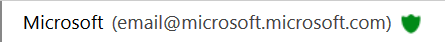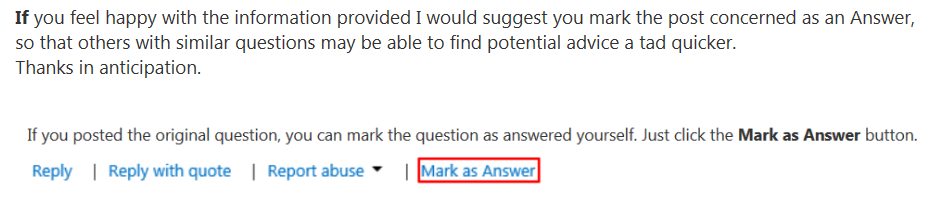I have been getting emails the pat 3-6 months from "Microsoft account team" <verifyteam@hotmail> and its sent to "Microsoft account team. The subject is ID: 137 - Account Alert! (January 2015) and the body of the email is as follows:
Dear User,
This e-mail has been sent to you by Outlook to inform you that we were unable to verify your account details. This might be due to either
of the following reasons:
1. A recent change in your personal information. (eg: address, phone)
2. illegal use of your account.
Due to this, to ensure that your email service is not interrupted, we request you to confirm and update your information today by following the link below
TO Re-Validate : (LINK REMOVED)
Regards,
Windows Live 2015 member services.
Thanks for your cooperation!
© 2014 Microsoft
My question is should I click onto this site and provide the information request or is this a scam that is not from Microsoft?
Jeff