If you are still visiting the Bank or ATM to check your Central Bank of India (CBI) Account balance then here we will tell you 5 instant ways to check your CBI account balance on your phone.
Table of Contents
1. Check Central Bank of India Account Balance Through Mobile Banking
Central Bank of India Cent Mobile Banking is the best online option to check your CBI account balance online directly from your phone anytime anywhere. You can install the official Cent Mobile Banking application from the play store and apple store and activate your account.
To check your CBI account balance through Mobile Banking, first, log in to the mobile baking application.
Now tap on Accounts to know your balance.
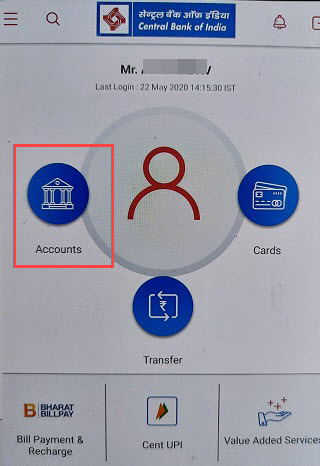
And next screen, you can see your account balance as you can see below screenshot.

2. Know Central Bank of India Account Balance by net banking
Central Bank of India Internet banking is another online option to check your account balance. You can activate Internet banking for your account online using your ATM card and yes net banking is a free service.
To know your CBI account balance through Internet banking, please log in to your net banking account.
After successful login, click on Enquiry – Account Balance.
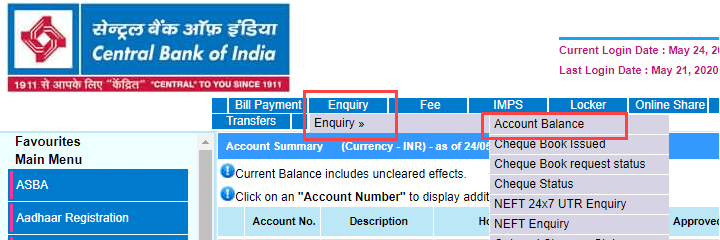
And next screen you can view your available account balance.
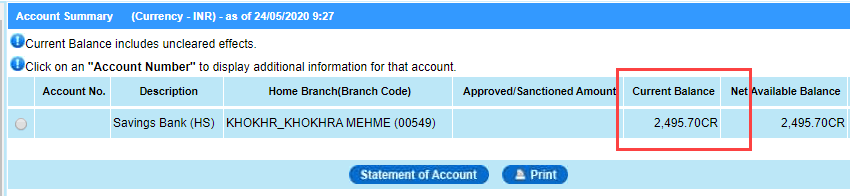
3. Check Central Bank of India Account Balance through mPassbook
Central Bank of India mPassbook application is the best option to check your passbook in digital form on your mobile phone. You can check your account balance and statement through the mPassbook application. This mPassbook application is available on the play store and iOS store, just install and complete the activation process.
To check your account balance through the Cent m-Passbook application, please log in.
Now tap on Account Details.
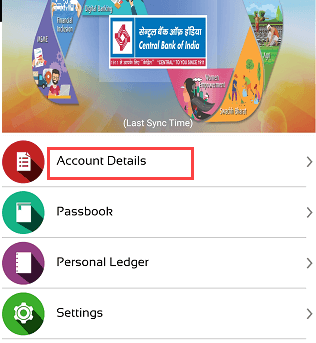
You can view your available account balance next screen. Click on the synchronize button to view the latest balance.
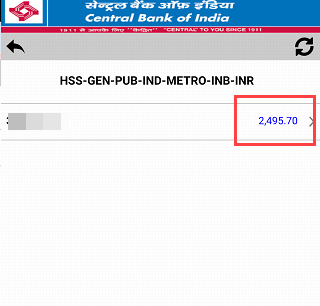
4. Check the Central Bank of India Account Balance through the toll-free number
If you don’t use online banking facilities like mobile banking and net banking then still you can check your Central Bank of India account balance by dialing the toll-free number. Yes, the bank has launched a balance check toll-free number to get the account balance via SMS.
With this facility, you can check your account balance by dialing a toll-free number. You just need to call on the toll-free number and you will get your account balance via SMS instantly.
First, visit your home branch and activate the Missed Call balance check facility for your account.
After activating the missed call banking facility for your account, now you can dial the below toll-free number to get your account balance via SMS.
Balance Enquiry: 95552 44442
5. Check Central Bank of India Account Balance through UPI
Do you know, you can also check your account balance using the UPI application. You can use any UPI applications like Paytm, PhonePe, Google Pay, or any other.
Just add your bank account and create your UPI PIN and then you can check your account balance anytime.
Here we have added a Central Bank of India bank account in Google Pay and created UPI using the ATM card.
To check your account balance, open Google Pay and tap on Check Account Balance.
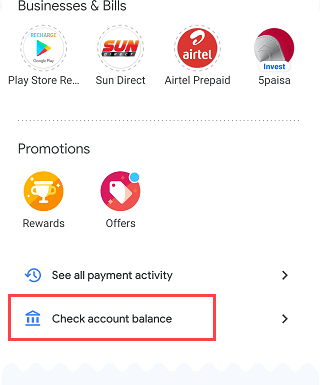
Next screen select CBI Account and enter UPI PIN.
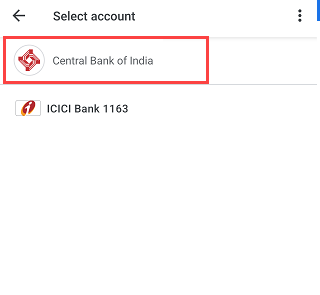
And now you can view your account balance.
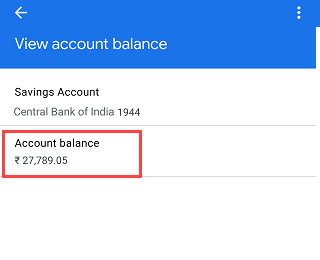
Same way, you can check your account balance through other UPI applications.
So these are instant ways to check your Central Bank of India (CBI) account balance online on your phone.
