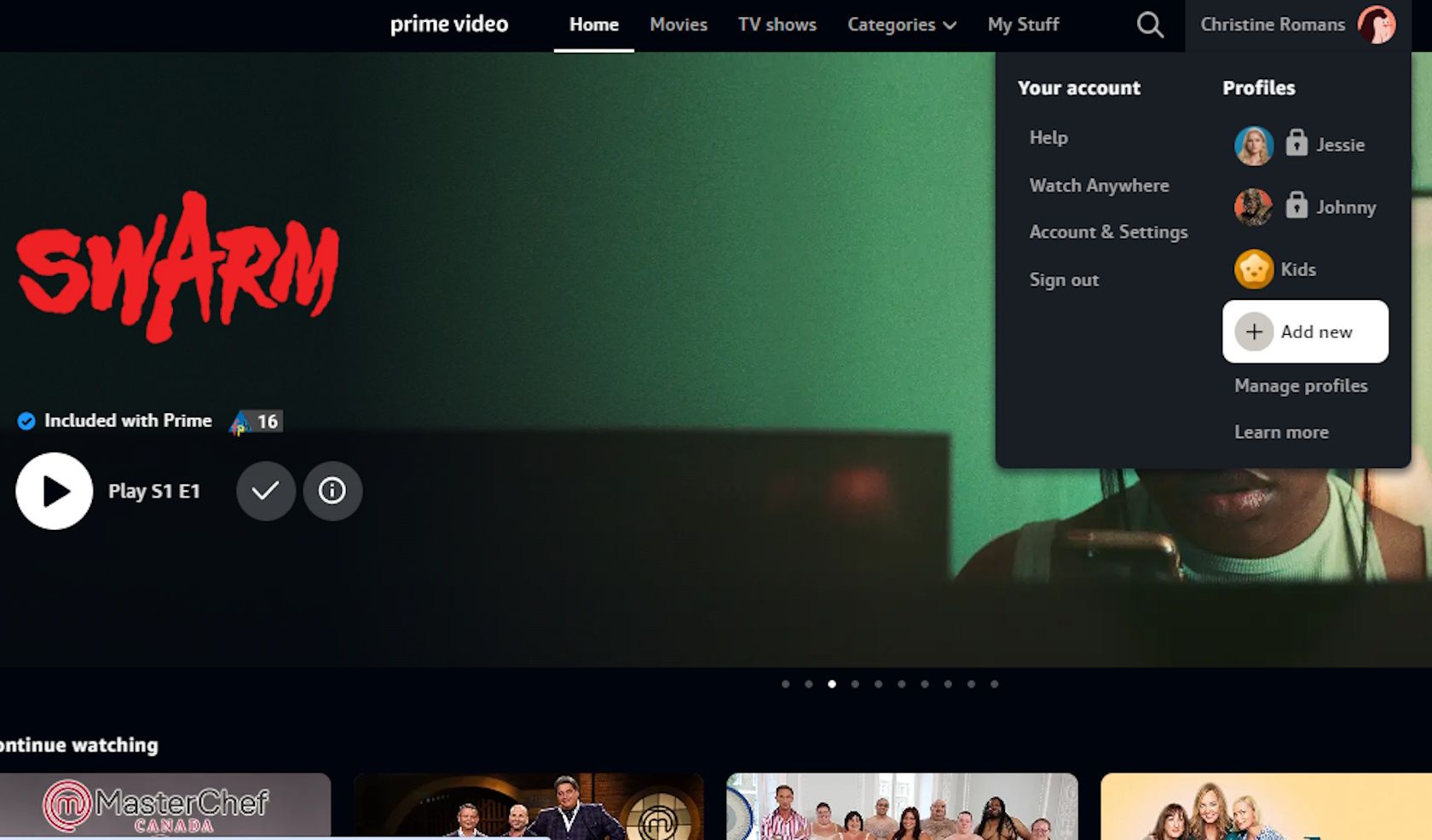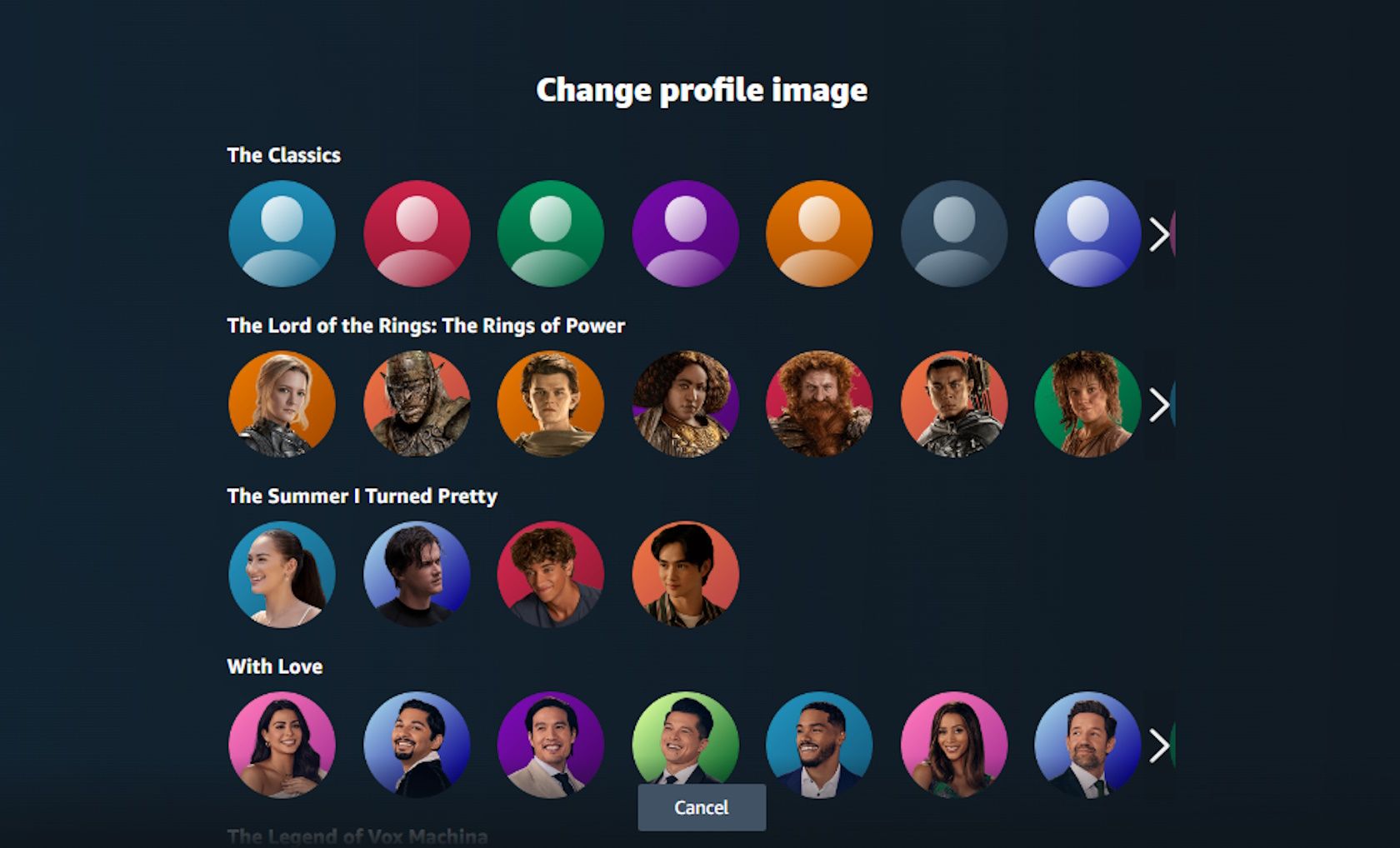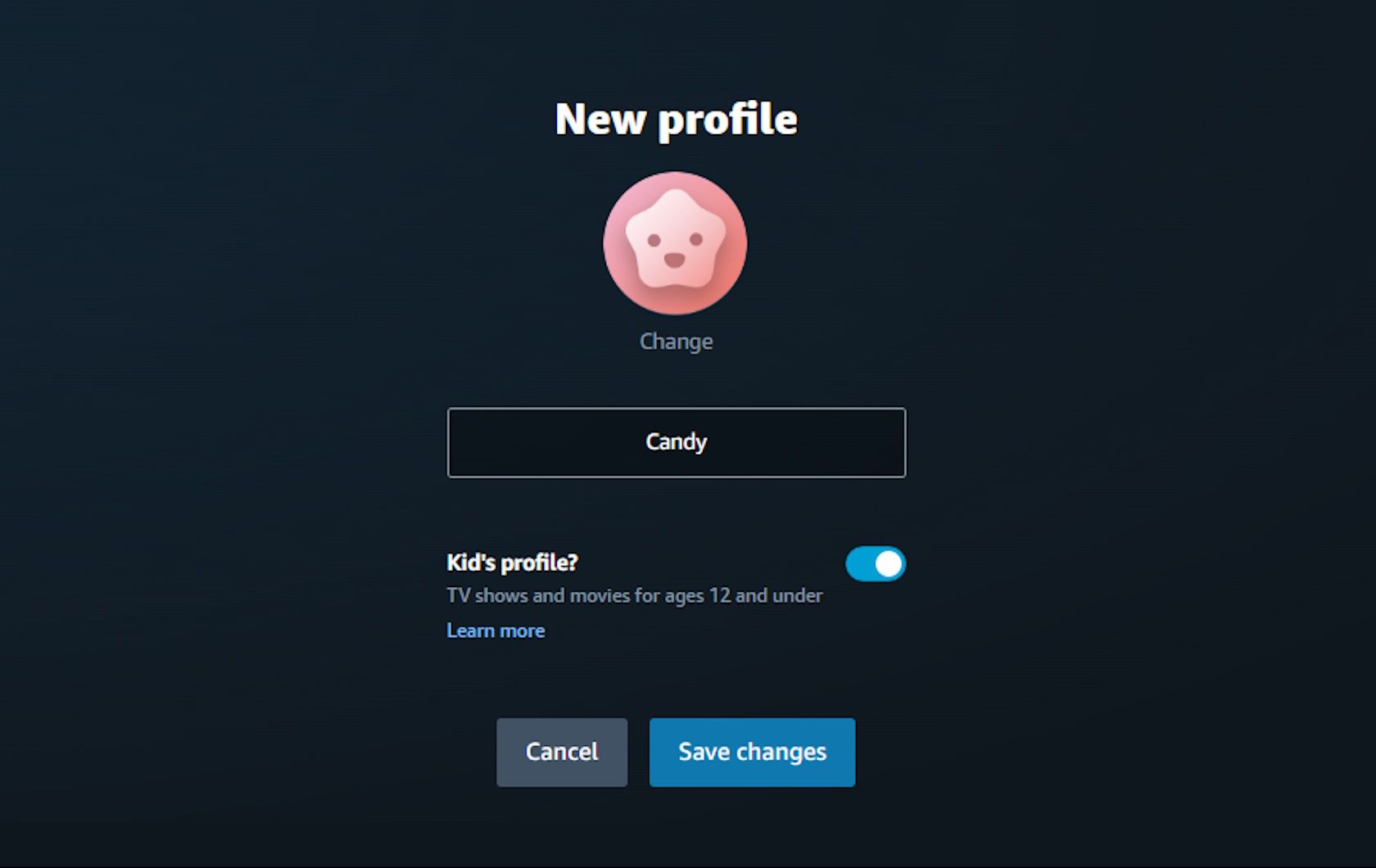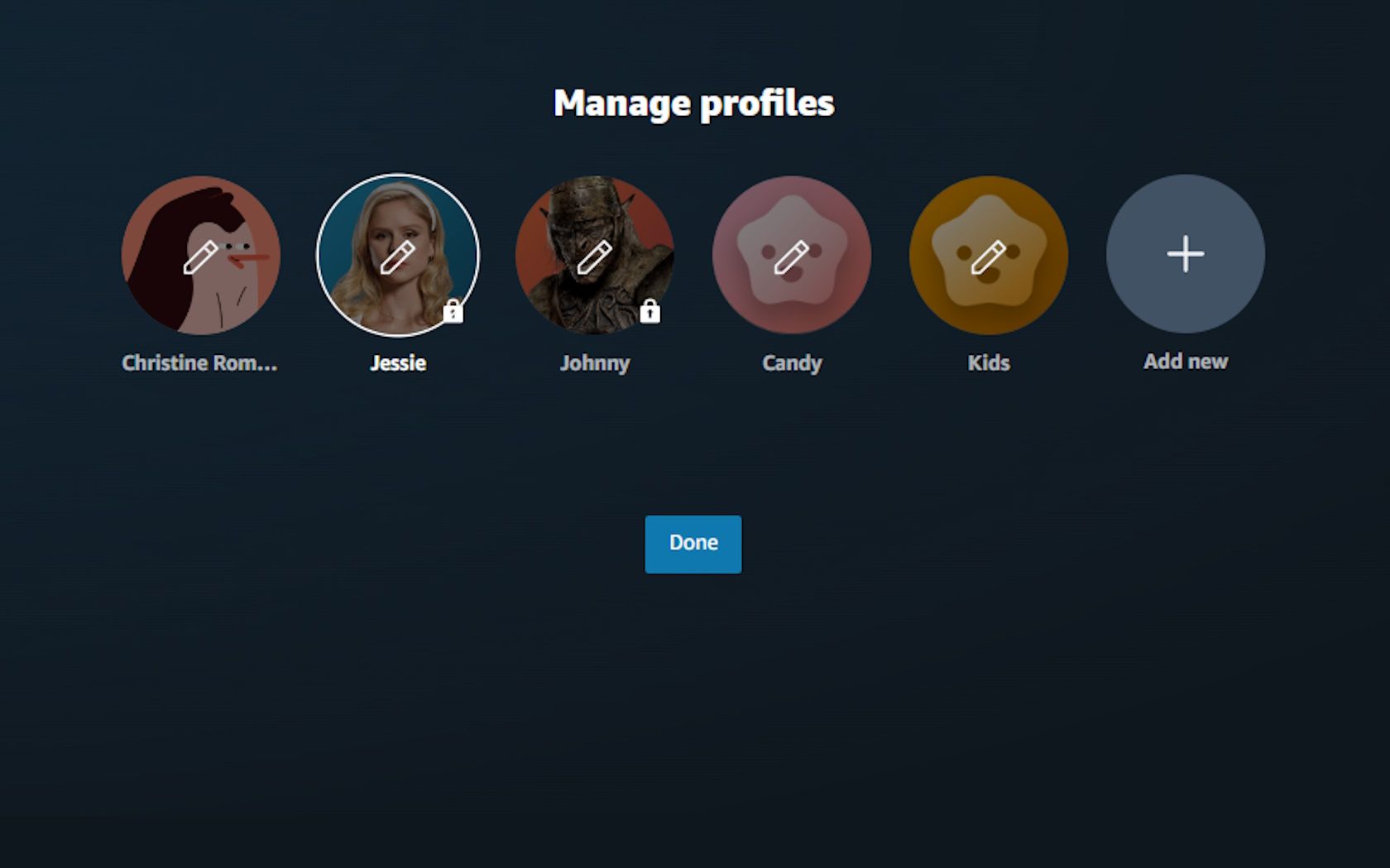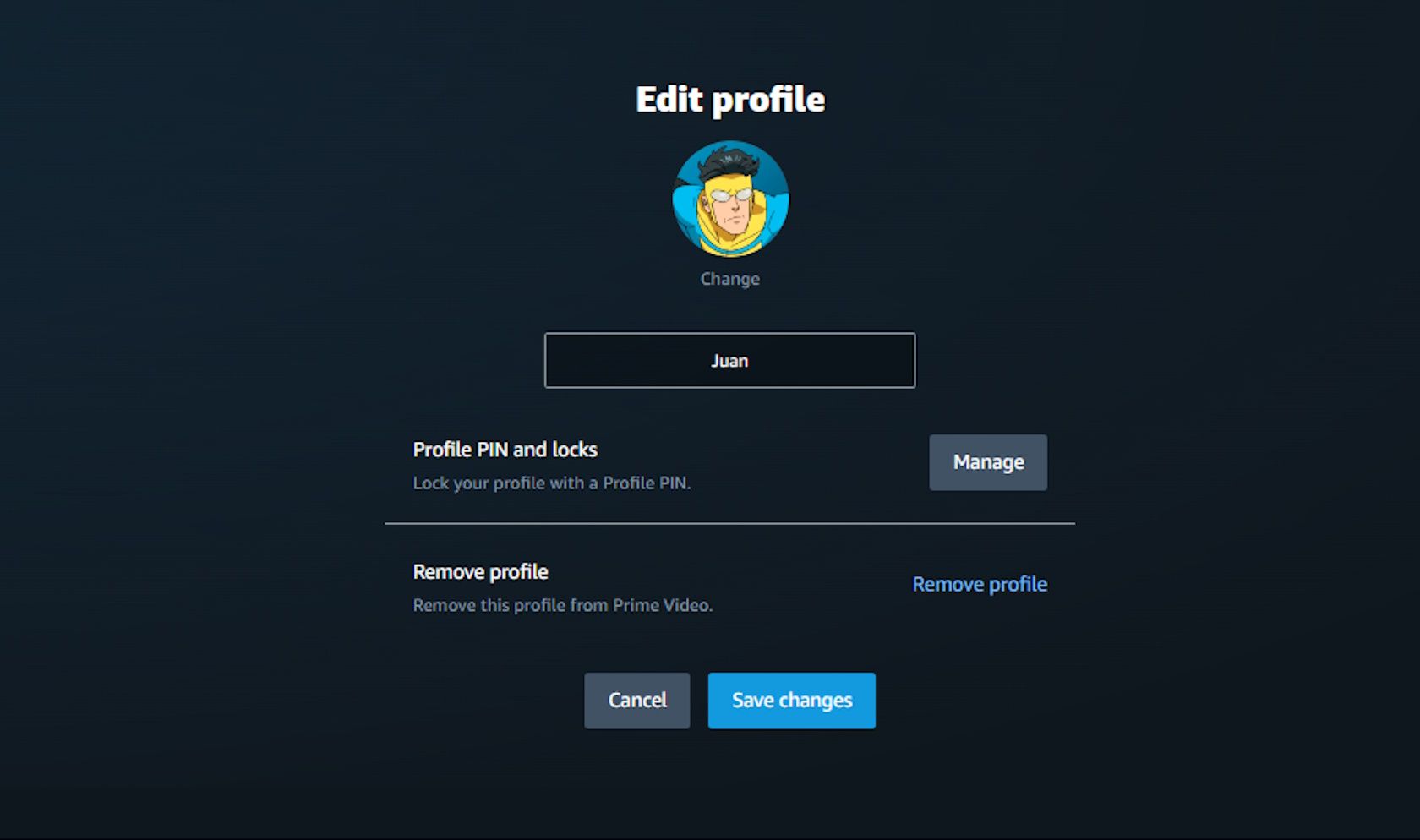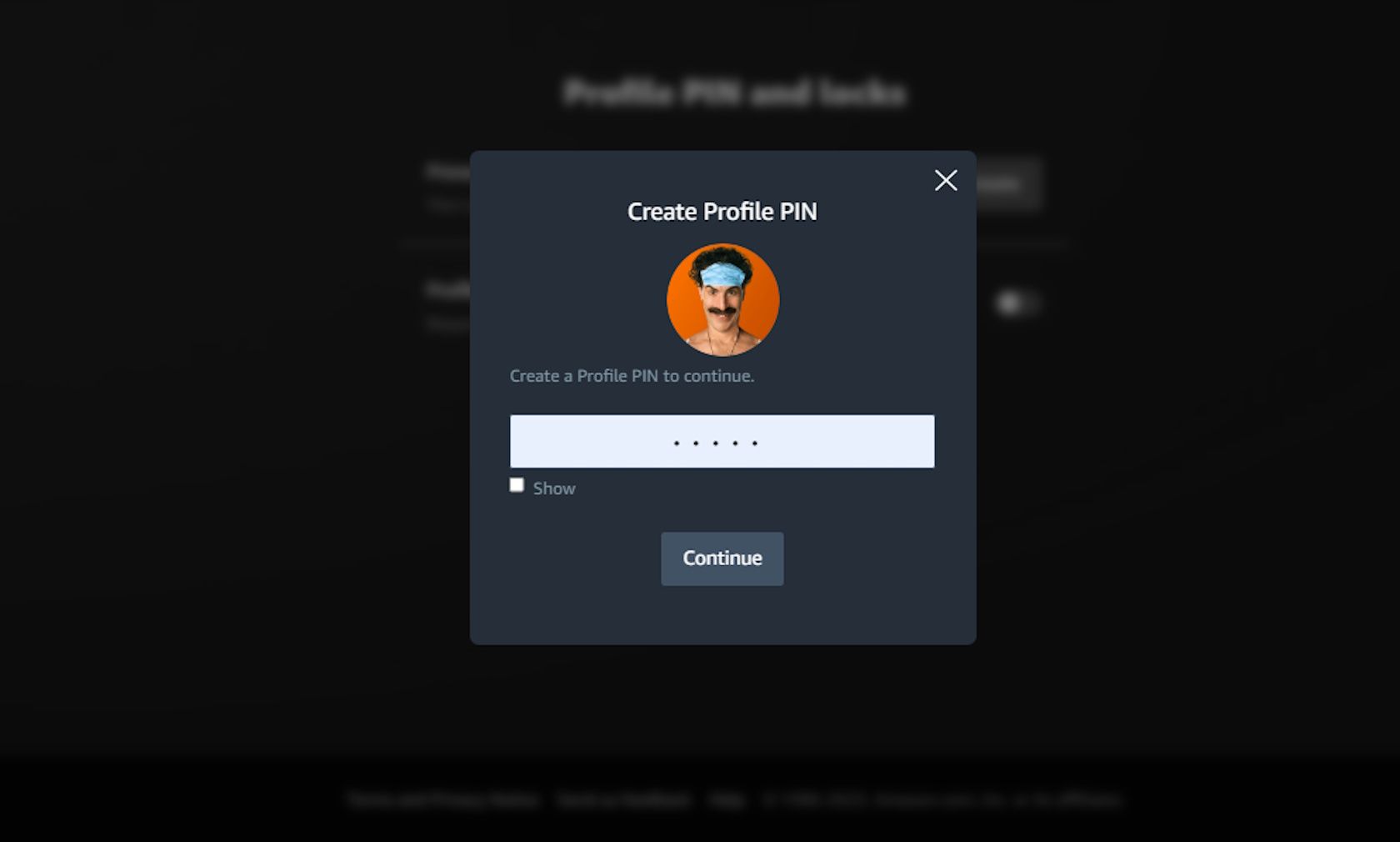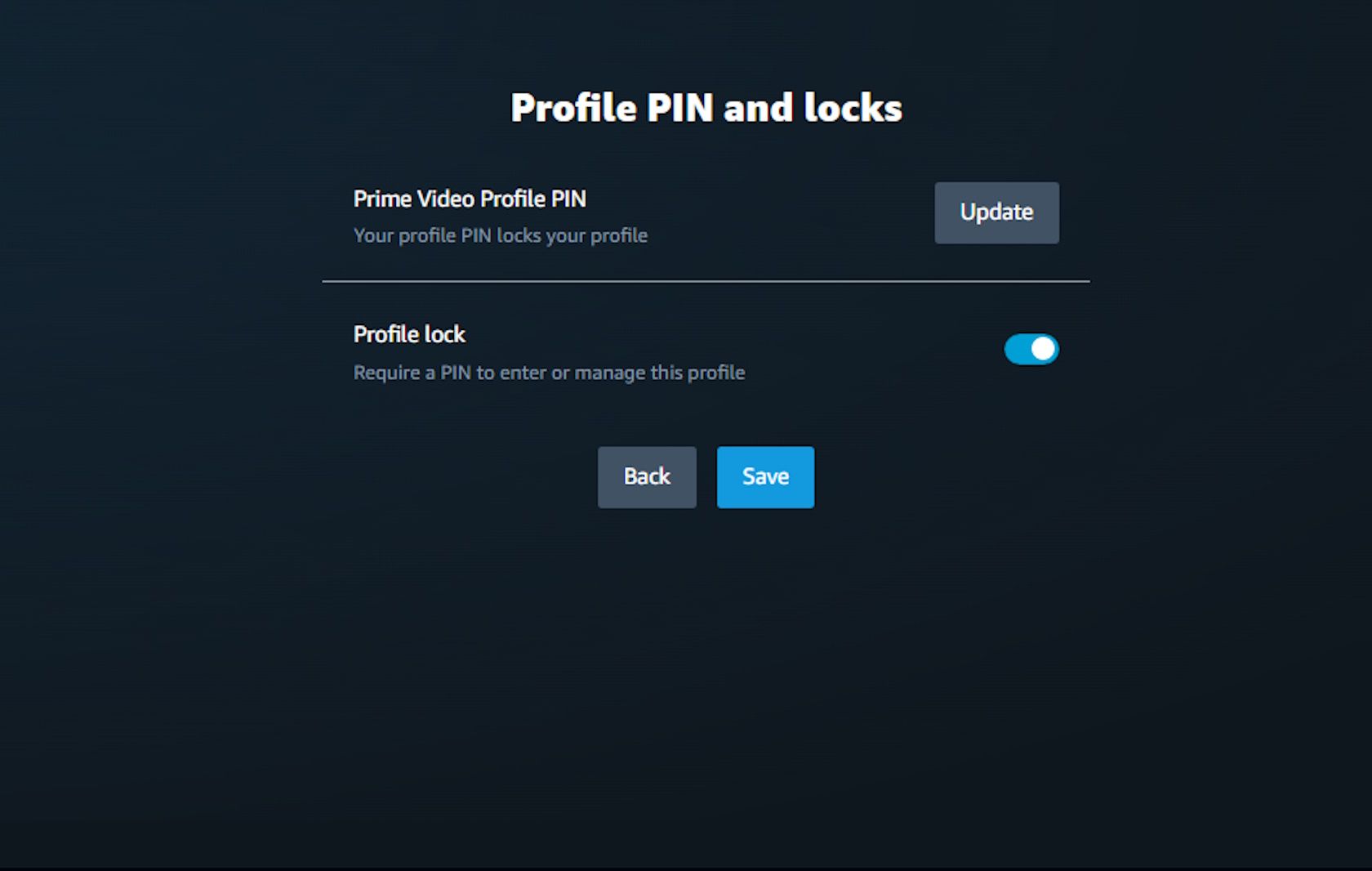If you use the Amazon Prime Video streaming service, did you know that you can add up to six different user profiles, including profiles for kids? Whether you're a new or regular user of Amazon Prime Video, you might not know how to set up multiple profiles.
Thankfully, the process is a breeze. Below are the straightforward steps to take to begin setting up separate Amazon Prime Video profiles right now.
How to Set Up Amazon Prime Video Profiles
There are many great reasons you should subscribe to Amazon Prime Video, one of them being that you can set up multiple profiles. Whether you're using Prime Video on your smartphone or web browser, the process of adding a new profile is fairly similar across all platforms.
Follow these steps to set up a new Amazon Prime Video profile:
- Open Prime Video on your web browser and click on your profile image.
-
Under Profiles select Add new. If you are using the smartphone app, tap your profile image, select Switch profiles at the top, and tap New. For those using a smart TV, press the Prime Video button on your remote or open the app. You won't have to go through all the above steps as you'll be taken to the Who's watching screen immediately.
-
From here, the process is the same across all platforms—enter the name of the profile user and choose a profile image. There are hundreds of profile image options, including images from Amazon Prime Video's original series and movies as well as animals, moods, and archetypes.
- Once you've made your choice, simply press Save changes.
-
If you're creating a separate profile for a child, toggle on Kids profile and then select a profile image before hitting Save changes. Kids have limited access and can only watch age-appropriate content suitable for ages 12 and under.
How to Edit Amazon Prime Video Profiles
To manage or edit Prime Video profiles, go to Manage profiles select and select Edit profiles.
Choose the profile you'd like to edit. From here you can change the name and profile image, remove a profile, and manage profile PIN and locks. Take note that you cannot manage profile PINs from your mobile phone or smart TV, you'll only be able to remove profiles and change names and profile images.
To lock a specific profile, click that profile and select Manage next to Profile PIN and locks. Locking a profile is a good idea if you don't want kids to access adult profiles.
Then, create a five-number pin and press Continue.
The last thing to do is toggle on Profile lock and click Save.
Why Should You Have Your Own Amazon Prime Video Profile?
Every member of a household can share one single profile on Prime Video, but that won't make for a personalized viewing experience.
So one of the cool things you can do with Amazon Prime Video is give everyone their own profile. This means different content and individual recommendations that aren't influenced by what everyone else is viewing.
In addition, you'll have your own watch history which is kept private. Not only does this mean that no one can see what you've been binge-watching, but what others watch on their own profile stays there.
You should also have your own Prime Video profile so that you can track your movie and TV show progress separately. The last thing you want is to lose your spot while watching a series because someone else is watching it too.
Lastly, you'll be able to keep a personal collection of content with the Watchlist feature. Here, you can save and organize a library of movies, TV shows, and documentaries that you love which can supercharge your Amazon Prime Video streaming.
Create Multiple Amazon Prime Video Profiles Under One Account
When you sign up for Amazon Prime Video, you'll start with only the account holder's profile, but it doesn't have to stay that way.
Setting up and managing separate Amazon Prime Video profiles is easy to do across all platforms, whether you're using your smart TV, smartphone app, or web browser.
Plus, setting up your own personal Amazon Prime Video profile has a lot of great advantages.