Affiliate links on Android Authority may earn us a commission. Learn more.
Netflix account sharing: Is it still possible in 2024?

In the past decade, Netflix and services like it have become the primary source of entertainment for cord-cutters. However, even to this day, many myths about account sharing on Netflix persist. The streamer has rolled out new guidelines around account sharing, so now is a good time to go over the dos and don’ts of using Netflix on multiple devices and, more importantly, in multiple places.
We are here to break it all down so that you can binge the latest seasons of your favorite TV shows and keep moving through your movie watchlist in peace. Let’s get into it!
How does Netflix account sharing work?
First, let’s address a frequently asked question that often pops up on Google and websites like Quora. Is Netflix account sharing legal? Yes, it is. After all, you wouldn’t be able to create multiple profiles if Netflix accounts were limited to a single person.
However, some terms apply. According to Netflix’s ToS, your account is for “personal and non-commercial use only and may not be shared with individuals beyond your household.” This is where things get a bit tricky. Members of your household can be understood as family members or roommates who currently live at the same address as you and presumably use the same internet connection. But what happens if you want to share your account with your partner or a family member if they live in another city?
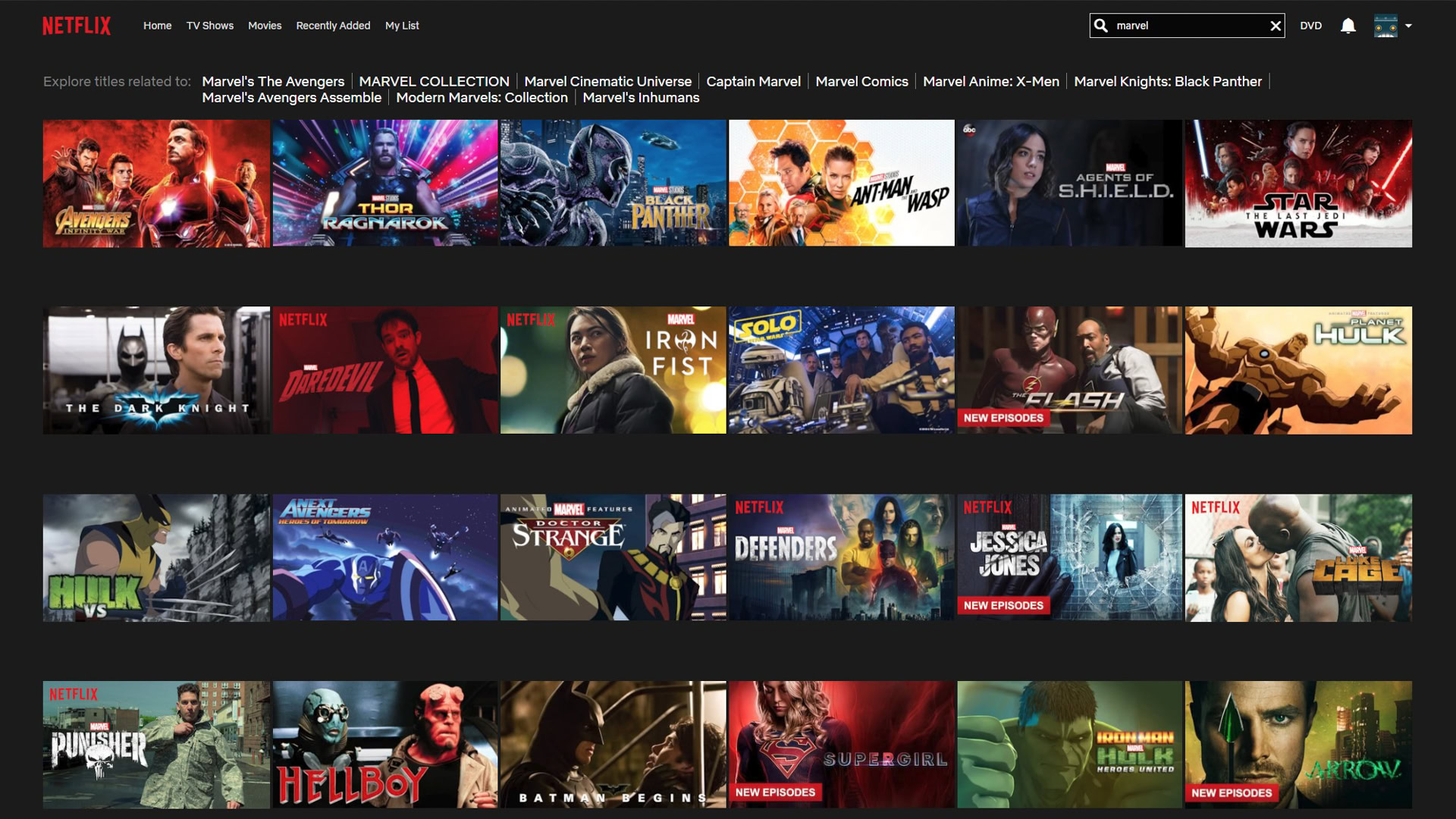
In this case, Netflix account sharing was something the company, until recently, didn’t have much of an issue with, even if technically it violated its terms of service. There is plenty of anecdotal evidence of users sharing accounts with partners or family members who live in different cities or even in different countries without problems. A poll conducted on Android Authority also showed that many people share their digital streaming logins with others.
However, the company’s attitude towards Netflix account sharing has changed. In March 2021, Netflix put out a warning message telling streamers to create their own account if they’re not living with the primary account holder as part of a limited test. The company started testing a new pricing plan in a few countries that forced users to pay an additional fee if they wanted to offer Netflix account sharing with people outside their households. In July 2022, a new pricing plan test in some different countries offered a way to add additional homes, as opposed to additional people, to a Netflix account for an extra fee.
All of these tests have led to Netflix finally making changes to account sharing worldwide. In the company’s financial report for the third quarter of 2022, it stated that it had come up with “a thoughtful approach to monetize account sharing.”
That thoughtful approach is now being put into action.

How is Netflix cracking down on account sharing in 2024?

A recent update to Netflix’s FAQ page reveals exactly how account sharing will work going forward.
In short, you can still use your account while traveling or while moving between addresses. Netflix will track whether you’re streaming from your primary household (i.e. connected from the IP address linked with your account). If you’re streaming elsewhere, Netflix may ask you to verify the device using your account.
How will Netflix verify my devices?
Once Netflix detects that you are streaming outside your primary Netflix household, you’ll be prompted to verify your device in the following way:
- First, Netflix will send a link to the email address or phone number associated with the primary account owner
- When you open the link, it will display a four-digit verification code
- You’ll have 15 minutes to enter the code on the device that requested it
- Once you’ve entered the code correctly, you’ll have full access to your account
- If the code expires before you enter it, you can simply request a new one from the device you’re using
It’s unclear how often Netflix may ask you to go through these steps when streaming outside your primary household, but these steps should allow you to keep using your account wherever you go.
A January 31 story on The Streamable suggested that Netflix users watching from multiple locations would have to ensure that any device used to stream titles from a location other than the primary household would have to log in from the primary household and watch something there at least once every 31 days. 9to5mac quoted similar wording from the FAQ page, including the 31-day stipulation.
As of now, the FAQ page does not mention anything about a 31-day window in which users must log their devices into the primary home network, so the company may have walked back that measure in the short time since announcing it.
Can I still share my account with friends?
While Netflix used to be pretty hands-off about account sharing between households, you were technically never allowed to do it.
With these new measures, it will be harder to pull off in the long run. If your friend has to put in a verification code but can’t reach you to check your email or phone and pass along the code, then they won’t get access.
If Netflix does move ahead with a 31-day limit on streaming without logging in from “home,” that will make it even harder to share your account.
Adding extra members to your Netflix account
In May 2023, Netflix introduced the option to add extra members to an account in the US. The measure had already been rolled out in other countries.
Members on a Standard or Premium plan can purchase additional member slots for people outside their household. Standard plan users can add one extra member while Premium users can add two extra members to their plans.
Those additional members get full access to the subscription tier of the primary account holder but get their own unique account and password. Their account is simply paid for directly through the primary account holder.
Additional members are added for $7.99 per month per additional member.
Additional members cannot be added through third-party memberships. You have to subscribe through Netflix directly.
When starting a new account or adding an extra member, a profile can be transferred from an existing account, including recommendations, viewing history, My List, saved games, settings, and more.
Extra members must activate their account in the same country associated with the account owner’s. They can only have one profile and cannot create additional profiles. Offline downloads for them are also restricted to only one phone or tablet at a time.
How many devices can stream Netflix simultaneously?
One thing to keep in mind is that no matter what your price plan is, every Netflix account is limited to five individual profiles only. That does not, however, mean that all five can stream at once.
Although it might seem counter-intuitive, the number of profiles you can create per account does not correlate with the number of devices that can simultaneously stream Netflix content. Your Netflix price plan will determine that. Here’s how many screens you can enjoy the service at the same time according to your plan:
- Netflix Standard With Ads ($6.99 per month) — two screen
- Netflix Standard ($15.99 per month) — two screens
- Netflix Premium ($22.99 per month) — four screens
If you have a Standard with Ads plan, however, that doesn’t mean you can’t share it with a family member or a friend. You will just have to watch Netflix at different times of the day. Or find something to watch together on one screen. You just can’t add extra members that don’t line with you on that plan.
Additional members get their own access, unaffected by users in the primary household. However, extra members can watch Netflix only on 1 device at a time.
How many devices can download Netflix content?
One of the best features Netflix offers is the ability to download content for offline viewing. However, there’s a limit to the number of devices that can use the function. Just like the simultaneous streams, Netflix Standard with Ads can have two supported download devices, Standard also has an allowance of two devices, and Premium offers six.
Your price plan determines the number of Netflix download devices.
Of course, that doesn’t mean you can’t download the Netflix app on multiple smartphones and tablets and watch content on all of them. But you will need to have designated download devices. If you want to swap from one to another, for example when you buy a new phone, all you need to do is delete downloaded content from the old phone. You can also remove it by going to Account and clicking Manage Download Devices in the Settings section.
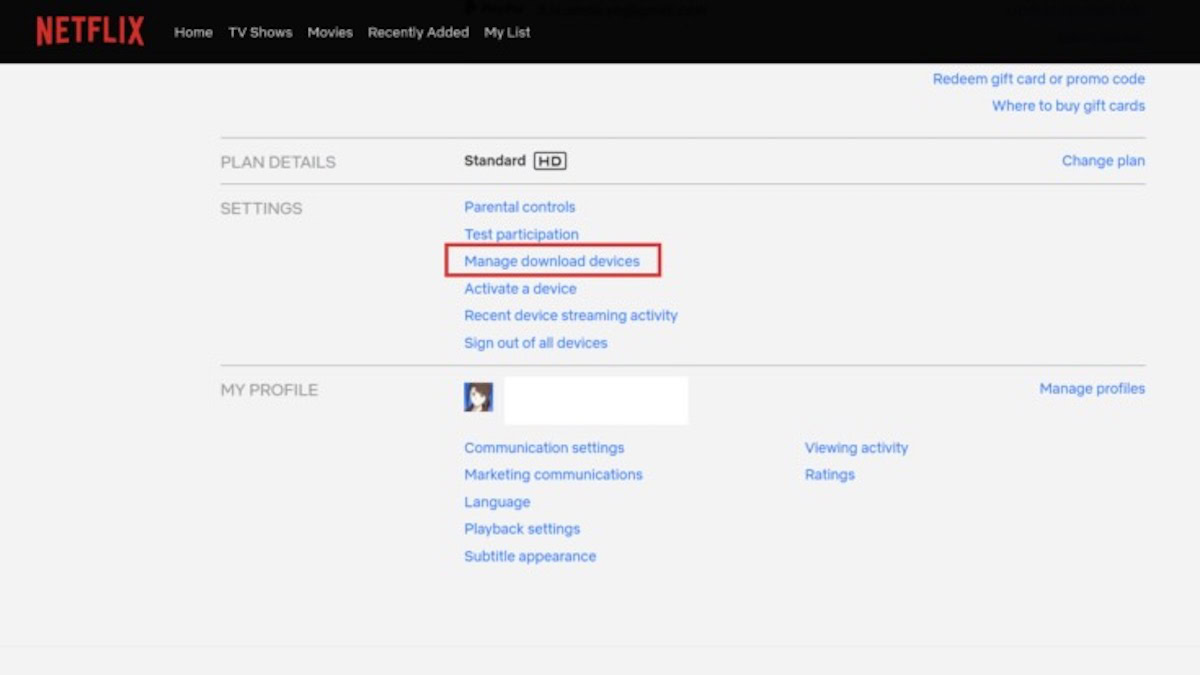
You should also disable Smart Downloads since the app will automatically download new episodes when connected to Wi-Fi. Here is how to do it:
- Open the Netflix app on your old device, then tap on Downloads on the bottom left of the screen.
- You should see the status of Smart Downloads on the top of the screen.
- Tap it and toggle it off.
- You should now be able to download content on your new smartphone without getting an error.
Netflix account sharing: Removing freeloaders from your account
Do you suspect that an ex is still covertly using your account? Or that a family member has shared your password with someone else? Well, the new rules will lock those people out as soon as they’re asked to verify their device. You’ll receive the verification code, and if you don’t pass it on to them, they won’t be able to log in.
If you want to be extra sure, then it’s time for an account purge! Here is what you can do if you are the Netflix account owner.
- Open Netflix and click or tap on your profile icon. Select Account from the dropdown menu.
- In the Membership & Billing section, click on Change password. You will need to enter your old password and create a new one. Make sure to choose a new password that can’t be guessed easily. Go with something different from the previous password, ideally.
- Tick the Require all devices to sign in again with the new password option before saving.
- Sign in with your new password and enjoy your Netflix account all to yourself!
- It’s less important, but you can also delete the Netflix profiles of anyone who will no longer be using your account.
If you want to make absolutely sure no one else is still hanging around even after you’ve changed the password, you can go to the Settings section and click/tap on Sign out of all devices just in case.
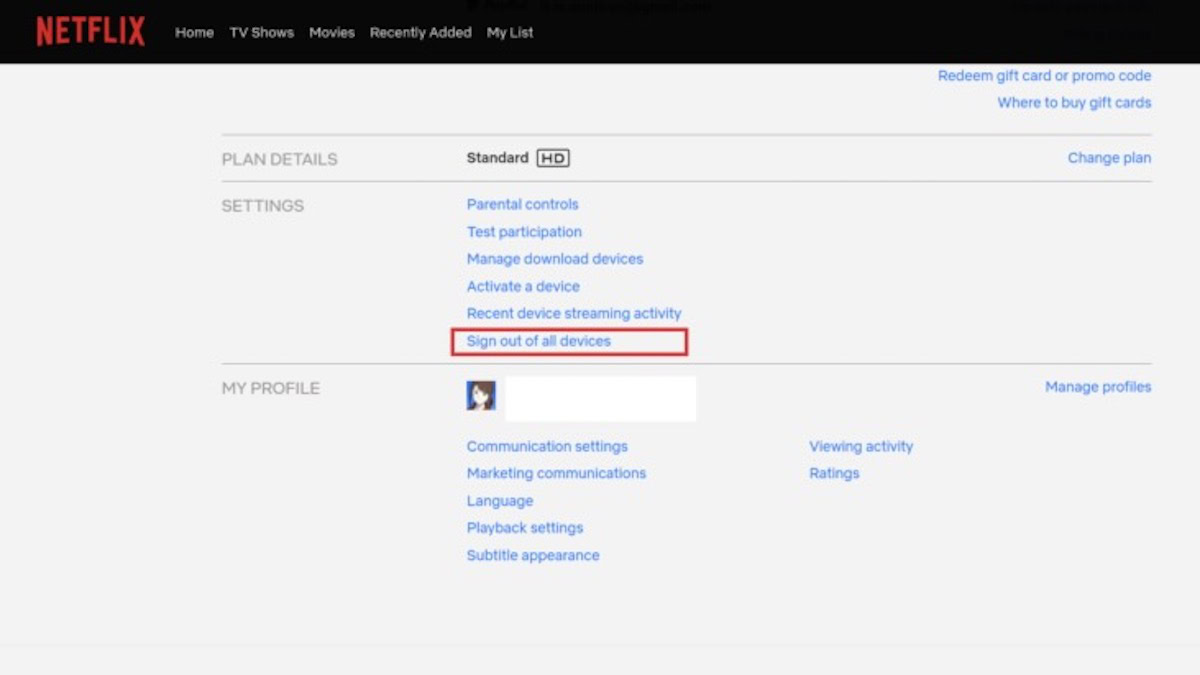
In November 2022, Netflix added a new feature that allows folks to remove specific devices that have connected to a person’s account without having to change their password. This is helpful if you, or a family member, have gone on vacation and logged into a hotel television or another device outside your household. Here’s how it works.
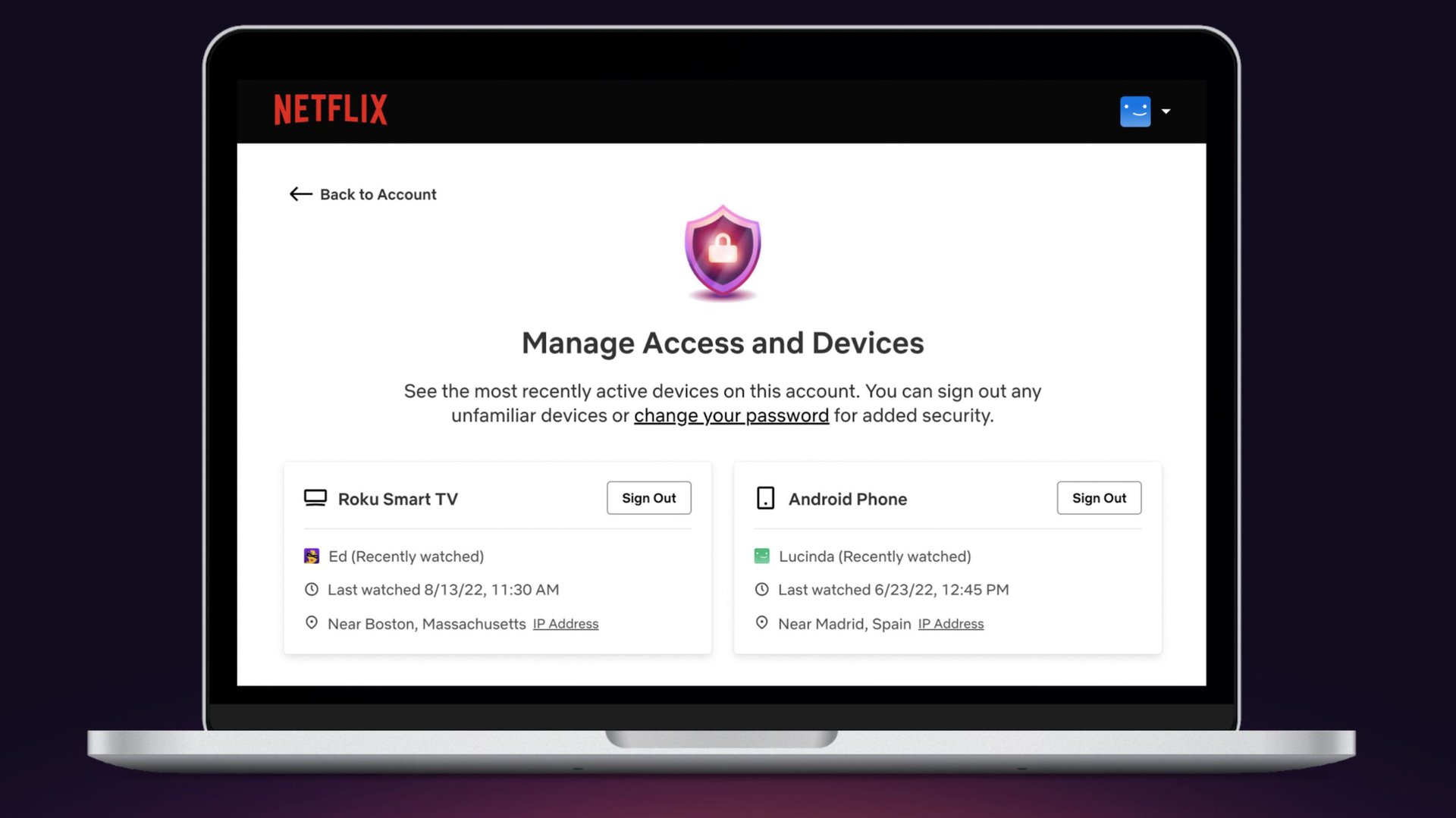
- Open Netflix on the web, or on your iOS or Android device.
- Click or tap on your profile icon. Select Account from the dropdown menu.
- You should see a new option called Manage Access and Devices. Click or tap on that selection.
- You should see the most recent devices that have signed onto your Netflix account. If you want to remove one or more of those devices, just click on the Sign Out button shown next to the device.
How to offer Netflix account sharing without your password
You might be using a password for your Netflix account that you also use for another service. While that may not be a great practice for security reasons, you might still want to keep your password private while sharing your Netflix account with a family number. You can do so by using a password manager.
Most password managers have a password-sharing feature that lets you share your password in a discreet way with your contacts. As long as the person you want to share your password with also has the same password manager installed, the software will take care of automatically logging in without showing your actual password to another party.
You won’t have to worry about this if you purchase an additional member slot through Netflix since additional members get their own accounts and passwords.
These are our Netflix account-sharing tips! We hope we covered everything you wanted to know. If we haven’t, feel free to ask us questions in the comments.