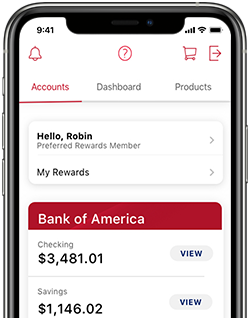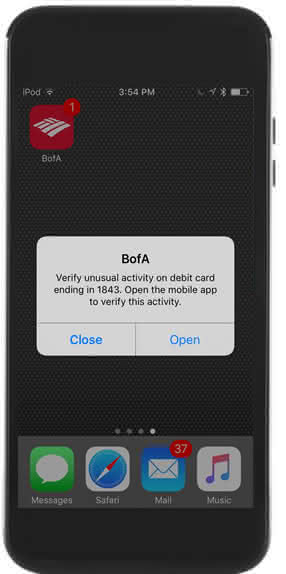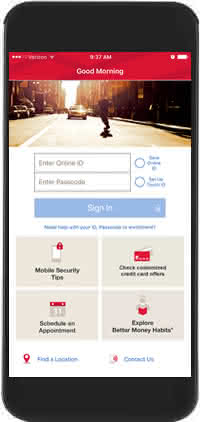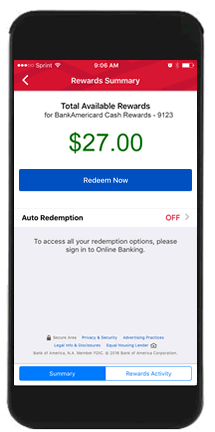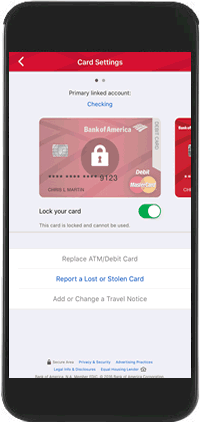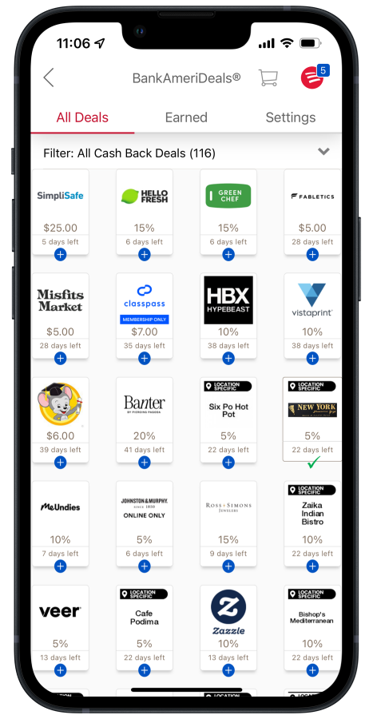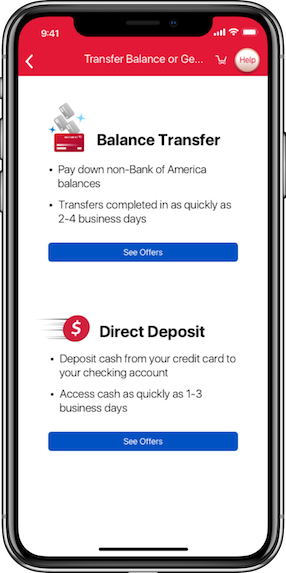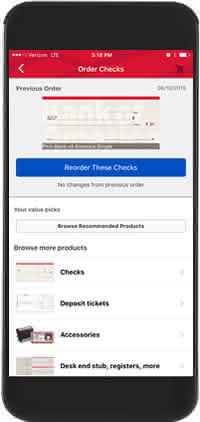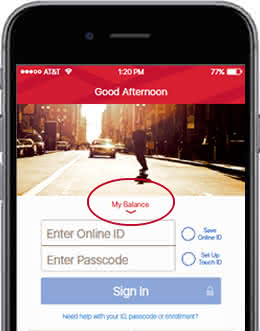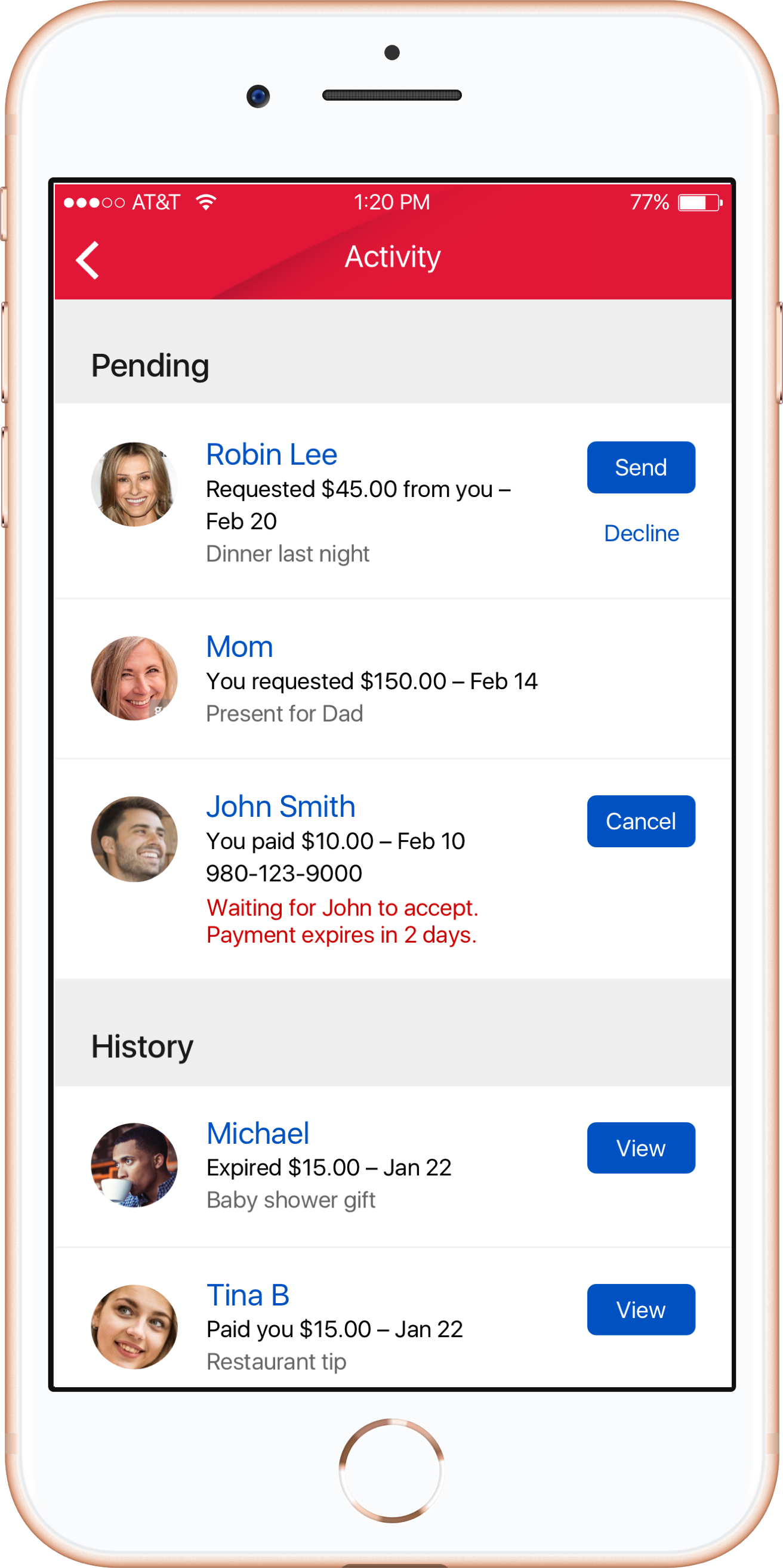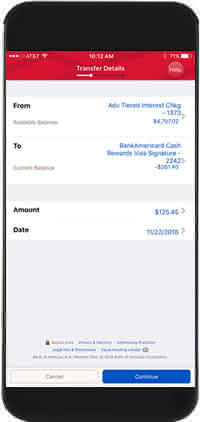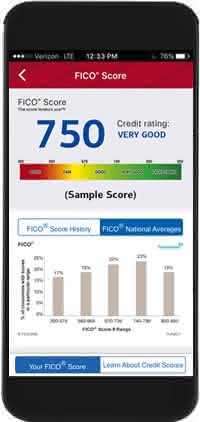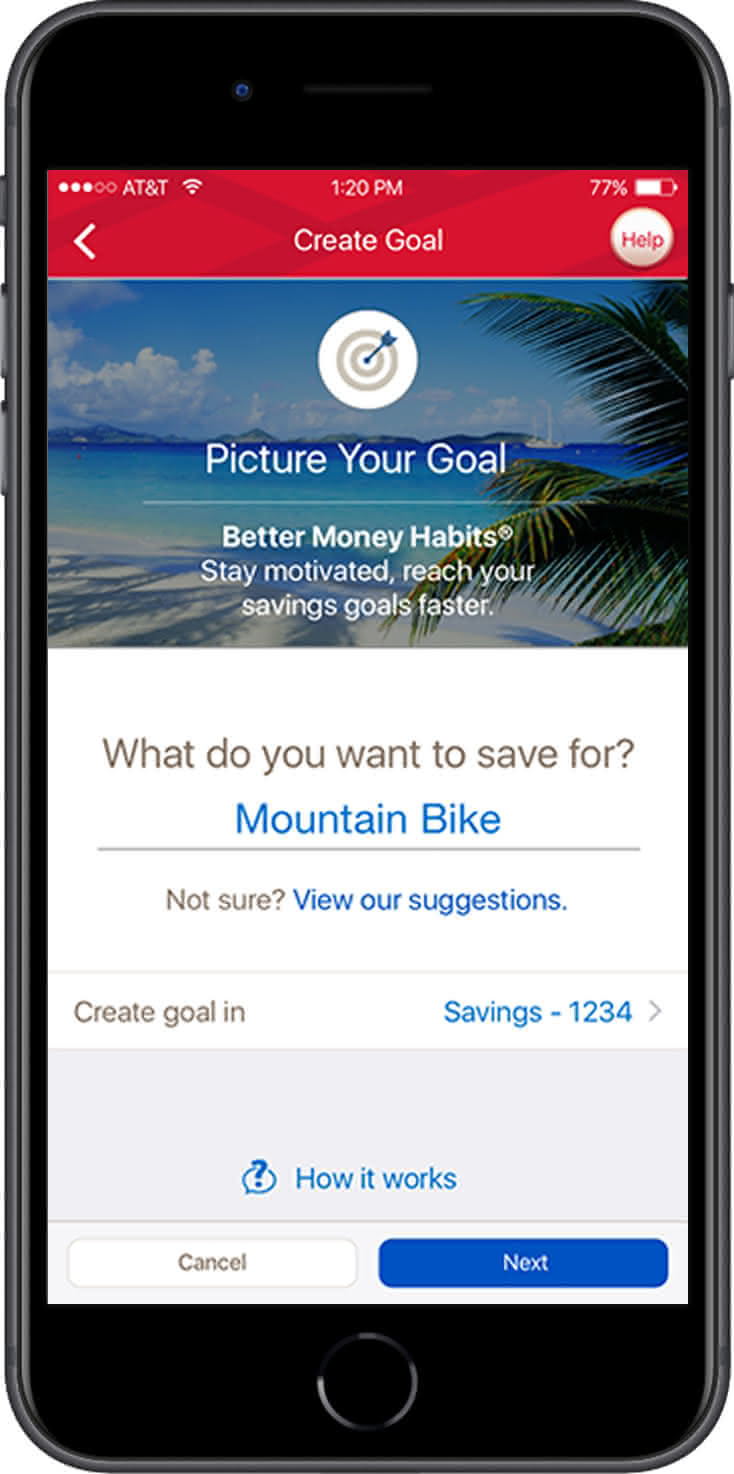By providing your mobile number you are consenting to receive a text message. Text message fees may apply from your carrier. Text messages may be transmitted automatically.
Apple, the Apple logo, iPhone, iPad, Apple Watch and Touch ID are trademarks of Apple Inc., registered in the U.S. and other countries. App Store is a service mark of Apple Inc.
Apple, the Apple logo, iPhone, iPad, Apple Watch and Touch ID are trademarks of Apple Inc., registered in the U.S. and other countries. App Store is a service mark of Apple Inc.
By providing your mobile number you are consenting to receive a text message. Text message fees may apply from your carrier. Text messages may be transmitted automatically.
Android is a trademark of Google Inc. Samsung is a registered trademark of Samsung Electronics Co., Ltd.
Our mobile app isn't available for all devices
If you don't see an app for your device, you may still be able to access our mobile website by typing bankofamerica.com in your mobile web browser.
Learn more about mobile banking options and supported devicesGet the mobile banking app
Before you leave our site, we want you to know your app store has its own privacy practices and level of security which may be different from ours, so please review their polices.