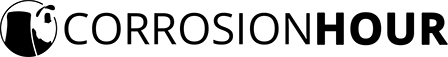Auto Turret
The RUST Auto Turret is a powered device that uses a motion detector to target and fire upon any target that enters its field of view. It underwent significant changes in the Modular Turret Update on February 7th, 2020.
Once a set-and-forget deployable, the auto turret now requires considerable preparation and planning.
First, the auto turret now requires ten electricity to run to its power in the socket. Without power, the turret will deactivate, and players can approach it and remove the weapon and ammunition.
Also, a new feature of the turret is its requirement to have a weapon placed into it. An Assault Rifle was once the default weapon, but now it can be any weapon in the game, provided you have ammunition to support it.
Many players consider the Bolt Action Rifle the most deadly weapon to place in an Auto Turret since these changes. However, if you genuinely want to devastate your enemies, we recommend you try equipping the auto turret with a Plumber’s Trumpet.
The auto turret also features three power outputs to connect to electrical components that emit power depending on three separate states for the auto turret.
One triggers when the auto turret has targeted a player, the second triggers when the turret has low ammunition, and the third triggers when the ammunition has run out.
You can hook up these outputs to lights or alarms to let you know the state of the turret without being near it. Alternatively, you could hook up the ‘no ammo’ output to a component that will close off the turret, protecting it when its ammunition runs out.
When the turret is not engaged, it will sweep a 180-degree arc, with its laser designating its field of view. If the laser comes within a few meters of a player, the turret will lock onto them and fire its weapons until the player dies or leaves its field of view.
The turret can no longer be drained by players, as it will stop firing as soon as it loses view of players and refunds missed shots back into the turret.
If you try to strike a turret while facing away, it will turn to face the source of damage and fire immediately.
The only viable way to destroy turrets is to damage them from range, explosives, or damage that leaves fire to destroy the auto turret over time.
With the March 2023 update, auto turrets gained the capacity to be controlled via RF ID. While looking at an inactive turret that you control, Hold E to initiate the menu wheel. Select Set ID and insert a unique name that is not easily guessable.
Other players CAN control your auto turrets if they have the RF Identifier, without the need for turret authorization or TC auth.
Once given a unique RF ID, place and use a Computer Station. Add the RF Identifier (case sensitive) to the ‘camera’ list. Select it to interact. While players control the auto turret this way, they will not automatically attack non-authed players. They may be swiveled in all directions to the extent of the visible radius of the turret. Players may fire at a target via left mouse button click and reload with R. There are currently no zoom functions. Players may also attack animals through the turret.
For more in-depth information, check out our guide on how to set up auto turrets in RUST.