

Free Online Calendar Maker
Easy to create and customize
Beautifully designed templates
Millions of photos, icons and illustrations
Easily download or share
Design a calendar in minutes with Canva’s collection of amazing free calendar templates.
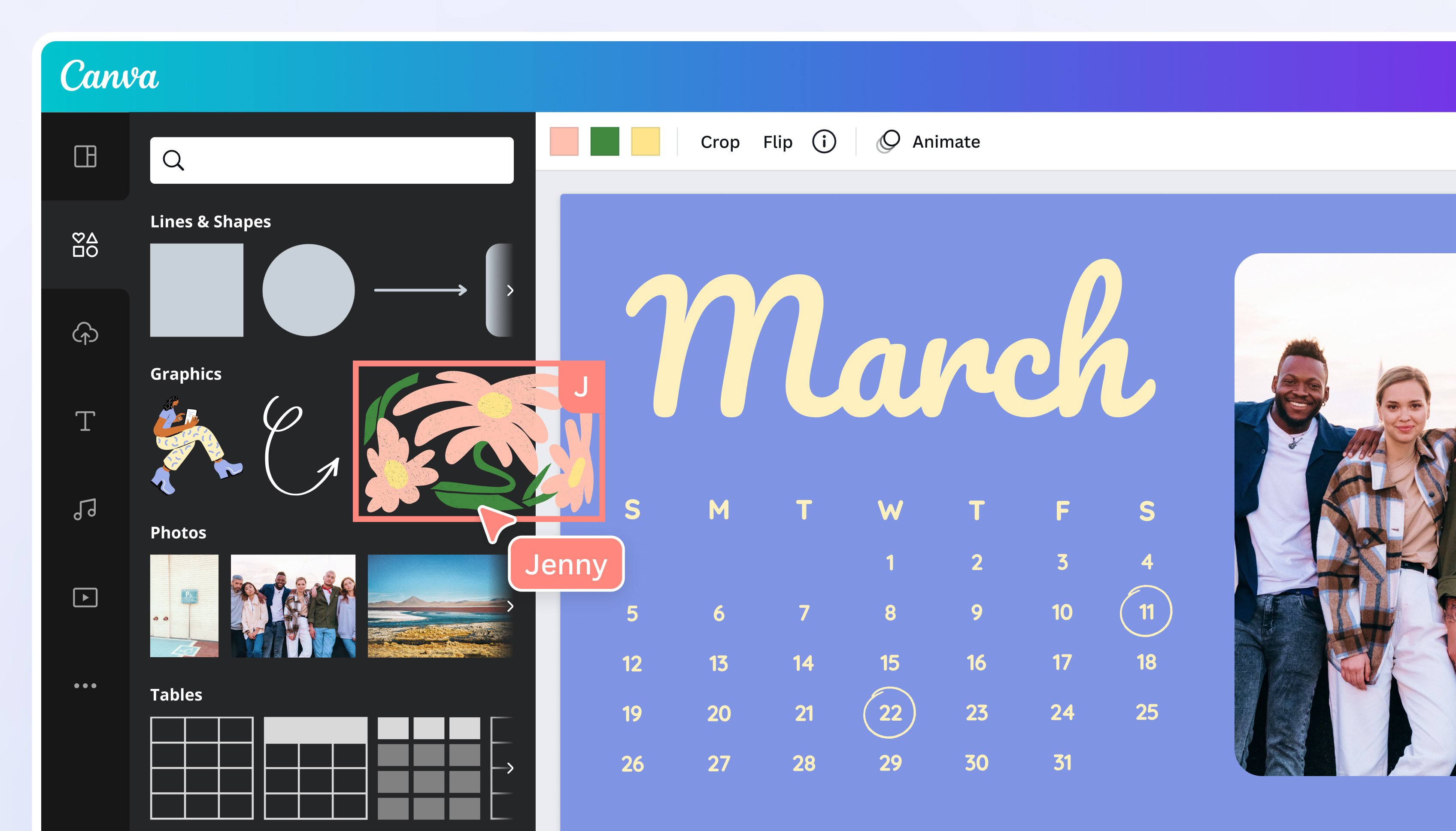
Keep track of your days with your own customized calendar
Whether you need one for work or just to keep yourself organized from day to day, nothing beats the humble calendar. But, better than displaying a generic one, why not design a personalized calendar for your home or workspace?
With Canva’s collection of calendar templates coupled with our easy editing tools, you’ll have a perfectly designed, unique calendar in no time. You can also make a unique twist by turning it into a calendar magnet(opens in a new tab or window). Create themed calendars revolving around your passions or interests then download and print your brand new calendar in stunning resolution.
How to make a calendar
Open Canva
Launch Canva and search for "Calendar" to start designing.
Explore templates
Browse hundreds of calendar templates for every theme. Narrow down your search by adding keywords that fit what you’re looking for. Click on the template you like and start designing.
Experiment with features
Take advantage of Canva’s library of millions of stock photos, images, illustrations and other graphics. Choose your own color scheme and font styles. Use our drag and drop tool to add elements to your design.
Personalize your calendar
Mix designs from different templates, and even add your own flair by uploading your own photos, notes, and unique elements. Customize to your heart’s content.
Publish, print or share
Once you’re done designing, save your calendar and share with friends or family. You can also make high-quality prints to keep in handy.
Launch Canva and search for "Calendar" to start designing.
Browse hundreds of calendar templates for every theme. Narrow down your search by adding keywords that fit what you’re looking for. Click on the template you like and start designing.
Take advantage of Canva’s library of millions of stock photos, images, illustrations and other graphics. Choose your own color scheme and font styles. Use our drag and drop tool to add elements to your design.
Mix designs from different templates, and even add your own flair by uploading your own photos, notes, and unique elements. Customize to your heart’s content.
Once you’re done designing, save your calendar and share with friends or family. You can also make high-quality prints to keep in handy.
Use Canva’s vast image library to customize your calendar
What catches your fancy? Whether it’s puppies or kittens, breakfast food or breathtaking landscapes, Canva’s media library hosts a vast collection of high-quality, professional images and illustrations you can search from and use on your design. Every photo in the library is carefully curated and reviewed so you’re sure to only get beautiful, high-quality images. There are plenty of free images in the library and you’ll only have to pay a small cost for each one-time use of premium images, illustrations and design elements.
Want a more personalized calendar? Why not feature a different family picture each month? Upload your own images from your computer to the Canva workspace for free.
Use grids to arrange photos or tell a story
Canva’s grid tool is a great way to start your design and add layouts to your photos. Experiment with composition and cropping, or create a sense of time and motion (especially perfect for calendars!) by dragging and dropping various images or photos into the grid. Take advantage of the versatility of this tool by filling a box with a solid color and adding text to create a narrative. Try it as you edit a calendar.
Create a calendar with friends and family
Work on your design with a little help from your friends, family or colleagues. Collaboration within Canva is easy. Just click the share button, tick the checkbox to give them editing access then send them the link. They can then access your design and add their own photos, edits or finishing touches from any computer, laptop, iPhone, iPad, or Android device. Once you’re all done designing, you can download your new calendar as a print-ready PDF file or send a copy via email, or share your design on Facebook or X (Twitter).
FAQ
Choose the best from your own photo collection, create a single large image for each calendar page or small images for each calendar square. Use an editing tool to crop, drag and rearrange photos. Save your calendar so that you can return to it next year and replace old images with new ones.
Select double-sided printing and pair your months as follows: January on one side of the paper, with December on the back; February with November; March with October; April with September; May with August and June with July. Print all months on the same side first, then the remaining months afterwards.
Use a template and choose your stock, whether it’s wall, poster, magnetic or card calendar paper. Choose images from your own collection or use stock images from a library. Drag and resize the calendar boxes to fit the theme of your calendar.
@navneet4