Tamil is one of the twenty-two official languages spoken in India and its representation in writing dates back to the early centuries BCE. Like other languages which use non-Roman scripts, downloading or crafting a keyboard to facilitate typing can often present its own set of challenges. Here, I’ll discuss software that I regularly use for typing in Tamil on a QWERTY keyboard, as well as some new fonts and online resources that have been developed for representing Tamil in Tamil-Brahmi and Vaṭṭeḻuttu scripts.

Typing in Tamil can be as simple as downloading and installing a Tamil keyboard of your choice and toggling on and off between this and your native keyboard. However, having downloaded various keyboards and built my own using the Microsoft Keyboard Layout creator, I also know that this deceptively simple process can lead to a host of other issues. For modern Tamil scripts there are a number of free downloadable software programs that allow you to easily toggle between your native keyboard and one with Tamil script without having to download specialized keyboards or font packages. These include, but are not limited to Azhagi (which also supports typing in fifteen other Indian scripts) , eKalappai, and NHM Writer. Both Azhagi and NHM Writer have been kept up to date and include the ability to type in languages other than Tamil. eKalappai focuses exclusively on Tamil, and its latest version on GitHub is dated 2015. eKalappai and NHM Writer work exclusively on Windows, whereas Azhagi works on Mac, Linux, and Android mobile devices as well. All of of these programs include Tamil99, Anjal phonetic, and Bamini keyboard options.
Tamil Keyboards
The Tamil99 keyboard was approved by the Tamil Nadu state government in 1999 and like its predecessor, the Indian InScript keyboard, has all of the vowels clustered on the left-hand side and the consonants on the right.

Tamil 99 keyboard layout.
The Bamini keyboard is based on the layout of Tamil characters on old Tamil typewriters. Here, vowels are distributed across the bottom row and the consonant-u conjuncts are accessed via the Shift key.
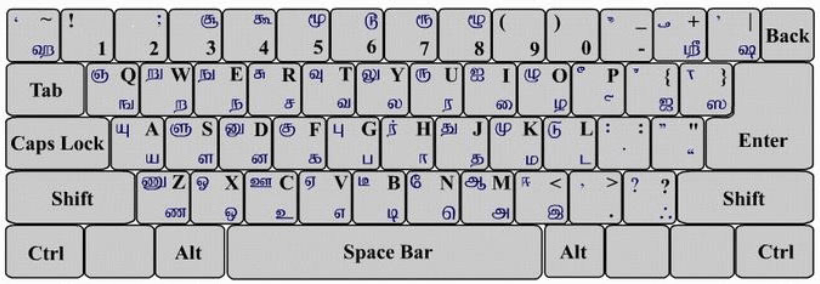
Bamini keyboard layout.
The Anjal Paangu or Anjal phonetic keyboard layout was developed in the 1990s in association with the Murasu Anjal software for Tamil typing on QWERTY keyboards. In my own work, I find using the Anjal phonetic keyboard the easiest for typing quickly, as it is relatively intuitive with each key corresponding to its Tamil equivalent, where applicable, and long vowels and retroflex letters created by using the Shift key. In Azhagi, toggling between Tamil phonetic transliteration and English is as simple as pressing “Alt+3”, and characters like ஞ் (ñ) ஷ் (ṣ) and consonant conjuncts like க்ஷ் (kṣ) pop up instantly when n-y, s-h, and k-s-h are typed in quick succession.

Anjal Paangu basic keyboard layout.
Fonts for representing modern Tamil and early Tamil scripts
For representing Tamil script, there are a variety of Unicode and Tscii (Tamil Script Code for Information Interchange) fonts. Akshar, Latha, and Bamini are all popular Unicode fonts that can be used for Tamil. The Google Fonts catalog also features a handful of Unicode Tamil fonts.
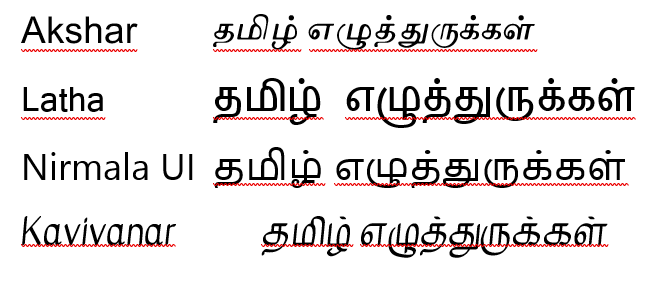
Examples of Tamil fonts.
Up until quite recently, there were no computer fonts for representing the earlier versions of Tamil script. The idea of creating a Unicode font for Vaṭṭeḻuttu script (c. 5th-11th century CE) was first proposed in 2016, and later developed by as e-Vatteluttu by Elmar Kniprath. In 2018 the Adinatha Tamil-Brahmi font for representing Tamil-Brahmi script (early centuries BCE and CE) was developed by Ramana Sharma, Udhaya Sankar, and Vinodh Rajan.
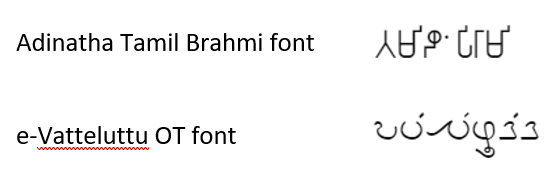
Fonts for representing early Tamil scripts.
Additional resources for exploring early Tamil and other Indic scripts
Vinodh Rajan has created multiple online resources related to Indic and Tamil scripts. Of particular note are Aksharamukha and Jinavani. Aksharamukha is an online script converter that enables conversion between 89 scripts used across South and Southeast Asia. Scripts related to Tamil include Grantha, Grantha (Pandya), Tamil, Tamil (Extended), Tamil Brahmi, and Vatteluttu. While the site is designed to enable the user to transliterate across different scripts, it is a particularly useful tool for transliterating unfamiliar scripts into Roman characters.
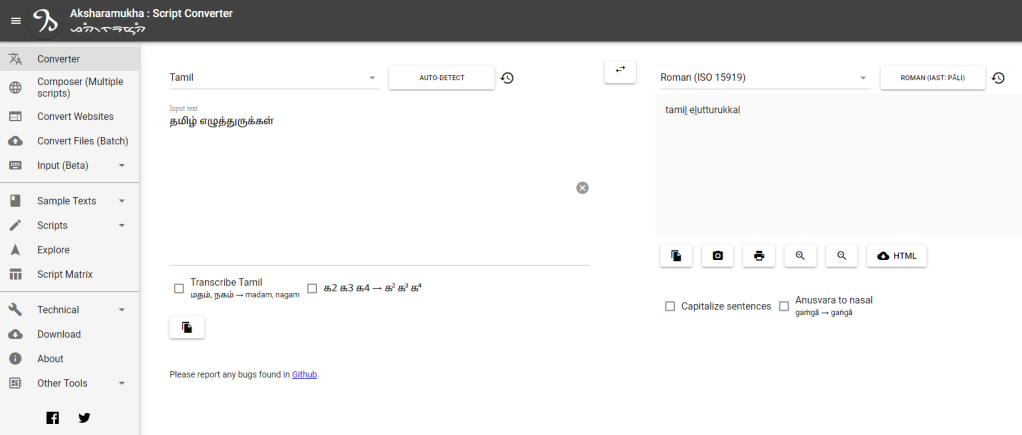
Aksharamukha script converter.
Jinavani is a web application dedicated to the study of Tamil-Brahmi and Vaṭṭeḻuttu scripts that enables the user to easily convert modern Tamil into Tamil-Brahmi and Vaṭṭeḻuttu scripts without having to download and install the specialized fonts. For scholars of Indian epigraphy, this site may serve as a useful tool for transcribing early inscriptions, and the texts produced can be downloaded as .png files. This site could also be used as an engaging tool for teaching, as it is designed with novice learners in mind and includes introductions to the form and organization of each script as well as a variety of games and practice exercises.
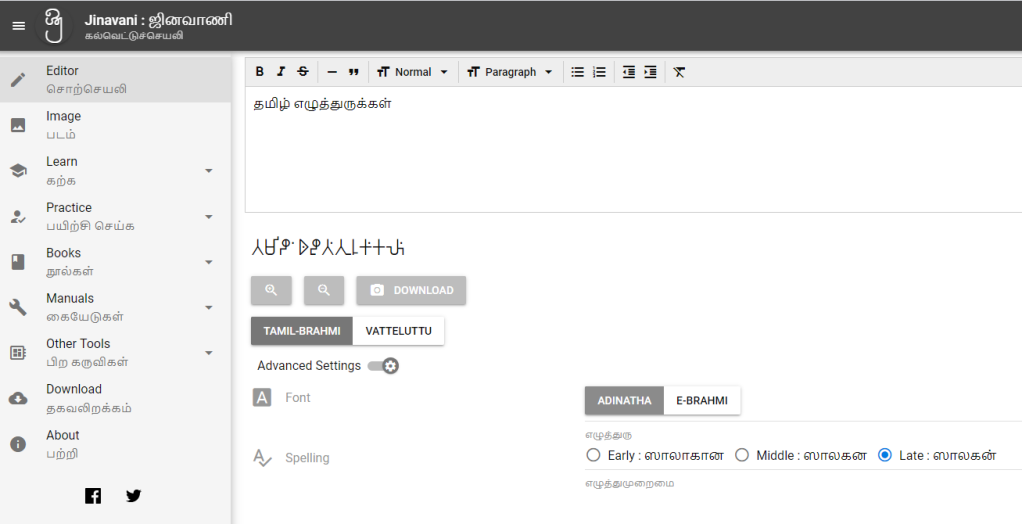
Jinavani text editor for Tamil-Brahmi and Vaṭṭeḻuttu Tamil scripts.

My name was ஏனோக் i want my name font in accident Tamil can u convert my name as old symbol in tamil
Hi Enock. I’m not the author of the article, but it seems that there is a conversion tool noted at the end of the piece.