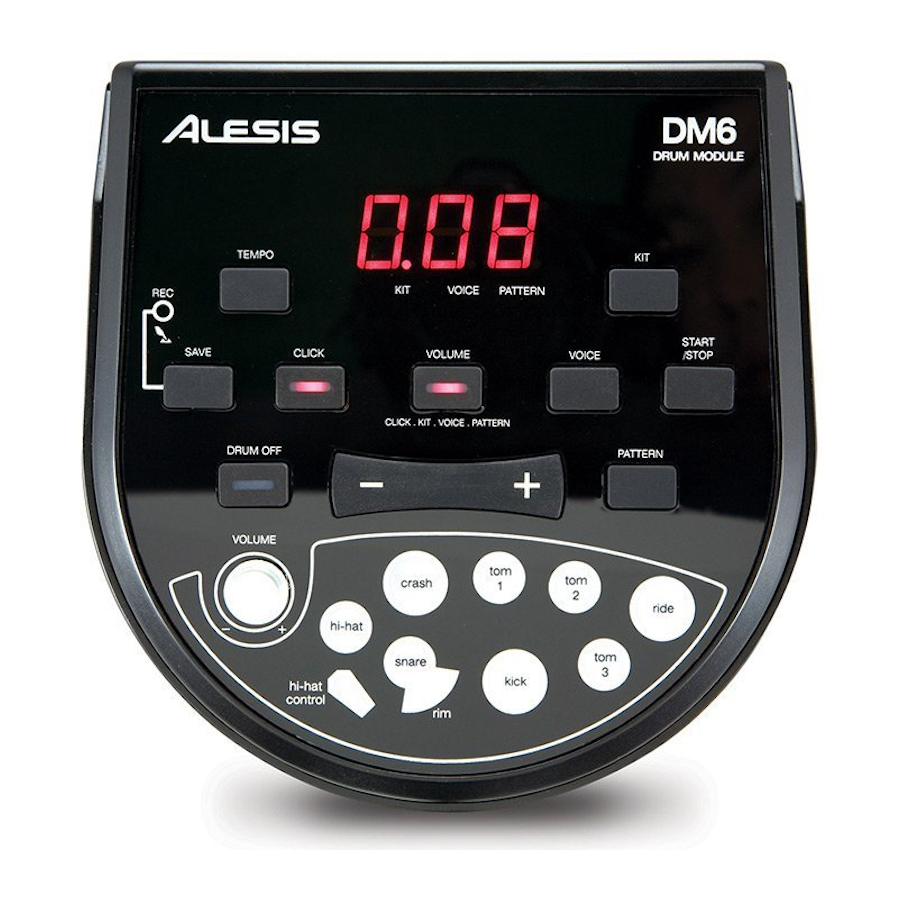Table of Contents
Advertisement
Available languages
Available languages
Advertisement
Table of Contents

Summary of Contents for Alesis Alesis DM6
- Page 1 DRUM MODULE MODULE OVERVIEW ::: ENGLISH ( 1-5 ) ::: VISTA DEL MÓDULO ::: ESPAÑOL ( 6 ) ::: CARACTERISTIQUES DU MODULE ::: FRANÇAIS ( 7 ) ::: OBERSEITE DER MODUL ::: DEUTSCH ( 8 ) ::: PANORAMICA DI MODULO ::: ITALIANO ( 9 ) :::...
-
Page 3: Rear Panel Features
FRONT PANEL FEATURES VOLUME – Adjusts the module's master volume level. VALUE +/- – Decreases or increases the value of each parameter. TEMPO / TAP – Enters Tempo Adjustment Mode. PAD INDICATORS – Displays the pads currently being played. CLICK – Turns the metronome on or off. DRUM OFF –... -
Page 4: Midi Output Formats
MIDI / USB The DM6 module has its own internal sounds, but you can also use it as a trigger-to-MIDI interface with drum module software by connecting its USB port to that of a computer. In this case, triggering the pads and pedals of the kit will send MIDI messages to your computer, so you can trigger drum sounds from your software's sound library. -
Page 5: Metronome
SAVING KITS You can save a Kit to any of the five User Kits (11 – 15). To save a Kit: Press SAVE to enter Kit Save Mode. The LCD will display the current Kit number and the Kit Indicator will light up. Use VALUE +/- to select a User Kit (11 –... -
Page 6: Patterns
ADJUSTING THE METRONOME VOLUME To select the "click" sound the metronome will make: Press CLICK to activate the metronome. The LCD will display the current time signature. Press VOLUME. The Volume Indicator will light up, and the LCD will display the current volume level. -
Page 7: Factory Reset
RECORDING MODE To record the User Pattern (Pattern #41): Record-arm the module by pressing and holding SAVE / REC for more than two seconds. Press START / STOP or hit the pads. The REC light will illuminate and the LCD will count down from "4"... -
Page 8: Características Del Panel Trasero
CARACTERÍSTICAS DEL PANEL FRONTAL VOLUMEN – Ajusta el nivel de volumen maestro del módulo. VALOR +/- – Disminuye o aumenta el valor de cada parámetro. TEMPO / TAP – Entra el modo de ajuste del tempo. INDICADORES DE PAD – Muestran los pads que se ejecutan en ese momento. -
Page 9: Caractéristiques Du Panneau Avant
CARACTÉRISTIQUES DU PANNEAU AVANT VOLUME – Touche permettant d'ajuster le niveau du volume. VALUE +/- – Touche permettant d’augmenter ou de diminuer la valeur de chaque paramètre. TEMPO / TAP – Touche permettant de passer en mode de réglage du tempo. INDICATEURS DES PADS –... - Page 10 FEATURES AUF DER VORDERSEITE VOLUME – Adjustiert die Master-Lautstärke des Moduls. VALUE +/- – Vermindert oder erhöht den Wert des entsprechenden Parameters. TEMPO / TAP – Aktiviert den Einstellmodus für das Tempo. PAD INDICATORS – Zeigt die derzeit gespielten Pads an. CLICK –...
-
Page 11: Caratteristiche Pannello Posteriore
CARATTERISTICHE PANNELLO ANTERIORE VOLUME – Regola il livello del volume principale del modulo. VALUE +/- (valore +/-) – Diminuisce o aumenta il valore di ciascun parametro. TEMPO / TAP – Entra in modalità di regolazione del Tempo. INDICATORI PAD – Mostrano a display i pad suonati in ciascun momento. -
Page 12: Specifications
SPECIFICATIONS Triggers: 1 kick drum pad, 1 hi-hat pedal, 1 hit-hat cymbal, 1 crash cymbal, 1 ride cymbal, 1 dual-zone snare pad, 3 tom pads Voices: 108 voices Drum Kits: 10 preset kits, 5 user kits Patterns: 40 preset patterns, 1 user pattern Display: Connections: Headphones, USB, Stereo Output, Mix Input, Power, Trigger Input connection for...