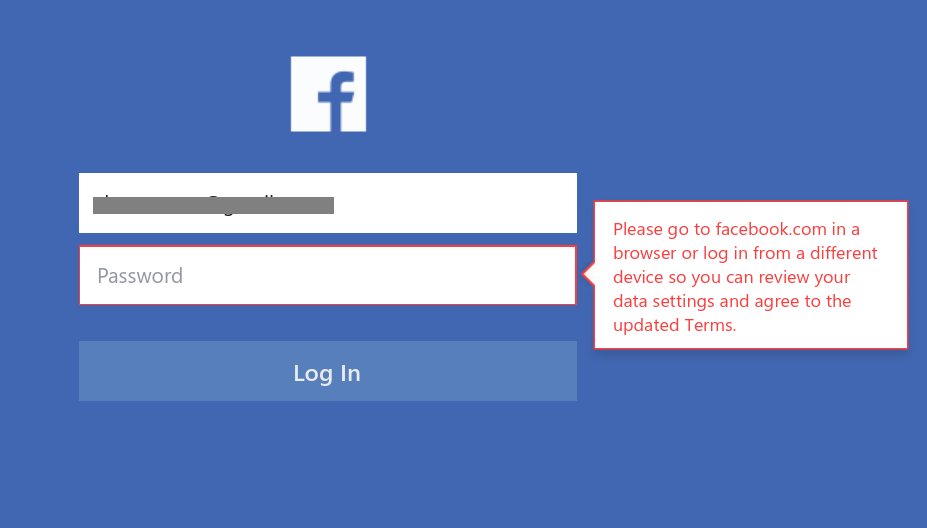Hello,
I'm Independent Advisor and Microsoft MVP, here to help you with your question.
Please try these steps:
1. Open Settings app, go to System > Apps & features.
2. In corresponding right pane, click on Facebook app. Then click on Advanced options link.
3. On the next page, click on Reset button.
4. Again click on Reset button in the warning/confirmation fly-out. This will reset the app.
Let us know if this helps!
_____________________________________________________________________________________
Helping Windows users, since 2010 · Please remember to mark replies as answers, if they helps!
6 people found this reply helpful
·
Was this reply helpful?
Sorry this didn't help.
Great! Thanks for your feedback.
How satisfied are you with this reply?
Thanks for your feedback, it helps us improve the site.
How satisfied are you with this reply?
Thanks for your feedback.