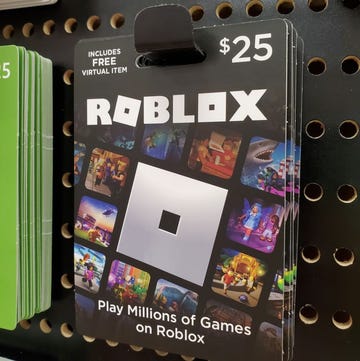Whether you need a PlayStation 4 because a new game you’re aching to play is a PS4 exclusive, you decided to make the switch from an Xbox One, or you just want every console you can get your hands on, shopping for a PlayStation isn’t as simple as it used to be. Sony has sold a total of three different PlayStation 4 consoles, and they oftentimes are bundled with various controllers, games, or even with a PlayStation VR headset. We want to help you decide which PS4 is best for your needs and budget, so you can spend more time actually playing video games than deciding which console you're going to play them on.
PlayStation 4
In late 2016, Sony announced two new consoles — the PlayStation 4 Slim and the PlayStation 4 Pro. Both consoles replaced the original PlayStation 4, which was released in 2013. Today, Sony has sold more than 70 million PlayStation 4 consoles, making it the highest-selling video game console available today.
The original PlayStation 4 runs the exact same library of games as the newer PlayStation 4 Slim, and it supports HDR graphics, or VR titles. Under the hood, the PlayStation 4 has almost all the same components as the newer Slim model. As you’d expect, the PlayStation 4 Pro is much more powerful than both consoles — but we’ll delve more into that later.
This one features a 1.6 GHz eight-core processor, 8 GB of GDDR5 RAM at 176 GB/s, a 500 GB hard drive, and a 1.84 teraflop AMD Radeon GPU at 800 MHz. Because the internal components are almost exactly the same, the biggest difference with the PlayStation 4 and the Slim is its external design.
The PS4 sports a two-tone glossy and matte finish, and it has a light bar that changes colors to display the status of the console so you know when it’s powered on, sleeping, or is overheated. The light bar has since been removed on the newer Slim Console, along with the optical audio output — meaning anyone with a dedicated audio system may want to opt for the original PlayStation 4 or the Pro over the slimmer model.
If you're an existing PlayStation 4 owner, there's really no reason to upgrade to the PS4 Slim, and you should probably splurge for the more powerful PlayStation 4 Pro instead.
PlayStation 4 Slim
As you’d expect, the most noticeable difference between the PlayStation 4 Slim over the original and the PS4 Pro is that the Slim is, you guessed it … slimmer! Its 11-by-10-by-1.5-inch chassis is smaller in every dimension compared to the original’s 12-by-10-by-8.2-inch case. It also weighs a total of 4.6 pounds (1.6 pounds less than the original).
This console sports a 30% smaller and 16% lighter body than the original model, with a much more simplistic design, matte finish, and more rounded corners. Sony has also decreased power consumption of the Slim by 28% from its predecessor.
The Slim and Pro models also received a bump in Wi-Fi performance to 802.11ac, and they're equipped with a better Bluetooth chip from version 2.1 to 4.0.
The original PlayStation 4 had two touch-sensitive buttons on its front that were hard to find and easy to confuse, but the Slim has remedied this and features better tactile buttons. Its included DualShock 4 controller also has an improved design, with the location of the light bar being moved to above the touchpad. Like the original PlayStation 4, the Slim limits graphics to 1080p. So, if you want to play games in 4K, you should purchase the PlayStation 4 Pro instead.
PlayStation 4 Pro
The PlayStation 4 Pro is for serious gamers that want the best graphics and performance. It's twice as powerful as the original PlayStation console, and it features a 2.1 GHz eight-core AMD Jaguar processor, 8 GB of DDR5 RAM, 1 GB DDR3 RAM, a 4.2 teraflop AMD Radeon GPU at 911 MHz, 1 Tb of storage, 5 GHz and AC Wi-Fi, and Bluetooth 4.0. So, what does that mean for you? Enhanced games that look absolutely gorgeous, with better speeds and faster load times. It even has an exclusive feature called “Boost Mode,” which makes existing PS4 games look better and run smoother on the PS4 Pro compared to the other two consoles.
Only the Pro model is capable of 4K HDR gameplay and Ultra-HD media streaming from Netflix. This means the PS4 Pro offers a higher peak brightness and more vibrant colors. Together, this leads to a much more realistic and immersive picture. Oddly enough, Sony has decided to omit an Ultra-HD Blu-ray drive from the system. The console can still play Full HD 1080p Blu-ray discs just like the other two PS4 models, though. You don’t need a 4K TV to use the PlayStation 4 Pro, either, but your picture will look significantly better on one compared to on a 1080p Full HD TV.
In terms of rear connectors, the Pro is nearly identical to the standard PS4, aside from the addition of an extra USB 3.1 port — it has three, which will come in handy for recharging all your controllers. Unlike the PlayStation 4 Slim, it features an optical audio output and an HDMI 2.0 port to allow it to output at 4K resolution. It's also equipped with a Gigabit Ethernet port and a jack for the PS Camera.
The PlayStation 4 Pro is 1.1 inches wider, 1.57 inches deeper, and close to an inch taller than the Slim model. Although that may not sound significant, it’s 43% larger in volume than the Slim, or 20% larger than the original PlayStation 4 console we first mentioned, and it weighs 7.2 pounds. It’s also available in both black and white colors.
Which Playstation 4 Should I Buy?
Sony has promised that there won’t be any gameplay features exclusive to PS4 Pro or the standard PS4, so if you don’t feel comfortable spending the extra cash on the Pro, you can still feel safe buying the PlayStation 4 Slim.
The PlayStation 4 Slim is great for those on a limited budget, who want a stellar small console that’s powerful enough for any game. It may not offer the same performance or 4K quality as the PlayStation 4 Pro, but graphics are still extremely detailed and impressive. If you have a 1080p HDTV and are content with its graphics, the PS4 Slim is a decent console that’s worth considering for some extra savings, especially because the Slim is more likely to be found in a bundle with free games and extra controllers.
The original PlayStation 4 is best for those on an extremely tight budget. It’s still a fantastic modern console, but it's the most likely of the three to be available at a considerable discount. You may be able to find a nice deal on a used or certified refurbished model.
Finally, the PlayStation 4 Pro is a lot speedier and renders games with much more detail over the other two models. We think if you don’t have a PlayStation 4 already, the Pro model is the one to buy. In the future, it’s likely that standard and PSVR games will run better on the Pro model. If you already have a 4K television, and have the budget for it, you should definitely spring for the PlayStation 4 Pro over any other console.
More from Best Products:
Check Out Our Reviews of All The Best PS4 Games
The Best Accessories for Your New PS4
Check Out All Our Top PlayStation VR Video Game Picks
Follow BestProducts.com on Facebook and Pinterest for all the latest products, so you can find the item that's perfect for you (at the right price)!