
Today, we’ll be taking a closer look at the portable and affordable digital piano from Casio’s Privia line – the Casio PX-160.
Being the successor of the hugely popular PX-150 model, the PX-160 inherits many features from the previous model including the Tri-sensor Scaled Hammer Action II and Multi-Dimensional AiR sound source.
At the same time, Casio took a step forward with the PX-160 by fixing the imperfections of its predecessor and adding new features.
The speaker system has also been redesigned and sounds much better now.
Is the PX-160 worth the money? Who is this keyboard for? What are the alternatives?
We’ll try to answer all of these questions in this in-depth review.
Casio PX-160 Specs
- 88-key fully weighted keyboard with simulated Ivory & Ebony keytops
- Tri-Sensor Scaled Hammer Action II
- Touch Sensitivity (3 types, Off)
- Sound: Multi-Dimensional Morphing AiR Sound Source
- 128-note polyphony
- 18 instrument sounds (5 pianos)
- 60 preset piano songs
- Modes: Split (Low-range bass tone only), Dual, Duo (Duet Play)
- Lesson Function (ability to practice each hand’s part separately)
- 2-track MIDI recorder
- Metronome, Transpose, Fine-tuning, Octave shift
- Temperament: 17 types
- Speakers: 8W + 8W (12cm x 2)
- Connections: USB to Host, Headphone jacks (2), Line Out, Sustain Pedal jack
- 132.2 x 29.3 x 14.1 cm (52” x 11.5” x 5.5”)
- 11.1kg (24.5 lbs)
Check the availability and current price of the Casio Privia PX-160 in your region:
Design
The PX-160 is a very compact and lightweight digital piano with 88 hammer-action keys. It weighs only 25.5 lbs excluding stand (sold separately).
The width of the instrument is 52.0 inches, which is quite standard for full-range pianos.
Being one of the slimmest 88-key digital pianos, the PX-160 is only 11.5 inches deep. So it will perfectly fit in a small space and can be even placed on a table.
The instrument can truly be called as portable. Its size and weight allow you to take the piano to gigs, rehearsals, making the PX-160 a great option for on-the-go musicians.
The PX-160 doesn’t come with a stand. However, there are several bundles available on Amazon that offer the piano with a stand and some other optional accessories.
We’ll talk about accessories for the PX-160 in greater detail in the “Accessories” section.
Take a look at the table below to quickly compare the PX-160’s size to some other popular digital pianos:
The build quality is great, though the piano is made entirely of plastic. The materials feel nice to the touch and are of decent quality; they don’t feel cheap or anything.
The only thing is that the plastic casing of the PX-160 may not hold up very well during transportation. So, if you plan to take it out pretty often, you should consider buying a padded bag/case to prevent the keyboard from damage.
The piano is available in 3 colors: black, white and gold (champagne). The colors are not flashy, and all look contemporary and fresh.
The control panel of the piano is intuitive and easy to navigate.
There are dedicated buttons for the main settings and functions (volume control, recording features, metronome, main piano sounds).
As for the rest of the functions and sound, you’ll need to press labeled piano keys while holding the “Function” button to access them.
Initially, you’ll have to use user manual to look up key combinations until you memorize them, but labels above the keys definitely simplify this process.
Some don’t like this way of navigating, and it really can be inconvenient, when you need to change a setting quickly when performing on stage, but at least this way the control panel remains simple and is not cluttered with lots of buttons.
A display would certainly improve the usability of the PX-160, but considering the price of the instrument I can’t ask for more.
Keyboard
The PX-160 has an 88-key fully weighted keyboard with the keys having the same size as regular piano keys.
The Tri-Sensor Scaled Hammer Action II ensures you get a very realistic response of the keys and great dynamic range from the softest pianissimo to the loudest fortissimo with all gradations in between.
Unlike semi-weighted keyboards, which use springs to add weight to the keys, this keyboard is fully weighted and uses actual hammers that simulate the response of the hammer striking the strings. So the feel of the key action is realistic and similar to an acoustic piano.
The keys are made of plastic and finished with material that simulates the Ebony & Ivory feel. It gives you an excellent grip and prevents fingers from slipping off the keys when they become moist.
The keyboard is velocity-sensitive. Just like hammers striking the strings affect the sound volume on an acoustic piano, the triple sensor system on the PX-160 detects the velocity of each key press, changing the volume and timbre accordingly.
The harder (faster) you play the keys, the louder the sound.
In settings, you can adjust the level of touch sensitivity (3 preset levels) or turn it off completely. When touch sensitivity is turned off, the piano will produce the same volume regardless of how hard or soft you press the keys.
The keyboard of the PX-160 is graded, simulating the characteristic of an acoustic piano where high-register keys are lighter weighted and easier to press than low-register keys.
The Tri-Sensor Scaled Hammer Action II is one of the best keyboard actions on the market under $1000.
To my fingers, it feels more authentic and nicer to play than Yamaha’s GHS action, which uses 2-sensor technology and doesn’t have “ivory/ebony feel keys”.
Sound
The PX-160 utilizes Casio’s well-known Multi-Dimensional Morphing AiR Sound Source with some significant improvements over the previous version.
Firstly, the capacity of the memory that stores sampled sounds has been increased by three times, which allows you to hear even small nuances of the grand piano sound due to the higher-quality samples.
Secondly, the Morphing AiR Sound Source uses lossless audio compression, reproducing the sound without distortion unlike lossy formats like MP3, AAC etc.
Having additional sounds is a great feature, but the most important thing in a digital piano is, of course, piano sound.
Each of the five grand piano sounds on the PX-160 is high-quality stereo sampled sound of a real grand piano. Each tone has slightly different timbre, so you’ll be able to pick the one that suits your taste best.
To me, the main “Concert Grand” tone sounds the most natural, though all five tones are great and very close to an acoustic instrument.
Below you can listen to the Demo Song for the PX-160’s Concert Grand sound:
The Reverb effect makes the notes you play resonate more, recreating the acoustic environment of different places. There are 4 variations of reverb to choose from: Room, Small Hall, Large Hall, Stadium.
The Chorus effect makes the sound louder and richer as if several similar sounds are playing at once. There are also 4 different choruses available: Light, Medium, Deep, and Flanger (whooshing effect).
Brilliance of the sound can also be adjusted, making the instrument sound brighter and harder or mellower and softer.
Polyphony
The 128-note polyphony of the PX-160 ensures that you’ll hear all the notes you play without the most recently played notes being cut off.
And since the PX-160 allows you to record songs consisting of two tracks only, the 128-note polyphony is more than enough even if you’re playing along with a two-track recording.
Speakers
Some of the PX-150’s (predecessor of PX-160) owners complained about its weak sub-quality speakers, calling them very mediocre. The users had to plug in headphones to get good sound quality.
But, it’s another story with the PX-160.
The piano features 2 x 12cm built-in speakers (8W + 8W amp) and you can tell right away that the sound of the speakers has been considerably improved.
The speakers produce clear and detailed sound with nice resonance, which I find much more satisfying than what was on the PX-150.
The speakers are loud enough to comfortably play at small to medium spaces without using an external amplifier.
For bigger performances you’d definitely need an external amplifier/PA system to get more powerful sound.
To get the best quality sound and to catch every nuance of your performance you may want to use a pair of high-quality headphones. Plus, others won’t be able to hear your playing.
Features
The PX-160 doesn’t have lots of fancy features and add-ons for music production and entertainment.
At the same time, it has all the essential features including a 2-track MIDI recorder, Dual and Duo Modes, Metronome, Transpose function, etc.
Modes
When the “Bass” sound is selected, the keyboard automatically splits into two parts.
The bass sound will be assigned to the left section of the keyboard (left hand), and you can assign any other sound to the right-hand section.
It basically works as Yamaha’s Split Mode except there is only one sound (Bass) that you can assign to the left-hand section and the split point cannot be shifted.
Layer Mode. Not only can you play 18 different instrument sounds, but you can also layer two different sounds so that they sound at the same time.
Just select two sounds you want to layer, and what you’ll hear is two sounds playing simultaneously each time you stroke a key.
For example, you can get a very nice sound putting piano over strings, or just try whatever combinations you like, using your creativity.
Using the Duo Mode two people can play the keyboard together in the same pitch ranges and at the same time.
Duet mode splits the keyboard into two identical parts with equal pitch ranges on each side so that two players can sit side by side and play the same notes at the same time
The duet mode comes in very useful for learning.
For example, a teacher can sit next to a student and play some tunes, and the student can follow along, playing the same melody on the other side of the keyboard.
Built-in Songs
The PX-160 comes with 60 built-in songs. You can play back all of them in a sequence (1st to 60th) or choose a particular song to play.
Not only can you play every song back, but you can also play along with the songs, change the playback tempo and practice to play left and right hand parts separately.
For example, you can turn off the right-hand part and practice this part while the left-hand part will be played automatically (playback) and vice versa.
Apart from the 60 built-in songs, Music library allows you to load up to 10 User Songs into the instrument.
There are lots of websites out there where you can download songs in MIDI for free and then transfer them to the piano using the USB connection.
Recording and Playback
The PX-160 is capable of multi-track MIDI recording of your performances, which you can then play back at any time.
The recording consists of up to two tracks. Once you’ve recorded the first track, you can play it back while recording the other one.
After you’ve recorded two tracks, you can either play them back together or turn off one of the tracks to practice that part.
For example, you can record the left-hand part on track one and the right-hand part on track two and then turn off one of the tracks to practice each hand’s part separately.
The instrument will allow you to record only one song; the next recording will delete all the previously recorded data.
To avoid data loss, you can transfer the recorded song to your computer and then copy it back to the instrument when you need it (for playback, practice session).
In this case, you can record as many songs as you want.
Transpose, Tuning, Octave Shift
The piano offers various functions to adjust the pitch of the keyboard to match another instrument or vocalist, facilitate playing song written in a “difficult” key, etc.
The transpose function allows you to raise or lower the pitch of the entire keyboard in semitone steps.
Using this function you can, for example, play a song in a different key without actually learning how to play it in a new key.
Alternatively, you use transpose to play a song in a different “easier” key (less black keys) and yet hear the song in the original key.
The octave shift function changes the pitch of the keyboard in octave units.
So, for example, when you play the middle C what you’ll hear is the tenor C or soprano C or other Cs on the keyboard depending on how many octaves are shifted.
It’s also possible to fine tune the pitch of the PX-160 using the fine tuning function. You can raise or lower the pitch of the entire keyboard in 0.1Hz steps from the standard pitch of A4 key = 440Hz.
Another great thing about the PX-160 is that it allows you to change its standard “Equal Temperament” tuning to one of 16 different temperaments better suited for playing certain styles of music (Indian, Arabian, classical).
| Available Temperaments: | |||
| Equal | Kirnberger 3 | Bayati | Chahargah |
| Pure Major | Werckmeister | Hijaz | Segah |
| Pure Minor | Mean-Tone | Saba | Gurjari Todi |
| Pythagorean | Rast | Dashti | Chandrakauns |
The feature is normally available on much higher-priced pianos so I was quite surprised that the PX-160 also has it.
Other Functions
A metronome is an excellent tool that you can use to practice timing and steady tempo.
The PX-160 allows you to adjust tempo, the number of beats per measure and volume of the metronome to suit your needs.
The PX-160 is also equipped with the Auto Power Off function, which will prevent unnecessary power consumption and automatically turn off the instrument after about 4 hours of no operation.
Operation lock is another useful feature that when enabled will protect against unintentional button operation.
Connectivity
On the front of the PX-160, you’ll find two headphone mini-jacks (1/8″ or 3.5mm). So you can plug in two pairs of headphones simultaneously, which is particularly useful when playing in duet.
The rear panel of the instrument includes the following connectors:
USB (type B). This port is used to connect the PX-160 to a computer. All you need is an A to B USB cable that you’ll have to buy additionally.
Thanks to the “Plug and Play” technology you don’t need to download and install any drivers on your Mac or Windows computer, which is very convenient.
Once you’ve connected the piano to a computer, you can transfer your recorded performances from the PX-160’s internal memory to the computer and load MIDI (up to 10 songs) into the instrument.
This connection will also allow you to effectively use the PX-160 as a MIDI controller.
There is a wide variety of music software (GarageBand, Musescore, FlowKey, etc.), which can significantly expand the capabilities of the PX-160 in many different ways (recording, editing, composing, learning, etc.).
Line Out R, L/Mono. Line out jack can be used to connect the piano to various external devices including external amplifiers, PA systems, mixers, etc. For example, for bigger performances, you’ll most probably need an external amplifier for boosting the sound volume.
Sustain pedal jack. This jack is used to plug in the supplied SP-3 pedal or any other sustain pedal with ¼” plug. There is also a pedal connector on the bottom of the PX-160 used to connect the instrument to optionally available 3- pedal unit (Casio SP-33).
The keyboard does not have Midi In/Out ports, but you still can exchange MIDI data via USB connection.
Accessories
Stand
The PX-160 doesn’t come with a stand of any kind. The piano is compact enough to put on a table or a desk but it’s not very convenient, and you’d probably want to have a dedicated stand for the instrument.
Casio offers the CS-67P furniture-style stand designed for the PX-160 and some other models from Privia line. The CS-67P is pretty sturdy and would be a great choice if you want your keyboard to be stationary and don’t plan to move it around much.
Keep in mind that the keyboard with the stand weighs around 46 lbs.
For more mobility, you should consider more portable X-type stands , which are often adjustable and collapsible.
It’s a very convenient solution as you’ll be able to quickly remove the keyboard from the stand and move it to another place or put it away when not in use.
X-type stands are also perfect for on-the-go musicians who need something that would easily fit into a car for transport.
Sustain Pedal
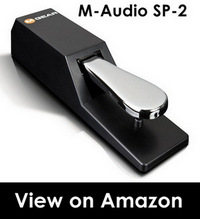
I recommend taking a look at something more substantial and realistic.
The M-Audio SP-2 is a classic example of a piano-style chrome pedal with authentic feel and durable construction. Moreover, it’s fairly affordable.
Another option would be the Pro Bundle, which includes not only the Casio CS-67Ps stand but also the Casio SP33 triple pedal board (assembled to the stand). The SP33 board can also be bought separately.
Case
As I mentioned, the PX-160 is compact and light enough to take it out to gigs and on trips. However, the plastic casing of the PX-160 may be damaged during often transportation.
So if you plan to move the keyboard around from time to time, I’d recommend having a padded keyboard bag for more convenient and safe transportation.
There are tens of options when it comes to gig bags and protective cases. Casio actually offers its branded PRIVCASE Privia case, which fits the PX-160 perfectly and the price is pretty affordable.
There is a wide selection of other great keyboard bags on Amazon; just don’t forget to check if the PX-160 will fit into the bag before buying it.
Headphones
Headphones come in very handy when you want to practice in private, focusing solely on your playing and not disturbing others nearby.
Moreover, a good pair of headphones will provide a clearer and more detailed sound compared to the onboard speakers.
Check out this guide to learn how to choose the best-sounding headphones for your digital piano.
Summary
| Pros | Cons |
|---|---|
| Realistic 3-Sensor Hammer Action II with Ivory Feel | A bit noisier key action than that of the competitors |
| Portable | No display |
| 18 high-quality sounds including 5 pianos | Flimsy sustain pedal |
| 128-note polyphony | |
| Improved 16W speakers | |
| Built-in 2-track recorder | |
| 60 built-in songs to listen and practice | |
| Lesson Function |
When it comes to entry-level digital pianos, Casio knows its business. The PX-160 is one of the best options you can get for less than $600.
It’s for anyone who wants an instrument that feels and sounds very close to an acoustic piano, but at the same time portable and affordable. The piano would be a great choice for both beginners and more experienced players.
The fully weighted keys with simulated Ivory & Ebony keytops provide a highly realistic and natural feel much like an acoustic piano, which is perfect for students who plan to eventually switch to an acoustic piano.
You won’t find hundreds of sounds, sound effects and extra features on the PX-160 as it was designed primarily to deliver high-quality piano sound and provide you with a natural piano touch response.
Nevertheless, the piano is equipped with a decent amount of features, and I can’t say something is missing from the PX-160.
The piano will enable you to play 18 different sounds, record and play back your performances, layer sounds, play in a duet mode, exchange MIDI data via USB and more.
All in all, you get a great bang for the buck, considering all the features that come with the instrument.
Check the availability and current price of the Casio Privia PX-160 in your region:
Alternatives
The Casio PX-160 falls into the entry-level segment of the market, though many will find its realism and feature set to be superior to that of the competition.
With that, said let’s look at the four main competitors for this keyboard that you’ll likely want to consider before making the final decision.
Casio PX-160 vs Casio PX-770 (Full Review)
The Casio PX-770 is the next model up in the Privia line and has just been released in the US.
While the piano is quite similar to the PX-160, it has several significant advantages.
Firstly, the PX-770 is from the new x70 Privia generation and comes with some new improvements that aren’t available on the PX-160.
This includes an upgraded piano tone (sounds amazing), hammer response feature and an additional tone.
Another major advantage of the PX-770 is that it comes with an integral stand and three piano pedals, which means you don’t need to buy them separately as in case of the PX-160.
Moreover, due to a bigger keyboard-block, the PX-770 sounds deeper and more resonant than the PX-160 even though the keyboards share the same 2 x 12cm (8W+ 8W) speakers.
It’s also worth mentioning that the PX-770 has more instrument sounds (19 vs 18) and an amazing feature called “Concert Play”.
The only PX-160’s advantage over the PX-770 is, of course, its portability and dedicated Line Out jacks, which makes it a much more suitable instrument for gigs.
At the same time, if you’re going to use the instrument only at home, the PX-770 will probably be a better option, considering you’d spend about the same amount of money on the PX-160 if bought with the extra stand and three pedal unit.
Casio PX-160 vs Yamaha P-45 (Full Review)
The Yamaha P45 is the most affordable digital piano in the Yamaha’s Portable line.
The piano is slightly cheaper than the PX-160. Amazon also offers the Yamaha P-71 (Amazon-Exclusive), which will probably be even cheaper than both the P-45 and PX-160 (depending on where you buy it).
Compared to the Casio keyboard, the P45 (P71) lacks an onboard MIDI recorder and Split Mode.
Moreover, the piano has only 64 notes of polyphony and 10 built-in sounds compared to the 128 notes of polyphony and 18 built-in sounds on the PX-160.
From the sound perspective, the PX-160 sounds slightly richer and brighter than the P45, partly because of the its more powerful speakers and arguably better samples.
Casio PX-160 vs Yamaha P-125 (Full Review)
The Yamaha P-125 is the middle model between the entry-level P-45 and the flagship P-515 in Yamaha’s Portable line.
Thanks to the Pure CF Sound Engine and 192-note polyphony the keyboard provides a very realistic and natural Grand Piano sound.
To my ears, the P-125 sounds a little more realistic and clear than the PX-160, but if you have a chance to compare these instruments side by side, I’d definitely recommend that since sound is a very subjective thing.
Check out the video below to compare how the instruments sound side by side (the P-115 is the predecessor to the P-125 but they do sound very similar):
It’s also worth mentioning that both the P45 and the P125 share the same Graded Hammer Standard (GHS) keyboard action, which is a bit lighter than PX-160’s Tri-sensor Hammer action and doesn’t have synthetic Ivory & Ebony keytops.
At the same time, GHS tends to be a bit less noisy than Casio’s action.
As for the rest of the features, the Yamaha P125 is very similar to the Casio PX-160. It has a 2-track MIDI recorder, Dual/ Duo/Split Mode, Transpose function, 50 preset songs, and so on.
Casio PX-160 vs Korg B1 (Full Review)
The B1 is Korg’s entry level digital piano with a sleek design and a bare minimum of features.
The piano appears to be a strong competitor to the Casio and Yamaha keyboards.
It’s is equipped with the NH (Natural Weighted Hammer) keyboard action, which feels quite similar to Yamaha’s GHS action.
But unlike the PX-160’s action it doesn’t have synthetic Ivory & Ebony keytops.
The sound is produced using Korg’s proprietary PCM stereo sampling technology and enhanced by powerful 18W speakers with Motional Feedback (MFB) technology.
The B1 is a very straightforward keyboard with only 8 built-in sounds and a basic set of features.
Unlike its competitors, the piano doesn’t have Dual/Split Mode or a MIDI recorder.
Well, yes it has some limitations when it comes to recording, connectivity and other features.
But if you’re looking for a truly simple digital piano with a natural sound and feel, and the lack of extra features is not a problem for you, then the Korg B1 is an excellent option to consider.


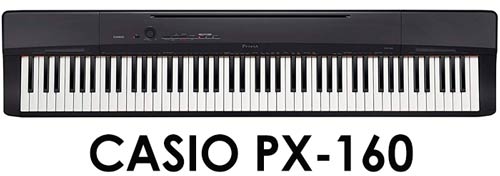

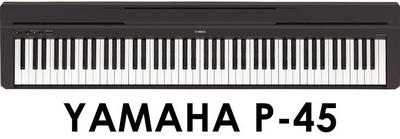



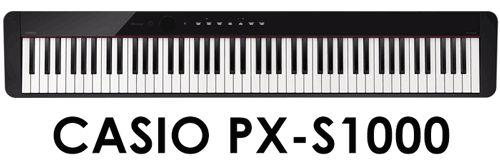



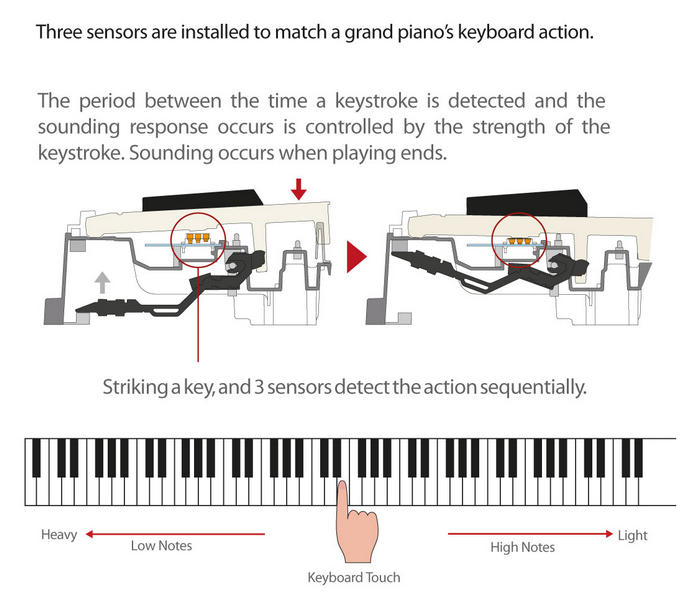

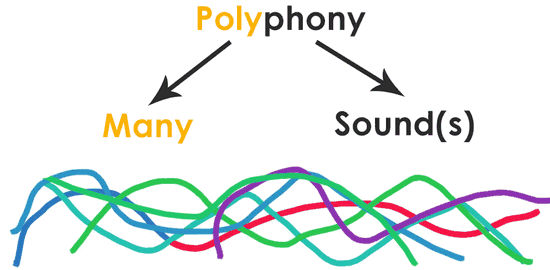

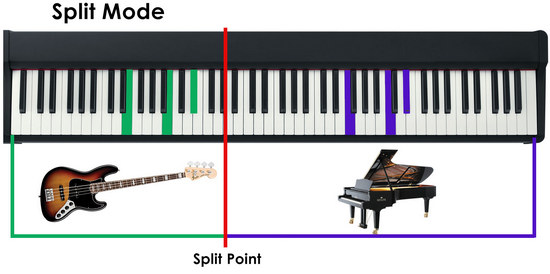
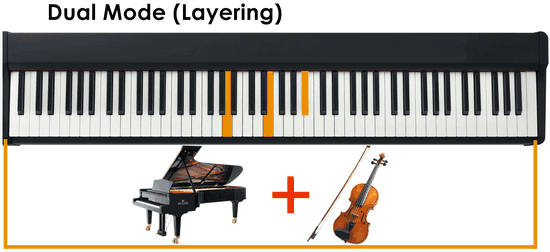
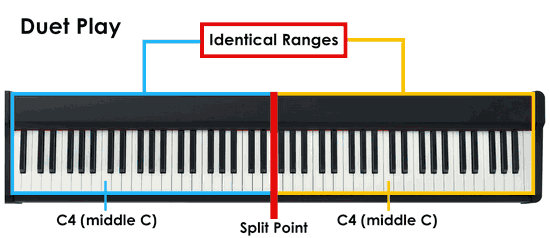














Really excellent and detailed info, thank you.
Glad you found this helpful, Dave.
Great article-well done!
Thanks, Chris 🙂
Awesome information. Thanks!!!
You’re very welcome, Rik.
Very useful review Lucas! I read it while in-store to inform my selection and am happy with settling on the PX-160 for my use as a weighted midi controller and optional stand-alone piano. After 30 years of wanting, but making due with semi-weighted synths, I finally have real weighted keys to play – heh!
That’s so cool, Scott! I’m happy for you.
I read your posts and ended up buying Casio PX 160, I love the build quality and the sound!! Thanks for your complete guide and review of this product, it really helps me to decide! 🙂
Arief, great choice! Enjoy the instrument and good luck with your musical pursuits.
Wow, what a detailed and thorough review. Thanks!
I especially appreciate the sound demonstration,
Your ‘common sense’ approach has helped me to change my priorities as to what features are meaningful.
Hey Ron, you’re welcome! I’m glad you found the review helpful.
Is the PX 160 discontinued?!?! I went to.a Guitar Center to purchase one today and they said its discontinued and the replacement model is the CFP S350, can this be true?
As far as I know the PX-160 is not discontinued, and definitely not replaced by the CDP-S350 (I guess that’s the model you meant). The CDP-S350 is although a new model, is not a part of the Privia range, so it can’t “replace” the PX-160. Instead, the CDP-S350 replaced its predecessor – the CDP-235.
I also recently contacted Casio, and they said that the PX-160 is still a current model.
Yes, that was a typo, I meant CDP-S350. Thank you for your quick response. I’ll just order online.
I believe the M-Audio SP-2 does not handle half pedalling. Does the PX 160 support a half sustainable pedal,, and if so which (if any) do you recommend?
Thanks.
You’re correct, the M-Audio SP-2 doesn’t support half-pedaling, nor does the Casio SP-20 piano-style pedal. The included box-style footswitch doesn’t support half-pedaling either. I’m afraid that you’ll only get that functionality with the optional 3-pedal unit (Casio SP-33).
I keep coming across conflicting information. E.g. here: https://wisepick.org/best-sustain-pedal/ re: the M-Audio SP-2 it says, ‘[…] If the user needs the half-damper effect then the unit will register the effect if only the keyboard is compatible with the feature.’ (sic).
The review also includes a video, which seems to say the contrary.
The Casio SP-20 does not support half pedalling, and as you also say, the Casio SP-33 (damper, soft, sostenuto) pedal does. However, the SP-33 is not intended for use with the PX-160 with an ‘x’ type stand.
I remain uncertain about the difference (if any) between a sustain pedal that enables half pedalling, and one that is described as a continuous sustain pedal, and I have yet to find a suitable pedal.
The information on the site you provided is incorrect. The question has been answered before by an M-Audio employee here.
Half-pedaling and continuous detection are basically the same thing. The difference sometimes is that some pedals detect “on”, “off”, and all the positions in between (continuous detection), other will only detect “on” “half on” “off” (half-pedalling). Sometimes “continues detection” is also called “half-pedaling support”.
You’re correct the SP-33 is not intended to be used with X-style stands. So it seems that the best option is to get the Casio CS-67P furniture-style stand and the SP-33 if you need half-pedal functionality.
P.S. If you’re just starting out I wouldn’t worry about half-pedal functionality that much, as it’s quite an advanced technique.
Thanks.
Good morning Lucas
Thank you for your comparative analysis work : it’s precious with so many models and options.
I am lost 🙂
I am an adult pianist beginner.
As you, a New York times company selected the casio PX-160 as “The Best Budget Digital Piano for Beginners”
I hesitate between the Casio PX-160 and the Roland FP-30 (FP-30 100 euros more expensive than PX-160 in Paris) :
– the Roland Fp-30 simulates piano Escapement, String Resonance, Key Off Resonance
I didn’t find the information for Casio PX-160 on https://www.casiomusicgear.com/products/privia-series/px-160 .
please, do you have information about these features for the casio PX-160 ?
do you think that these features are important ?
Thank you for your help
Hey Farid, the PX-160 is a good entry-level piano but if I were to choose between the two, the FP-30 would be my preference, mostly for its superior (in my opinion) key action. The PX-160 doesn’t offer the sound elements you mentioned and, while I don’t think it’s a deal breaker in the case of the PX-160, it’s definitely a welcome feature on the FP-30, which makes the sound even more vibrant and realistic. Ultimately, it will depend on your preference and which sound and feel your you’ll like better.
Merci Lucas !
This article is the best help I have had now that I am looking for a digital piano.
Glad you found it of help, Cristiane!
Lucas, good day, what do you recomend most, the PRIVIA PX 160 ir the CDP S100??
Please comments
Best regards
Hi Sergio, while the CDP-S100 is a newer model than the PX-160, it’s very basic and has a less detailed/realistic piano sound. So if you’re after a realistic playing experience and want to have a wider selection of sounds, plus some useful features such as MIDI recorder, built-in songs, line out jacks, etc., I’d go for the PX-160.
I talk about both instruments in more detail in the “Best Beginner Digital Pianos” article, so feel free to check it out as well.
So glad to find this site. Very good info. A few questions. The px160 doesn’t support the Casio Chordana app. Do you think the app would be valuable to beginner? I do like using the waterfall videos for learning. Also, what model would you recommend that’s comparable to the px160 but has app support? Thanks!
Hey Nick, I don’t think the app in itself would be enough for your learning purposes. After all, it’s not what it’s designed for. If you don’t plan on learning music theory and just want to be able to play your favorite songs, I’d recommend apps like Flowkey, Synthesia, etc. Flowkey, for example, will provide you with some beginner-friendly theory courses as well.
Some other models that come with a similar to Casio’s Chordana app would be the Yamaha P-125 (Smart Pianist app) and Roland FP-10/FP-30 (Piano Partner 2 app). But as far as I know, those apps don’t have the same MIDI playback functionality the Chordana app does.
Also, the newer Casio PX-S1000, which is in the same price range, does support the Chordana app. But if you want to just be able to play MIDI files and see them displayed on a piano roll (“waterfall-style”), you can actually find other MIDI players that can do that (Synthesia is one of them).
Greetings ! Congratulations on the reviews, they’re very informative and well written. I’m looking for a digital piano with a realistic grand piano sound and feel. I’m considering buying the px-160 or the Yamaha p-125. You’ve said that the p-125 sounds a little better than the px-160, but the Yamaha is considerably more expensive (490 dollars for the px-160 vs 760 dollars for the p-125) and i’m on a tight budget right now. Also, the px-160 is considered an entry level instrument while the p-125 is intermediate, i’m a bit worried about that. I would go for the p-125, but i need to save money for a decent pair of headphones (ATH M40X). Is the p-125 that much superior to justify the investment ?
Hi Jhonnathan, I wouldn’t say the PX-160 is strictly for beginners, while the P-125 is for intermediate players. They’re pretty much on the same level as far as realism is concerned. In fact, I like the keys on the Casio more than those on the Yamaha. In the US, the price difference is not that big between these two, but in your case, I don’t think that paying that extra money for the P-125 is worth it. While the P-125 may sound better to some people, it’s not a universal truth as some people prefer the sound of the PX-160. Overall, I think, the PX-160 is a solid choice, especially for those on the budget. And, yes, it’s a good idea to invest in a good pair of headphones, which is going to be a bigger determiner of how good your instrument sounds.
Just realized this great website. What I learnt from using digital piano is it can never reach what you expect in a grand piano. I used to have Roland FP-30 and Kawai ES110, then I realized that it could be impossible to be satisfied. It’s worthwhile to think about how we should utilize these instruments (as a different kind from the grand piano).
I got a Roland FP-30 when a company was closing its store. It has a rich sound and a sturdy build quality. I initially would recommend it to everyone, but later got bored with the artificial sound. The other thing I don’t like is the response when playing repeating notes on one key (e.g. Scarlatti K. 141) after using it for about one and a half years. Don’t like the cushion feeling on the bottom of the keyboard.
Then, I switched to ES 110 when someone sold it when it was 5 months old and found the keyboard is more responsive and lighter, On the other hand, the sound is thinner as well due to less resonance sampled I guess… I like this model more than the Roland one after using it for a year, then I had to sell it due to long-distance moving. Glad I barely lost money for both models…
With the hope that I moved again to live near a conservatory so that I can play the piano in it from time to time, then COVID-19 drama started. I noticed a deal for this model at an online vendor and feel tempted again to get one and waiting as the world is getting calmed down a little bit…
I bought the PX-160 when my Yamaha 76-key board gave out. The Privia is miles ahead of my old Yamaha, but it has limited sounds. For instance, it does not have a banjo sound (although I can kind of cobble that sound out of the Privia’s harpsichord sound.) Are additional sounds for the Privia available for downloading? Thanks.
Hi Tom,
You cannot load any additional sounds into the PX-160 (at least officially), but you can use different software on your computer to get additional sounds, for example, by using VST plugins.
Hi,
I used to play the piano a long time ago and looking to pick it up again. I am buying second hand and there are two reasonable options out there at the moment, the Privia PX-160 and the CDP-120, the latter costing 2/3 of the former. If I am just after piano sounds and nothing complicated which would be the better option?
Thanks
Hi Helen,
Well, the CDP-120 is a pretty old model and is definitely not as good as the PX-160 as far as piano playing experience goes. Since you’re buying a second-hand instrument, you should make sure that the instrument is in good condition and hasn’t developed any problems such as clicky action, stuck keys, etc. Obviously the condition will depend on how often the instrument has been used, but since the PX-160 is a newer model, it’s likely that it will have more life left in it.
It’s now $550 on Amazon US, over 500. What’s the recent price trend? Has the stay at home orders increased demand?
Hi Junyan,
The price indeed has gone up slightly, and while the demand has probably increased as well, I’m not sure if the price increase is a result of that. Either way, I still consider the PX-160 a great price/value proposition.
Hi Lucas,
Here in Australia, Given similar price range(only $50-$100 difference) , would CDP235(dearer) a better choice than PX-160?
Thanks
Hi Kaijiun,
Well, that depends on what you’re looking for. For piano playing, the PX-160 is a better choice; for versatility, wide selection sounds and rhythms, the CDP-235 is a clear winner.
Yesterday, after hearing the awesome boogie woogie playing of Nico Brina on youtube, I remembered how much I always wished I had learned to play an instrument.
I initially started out looking for a keyboard, came across roll-up ones, saw your posts on under $150, under $300, then decided on the Casio PX-160…I will get the champagne gold w/bundle and already looked for a carrying case as well….
So how did I go from ~ $60 to +$600…your detailed explanation for each criteria…most important was the why and what having/not having means to the player.
I have been up all night (not your fault, I blame it on the espresso I drank too late) reading your various posts. With everyone touting their products as best deals, your detailed research and easy to understand presentation of the information has been invaluable…
I had not intended to spend this much-especially during the current state of affairs, I believe this investment will be well worth it. I am hoping to keep my fingers exercised, relief for my depression and fulfilling my lifelong dream of playing a musical instrument. As a much older learner, I am a bit (ok,
a lot) apprehensive, but at least you took the guesswork out of which instrument to purchase.
My husband is plays mostly bass and knows his way around the piano. He has read all your articles as well and agrees with my choice.
I will sign up and will continue to read up on all things piano…I will be looking for good headphones and lessons next
Thank you again.
Hi Scarlett,
So glad you’ve found my article helpful. Thanks for your support and I wish you the best of luck on your piano journey!
….and I thank you!!!!I ordered my Casio and am already so exited, even though it will be at least two weeks before it shows up. I have become a patreon…that is how much I believe in the value of what you offer here…not just to me, to everyone. I support our animal shelter through amazon smile, so I chose to make continuous contributions to your efforts instead of buying through your links.
Unless you change anything to the detriment of info, responding, etc, I will continue to frequent ‘our’ site for anything piano related. The response feature is very helpful as I do not know what questions to ask, since I do not know enough to know what I do not know.
Best of all, until just about 20 min ago, I did not know that I could contribute…you do not inundate with annoying pop-ups every 2.5 seconds.
Thanks so much, Scarlett! We will strive to continue providing useful and up-to-date information about pianos and all things music 🙂 I hope to see you around, and definitely let me know what you think about your new PX-160!
Hello,
Thanks for your advice, it has helped me a lot. I would like to buy the Casio PX-160 but I can’t find it anywhere. I’m from Spain and I checked several websites (amazon, thomann, etc…) and it seems as if the Casio PX-160 has been discontinued. Could you help me pls?