Sequencers in Music Production: Recording Your Ideas

Sequencers have long been a cornerstone in the music production process, allowing musicians and producers to program, arrange, and record music. As technology advanced, sequencers evolved from hardware units to integrated features in powerful Digital Audio Workstations (DAWs) like Pro Tools. This article will dive into the world of sequencers in music production, explaining what they are, their various types, and how you can use them to enhance your music production workflow.
Jump to any section:
What is a Sequencer in Music?
A sequencer in music is a tool, either hardware or software-based, designed to arrange and play back a sequence of musical events such as notes, rhythms, and control changes. Within the edit window of a Digital Audio Workstation (DAW), a sequencer functions as your canvas for musical ideas, allowing you to record, edit, and arrange both MIDI and audio tracks.
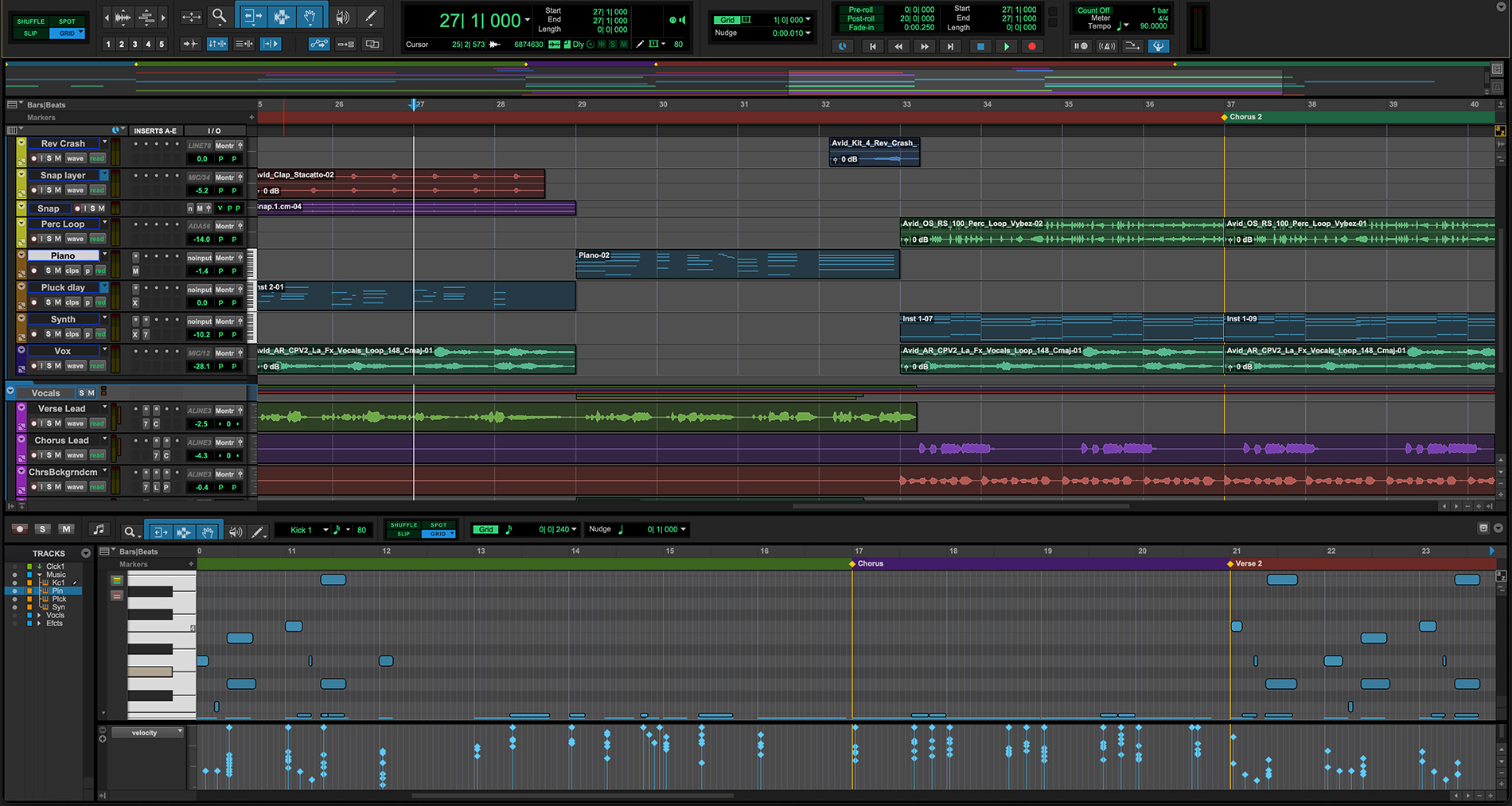
In a sequencer, you'll find a grid that represents time, allowing you to place notes exactly where you want them to occur in your music. This grid helps you align your notes and rhythms against a tempo and time signature, making it easy to control the timing of each musical event. Beyond these foundational elements, sequencers allow you to fine-tune individual notes—adjusting their pitch, length, and other attributes.
Furthermore, the integration with a DAW like Pro Tools means you can seamlessly incorporate virtual instruments, audio samples, and effect plugins into your sequencer timeline. This not only enriches your composition but also streamlines your workflow, making the entire music creation process more efficient and intuitive.
Types of Sequencers
Depending on your needs and the type of music you're producing, different sequencers offer various advantages. In this section, we'll explore three common types of sequencers used in music production: the DAW timeline, the MIDI editor, and the step sequencer. Each has unique characteristics that cater to specific workflows and musical tasks, enabling you to program music in a way that aligns with your creative vision.
DAW Timeline
The DAW timeline serves as the backbone for all your sequencing needs in a Digital Audio Workstation (DAW). It's where both MIDI and audio tracks coexist, providing you with a holistic view of your project. All recorded material, whether it's audio samples or MIDI data, ends up on this timeline. Here, you can move, trim, and layer these elements to create a full arrangement.
Essentially, the DAW timeline is a kind of meta-sequencer, where various components like audio clips, MIDI data, and even automation curves can be sequenced together to form the final musical piece. For more intricate editing of MIDI sequences, you can directly click on a MIDI clip within the timeline to open it in the MIDI editor or piano roll, which we will explore in the next section.
MIDI Editor
The MIDI Editor, often referred to as the Piano Roll, is an essential feature in Digital Audio Workstations. This type of sequencer visualizes MIDI data—digital instructions that inform virtual instruments what notes to play. Each MIDI track in your DAW is associated with a specific virtual instrument and is equipped with its own MIDI Editor or Piano Roll.
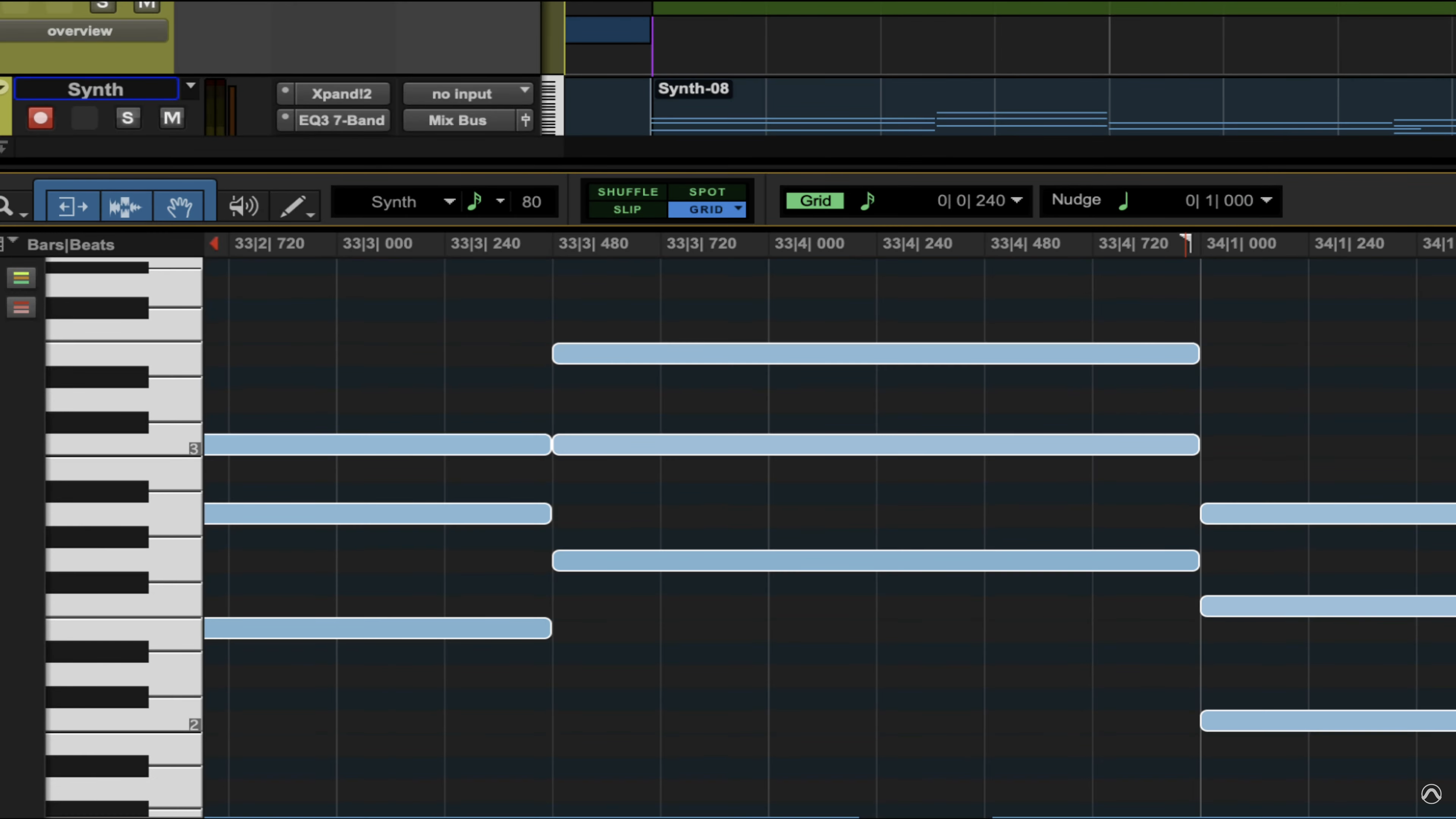
In this editor, the grid serves as a timeline where each block represents a musical note, while the vertical piano roll on the left corresponds to the pitch of these notes. This layout allows for intuitive note placement and easy manipulation of musical elements. Notes can be drawn in manually with a mouse or played in real-time using a MIDI controller, offering flexibility in how you compose.
Once placed, these notes send commands to the virtual instruments in your project, triggering them to produce sound. This editor is invaluable for creating melodies, chord progressions, and drum patterns. Within the editor, you have granular control over numerous parameters such as individual note velocities, timing, and more, enabling you to refine your virtual instruments' performance in great detail.
Step sequencer
Step Sequencers are a more traditional form of sequencing, initially popularized by drum machines for drum programming. In a step sequencer, you program a series of notes or events to be played back in a loop, usually by activating "steps" that represent discrete moments in time.
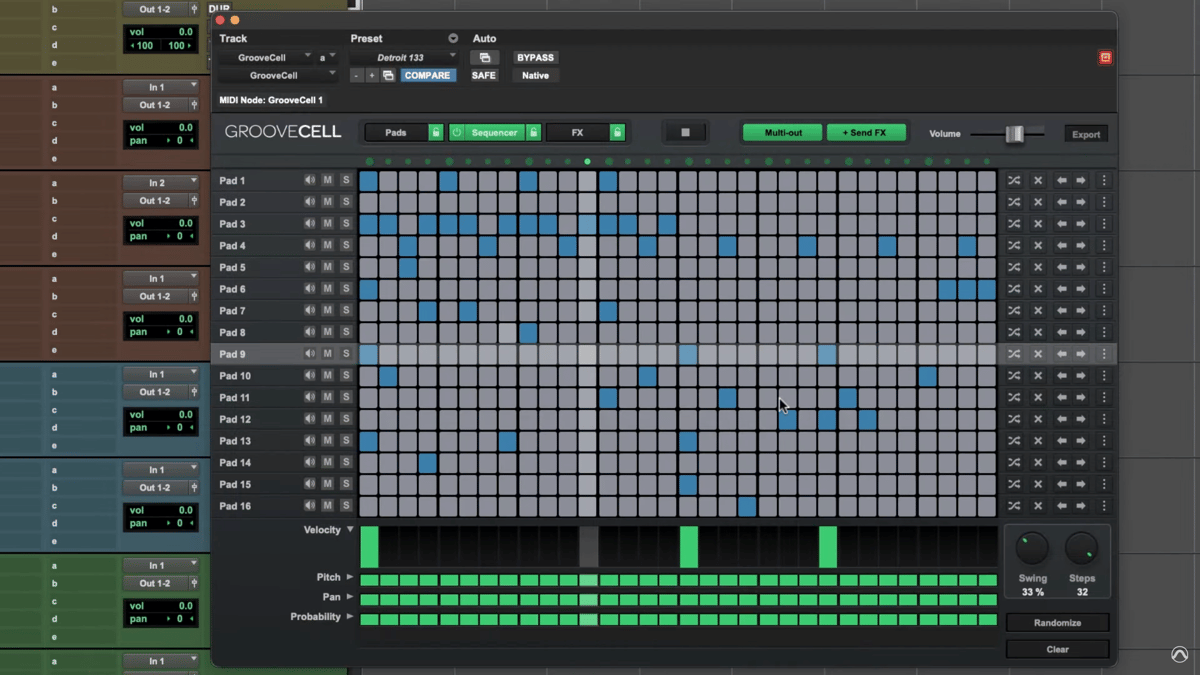
The horizontal axis represents time, and each cell in the grid corresponds to a 'step.' To add a drum hit or note, you simply activate the cell or 'step' where you want the sound to occur. Most step sequencers allow you to set the number of steps for a complete loop, often ranging from 8, 16, to 32 steps or more, depending on the desired complexity.
This type of sequencer excels at creating repetitive, rhythmic patterns and is commonly used for programming drums, basslines, or complex melodies in beat making genres like hip-hop, techno, and house.
Features and Parameters:
- Step Count: The number of steps you can sequence in one loop.
- Pitch Control: Adjust the pitch of each step individually.
- Velocity Control: Control the loudness of each note.
- Note Duration: Adjust how long each note sustains.
How sequencers are used in Music production
While DAW timelines, MIDI editors, and step sequencers let you program musical performances, each inspires a unique workflow and ways of writing music. Typically, the DAW timeline shines for live recordings and detailed editing of both MIDI and audio data. On the other hand, the straightforward design of a step sequencer invites quick experimentation with various musical elements making them ideal for programming complex rhythms and melodies. In this section, we’ll dive into some of common ways sequencers are used in music production.
1. Programming drum patterns
When it comes to drum programming, sequencers offer multiple pathways to achieve your desired rhythm and groove. You can use one-shot samples arranged directly on the DAW timeline, draw or perform notes in the MIDI editor, or rapidly sketch out ideas using a step sequencer.
DAW Timeline
The timeline in a DAW like Pro Tools allows you to arrange audio samples in a linear fashion, providing a straightforward way to create drum patterns. This approach is great for those who want a visual way to layer drum sounds across various tracks.
MIDI Editor/Piano Roll
In the MIDI editor, also known as the piano roll, you can "draw" your drum patterns using a mouse or perform them with a keyboard or pad MIDI controller. This method ideal for those who use virtual drum kit plugins, as MIDI data sends the necessary instructions to trigger specific drum sounds.
Step Sequencer
For certain genres like techno, hip-hop, and trap, the step sequencer is a go-to tool for programming drums. It allows for rapid experimentation by enabling you to input drum hits into a grid-based interface. The downside is that the resulting drum patterns can sometimes sound "too perfect," lacking the natural swing, groove, and subtle timing imperfections of a live drummer.
To counter this mechanical feel, many producers utilize the 'swing' function to add a more natural, human-like groove to the sequence. Alternatively, drum patterns programmed in a step sequencer can be exported into the MIDI editor. Here, you can add subtle timing variations or velocity changes to instill that elusive human touch into your drum tracks.
By understanding the strengths and limitations of each method, you can tailor your drum programming approach to better suit the needs of your project.
2. Design sounds as they loop
In the realm of sound design, sequencers shine by allowing you to loop a section of music while you fine-tune parameters or select the right sounds for a track, offering real-time auditory feedback as you go. This is especially useful when working with synthesizers or applying sound effects. For example, you could set a short melodic sequence or drum pattern to loop within your DAW, freeing your hands to adjust your synthesizer settings or manipulate effect plugins. This immediate auditory feedback lets you hear how each tweak impacts the sound, helping you craft more nuanced sounds within the context of other elements in the mix. Whether you're designing intricate soundscapes or fine-tuning a bass line, looping with a sequencer offers an efficient and creative approach to sound design
3. Composition
Sequencers serve as invaluable tools for composing music, allowing you to layer different elements in real-time, fostering both creativity and efficiency. As one part plays in the background, you can readily add additional musical elements on top, be it melodies, harmonies, bass lines, or rhythms. This multi-layered approach often leads to organic composition, where the presence of existing parts can inspire and shape the subsequent ones.
For example, you might start with a basic drum pattern, and as it loops, you can experiment by adding a bass line, chords, or a melody. Hearing all these parts in the context of one another not only speeds up the composition process but also enables you to make more musically cohesive decisions. In this way, sequencers serve as a dynamic canvas that evolves as you build your musical ideas, making them an essential part of modern music production.
4. Mix Automation
Automation is another powerful feature that sequencers offer, allowing you to control various parameters and effects over time automatically. This capability can drastically enhance your music by adding dynamic changes to volume, panning, or even specific effect parameters, adding a layer of sophistication to your productions.
DAW Automation Lanes
In a DAW, automation is often represented by automation lanes situated below your audio or MIDI tracks. Here, you can draw curves or lines to dictate how a particular parameter should behave over the course of the song. For instance, you could draw a curve to gradually increase the reverb on a vocal track during a chorus to add intensity.
Triggering Changes with Step Sequencers
In step sequencers, automation often takes the form of parameter locks or "p-locks." These are per-step settings that let you trigger parameter changes only for the duration of a specific step. This allows for complex patterns where effects like filters or reverb occur only on certain beats and notes, adding unexpected and exciting variations to your sequence.
In both cases, automation provides a way to make your music more dynamic and engaging, turning static elements into evolving musical phrases.
Start creating music with sequencers
Music sequencers are indispensable tools for your creative toolkit. The ability to experiment with different musical patterns, time signatures, and tempos is key to unlocking your full musical potential. So dive in, experiment, and discover what you can create with the right sequencer at your fingertips.
Start Recording Your Ideas!
Download Pro Tools for Free