Elevate data
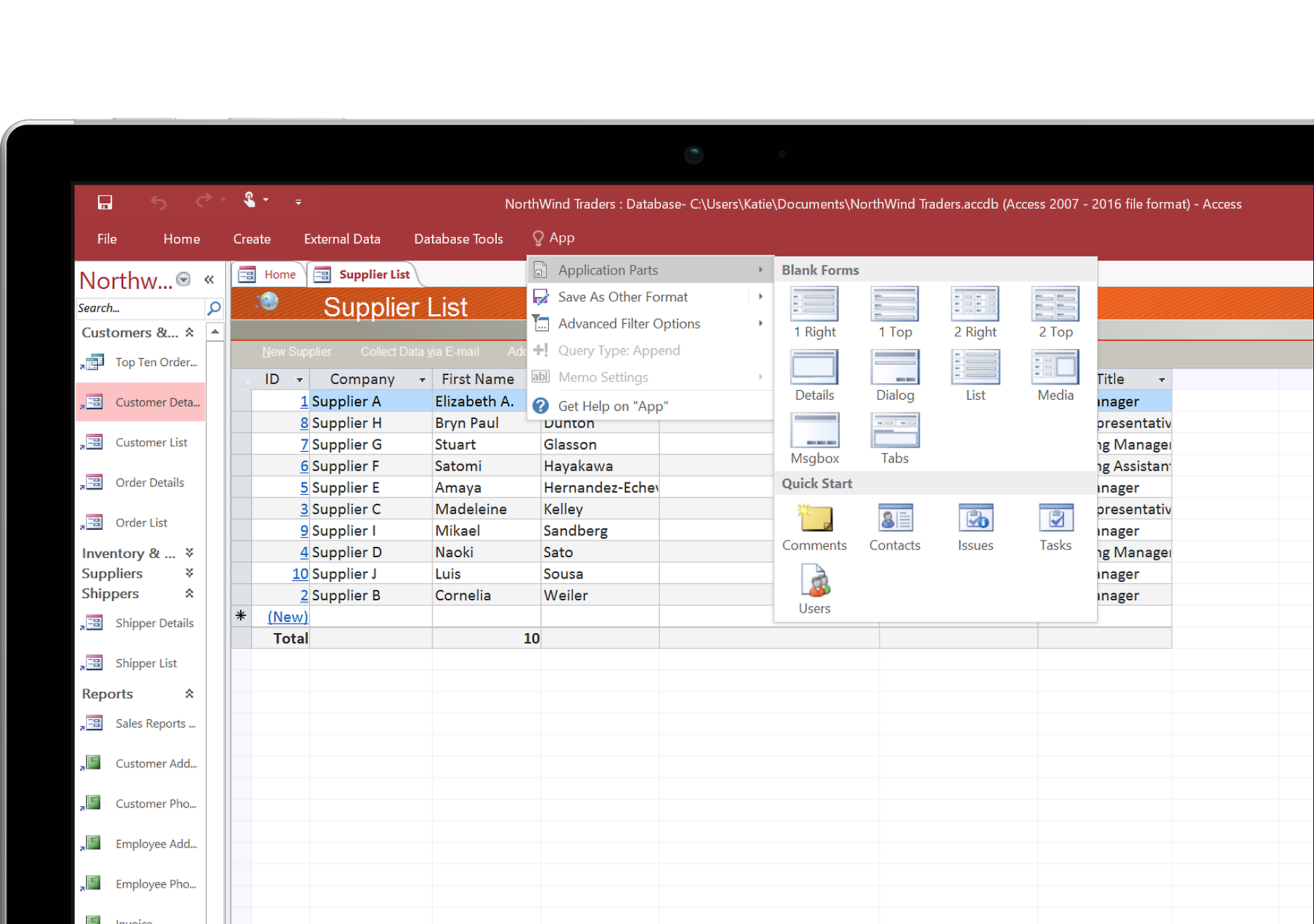
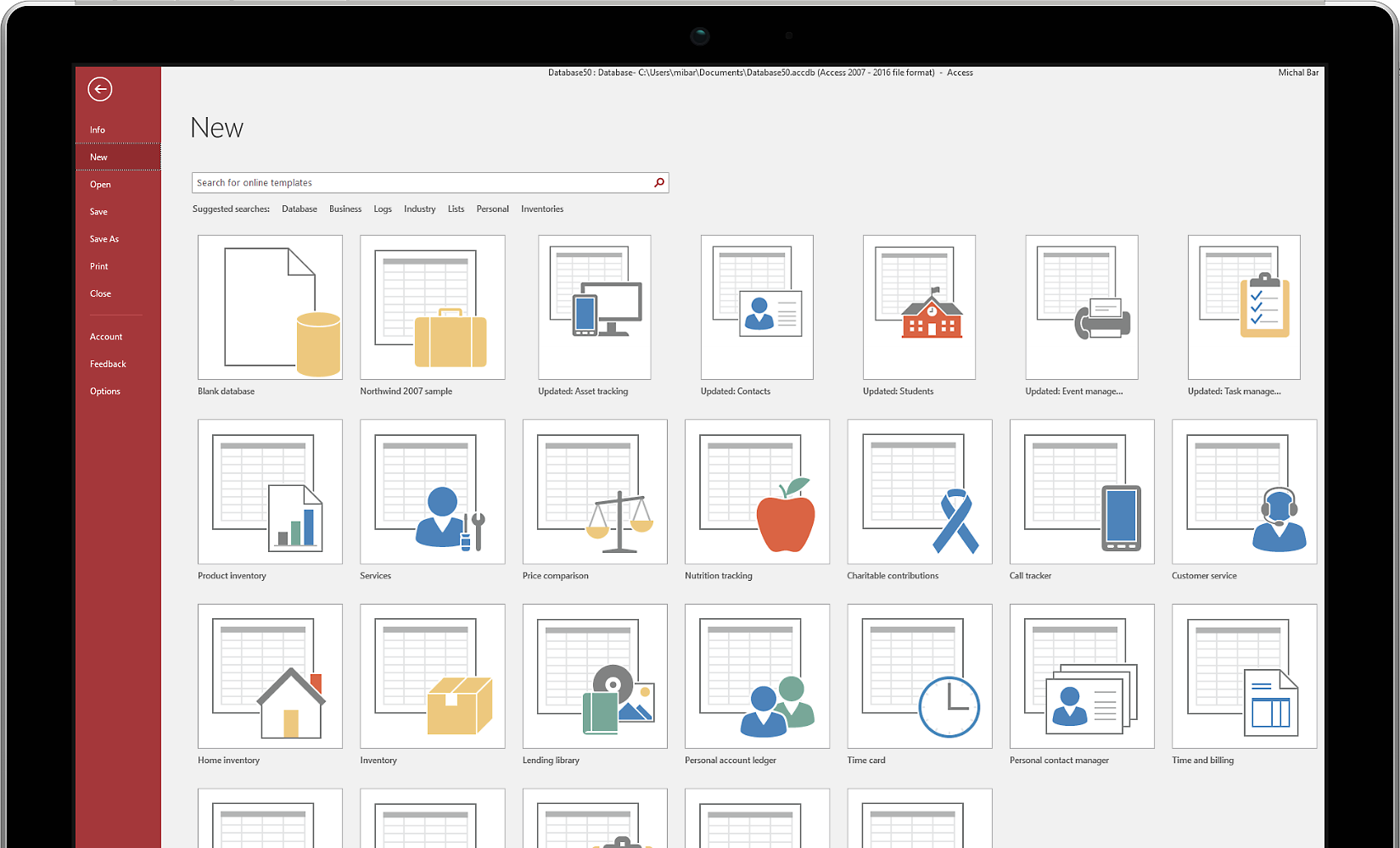
Create and share apps without being a developer
Access is an easy-to-use tool for creating business applications, from templates or from scratch. With its rich and intuitive design tools, Access can help you create appealing and highly functional applications in a minimal amount of time.
Customize apps to grow with your business
Tailor your custom apps to your business and your customers, easily editing as needed to meet evolving needs. Using Visual Basic for Applications, automate business processes and create more useful forms and reports.
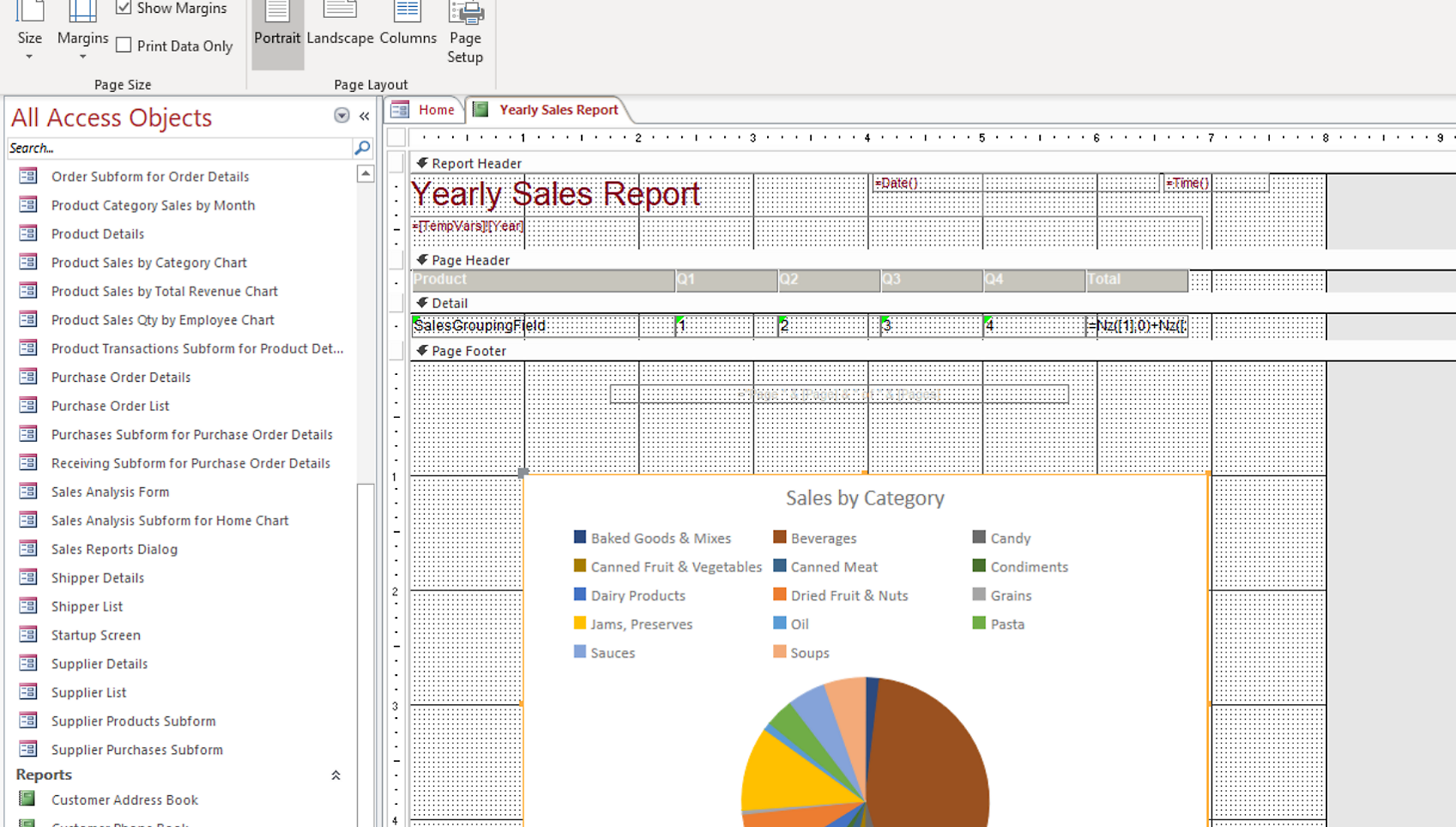

Integrate with multiple data sources
Integrate data between Access and line-of-business apps using the Access connector library to generate aggregated visuals and insights in the familiar Access interface. Easily store data in SQL Server and Microsoft Azure SQL to enhance reliability, scalability, security, and long-term manageability.*
See more from Microsoft Access
Connect with experts
See what’s new plus get tips and tricks to help you create, customize, and utilize databases like a pro.
Improve your skills
Take your data management skills to the next level with tutorials, documentation, and connections to experts.
What’s new in Access?
Microsoft Access is available for PC only. Learn more.
The most up-to-date version of Microsoft Access is always available with a Microsoft 365 subscription. Microsoft Access 2021 is the latest version of Access available as a one-time purchase. Previous versions include Access 2019, Access 2016, Access 2013, Access 2010, Access 2007, and Access 2003. Access 2021 is compatible with Windows 11.
*Storing data in SQL Server or Microsoft Azure SQL requires a subscription to the service in question.

Follow Microsoft 365