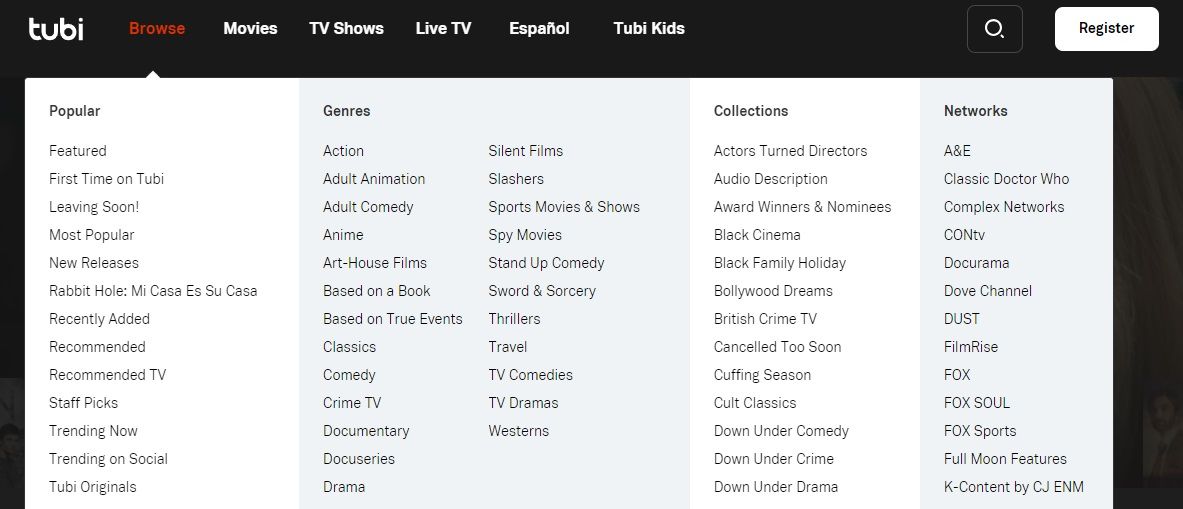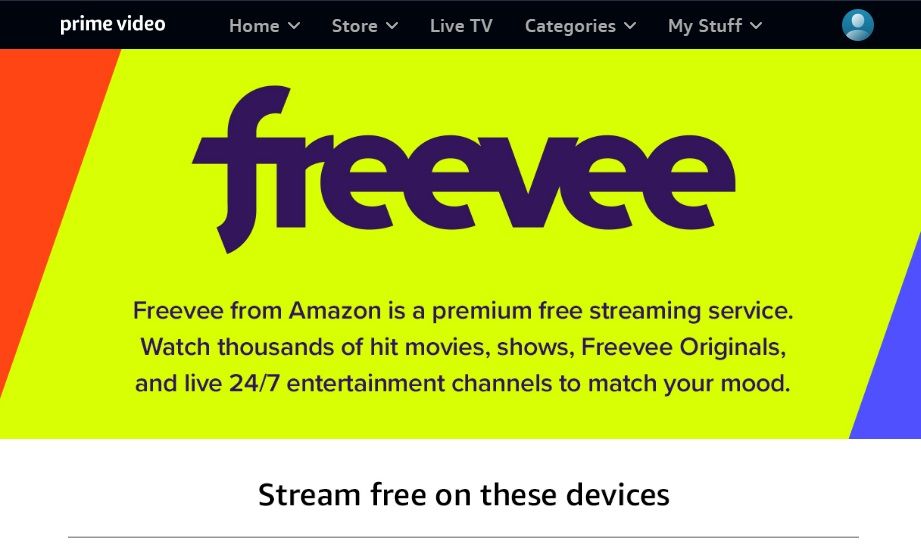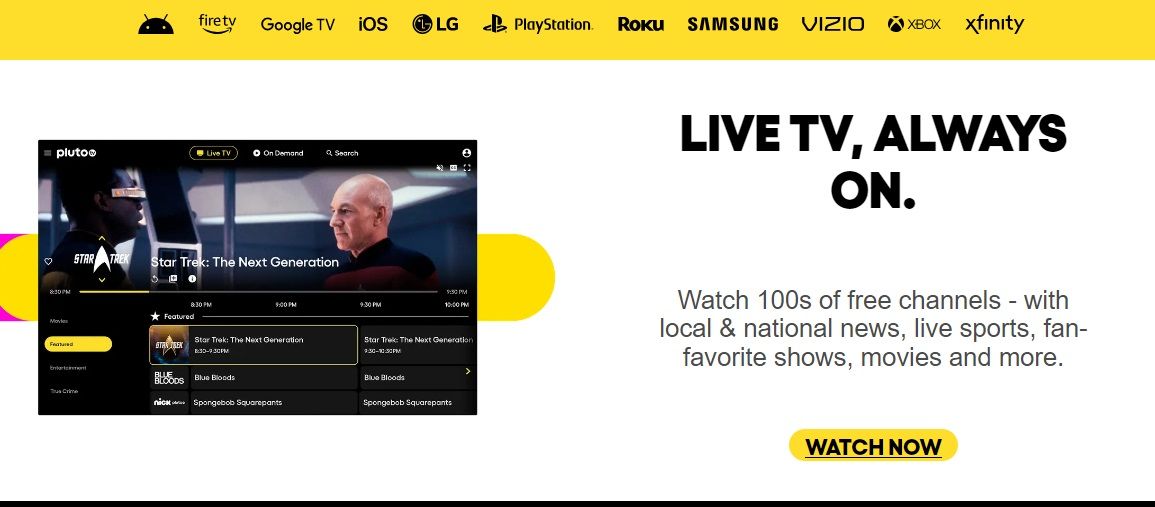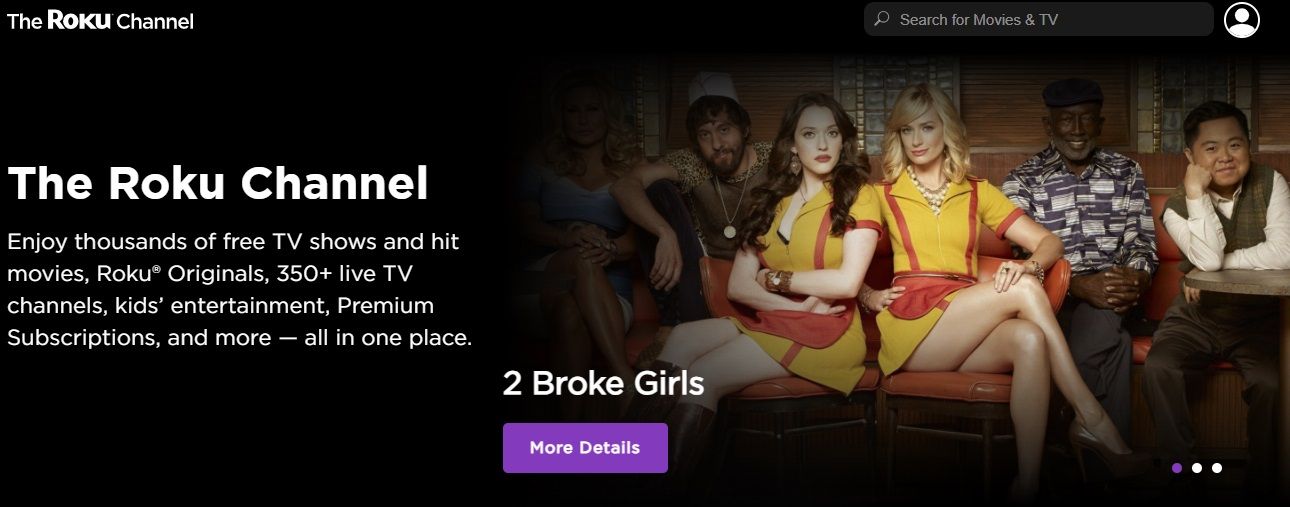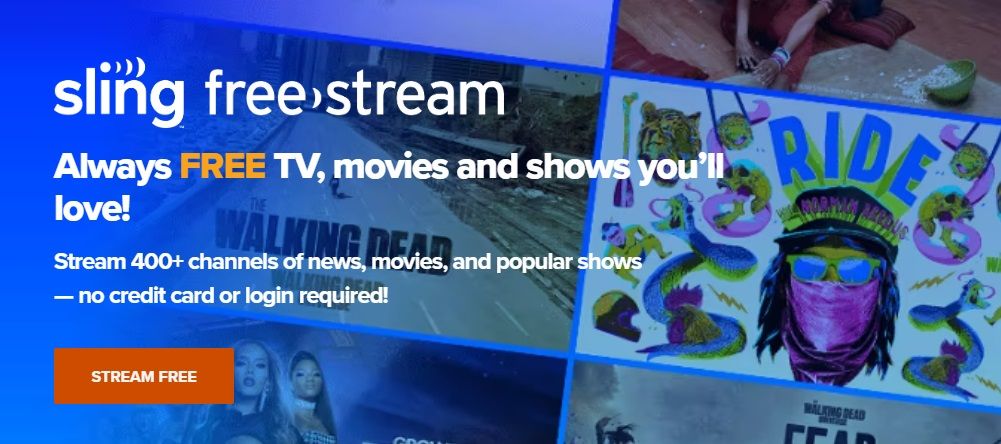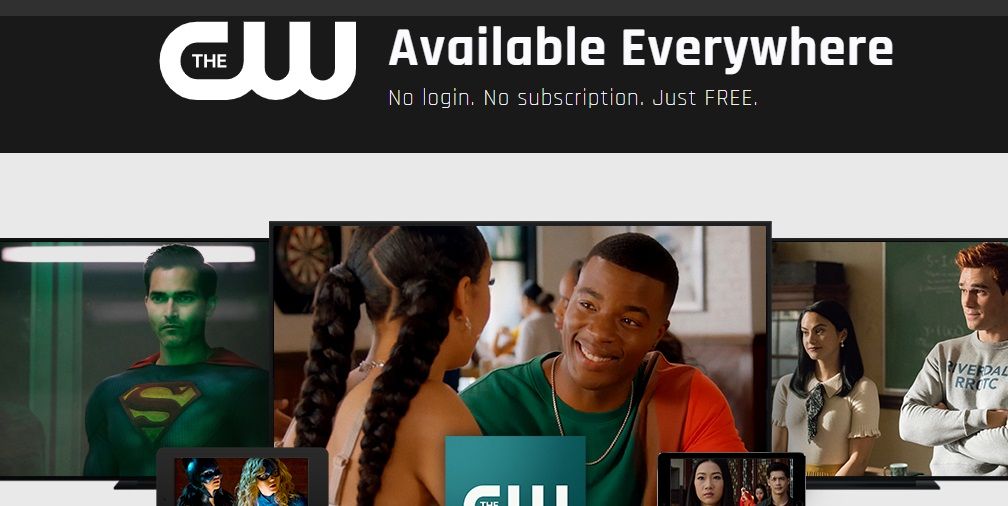Your Fire TV Stick is an easy plug-and-play device, in large part because downloading apps to your Fire TV Stick is so simple. Many apps require a paid subscription, but not all. Download one (or all) of the following six ad-supported apps to access shows, movies, and live content for free.
Tubi
Tubi has free TV shows, movies, live TV, and kids' content. Popular titles available range from Columbo to Bring It On to MasterChef. You can also tune into live channels like Dateline 24/7 and ION.
One of the best parts of Tubi is that the interface is very familiar to users who have experience with Netflix or Hulu. Content is organized by recommended titles and types of genres. Plus, the app has a Spanish-language library. You will need to register and sign in to use Tubi, but it doesn't cost you anything.
FreeVee
FreeVee is owned and operated by Amazon, and previously went by the name IMDb TV. Not only does FreeVee offer free content from other networks and major movies, but it also has original content, which sets it apart from other free streamers. Original FreeVee shows include Jury Duty, Primo, and Sprung.
The channel has also produced a number of holiday movies, like the 2023 release Ex Mas. The interface for FreeVee is similar to the Amazon Marketplace. If you're used to using Amazon Prime to shop, the FreeVee drop-down menus will be easy to adapt to. If not, there may be a slight learning curve.
Pluto TV
Pluto TV is best known for its live programming. In fact, you can get hundreds of free channels with Pluto TV. Some channels are inspired by a particular show, such as the Star Trek channel. Other available channels are themed. You'll find romance, thriller, and British comedy networks available around the clock.
In addition to its live channel lineup, Pluto TV also has an impressive on-demand library. The interface looks similar to Peacock's app, with on-demand categories like comedy, drama, and true crime. Most of the content on Pluto TV is older, so it's a better fit for users who love a good throwback sitcom than people who want to watch a series that aired a year ago.
The Roku Channel
All Roku devices have the Roku Channel available, but did you know you can also get this app for free on other devices? Users can download the Roku Channel app on the Fire TV Stick and access more than 350 live TV channels as well as on-demand content.
In terms of exclusive programming, Roku has the content from Quibi, a now-defunct app that featured short-form TV. Otherwise, the app has shows from major networks like SHOWTIME, FOX, and ABC. One drawback of the Roku Channel is that it doesn't have any live TV offerings. The interface is very basic and it lacks a main menu, so you have to scroll vertically down the screen to find your favorite category.
Sling Freestream
Most people know Sling TV as a paid live TV service. However, with Sling Freestream you can access some live and on-demand content for free.
The interface for this platform is a bit more detailed than many of the other free apps for the Fire TV Stick, but it's still easy to navigate. The menu lets you choose between on-demand, live, and DVR content. There is also a section that lets you browse by channel, which is something you won't find on other free apps.
Another cool thing about Sling Freestream is that if you create a free account, you can get 10 hours of cloud DVR space.
The CW
The CW network also offers a lot of free content via their CW app. Much of the content is a bit older, but on the bright side, this means you can binge an entire series that is new to you or rewatch your favorite show from a few years ago.
Available titles include Reign, Grimm, and the 90210 reboot. The app is very simple, with categories for TV shows and movies (sports content costs extra). The interface is clunky when it comes to going from one episode to the next, but you can still save your place in the series if you create a login. Unfortunately, the CW app doesn't let you watch any live content.
Your Fire TV Stick is a door to a ton of content, and you don't have to pay for all of it. If you're trying to cut cable and you're on a budget, consider paying a one-time fee for your Amazon Fire TV Stick and giving these free apps a chance.