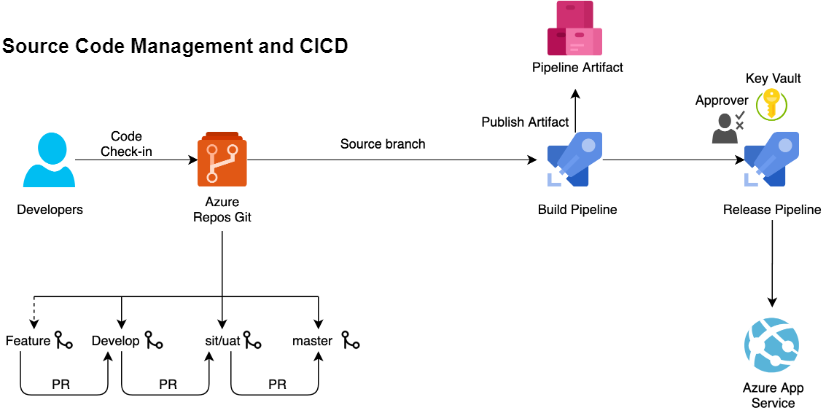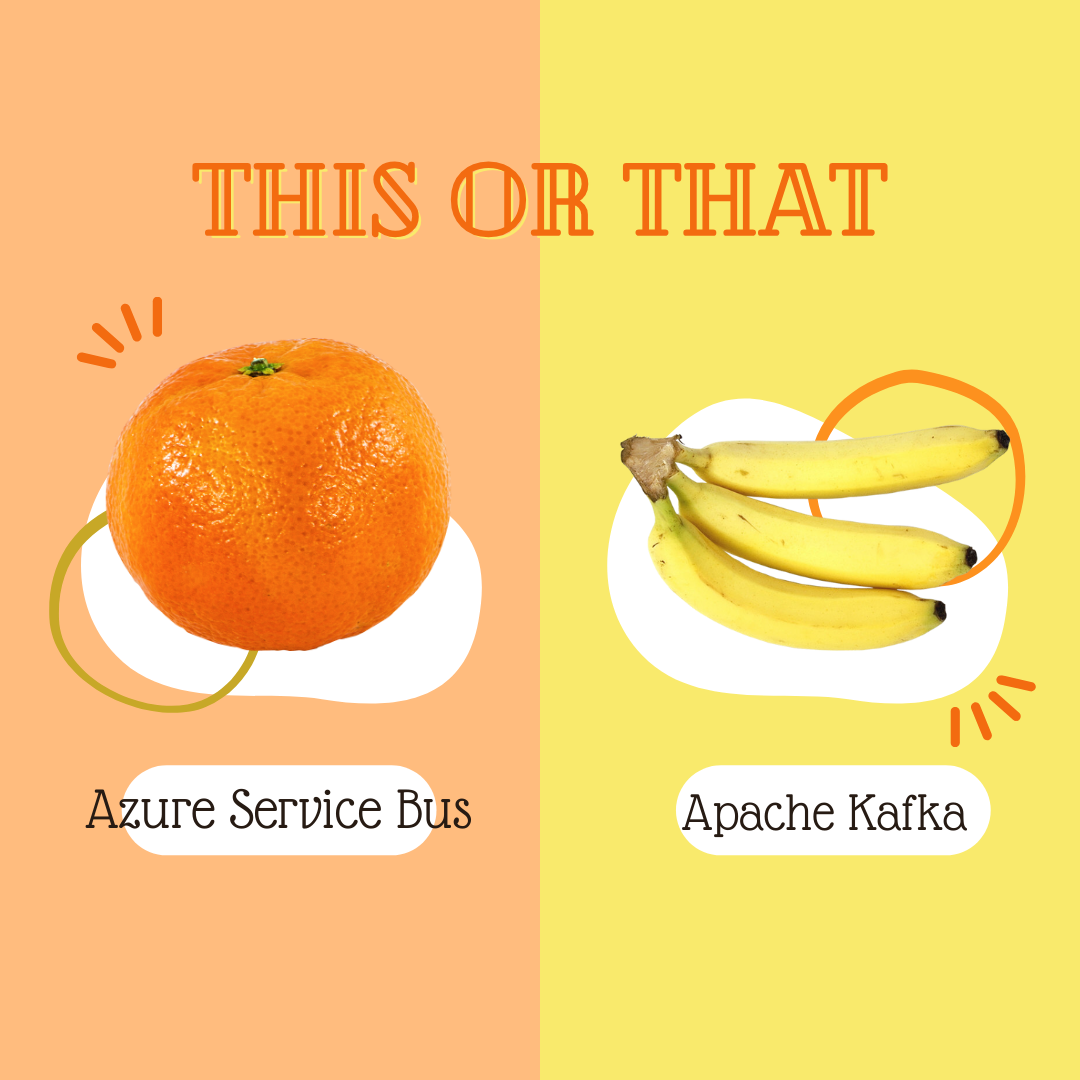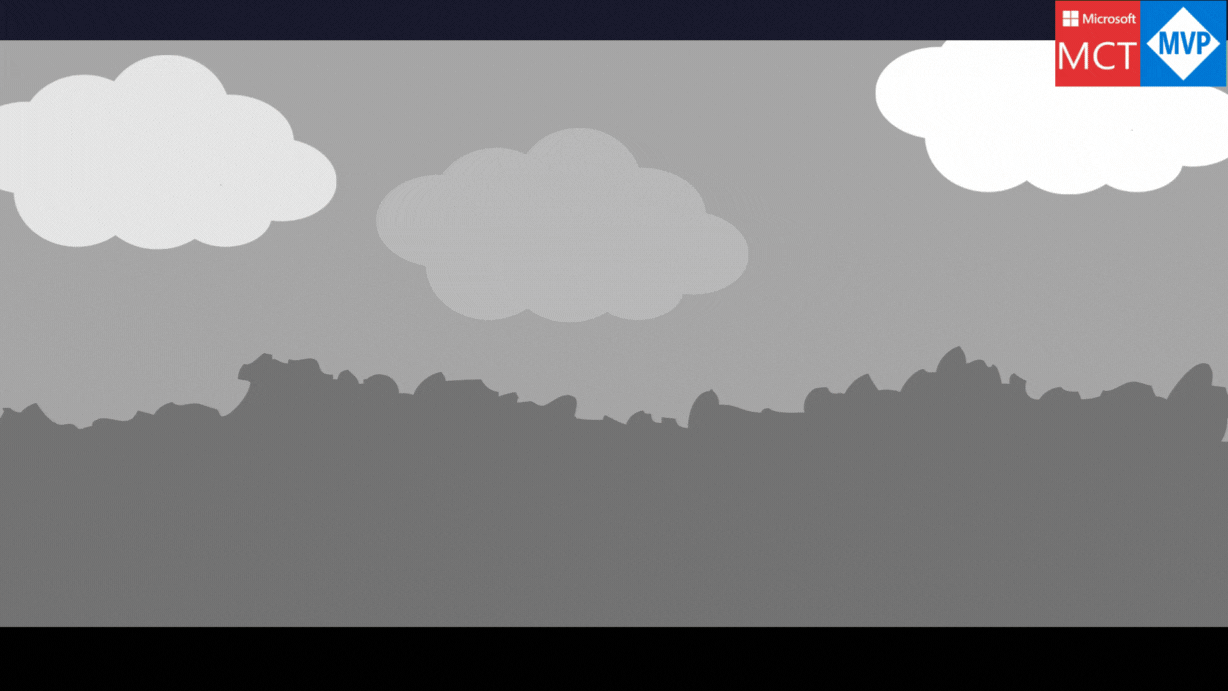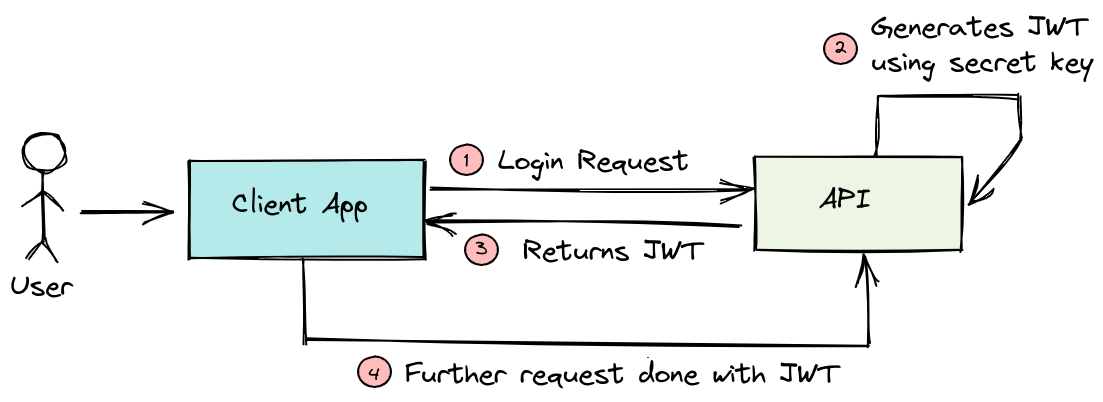Using Azure Event Hubs for Real-Time Data Processing
Introduction
Today where data is generated at an unprecedented rate, efficiently processing this data in real-time has become a critical requirement for many businesses. Microsoft Azure Event Hubs serves as a highly scalable data streaming platform and event ingestion service, which can handle millions of events per second. This article will explore what Azure Event Hubs are, how they function, and their application in building strong real-time data ingestion and streaming solutions.
Azure Event Hubs Basics
Azure Event Hubs is a important part of modern real-time data processing architectures, offering a scalable, high-throughput data streaming platform designed to handle massive influxes of data from multiple sources. As part of Microsoft Azure’s extensive suite of cloud services, Event Hubs facilitates the collection, storage, and real-time processing of vast amounts of data, making it indispensable for businesses that require immediate insights from their operations.
What is Azure Event Hubs?
Azure Event Hubs serves as a highly capable event ingestion service that can manage millions of events per second. Whether the data originates from website activity, applications, IoT devices, or any other source, Event Hubs can ingest and process it in real-time. This capability is particularly crucial in scenarios where latency can impact decision-making processes, such as in financial trading platforms or real-time personalization for e-commerce.
Core Components of Azure Event Hubs
- Event Producers: Any application or device that sends data to your Event Hub. These can be mobile apps, sensor arrays, software applications, or live users interacting with your services.
- Event Consumers: Applications or services that pull data from your Event Hub to process it, analyze it, or take action based on the data received. This can include analytics software, databases, or even other applications within Azure such as Azure Functions or Azure Stream Analytics.
Features and Capabilities
Azure Event Hubs is built to provide not only high performance but also strength and security for your data streams:
- Massive Scale: One of the primary advantages of using Azure Event Hubs is its ability to scale. It can handle millions of events per second, helping you manage unexpected spikes in data without losing a beat.
- Data Retention Policies: Event Hubs allows you to define how long your data should be retained in the system. This feature ensures that data is available for re-processing if needed for scenarios like machine learning model retraining or delayed batch processing.
- Advanced Security: Azure Event Hubs supports multiple levels of security, including Azure Active Directory integration and Transport Layer Security (TLS). Data is encrypted in transit and at rest, providing a high level of security for sensitive information.
How Does Azure Event Hubs Work?
At its core, Azure Event Hubs uses a partitioned consumer model that enables high levels of data throughput. Each Event Hub consists of one or more partitions, each of which acts as an independent queue that stores events in the order they were received. This design allows multiple consumer applications to process data in parallel, dramatically increasing the speed at which data can be processed and analyzed.
Event Hubs also supports various client libraries in languages such as C#, Java, Python, and JavaScript, making it accessible to a broad range of developers. These libraries simplify the process of sending and receiving data, handling complexities like network retries and connection management, allowing developers to focus more on business logic rather than infrastructure details.
Azure Event Hubs is a powerful tool for organizations needing to ingest, store, and process large volumes of data in real-time. Its scalability, reliability, and integration capabilities make it an ideal choice for enhancing real-time analytics, improving operational efficiency, and driving data-driven decision-making in a wide array of industries. By leveraging Azure Event Hubs, businesses can ensure that they are not only capturing but also maximizing the value of their data in an increasingly interconnected digital landscape.
Architecture and Features of Azure Event Hubs
Azure Event Hubs is architected to provide a strong, scalable solution for handling massive influxes of real-time data. Understanding the architecture and inherent features of Azure Event Hubs is essential for leveraging its full potential in any high-volume data streaming scenario.
Architecture Overview
Azure Event Hubs operates on a partitioned consumer model, which ensures high throughput and data redundancy:
- Partitions: Each Event Hub consists of multiple partitions. Partitions are essentially independent channels for data flow; each retains a sequence of events, and this sequence is immutable. When an event is sent to an Event Hub, it can be directed to a specific partition or distributed across partitions in a round-robin fashion.
- Namespace: A namespace is a scoping container for multiple Event Hubs. It provides a unique scoping boundary and is tied to a specific region within Azure.
- Event Publishers: Any client that sends data to an Event Hub. Each publisher can specify an identifier, which can be used for consistent routing of data to specific partitions.
Key Features of Azure Event Hubs
- Throughput Units (TUs): These units measure the capacity of your Event Hub. Each throughput unit allows for a specific rate of events per second or a certain amount of data per second. Scaling up throughput units increases the number of messages and the amount of data that can be ingested.
- Auto-Inflate: This feature allows you to automatically scale the number of throughput units based on the incoming load, ensuring that your Event Hub can handle increases in data volume without manual intervention.
- Capture: Azure Event Hubs Capture enables the automatic saving of the data ingested in Event Hubs to a Blob storage or Azure Data Lake Store. This is particularly useful for archival purposes or downstream analytics.
Integrating Azure Event Hubs with Other Azure Services
Azure Event Hubs seamlessly integrates with other Azure services to facilitate complex real-time analytics and data processing pipelines:
- Azure Stream Analytics: For real-time analytics on the streaming data.
- Azure Functions: For executing code in response to events, which allows for micro-batching and stream processing.
- Azure Logic Apps: To automate workflows in response to events collected in your Event Hub.
Sample Code: Sending Data to Azure Event Hubs
Here’s a simple example using C# to send data to an Azure Event Hub:
using Azure.Messaging.EventHubs;
using Azure.Messaging.EventHubs.Producer;
public async Task SendMessagesToEventHub(string connectionString, string eventHubName)
{
// Create a producer client that you can use to send events to an event hub
await using (var producerClient = new EventHubProducerClient(connectionString, eventHubName))
{
// Create a batch of events
using EventDataBatch eventBatch = await producerClient.CreateBatchAsync();
// Add events to the batch. Each event is a small piece of data, like a temperature reading from a sensor.
eventBatch.TryAdd(new EventData(Encoding.UTF8.GetBytes("First event")));
eventBatch.TryAdd(new EventData(Encoding.UTF8.GetBytes("Second event")));
// Use the producer client to send the batch of events to the event hub
await producerClient.SendAsync(eventBatch);
Console.WriteLine("A batch of events has been published.");
}
}This example demonstrates creating an EventHubProducerClient object to send a batch of events to an Event Hub. The EventDataBatch class is used to batch multiple events together into a single send operation, which can reduce the number of messages sent to the Event Hub, thus optimizing performance.
The architecture and features of Azure Event Hubs provide a powerful foundation for building scalable, high-throughput data ingestion and real-time processing solutions. With its strong integration capabilities and extensive features such as partitioning, throughput management, and seamless connectivity with other Azure services, Azure Event Hubs stands out as an essential component of any real-time data architecture.
Practical Applications of Azure Event Hubs
Azure Event Hubs is utilized across various industries and applications where there is a need for reliable, scalable real-time data ingestion and processing. Here we will outline several practical applications of Azure Event Hubs and provides code examples to show how these applications can be implemented.
Real-Time Analytics
In industries like finance, retail, or telecommunications, real-time analytics is crucial for making quick decisions based on current data. For instance, a financial institution might use real-time data to detect fraudulent transactions as they occur, while an e-commerce company could analyze customer behavior on their website to offer personalized promotions instantly.
Code Example: Integrating with Azure Stream Analytics
// This example assumes you have set up an Azure Stream Analytics job that reads from an Event Hub.
// Configure the input for your Stream Analytics job
{
"name": "EventHubInput",
"properties": {
"type": "Stream",
"datasource": {
"type": "Microsoft.EventHubs",
"properties": {
"eventHubName": "your-event-hub",
"serviceBusNamespace": "your-namespace",
"sharedAccessPolicyName": "your-access-policy",
"sharedAccessPolicyKey": "your-policy-key",
"consumerGroupName": "your-consumer-group"
}
},
"serialization": {
"type": "Json",
"properties": {
"encoding": "UTF8"
}
}
}
}This configuration snippet is for setting up an input source in an Azure Stream Analytics job that pulls data from an Azure Event Hub. Stream Analytics can then be used to run real-time queries on this data.
IoT Device Telemetry
Azure Event Hubs is particularly well-suited for gathering data from a multitude of IoT devices, such as sensors in for smart infrastructure. This data can be used for monitoring, predictive maintenance, or real-time analytics.
Code Example: Sending Data from IoT Devices
public async Task SendDeviceDataAsync(string deviceId, string deviceData, string connectionString, string eventHubName)
{
var producerClient = new EventHubProducerClient(connectionString, eventHubName);
using var eventBatch = await producerClient.CreateBatchAsync();
// Simulate sending data from an IoT device
var eventData = new EventData(Encoding.UTF8.GetBytes(deviceData))
{
Properties =
{
{ "Type", "Telemetry" },
{ "DeviceId", deviceId }
}
};
eventBatch.TryAdd(eventData);
await producerClient.SendAsync(eventBatch);
}This example demonstrates how an IoT device can send data to an Azure Event Hub, including device-specific metadata.
Live Dashboarding
For operational monitoring or customer service, live dashboards provide crucial real-time insights. Azure Event Hubs can stream data to dashboards that track metrics like call center performance, network status, or marketing campaign effectiveness.
Code Example: Streaming Data to Power BI
// Configuration for streaming data from Event Hubs to Power BI
{
"name": "PowerBIOutput",
"properties": {
"datasource": {
"type": "PowerBI",
"properties": {
"dataset": "your-dataset-id",
"table": "your-table-name",
"groupId": "your-group-id",
"tokenUserPrincipalName": "user@example.com",
"tokenUserPrincipalId": "user-principal-id"
}
},
"serialization": {
"type": "Json",
"properties": {
"format": "Array"
}
}
}
}This code shows how you can configure an output in Azure Stream Analytics to send data directly to a Power BI dashboard for real-time visualization.
These practical applications of Azure Event Hubs highlight its versatility and power in handling large-scale, real-time data processing scenarios across various domains. By using Azure Event Hubs, organizations can enhance their ability to make informed decisions quickly, streamline operations, and improve overall efficiency. Whether for analytics, IoT data processing, or live monitoring, Azure Event Hubs provides a foundational platform for real-time data solutions.
Conclusion
Azure Event Hubs is a strong and flexible platform that excels in managing real-time data streaming and large-scale event ingestion. Its ability to process millions of events per second from multiple sources makes it an indispensable tool for organizations aiming to harness the power of their data in real time. Whether it’s through analytics, IoT integration, or dynamic dashboarding, Azure Event Hubs provides a reliable infrastructure that supports a wide range of applications. By implementing Azure Event Hubs, businesses can effectively transform their operations, achieve greater responsiveness, and unlock new insights from their data streams, propelling them towards more informed decision-making and enhanced operational efficiency.