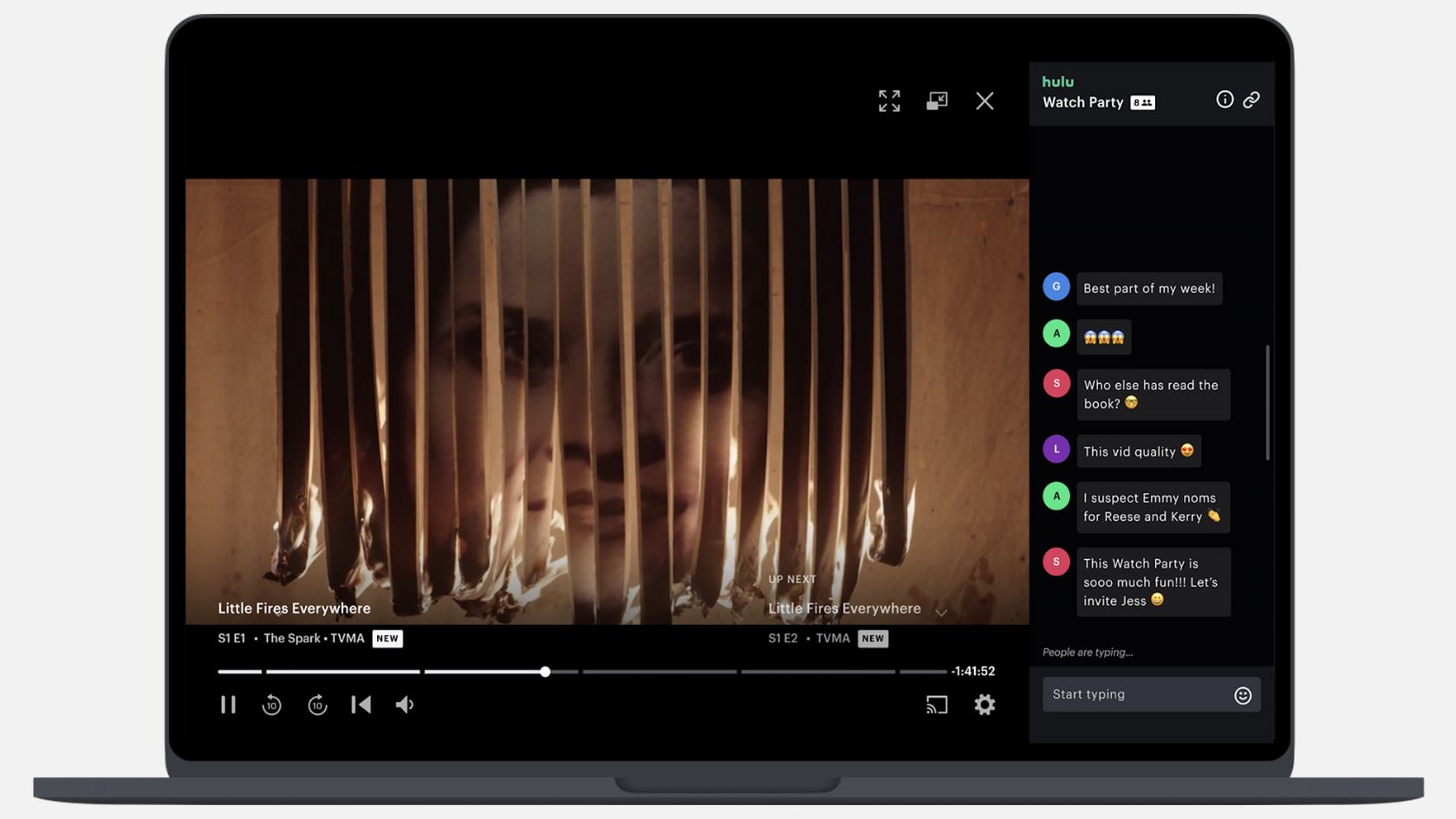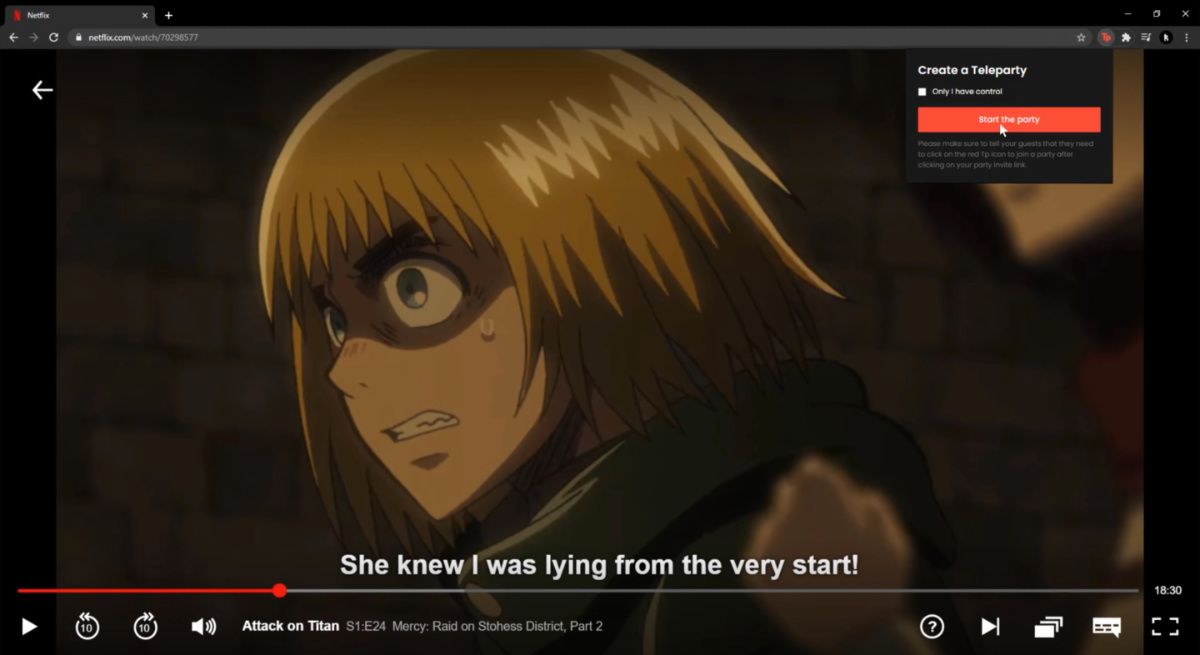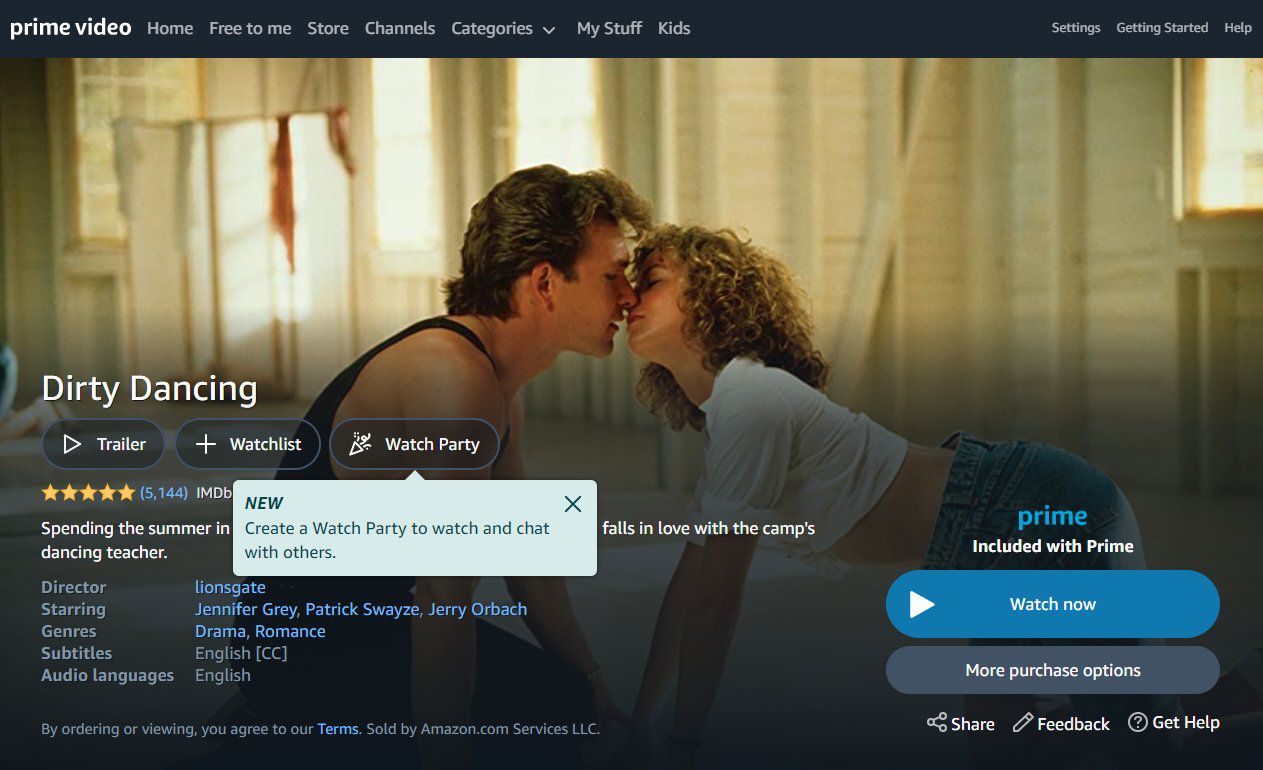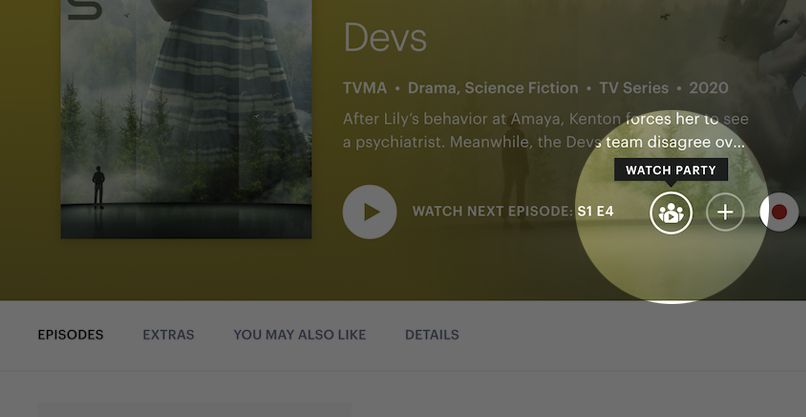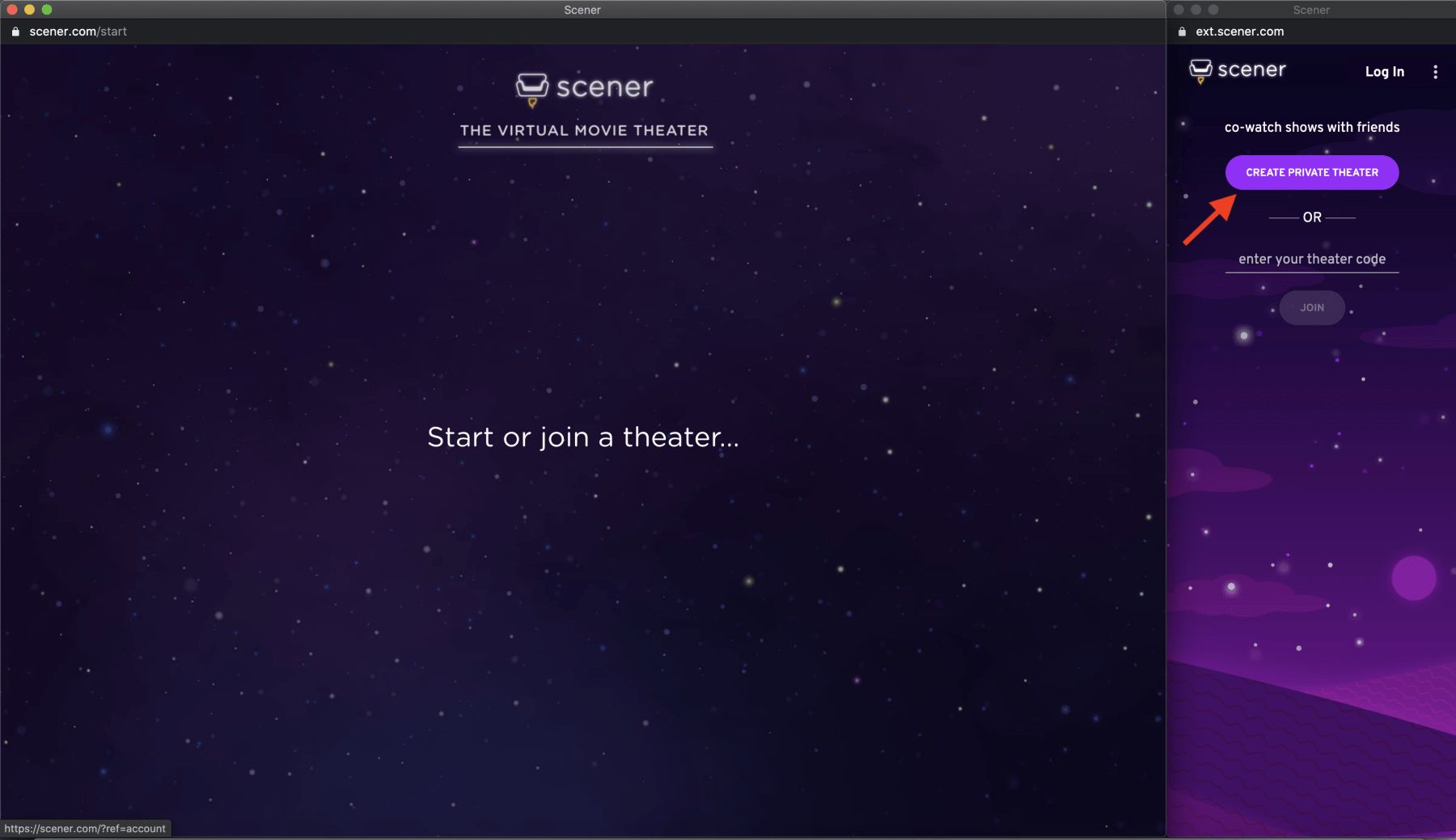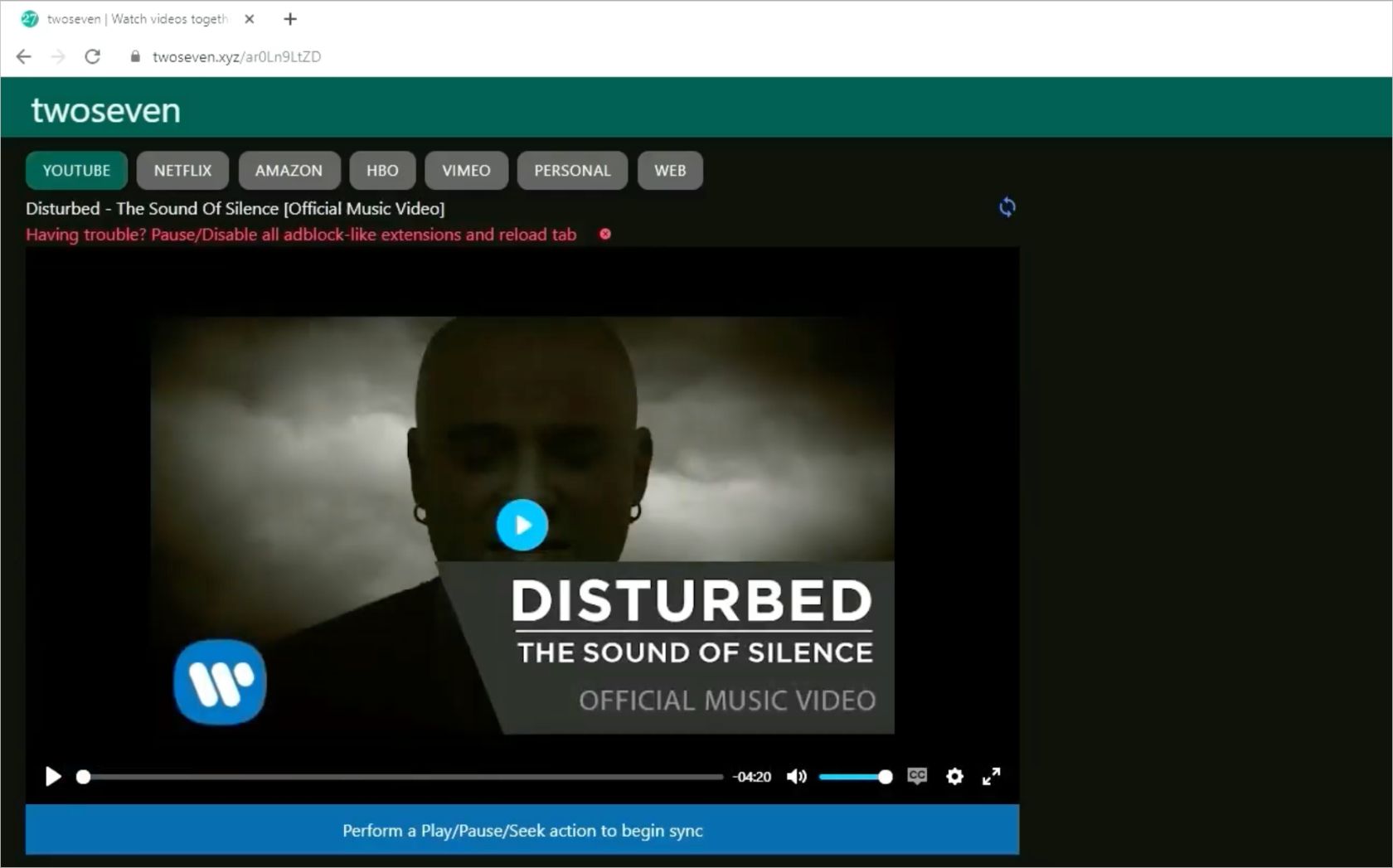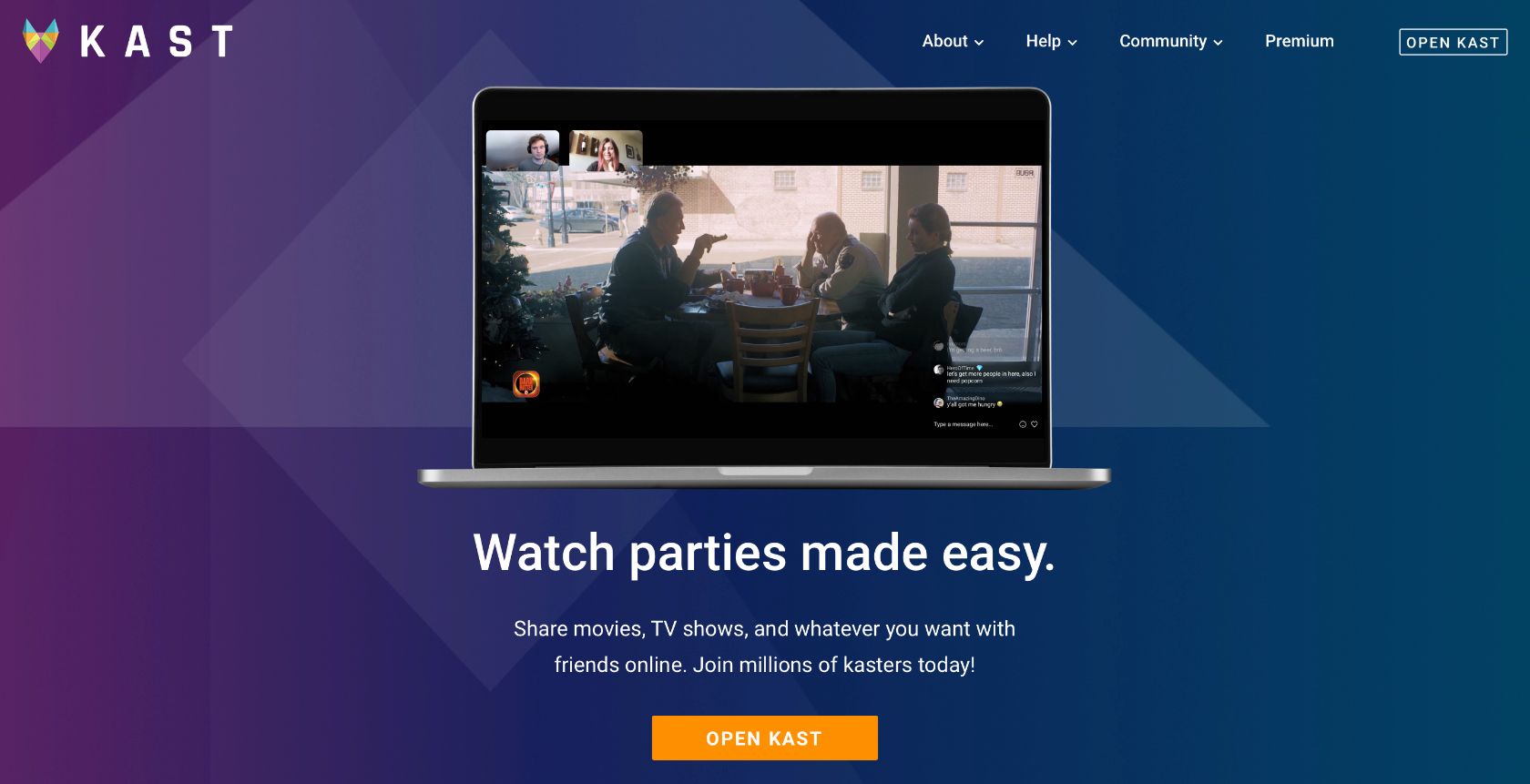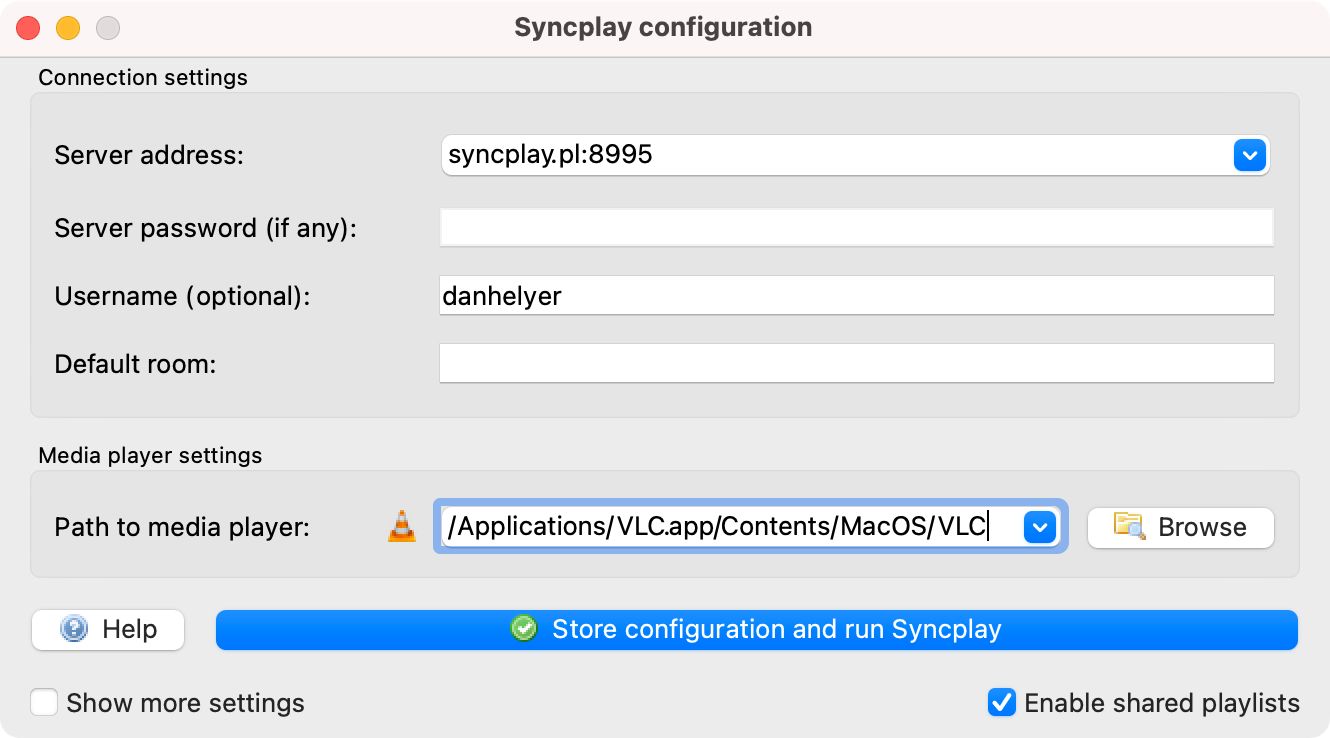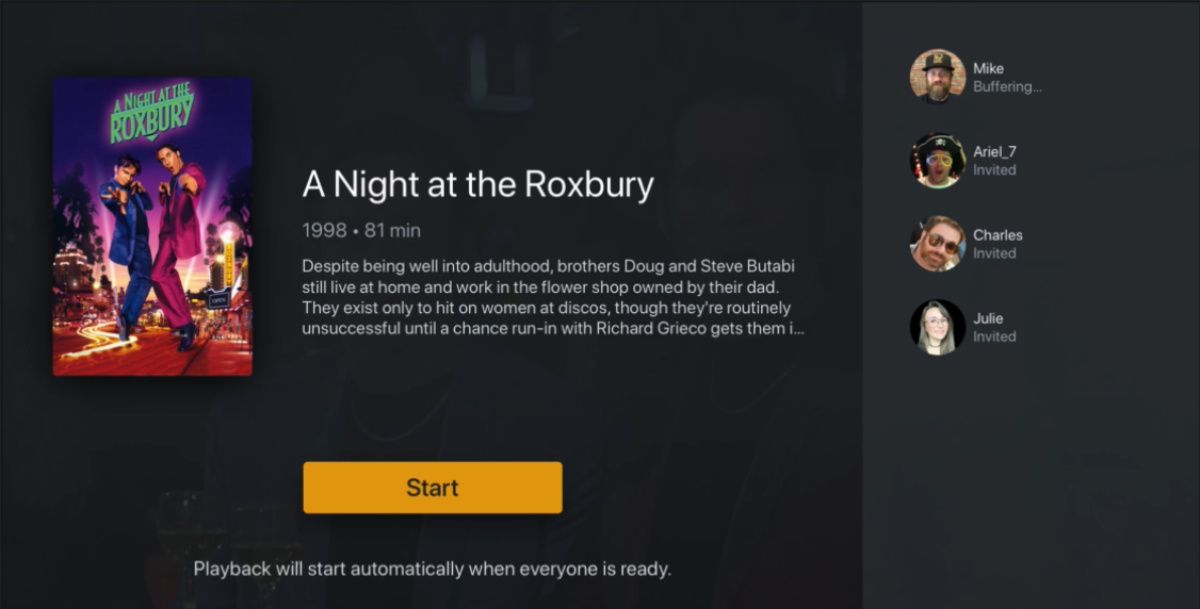Movies are best enjoyed with other people. However, if you don't live in the same place or can't visit your friends and family, you'll need to watch movies together online instead.
That's where the watch party apps and services below come in. Each of them lets you sync up a movie or TV show to watch with someone else, so it doesn't matter how far apart you are in real life. We'll show you how to use each of them to get movie night back on track.
How Do Watch Parties Work?
Most of these watch party apps and services work similarly, so we'll start by explaining how they work.
The first point is that everyone watching the movie needs an active subscription to whatever streaming service it's on. If you're hoping to watch Netflix together, you each need an active Netflix subscription.
Many of these services only work on a computer and many only work with the Google Chrome browser. If you plan to watch a movie on your TV, you should work out how to cast your computer to your TV before getting started. That said, some platform-specific services, like Disney+ GroupWatch, work anywhere you can use the app.
Once you get up and running, most of these services let you talk to your friends in a chatroom at the edge of the screen. You can usually minimize this if you want to focus on the movie, but you might miss out on some hilarious running commentary if you do. Some options even let you start a video chat while watching the movie.
The last point to remember is that these services sync the video for everyone watching. That means if one person pauses, it pauses for everyone else as well. So think twice before you hit the spacebar to grab some extra snacks. This is also what makes it a far better option than starting a Zoom or Skype meeting and trying to make sure everyone hits the play button at the same time, which never works.
1. Teleparty
Originally known as Netflix Party, Teleparty allows you to load a movie on Netflix, Disney+, Hulu, HBO Max, Amazon Prime, or YouTube and create a party link to share with your friends. When they join, Teleparty syncs the movie for everyone and lets you chat with each other in the sidebar.
Up to 1,000 people can use Teleparty to watch the same movie together. All you need to do to create your watch party is install the free browser extension in Google Chrome, Edge, or Opera. You can also install the Teleparty app on Android. After adding the extension, just find a movie, click the extension to create a watch party, and share your link.
2. Prime Video Watch Party
If you prefer to avoid third-party apps and extensions, you can use Amazon Prime Video's Watch Party feature to watch movies together instead. The Watch Party feature is available in the Prime Video app on Android, iOS, and Fire TV devices. Amazon Watch Party doesn't work with Safari or Internet Explorer, though it does work with other browsers.
Watch Party lets you sync movies and chat with up to 100 friends at once and works with any content available on Prime Video. However, if you want to watch a movie available to buy or rent, every participant will need to buy or rent that content individually.
To start an Amazon Prime Watch Party, find the movie you want to watch and use the Watch Party button in the description. Choose a name to use in the chatroom, invite your friends, or share the link, and then hit play.
3. Hulu Watch Party
Hulu also offers a built-in Watch Party feature that lets you watch a movie with up to eight friends online. Once again, this Watch Party only works in supported computer browsers, which include Chrome, Firefox, Safari, and Edge.
Everyone in the Watch Party needs an active subscription to Hulu, and they must be at least 18 years old, though it doesn't matter which subscription plan they have.
To start a Hulu Watch Party, find the movie you want to watch and click the Watch Party icon in the details section. It looks like three people with a play symbol on them. Then use the link icon to copy and share the Watch Party link with your friends.
4. Apple SharePlay
If everybody has an Apple device, you can use the SharePlay feature in FaceTime to watch movies and TV shows together across different apps. SharePlay is compatible with Apple TV+, Disney+, Hulu, Paramount+, HBO Max, and more. However, Apple's SharePlay doesn't work with Netflix or Amazon Prime Video.
To use SharePlay, all you need to do is start a FaceTime call with someone—or with a group of people—and then start playing a movie in a compatible app. You can do this on your iPhone, iPad, or Mac. If you've got an Apple TV, start a FaceTime call from another device and then hit the SharePlay option from the Control Center on the Apple TV.
5. Scener
Scener is another way to watch shows and movies together online, and it's a great option if you don't want to tie yourself down to a single video streaming service.
With Scener, you and your friends can watch a movie together via Netflix, Amazon Prime Video, Hulu, Disney+, HBO Max, YouTube, and more.
All you need to do is install the Scener extension for Google Chrome, find the movie you want to watch on the service of your choice, then use Scener to start hosting a watch party.
A private room lets you sync the movie and text chat with up to 10 friends. To unlock video and audio chat, you'll need to subscribe to Scener Premium.
6. twoseven
This is a web app that lets you watch movies together online across a range of services. There's no limit to the number of people who can join a watch party in twoseven, and you can even let everyone use their webcam and microphone while they're watching.
twoseven supports YouTube, Netflix, Amazon Prime Video, Apple TV+, HBO Max, and more. Hulu and Disney+ are also available if you upgrade to the premium plan.
Visit the twoseven website to create an account, then create a watch party and share the URL with as many friends as you like. Depending on the streaming service you want to use, you may need to install the twoseven extension for Chrome or Firefox.
7. Kast
If you don't subscribe to any video streaming services—or if all your friends subscribe to different services—you can still watch a movie online together using Kast. This web app lets you share your screen with up to 100 people. Or you can all watch an existing movie from Kast's curated library.
Kast offers a selection of independent movies alongside mainstream films available through Tubi. Everything is available for free if you're willing to watch a few adverts. Or you can sign up for Kast Premium and get rid of the ads entirely.
Just head to the Kast website and open the web app to get started. It prompts you to create an account and set up a new party to invite your friends to.
8. Syncplay
Syncplay is an open-source app that you can use to sync media players like VLC on your computer. That means you can use Syncplay to watch your locally saved movies at the same time as your friends, although you need to make sure you each have the same file downloaded to keep everything in sync.
You can still send text-based chat messages to your friends, but you need to use a different app if you want to use voice chat or video chat while watching the movie. Syncplay suggests you use Skype or Mumble for this.
Once you select the right file and hit play, Syncplay makes sure the video plays at exactly the same time on everyone's computer. It even pauses automatically if someone stops playback for a bathroom break.
9. Plex Watch Together
Plex Watch Together lets you watch movies together online from Plex's movie and TV library or your media. When you use Plex's Watch Together feature, it syncs everyone's video so that you're all watching something at the same time. However, it doesn't offer a chat feature.
Unlike some of the other options on this list, Plex Watch Together is available on a wide range of platforms, including Android, iOS, Fire TV, Roku, PlayStation, and Xbox, as well as on your computer. All you need to do to get started is select the More (…) button next to a particular movie in Plex, then click Watch Together and invite some friends to join you.
10. Rave
Like many of the apps on this list, Rave is a cross-platform watch party app that works on Android, iOS, Windows, and Mac. So no matter what platform your friends and family use, you can watch movies, TV shows, and YouTube in perfect sync.
What's great about Rave is that it allows you to chat (text and voice) with the people watching the show, so you can share your reaction to your favorite scenes in real time.
The app supports watching videos via YouTube, Netflix, Amazon Prime Video, Disney+, HBO Max, and more. Rave is admittedly not well optimized on Android, but if you can get over the occasional hiccups, it's a great watch party app.
Watch Shows You Like With People You Love
No matter how far away you are from your friends and family, you can use any of the above apps to watch movies and TV shows together.
Although, do note that it can sometimes take a couple of seconds for the video playback to sync perfectly since not everyone has a very strong internet connection. If you're the host, it helps to pause the playback until everyone in the room is ready.