- How to combine photos and what is the best split pic app?
- How do you put two photos side by side?
- ...
If you are facing this problem (like me), then this article is the ideal solution for you. This article is an in-depth review that will list the top 10 split screen picture apps and 5 online tools to help you create split screen pictures at ease.
The advanced?
These recommended split screen photo apps or online tools are all-in-one tool, that requires no professional skills in photography. So that you can combine two or more pictures into one with unlimited templates, even if you know nothing about photo editing software like Photoshop.
[Attention] All apps in this post are only available on photos. If you wanna to create a split-screen video, you need to get the best split screen video editor first.
Let's check the whole list now!
Top 10 Split Screen Picture Apps for iPhone and Android
1. Diptic

Diptic is definitely an outstanding split screen picture app with a host of useful editing features. This amazing program will no doubt impress you with the ease of use and the fact that it supports multiple screen picture slitting. With over 200 layouts, you are certain to have an awesome editing pool of options. There are also an option for animated grids that help present group photo separately and of course not forgetting video adjustment features that lets you add music or video of your choice to split screen pictures.
Diptic app can be downloaded for free but this version has got limited features. However, for complete features package, you will have to do some in-app purchases.
Key Features:
- • Users can add music to any split screen pictures.
- • This app offers plenty of import and export options including high resolution pictures.
- • The program allows users to split their screen pictures into several sections; more than 9.
- • The program provides several layouts and borders which enhance the appearance of your split screen pictures.
Pros:
Apart from split screen options, the program offers an array of other editing options.
Cons:
In order to access all features, users must do the in-app purchases.
Price:$2.99.
Compatible OS: Android and iOS
2. MOLDIV

MOLDIV is another awesome split screen picture app available for free. The well packed photo editor simply offers an amazing photo editing experience. They include more than 180 filters and a Pro camera for quality capture of videos and photos. With MOLDIV you can split your images into more than 16 screens and use the over 300 frames to further enhance its visual appearance.
There is also a magazine feature which helps to create magazine equivalent cover using the more than 135 layouts. Make use of the aspect ratio and split your photos in a free style mode for adorable unique split screen pictures. Download this amazing photo editor for professional as well as fun photo editing for sharing with friends.
Key Features:
- • The program has a beauty camera with filters for perfect selfies and can be adjusted to soften, slim or enlarge your eyes, skin or face.
- • Users can split their photos to appear like a magazine by using the more than 135 available magazine styles.
- • The program interface is quite clear and users would expect a rather flawless navigation process.
- • The program offers more than 300 fonts and more than 180 filters in 12 themes.
Pros:
The magazine layouts helps in creating outstanding split screen pictures.
Cons:
In-app purchases required for access of full features.
Price: $1.99 to $6.99.
Compatible OS: iOS and Android
3. piZap Photo Editor
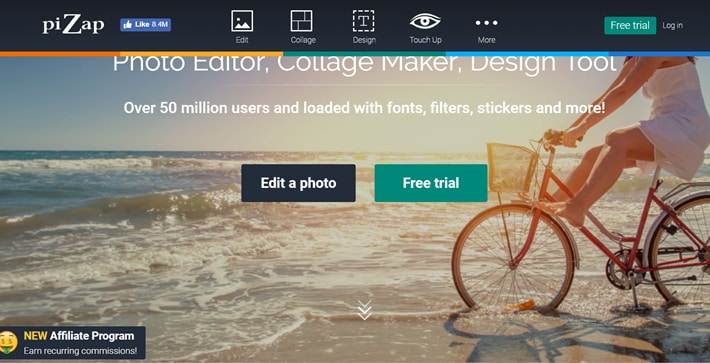
piZap Photo Editor is a powerful split screen picture software packed with unlimited number of layouts. They range from rectangular, circles, hearts and several other shapes capable of making your photos amazing. The unending list of filters, frames and borders as well as filters is just a taste of how awesome this application is. Make use of the over 400 fonts and text bubbles to add the texts of choice to your iPhone or Android photos.
Key Features:
- • This program provides unlimited layouts.
- • The program features more than 400 fonts and text bubbles.
- • The app provides stickers and filters.
Pros:This program is easy to use.
Cons:The effects number is limited.
Price:Free.
Compatible OS: Android and iOS
4. PicPlayPost

PicPlayPost is an amazing split screen picture app for android and iPhones users. The program is tailored in such a manner that users can simply get the best out of without struggles. Upon launching, this awesome platform compiles your new hot collections of images as well as videos in the animated slideshow. There is a large pool of editing features to choose from including zooms, transitions, aspect ratio, and multi-photo drop-ins and of course split screen options.
Key Features:
- • Users can include music to their split screen photos.
- • The program provides for creation of animations and slideshows.
- • The program offers up to six aspect ratios.
- • With this program, you can easily create slideshows and animations.
Pros:This program offers additional enticing editing choices.
Cons:PicPlayPost requires subscription for more features.
Price:To access more features, users will have to do in-app from between $1.99 to $24.99 depending on the features needed.
Compatible OS:iOS 6.0 or later.
5. Fuzel Collage

This is a super-fast split screen photo app capable of splitting screen photos in less than a minute. The program is quite easy as you only have to hit the plus button to access a host of photos ranging from camera roll, albums or social accounts like Facebook and Instagram among others. Play around with the available templates to enhance your split screen images. Only two templates are free from the four templates available. However, you are good to go with them.
Key Features:
- • There are up to four templates that can be generated by the program.
- • The program supports several split screen pictures.
- • The program lets you add musical selection.
Pros:The program is fast.
Cons:Only two templates are free, the rest requires in-app purchases.
Price:Free.
Compatible OS:All Android systems.
6. PicsArt Photo and Collage Maker

This is a free Android and iOS split screen pictures app with plenty of features capable of transforming your image editing experience super awesome. This program does not only enable you to split your screen pictures but also allow you to access a community feed where you can curate artworks from friends.
Key Features:
- • This program offers various editing options like drawing tools, templates, filters, and style effects among others.
- • This program allow access to community feed.
- • The program allows application of huge number of edits.
Pros:The access to community feeds makes it easy to search artworks from friends.
Cons:Before getting started, the program requires that you sign in via email or Facebook.
Price:Free.
Compatible OS:All iOS systems.
7. Pic Stitch-Collage Editor

Pic Stitch-Collage Editor is an outstanding image editor with several capabilities you would expect from an efficient software. This is epitomized by the over 300 layouts, photo filters as well as 15 aspect ratios that help transform the entire split screen picture process seamless. Be sure this program will do virtually everything for you as far as image editing is concerned.
Key Features:
- • There are over 300 different layouts.
- • The program lets you add music to your pictures.
- • There are up to 15 available aspect ratios.
Pros:The several editing options makes the whole editing process fascinating and efficient.
Cons:This program contains in-app purchases.
Price:Free.
Compatible OS:Android OS
8. Pic Jointer
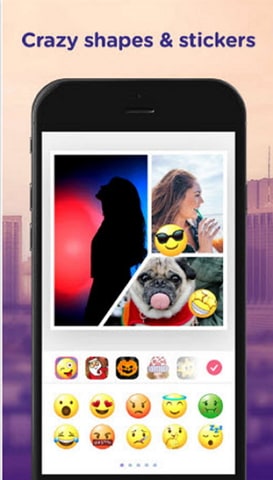
Pic Jointer is one among the top pick free split screen pictures application. However, to improve the photo editing experience, you have to do some in-app purchases. The program allows more than 9 split screens photos, over hundred stylish layouts, countless stickers, and stunning image backgrounds. You can also add texts to your photos before editing thanks to a collection of amazing fonts.
Key Features:
- • The program offers several stylish layouts.
- • Users can combine more than 9 photos within a single frame.
- • The app has several stickers, filters and several magnificent image backgrounds.
Pros:The program offers several stylish effects and filters for better visual image appearance.
Cons:In-app purchases are required.
Price:Free Tto download.
Compatible OS:iOS
9. PicCollage

PicCollage is a top class split screen picture application for both iPhone and android devices. The simple yet clear interface features hundreds of layouts which makes photo editing full of fun. Download this app and improve your creativity on the way you make split screen pictures.
Key Features:
- • The program offers instant photo grid for images on your device.
- • The program offers hundreds of layouts.
- • There is an option of adding texts in your very own handwriting to your image.
Pros:This is an easy to use program with several picture editing features.
Cons:There are a lot of in-app ads.
Price:$0.99.
Compatible OS:iOS and Android
10. Collage Maker-Mixgram Editor

This is a powerful split screen pictures app with millions of users across the globe. There are over a thousand frames that can be customized as well as templates that displays your creativity. The abundant filters and effects together with unique fonts makes your photos look stellar. Once you have slit your screen pictures, you can easily share them on popular social platforms.
Key Features:
- • There are more than 100 fully customizable frames as well as templates.
- • Users can add texts to their images.
- • With this program, you can import edited photos to social sites.
- • Features several unique fonts.
Pros:This program is capable of splitting screen pictures in minutes.
Cons:The backgrounds are not high-end.
Price:Free.
Compatible OS:All Android and iOS systems.
5 Best Ways to Make A Split Screen Picture Online
1. PhotoVisi

PhotoVisi is an excellent online split screen pictures software with a variety of free templates ranging from love and fun among others. Users have the freedom to choose and change their background colors, images, text and among others edit the size of their pictures. You can access desired images and share them on popular social platforms like Facebook, and twitter among others.
Pros:
- • With this amazing program, users can share their split screen pictures on social platforms.
- • There is no registration requirement.
- • This is an easy task to use split screen pictures app.
Cons:• Supports only up to 30 pictures.
2. PicMonkey
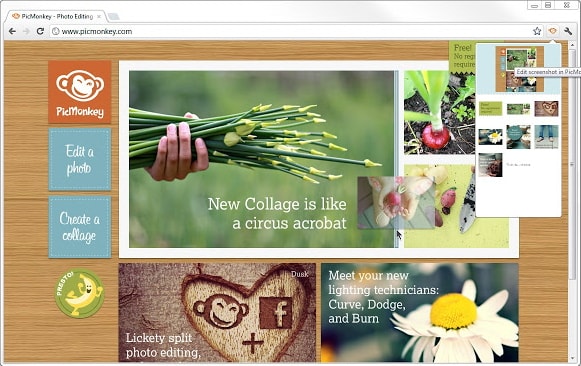
This is one among the cherry on top collection of online split screen pictures apps. The program is equipped with innumerable number of free layouts and swatches. This ensures that you create split screen pictures specifically for your taste and needs. You can simply upload images from your PC, Dropbox, and Facebook among others.
Pros:
- • PicMonkey allows you to upload photos from several save locations including computer, social platforms as well as Dropbox.
- • There are several customizable features like spacing, resizing, and corner rounding.
- • There are tons of split screen pictures layouts.
Cons:• The drag and drop feature is not supported.
3. BeFunky
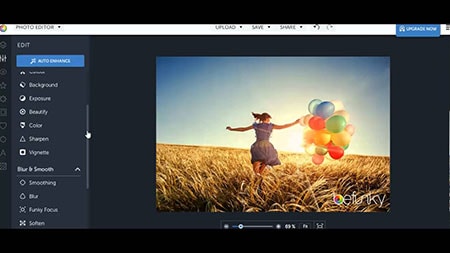
This is definitely a top pick split screen pictures app with an array of awesome editing features. The magnificent interface is a testament of just how this program is superb. With an assortment of templates and customizable features like texts, shapes and patterns, you are sure to have an awesome editing experience.
Pros:
- • The program offers plenty of templates for split screen pictures.
- • This program supports simultaneous upload of videos.
- • Users can share there split screen pictures after editing.
- • There is no registration requirement.
Cons:• All features here are not free to use.
4. Picture2Life
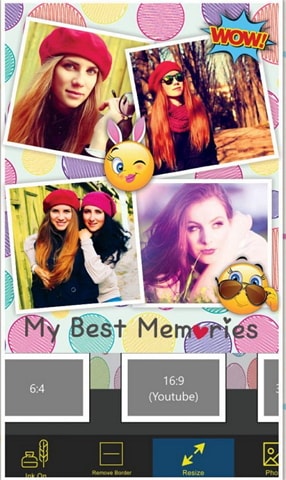
Picture2Life is a great online split screen pictures editor featuring tons of free templates, elements and text addition. The program lets you upload photos for split screen via drag and drop or from platforms like Facebook, Photobucket, and Flickr among others.
Pros:
- • Users can generate split screen pictures from a host of memorable pictures.
- • The program offers plenty of basic editing options.
Cons:• There is limited number editing features.
5. Pixlr
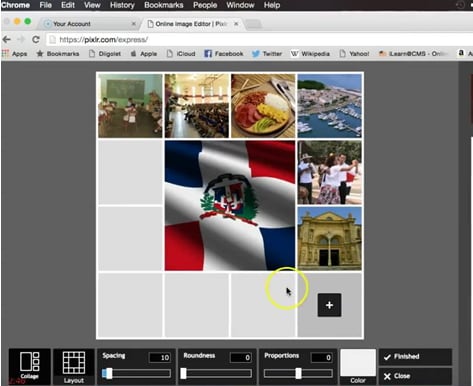
Pixlr is an outstanding online split screen pictures application with a bunch of useful editing features such as filters, adjustments, transformation, and distortions among others.
Pros:
- • This amazing platform is available in more than 25 languages.
- • There is an advanced collection of photo editing tools.
- • This is a simple and easy to use program.
Cons:• This program may demand special picture editing background.
[Tips] Can You Split Screen Pictures on Instagram and Facebook Directly?
Direct split screen pictures is possible with Instagram Layout but rather difficult with Facebook. For Instagram, if you want to create split screen photos on Instagram, you need the Layout app. Another surprising thoughts is to make several images and post them on Instagram, by spliting Instagram grid to create attractive pictures. Stick to the steps below.
Step 1. Firstly, you need to cut your image into 9 portions (or 3 portions, notice the dimension of each sheet). Locate and tap + button at the bottom of the Instagram screen.
Step 2. Now tap upload button and upload a number of photos on your iPhone. Touch the uploaded image and adjust it to fit in the frame. Make sure you also select proper orientation. Click "Next" to proceed.
Step 3. Tap to choose a filter and apply to every photo uploaded. You can change the order of your pictures by simply dragging one into another spot on the same screen. Once done, just hit "Next" to continue. You can then add one location and caption to the whole post.
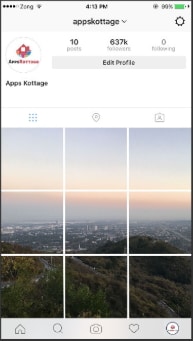
Write in the End
Making split screen pictures is a fascinating process to a host of iPhone and Android phone users. Getting the best split screen service is a definite choice for everyone. However, this does not just come by without an efficient and reliable split screen app. Whether online or desktop split screen pictures, just choose the best software which of course suits your needs.
By the way, at the end of this post, I'd like to recommend a split screen editor - Filmora Video Editor to all of you. With it, you can not only create a split screen photo, but also make a split screen video on your computer easily.
Filmora Video Editor
- 30+ built-in split screen templates to help you make a split screen video or picture within few seconds.
- Contains almost all basic and advanced video, audio and image editing skills for you to create an unique video.
- Effects like transitions, filters, overlays, titles, etc. can be applied to your video with 1 simple click.
- Export the edited images or videos to local disk or social platform according to your own needs. And it can help you turn live photos to video.






