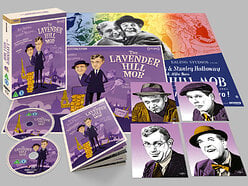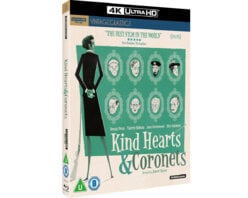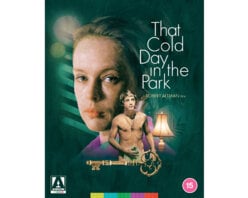MSRP: £1,699.00
What is the Samsung KS7500?
The KS7500 is Samsung’s entry-level model in their SUHD range of Ultra HD 4K TVs and as such it sits just below the KS9000 in the pecking order. The KS7500 uses a curved panel but if that isn’t to your tastes, there’s also the flat-panelled KS7000, which is essentially identical in terms of features and specifications. As with all the SUHD TVs from Samsung this year, the KS7500 uses a 10-bit VA panel, along with quantum dot for a wider colour gamut and it supports HDR 10 with a peak brightness of 1,000nits.
The KS7500 is LED edge lit and includes both Precision Black local dimming and an Ultra Black anti-reflection moth eye filter. The TV also comes with the latest version of Samsung’s Smart TV platform, the new Smart Controller and a One Connect box with four HDMI 2.0a inputs. The KS7500 is available in 43-, 49-, 55- 65- and 75-inch screen sizes and, as at the time of writing (May 2016) it retails for £1,699. That’s £400 cheaper than the similarly specified KS9000, so can you get the same performance and save yourself some cash? Let’s find out.
The KS7500 is LED edge lit and includes both Precision Black local dimming and an Ultra Black anti-reflection moth eye filter. The TV also comes with the latest version of Samsung’s Smart TV platform, the new Smart Controller and a One Connect box with four HDMI 2.0a inputs. The KS7500 is available in 43-, 49-, 55- 65- and 75-inch screen sizes and, as at the time of writing (May 2016) it retails for £1,699. That’s £400 cheaper than the similarly specified KS9000, so can you get the same performance and save yourself some cash? Let’s find out.
Design
The KS7500 retains the same minimalist design ethos that Samsung has applied to the rest of their SUHD range, so we get a slim edge chassis and a bezel-less curved screen. There is a silver trim around the outer edge, 1cm wide black border around the screen itself and Samsung have included their Ultra Black moth eye filter to reduce unwanted reflections. The overall design is attractive enough but it lacks the sense of style found on the KS9000, giving the cheaper TV a slightly basic appearance. The KS7500 certainly lives up to its premium slim billing, measuring just 1cm deep at the top and 5cm at the bottom where all the electronics and speakers are housed.
The build quality is also reasonable, although again not quite as good as on the more expensive models in the SUHD range. The rear is a glossy black plastic, rather than the ridged effect found on the KS9000, and the overall dimensions are 1225 x 777 x 235mm (WxHxD), with a weight of 17.6kg. The panel sits on two chrome feet, that Samsung calls a ‘branch’ stand. These slot into place at either end without the need for screws, in case you're wondering why there are none in the box. The feet are 110cm apart, which means you’ll need a fairly wide surface to position the KS7500 on and obviously it can’t be swivelled. However you do have the option to wall mount the KS7500 using standard 400 x 400 VESA mounts and included spacers.
Connections & Control
The majority of the connections for the KS7500 are to be found on the included One Connect Mini box but there are a few on the panel itself. First of all there’s the two-pin socket for the power cable over on the left hand side as you face the screen. The cable uses a right angled connector to allow you to mount the screen flush to the wall if you so desire. Whilst over on the right there is a recess with a removable cover that contains some basic connections.
These include a USB 2.0 port, a CI (Common Interface) slot and an Ethernet port for a wired connection, although naturally the KS7500 comes with a built-in wireless capability. There’s also the connector for the One Connect box itself and all the connections are sideways facing and measure 29cm from the edge.
These include a USB 2.0 port, a CI (Common Interface) slot and an Ethernet port for a wired connection, although naturally the KS7500 comes with a built-in wireless capability. There’s also the connector for the One Connect box itself and all the connections are sideways facing and measure 29cm from the edge.
It might be the entry-level SUHD model but it still comes with a One Connect box and Smart Controller.
The One Connect box itself is fanless (unlike previous generations) and here you’ll find four HDMI 2.0a inputs with HDCP 2.2, along with two more USB 2.0 ports, satellite and terrestrial tuners and an optical digital output. The box itself measures 20 x 7 x 2 cm and is a clever idea because you only need to run two cables to the TV itself - the box connector and the power cord.
The KS7500 comes with Samsung’s latest universal remote control, which they call the Smart Controller. This new remote is small, well made, comfortable to hold and intuitive to use. The controller includes all the buttons that you would need for everyday use, as well as a microphone for voice control. The layout is centred on the navigation and OK buttons, with the Home, volume and channel buttons underneath. Around the navigation buttons are numbers, colours, return and play/pause buttons, some of which bring up additional choices on the screen when pressed.
The KS7500 comes with Samsung’s latest universal remote control, which they call the Smart Controller. This new remote is small, well made, comfortable to hold and intuitive to use. The controller includes all the buttons that you would need for everyday use, as well as a microphone for voice control. The layout is centred on the navigation and OK buttons, with the Home, volume and channel buttons underneath. Around the navigation buttons are numbers, colours, return and play/pause buttons, some of which bring up additional choices on the screen when pressed.
The Smart Controller is also a universal remote which works in connection with the TV's auto device detection system. When the KS7500 detects a new device being connected via HDMI, it automatically sets that device up in the Smart Hub and adds the remote control codes; allowing you to use the remote to control any connected device, as well as the TV itself. This is a rather useful feature, allowing you to control multiple devices from the Smart Controller and keeping the number of remotes that you need on hand to a minimum.
Finally you can control the KS7500 using Samsung's Smart View remote app, which is available for both iOS and Android devices. The layout of the main page is designed to replicate the button layout found on the provided Smart Controller and the app also allows access to content on your mobile device. Finally, along with the Smart Controller and the remote app, there is also Samsung’s standard black plastic controller included, with all the buttons you'll need to simply control your TV.
Finally you can control the KS7500 using Samsung's Smart View remote app, which is available for both iOS and Android devices. The layout of the main page is designed to replicate the button layout found on the provided Smart Controller and the app also allows access to content on your mobile device. Finally, along with the Smart Controller and the remote app, there is also Samsung’s standard black plastic controller included, with all the buttons you'll need to simply control your TV.
Features & Specs
As already mentioned, the KS7500 uses a curved Ultra HD 4K (3840 x 2160) screen with a 10-bit panel, along with Quantum Dot to deliver purer colours and brighter images. Samsung's latest Quantum Dot technology uses a new protective shell to prevent impurities and defects and maximise the colour performance. As a result Samsung claim the KS7500 can deliver 96% of DCI-P3, along with a brighter image, improved viewing angles and better energy efficiency. Since the TV uses a curved screen it includes Auto Depth Enhancer and the panel also includes Samsung's Ultra Black moth eye filter to reduce unwanted reflections.
The KS7500 also includes Samsung’s Precision Black local dimming and support for High Dynamic Range and, more specifically, HDR 10 with over 1,000 nits of peak brightness. The TV utilises upscaling and source and bit-rate analysis to improve the picture quality with streamed sources. As has been widely reported, Samsung have dropped 3D from their entire line-up of TVs this year because they feel consumers are no longer interested in the format. So bear that in mind if 3D is a feature that is still important to you. The KS7500 is certified as Ultra HD Premium by the UHD Alliance, thus ensuring it meets certain minimum requirements.
The KS7500 also includes Samsung’s Precision Black local dimming and support for High Dynamic Range and, more specifically, HDR 10 with over 1,000 nits of peak brightness. The TV utilises upscaling and source and bit-rate analysis to improve the picture quality with streamed sources. As has been widely reported, Samsung have dropped 3D from their entire line-up of TVs this year because they feel consumers are no longer interested in the format. So bear that in mind if 3D is a feature that is still important to you. The KS7500 is certified as Ultra HD Premium by the UHD Alliance, thus ensuring it meets certain minimum requirements.
This year Samsung have redesigned their smart platform around a single point hub experience that is intended to make it easier to find and watch content. The new system uses a single access point for menus, sources, channels, apps, games etc., so when you select something from the launcher bar along the bottom, a second tier of choices appears above that, allowing for easy access to your favourite content. You also have the option to customise the launcher bar, making it even easier to directly access the features you use regularly.
Along with the new Smart Controller and Smart Hub platform, there is also the Auto Detection feature mentioned earlier and when you combine all three the result is a very effective Smart TV experience. Samsung have also included more processing power this year, so the platform is very responsive and boots up extremely quickly. Sadly Samsung have dropped the 'Evolution Kit' upgrade path, so you can’t update the 2016 Samsung TVs in the way that you could with previous generations. We'll cover the new Smart Hub platform in more detail in a dedicated review.
Along with the new Smart Controller and Smart Hub platform, there is also the Auto Detection feature mentioned earlier and when you combine all three the result is a very effective Smart TV experience. Samsung have also included more processing power this year, so the platform is very responsive and boots up extremely quickly. Sadly Samsung have dropped the 'Evolution Kit' upgrade path, so you can’t update the 2016 Samsung TVs in the way that you could with previous generations. We'll cover the new Smart Hub platform in more detail in a dedicated review.
Samsung UE55KS7500 Recommended Settings
Picture Settings - Out-of-the-Box
The KS7500 ships in its Standard Picture Mode but that has way too much blue in the whites, thankfully selecting the Movie Picture Mode immediately fixes that and the result is an image that is closer to the industry standard of D65 and thus more accurate. The majority of the default settings in the Movie Picture Mode are correct and so all you need to do is set the Backlight, Brightness and Contrast settings to suit your particular viewing environment. Then just turn the Sharpness control down to zero, turn the Auto Motion Plus Off for film-based content, select the Auto Colour Space setting and set the Smart LED local dimming to Low. This will result in an excellent level of image quality for Standard Dynamic Range (SDR) content without the need to resort to a professional calibration.
As you can see from the graph above, just following these simple steps will give you a fairly accurate greyscale with the majority of errors at or slightly above the visible threshold of three. There is an excess of blue energy, especially from 50 to 100 IRE, so whites still had a slight blue tinge although nothing like the amount of blue in the Standard Picture Mode. The gamma was also fairly good and tracked at or slightly above our target of 2.4.
The colour accuracy using the Auto Colour Space setting was also very good and any errors largely resulted from the excess of blue in the greyscale. If you look at the graph above you can see that white is skewed slightly away from its target for D65 (the square in the middle) and towards blue, which in turn is dragging the other colours over as well. There is a slight over-saturation of certain colours at 100% but at lower saturation points the colours track reasonably accurately.
The Samsung delivered decent image accuracy out-of-the-box and a reference level after calibration.
Picture Settings - Calibrated
For the calibrated measurements we used the same Movie Picture Mode and merely adjusted the greyscale using the White Balance controls and selected the Custom Colour Space to give us access to the Colour Management System (CMS). To take the measurements we used our profiled Klein K-10A meter, a Murideo Fresco Six-G pattern generator and CalMAN 5 calibration software.
It didn’t take long at all to get an accurate greyscale with equal amounts of red, green and blue tracking at 100. We started by using the two-point control and then fine-tuned the performance with the ten-point control. The gamma was still tracking just at or slightly above our target of 2.4 and the overall errors were all well below one, making this a reference performance.
Once we had accurately calibrated the greyscale, the colour of white was now hitting the industry target of D65 exactly. As you can see in the graph above white is now in the middle of the target square and all the colours immediately fell back into line. We then fine-tuned this further using the Custom Colour Space setting, reducing some of the over-saturation we saw when using the Auto Colour Space setting. The result is a near-reference colour performance, with all the colours tracking at or close to their targets for 25, 50, 75 and 100%. The only errors were some undersaturation in red at 50 and 75% but otherwise this is an impressive performance for a TV at this price point.
Picture Settings - High Dynamic Range
The times they are a changing and this year in particular we have seen the TV industry begin to move away from the standards that have existed since the days of CRT monitors and towards new criteria that better reflect the capabilities of modern displays. The previous standards were based around a Full HD resolution of 1920 x 1080 pixels and an 8-bit video depth, with D65 for the colour of white, the Rec.709 colour space and content being mastered at 100nits. The new standards are now embracing Ultra HD resolution of 3840 x 2160 pixels and a 10-bit video depth. The colour of white remains D65 but the colour space is now Rec.2020 and the content is currently being mastered at between 1,000 and 4,000nits.
So for the foreseeable future your new TV needs to meet these standards in order to get the best from content that is being released in Ultra HD and High Dynamic Range (HDR). Of course the majority of what you will be watching over the next few years will continue to use the older standards but we have included new tests to check how a display performs out-of-the-box with regards to the new standards, in order to provide a more objective measurement of its capabilities when it comes to HDR. The UHD Alliance has introduced a certification program with a minimum performance of 3840 x 2160, 10-bit, over 90% of DCI-P3 and a dynamic range that goes from 0.05 to 1,000nits. The KS7500 can reach these requirements and is certified Ultra HD Premium.
So for the foreseeable future your new TV needs to meet these standards in order to get the best from content that is being released in Ultra HD and High Dynamic Range (HDR). Of course the majority of what you will be watching over the next few years will continue to use the older standards but we have included new tests to check how a display performs out-of-the-box with regards to the new standards, in order to provide a more objective measurement of its capabilities when it comes to HDR. The UHD Alliance has introduced a certification program with a minimum performance of 3840 x 2160, 10-bit, over 90% of DCI-P3 and a dynamic range that goes from 0.05 to 1,000nits. The KS7500 can reach these requirements and is certified Ultra HD Premium.
The graph above shows that when it comes to handling the new PQ EOTF that has been developed for HDR, the KS7500 is doing a pretty good job of tracking it. The greyscale is still very accurate and the display measures negligible errors until it starts to roll off at 60 to 70 IRE, with a peak at 90 IRE. Samsung TVs support HDR 10, which is the open source version of HDR and as such it is entirely at Samsung's discretion how they implement HDR on their TVs. This is clearly how they have decided to implement the format on their 2016 TVs and that is certainly one of the better performances that we have seen so far this year, thanks to the display's ability to reach a peak brightness of over 1,000nits.
Whilst the KS7500's tracking of the PQ EOTF was very good, it's ability to track the saturation points for the Rec.2020 colour space wasn't as impressive. Theoretically if you leave the TV in its Auto Colour Space setting it should match its performance to the source signal, so if it uses Rec.709 it tracks that colour space and if it receives a Rec.2020 signal it tracks to the larger colour space. We found that in testing the Auto feature wasn't doing this and it continued to track to Rec.709 even when we were sending a Rec.2020 signal. So we recommend selecting the Native Colour Space setting, which uses the TV's full colour space that measures over 90% of DCI-P3. However as you can see in the graph above, the Native Colour Space is not tracking to Rec.2020 very well and appears to be tracking closer to DCI-P3. We have informed Samsung of this fact and feel that they need to improve this aspect of their TV's performance this year.
Note: Since we reviewed the UE55KS7500, Samsung have released a firmware update that has corrected the issue with the Auto Colour Space setting failing to correctly detect and track Rec.2020. Although we aren't in a position to re-test the KS7500, we have tested the KS9500 and can confirm that the issue has been corrected on that model. We see no reason why the firmware update hasn't also corrected the problem on the KS7500.
Note: Since we reviewed the UE55KS7500, Samsung have released a firmware update that has corrected the issue with the Auto Colour Space setting failing to correctly detect and track Rec.2020. Although we aren't in a position to re-test the KS7500, we have tested the KS9500 and can confirm that the issue has been corrected on that model. We see no reason why the firmware update hasn't also corrected the problem on the KS7500.
The KS7500 generally delivered lovely images but sometimes struggled with the demands of HDR.
Picture Quality
Black Levels and Contrast Ratios
As always we'll kick things off with the black level and contrast ratios measurements. In this respect the KS7500 performed extremely well for an LCD TV and the VA panel delivered a native black level of 0.045nits, which dropped to 0.001nits as soon as we set the Smart LED local dimming to Low. Given the increased brightness this year, the TV obviously had no issues delivering 120nits of brightness for our calibrated SDR nighttime setting. So without the benefit of local dimming that equates to an on/off contrast ratio of 2,667:1, whilst the ANSI contrast ratio came in at 2,433:1. The KS7500 could also deliver over 1,000nits of peak brightness on a 10% window, which matches the tests performed by the UHD Alliance for Ultra HD Premium status.
Backlight Uniformity
The KS7500 uses LEDs for the backlight and these are positioned along the bottom of the screen and overall Samsung have done a very good job of ensuring the backlight uniformity. Certainly with the local dimming set to Low and in our calibrated nighttime setting, the overall backlight uniformity appeared very good, with little in the way of clouding, bright edges or haloing. Where things weren't quite as good was when it came to HDR content, where the backlight is at its maximum setting and the Smart LED local dimming is set to High. In these circumstances the brightness of the edges and the location of the LEDs were more apparent and with letterboxed movies in particular, the black borders often appeared grey, depending on the content on the screen. Whilst any edge-lit TV will struggle to some degree when it comes to the increased peak brightness requirements of HDR, we did feel that the KS7500 struggled more in this respect than its more expensive sibling the KS9000.
Local Dimming and Viewing Angles
As we've already mentioned, the VA panel delivered a decent native black level and when combined with Samsung's effective local dimming the results could be quite impressive. We did however feel that the local dimming wasn't quite as impressive as on the KS9000 and although its hard to gauge exactly what the differences are, the more expensive model does have Supreme UHD Dimming, which the KS7500 doesn't. However the KS7500's local dimming still managed to ensure deep blacks without excessive crush, an even backlight and bright highlights, that ensured a suitably dynamic viewing experience.
Samsung have made improvement to their Quantum Dot technology, which has resulted in improved viewing angles when compared to last year. The optimal viewing angles are certainly wider, although given that the KS7500 uses a VA panel, it will always struggle to retain image accuracy once you move outside a 90 degree arc. So in general it was when viewing off-axis that issues such as halos and bright edges became more visible, although they were rarely apparent when viewing from the centre.
Motion Handling
The motion handling on the KS7500 was fairly good for an LCD panel, with none of the stuttering or frame dropping that we have experienced on Samsung TVs in the past. We measured the motion resolution round 300 with Auto Motion Plus off and the full 1080 lines with it on, which is what we'd expect. However since Auto Motion Plus introduces smoothing we would never recommend it for film-based content; although for sport-based content, which is shot on video, there is certainly room to experiment. Samsung also include a custom setting, where you can experiment further with blur and judder reduction. Its is here that you'll find the LED Clear Motion feature that uses black frame insertion and although it reduces the brightness and can cause flicker with some people, it can give images a better sense of motion.
Standard and High Definition Content
The amount of standard definition content that we watch these days is limited but we are forced by circumstances to watch both Gotham and Agents of Shield in standard definition. Thankfully the KS7500 did a great job of deinterlacing and upscaling the image to its Ultra HD panel. The accurate greyscale and colour space also played their part, as did the Samsung's excellent image processing, resulting in a very watchable image that almost took our minds off the fact that it wasn't high definition. Once we moved on to actual high definition broadcasts, the results were even more impressive with the various close-ups of culinary dishes in Masterchef looking detailed and natural. The same was true the various nature documentaries that seem to be on BBC4 every night, with the image accuracy, local dimming and video processing delivering some lovely pictures.
When it came to video streaming, both House of Cards and Daredevil looking especially impressive on the KS7500. There was a level of detail in House of Cards that almost made us think we were watching the Ultra HD stream and the local dimming handled the numerous dark scenes in Daredevil very well, delivering great blacks and dynamic range, without introducing halos or overtly crushing shadow detail. As far as Blu-rays were concerned the KS7500 really had a chance to shine with recent purchases like Star Wars: The Force Awakens and The Good Dinosaur looking stunning. The KS7500 is certainly able to deliver a great all-round performance when it comes to standard and high definition content and although we found the KS9000 to be slightly more nuanced, there was very little between the two.
High Dynamic Range Content
It was with High Dynamic Range Content (HDR) that the differences between the KS7500 and KS9000 began to show. We tested the KS7500 with Samsung's UBD-K8500 Ultra HD Blu-ray player and the TV was certainly able to handle HDR content very effectively, delivering all the available detail, wider colour gamuts and higher dynamic range. The results on discs like Sicario, The Amazing Spider-man 2 and new reference title The Revenant were hugely impressive but the edge-lit nature of the panel did reveal certain limitations. The specular highlights were certainly impressive, with the sunlight amongst the wintery landscapes of The Revenant appearing very realistic and the lightning in the storm sequence during Mad Max: Fury Road really impacting on the image. However we did feel these specular highlights had slightly more impact on the KS9000 we had reviewed previously and Sony XD93 that we also had in for review at the same time, although both those TVs are more expensive.
It was however in darker scenes such as those set in tunnels in both Mad Max: Fury Road and Sicario that the location of the LEDs became apparent with brighter edges and columns of light that were especially obvious at night. Whilst the KS9000 did on occasion suffer from similar issues it was less apparent and thus we feel the more expensive model has the edge when it comes to HDR. Of course any edge-lit TV is going to struggle from time-to-time with the increased peak brightness of HDR, so in that respect the KS7500 acquitted itself quite well. The colour accuracy of the KS7500 didn't appear as accurate as it did on the Sony XD93 and this is probably due to the Native Colour Space not tracking Rec.2020 as well as it should. The same problem applied to the KS9000 and so in that sense it is a problem that relates to Samsung TVs in general and not any one specific model. However if you're looking for a TV that can take advantage of HDR content but your budget is tight, then the KS7500 will certainly deliver an enjoyable HDR experience with most content.
Samsung UE55KS7500 Video Review
Sound Quality
The KS7500 uses a fairly slim chassis that is only 5cm deep at the bottom, so no one is expecting an earth-shattering audio performance. However as we have seen from many manufacturers this year, Samsung appear to be getting better at delivering a passable audio performance from their slimline TVs. The larger screen size helps, allowing for a better sense of stereo separation and as a result the TV could create a wide front soundstage that should be able to fill an average-sized living room. It can certainly go reasonably loud without becoming too harsh or sibilant and we often find that the Music Sound Mode can make a good all-round setup option.
In terms of the overall sound quality the KS7500 could deliver dialogue clearly and centred it on the screen, which is probably the most important element of a TV's built-in audio. It also handled music quite well, although we aren't suggesting you use the TV as a primary listening source for music. However it does mean that TV shows and most films are at least handled adequately. For the bigger effects blockbusters the KS7500 is clearly going to be found wanting in certain areas, especially the bass but it's mid-range and higher frequency response is definitely good enough for day-to-day TV watching. However if you want to beef up the audio performance up we would recommend investing in a soundbar or, even better, a multi-channel solution.
In terms of the overall sound quality the KS7500 could deliver dialogue clearly and centred it on the screen, which is probably the most important element of a TV's built-in audio. It also handled music quite well, although we aren't suggesting you use the TV as a primary listening source for music. However it does mean that TV shows and most films are at least handled adequately. For the bigger effects blockbusters the KS7500 is clearly going to be found wanting in certain areas, especially the bass but it's mid-range and higher frequency response is definitely good enough for day-to-day TV watching. However if you want to beef up the audio performance up we would recommend investing in a soundbar or, even better, a multi-channel solution.
This TV is another great choice for gamers with an impressively low input lag of only 21ms.
Input Lag & Energy Consumption
Samsung have really raised the bar when it comes to input lag this year and the KS7500 was another stellar performer in this area. When we measured the input lag in our calibrated Movie Picture Mode using our Leo Bodnar lag tester it measured 120ms. However fear not because as soon as we engaged Game Mode, the lag dropped to 21ms. That's amongst the lowest we've ever measured on a consumer TV and will certainly be low enough for even the most demanding of gamers. So if you're not interested in 3D but a low input lag is important to you, then this year's Samsung TVs should be at the top of your short list.
Another area where Samsung have made great gains this year is in terms of their TV's energy efficiency. The manufacturer has been refining their Quantum Dot technology to deliver an improvement in energy efficiency and this was borne out by our measurements. We found that using a 50% raster we measured the energy consumption of the Standard mode that the TV ships in at 96W and the calibrated Movie mode at 62W. We also measured the HDR mode and, whilst that obviously used more energy, it still measured at a respectable 135W. So if green credentials are important to you then the KS7500 is worth considering.
Another area where Samsung have made great gains this year is in terms of their TV's energy efficiency. The manufacturer has been refining their Quantum Dot technology to deliver an improvement in energy efficiency and this was borne out by our measurements. We found that using a 50% raster we measured the energy consumption of the Standard mode that the TV ships in at 96W and the calibrated Movie mode at 62W. We also measured the HDR mode and, whilst that obviously used more energy, it still measured at a respectable 135W. So if green credentials are important to you then the KS7500 is worth considering.
How future-proof is this TV? |
|
|---|---|
| 4K Ultra HD Resolution |
|
| HDR Support |
|
| Colour Space (percentage of Rec.2020 - 100% best) | 69% |
| 10-bit Panel |
|
| HDMI 2.0a Inputs |
|
| HDCP 2.2 Support |
|
| HEVC Decoding |
|
| 4K Streaming Services |
|
| Smart TV Platform |
|
| Picture Accuracy Out-of-the-Box (score out of 10) | 9 |
| What do these mean? | |
Conclusion
Pros
- Impressive greyscale and colour accuracy
- Excellent black levels and contrast ratios
- Decent local dimming
- Effective video processing
- Full HDR support
- Incredibly low input lag
- State-of-the-art smart features
Cons
- No support for 3D
- Occasional bright edges and clouding
- Backlight sometimes struggled with HDR content
Samsung KS7500 (UE55KS7500) UHD 4K TV Review
Should I buy one?
The Samsung UE55KS7500 represents the entry point for their SUHD range of TVs but don't for one second think that means an entry-level standard of performance. The KS7500 has an almost identical feature set to the more expensive KS9000, which represents Samsung's flagship edge-lit Ultra HD TV this year. As a result you get a curved Ultra HD 4K TV with a 10-bit VA panel and support for HDR 10; along with a native colour space that is over 90% of DCI-P3 and a peak brightness of 1,000nits. That means the TV is certified as Ultra HD Premium by the UHD Alliance. The KS7500 also comes with a One Connect box, Samsung's new Smart Controller and the latest version of Samsung's Smart TV platform that can now automatically detect connected devices. The overall design isn't as attractive as the KS9000 and for a company that is often trend-setting in this area, the KS7500 could even be described as a bit of a disappointment.
As for other disappointments, if you're a 3D fan then none of Samsung's 2016 TVs will be for you because the manufacturer has completely abandoned the format. However, if you're not interested in 3D the KS7500 has plenty to recommend it, with a 21ms input lag and excellent energy efficiency. The audio performance is serviceable rather than earth-shattering but then given the TV's ultra-slim design that's no surprise. The greyscale and colour accuracy were very good out-of-the-box and near reference after calibration, whilst the video processing and picture quality with most content was excellent. The KS7500 performed well in our HDR tests and the local dimming was good, although not quite as impressive as the KS9000. In addition the backlight uniformity was impressive and the moth eye filter did help to reduce reflections.
However the use of edge LED backlighting did reveal its limitations with some content, especially when it came to HDR. The increased peak brightness of the HDR format resulted in some brighter edges and occasional columns of light. This was especially apparent watching letterboxed films at night, where the bright edges were visible in the black bars. Any edge-lit TV is going to struggle at times with HDR but we felt the KS9000 performed better in this particular area. The viewing angles are an improvement on last year but it is still a limitation of the VA panel and the effects of the edge LED lighting and local dimming are more obvious when sat off axis. However this remains a solid and well-made TV that offers an excellent set of features and specifications for its price. As such we feel that the Samsung UE55KS7500 is more than worthy of a recommendation.
What are my alternatives?
Samsung are their own worst enemy in this respect, providing at least three viable alternatives to the UE55KS7500. If curved screens aren't to your liking then the UE55KS7000 has exactly the same feature set but uses a flat screen. Alternatively if you can afford an extra £400 then the flat UE55KS8000 or curved UE55KS9000 offer a slightly better performance and a more attractive design. If it's 3D support that you want then your options are limited this year but the Panasonic TX-55DX750B is one obvious alternative and you'd save yourself a few hundred pounds, although the HDR support isn't as good. Sony's KD-55XD9305 is another great alternative with comparable features and specifications, not to mention a more attractive design, but will cost you an extra £300.
Scores
Contrast/Dynamic Range/Black Level
•
•
•
•
•
•
•
•
.
.
8 Screen Uniformity
•
•
•
•
•
•
•
•
.
.
8 Colour Accuracy
•
•
•
•
•
•
•
•
•
.
9 Greyscale Accuracy
•
•
•
•
•
•
•
•
•
.
9 Video Processing
•
•
•
•
•
•
•
•
•
.
9 Picture Quality
•
•
•
•
•
•
•
•
.
.
8 Picture Quality Out-Of-The-Box
•
•
•
•
•
•
•
•
•
.
9 Picture Quality Calibrated
•
•
•
•
•
•
•
•
•
.
9 Sound Quality
•
•
•
•
•
•
•
.
.
.
7 Smart Features
•
•
•
•
•
•
•
•
•
.
9 Build Quality
•
•
•
•
•
•
•
•
.
.
8 Ease Of Use
•
•
•
•
•
•
•
•
•
.
9 Value for Money
•
•
•
•
•
•
•
•
•
.
9 Verdict
•
•
•
•
•
•
•
•
.
.
8
8
OUT OF
10
Our Review Ethos
Read about our review ethos and the meaning of our review badges.
To comment on what you've read here, click the Discussion tab and post a reply.