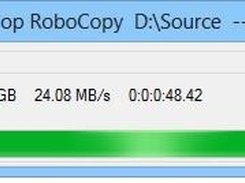RoboCop RoboCopy is a GUI skin and script generator for Robocopy.exe (Win NT Resource Kit). RoboCop RoboCopy is unlike any other robocopy script generator available.
What makes this one different?
Well in a nut shell the ability to monitor the progress of the robocopy job. RoboCop RoboCopy allows for real time monitoring of all its running robocopy jobs with the inclusion of:
- Current speed in MBs,
- Completion time, &
- Real time progress bar indication.
So why download it?
Because its the best free to use (really free - no ads or banners) GUI script generator out there.
Join the Facebook page for all the latest TurnsSoft releases and update info.
http://www.facebook.com/turnssoft
Checkout the youtube demo.
http://www.youtube.com/watch?v=C_2dHASumYg&feature=c4-overview&list=UUq-H3HcL6KzIx2R7ApsNGrA
Check out users posted reviews and feedback at the Turnssoft page:
http://www.turnssoft.com/your-feedback.html
Features
- Real time progress monitoring of source and destination targets.
- Real time ETA and TX speed for the current running robocopy job.
- The ability to monitor and run multiple scripts simultaneously.
- Unique dock feature to dock and lock running scripts into the RoboCop RoboCopy skin frame.
- Advanced view options that display and list the current copied files with options to jump to the location or open the file.
- Simple selection options to help tailor build the right robocopy script.
- Windows Explorer integration with easy to use right click options for source and destination targets.
- Regular updates and support.
- All advanced options available.
- Certified 100% virus and malware free by Softpedia.com - http://www.softpedia.com/get/Programming/Other-Programming-Files/RoboCop-RoboCopy.shtml
Categories
Systems AdministrationLicense
Public DomainUser Reviews
-
Looks good, but they really should update the ABOUT screen from Windows 8 to Windows 10/11.
-
3bugs.... bug #1: /TIMFIX The script builder generates /TIMEFIX instead of /TIMFIX also the cmd window is too short to show the robocopy error. Here is the error when manually running robocopy with the generated script ERROR : Invalid Parameter #7 : "/TIMEFIX" bug#2: /MT /MT option keeps reverting back to 8 threads (default) Options --> Copy options --> Change the /MT n threads value --> verify change at bottom of options dialog File --> close options dialog --> build script --> verify cmd title --> reverted back to 8 threads bug#3: /DCOPY /DCOPY option keeps reverting back to "DA" (default) Options --> Copy options --> Change the /DCOPY value to "T" --> verify change at bottom of options dialog File --> close options dialog --> build script --> verify cmd title --> reverted back to "DA" for bug#2 & #3 Save to default settings - work ok Save as a new profile + Load profile - work ok But, as soon as [build script] the settings are reverted back to default Note: I haven't QA'ed other options. Only the ones I'm interested in
-
Great GUI! One recommendation - Use a darker font... that light green is hard to read.
-
Pros Good, informative & fast Cons 1. very confusing instructions - assuming I had found out where to see instructions. As a dos/unix man I was expecting to see a command like robocopy c:\fred . 2. Slight nervousness that it may have deleted ALL existing files in the TO: directory before copying. Take care!
-
The best Robocopy GUI available.