Join the Microsoft 365 Community Conference in-person to gain Microsoft Copilot insights.
OneDrive cloud storage and file sharing for business

New OneDrive features connect all your files across Microsoft 365
Access and protect your business and school work with this intelligent files app. Share and collaborate from anywhere, on any device.
Power a cohesive file experience
Easily add shared files from Teams or SharePoint to OneDrive, upload files up to 100GB, sync libraries, and more.
Enhance collaboration in Teams
Work better together. New integrations allow you to create sharable links, grant expiring access, and follow configured policies.
Use visibility and controls for security
Enhance admin capabilities with sync reports, apply sensitivity labels, and manage migration.
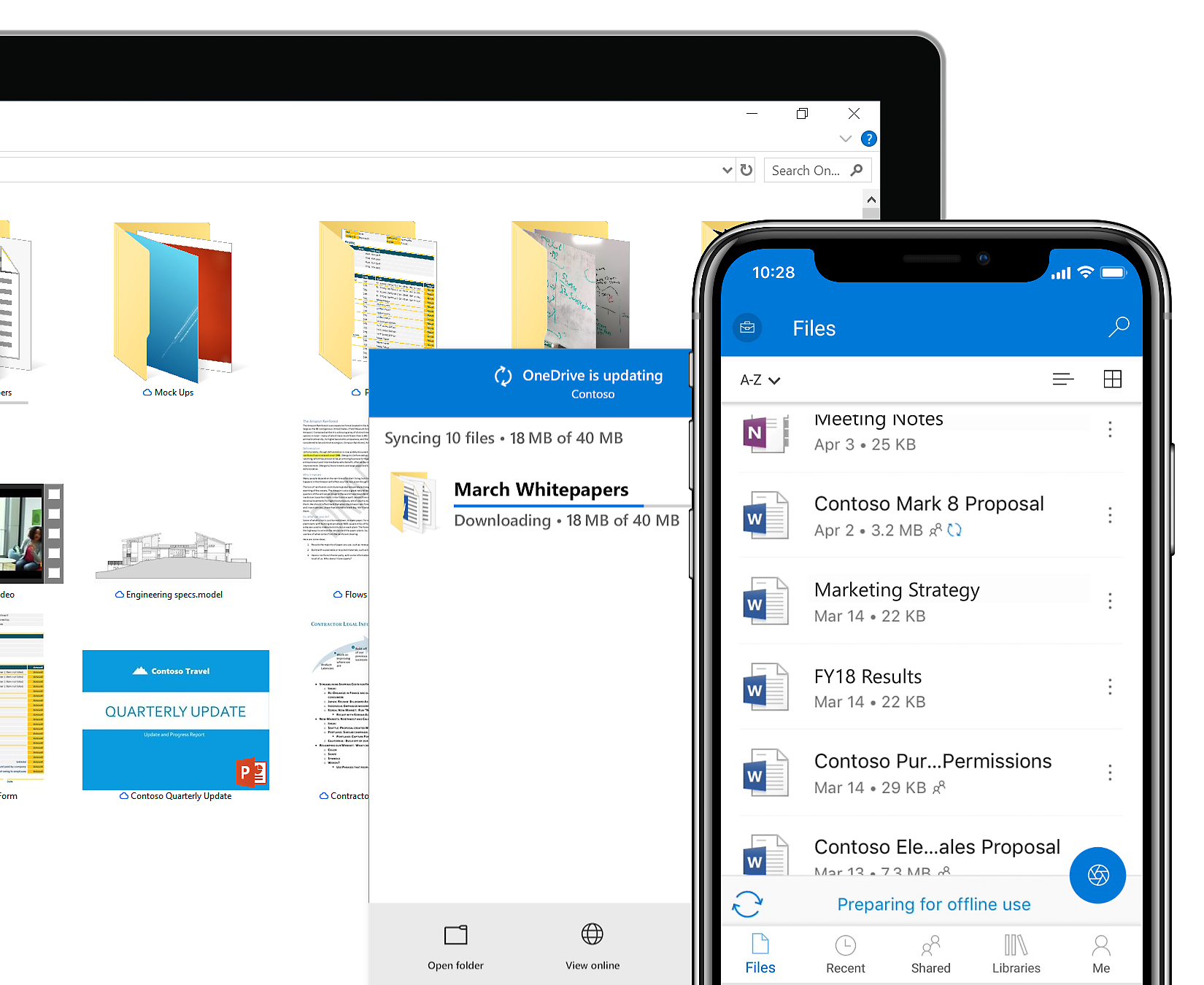
Anywhere access
Easily store, access, and discover your individual and shared work files in Microsoft 365, including Microsoft Teams, from all your devices. Your offline edits will automatically sync next time you connect.
Seamless collaboration
Work faster and smarter with anyone inside or outside your organization. Securely share files and work together in real time using Word, Excel, and PowerPoint across web, mobile, and desktop.
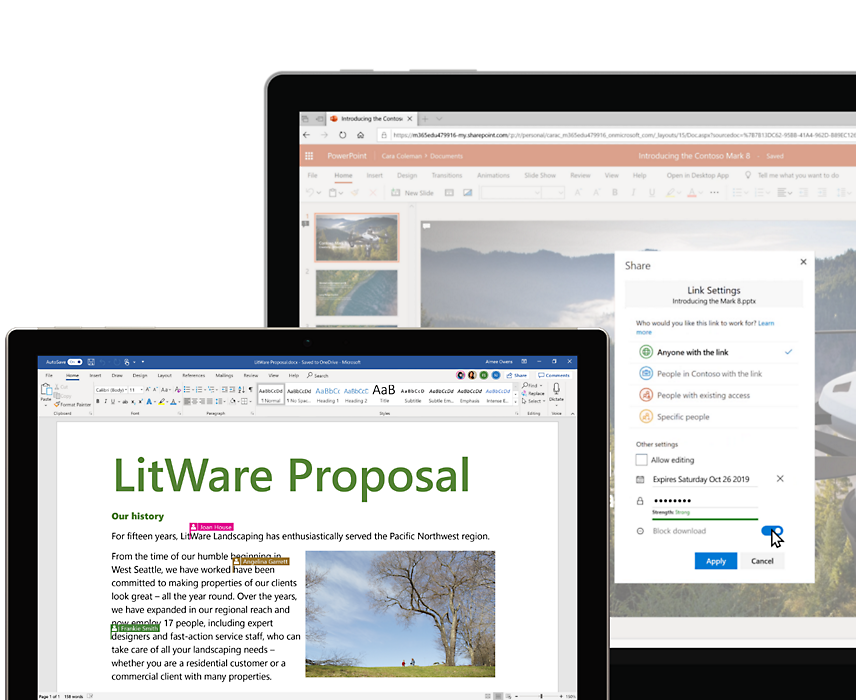
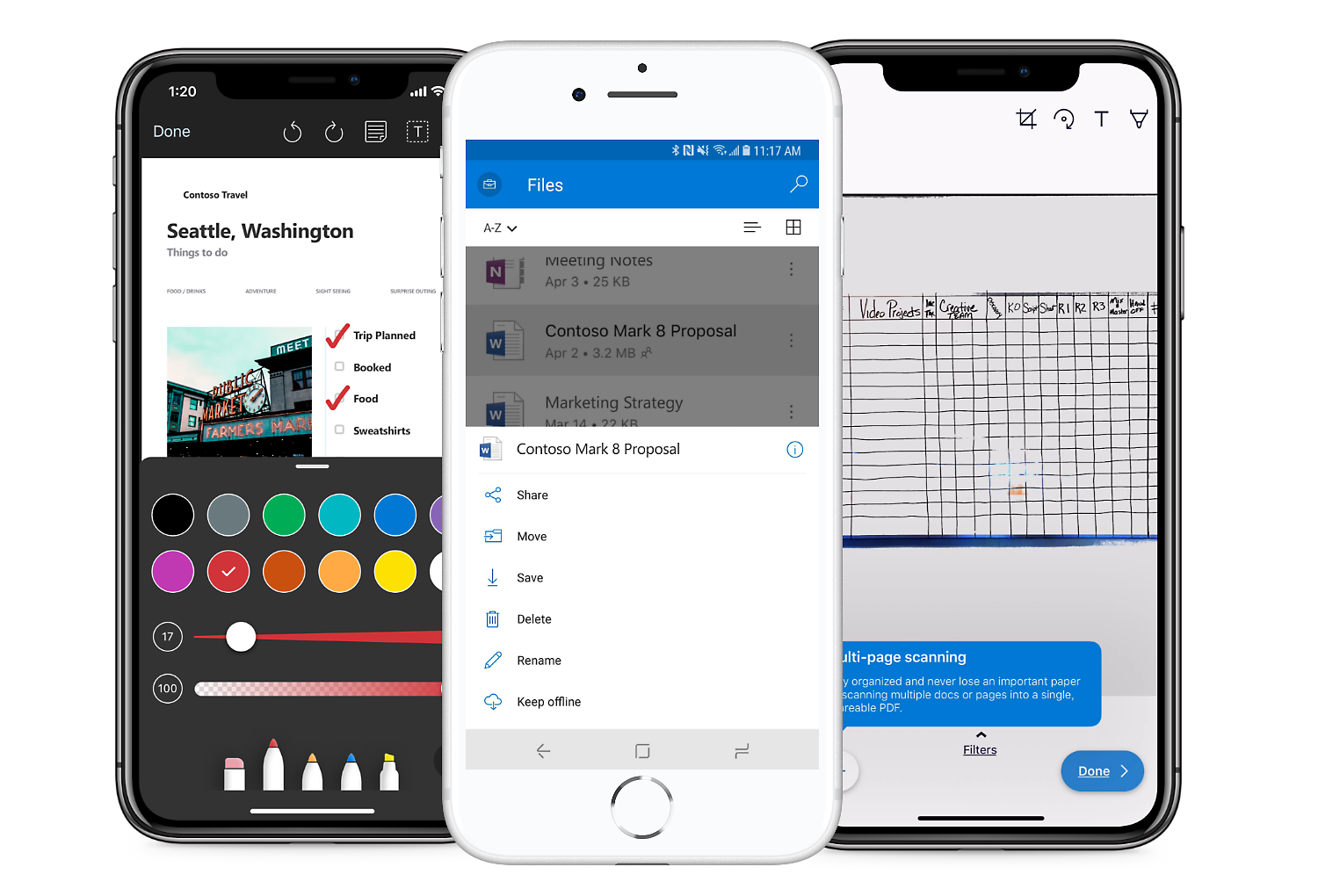
Untethered mobility
Create, view, edit, and share files on the go with the OneDrive mobile app. Easily capture whiteboards and scan work receipts, business cards, and other paper documents for safekeeping.
Over 85 percent of the Fortune 500 use OneDrive
See more tips and tricks for OneDrive
Share and work together on all your files
See why schools are choosing OneDrive with Microsoft 365.
Simplify day-to-day activities with OneDrive
See how different roles and departments can utilize OneDrive.
Protect your files with OneDrive
Get relentless security for your files, balanced with a simple, powerful collaboration experience.
Learn more about cloud storage and collaboration
OneDrive resources
Microsoft OneDrive Tech Community
Get tips and advice from other users and Microsoft experts.
Productivity Library
Get OneDrive guidance and resources for your organization.
Microsoft 365 IT resources
Find information about Microsoft 365 in the enterprise.
OneDrive developer resources
Get answers from other OneDrive developers.
OneDrive Feedback Portal
Tell us what you’d like us to add to OneDrive.
Get it now
Start your secure access, sharing, and file storage with OneDrive today. You can get OneDrive by itself or with a Microsoft 365 subscription.
Talk with sales
Speak with a sales specialist to learn more. Available M-F 6 AM to 6 PM PT.
Chat with sales
Our sales specialists are available to answer your questions. Available M-F 6 AM to 6 PM PT.
Add Copilot to your Microsoft plan
Achieve more than ever using AI integrated with Word, Excel, PowerPoint, Outlook, and other Microsoft 365 apps.


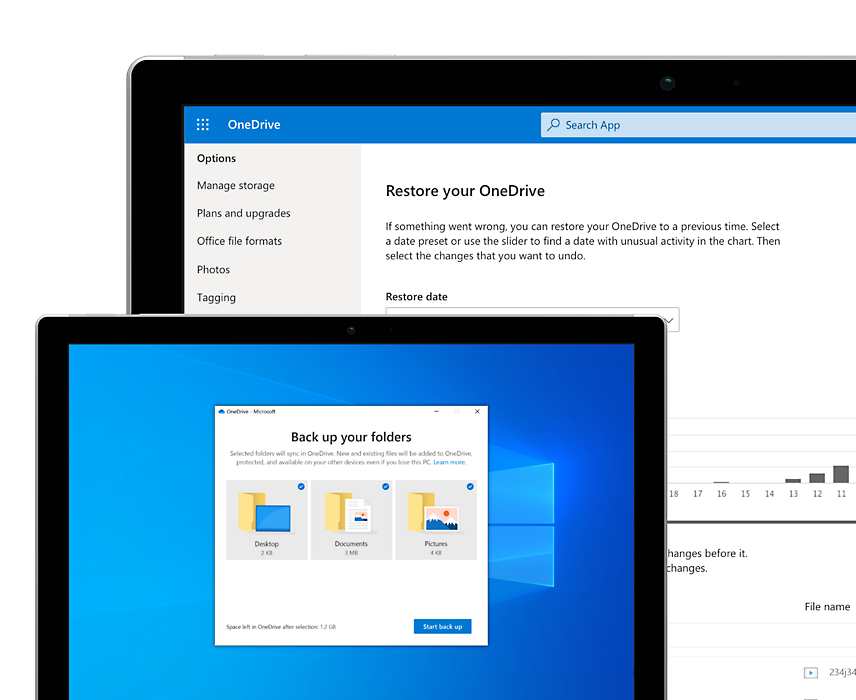



Follow Microsoft 365