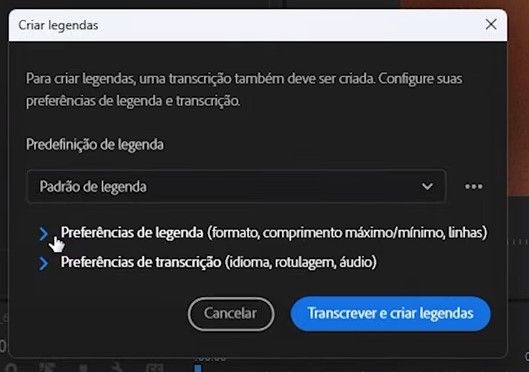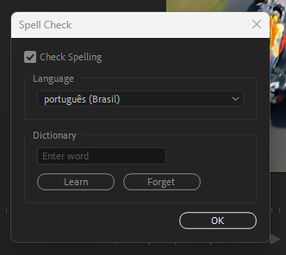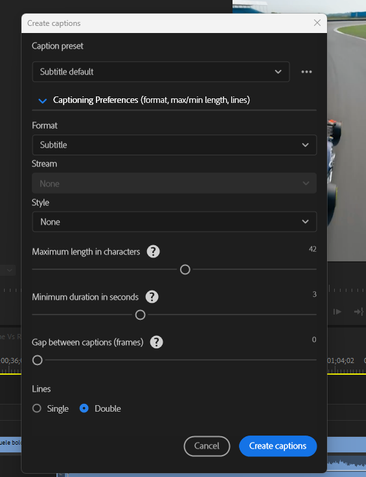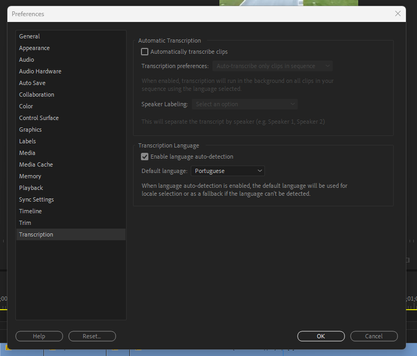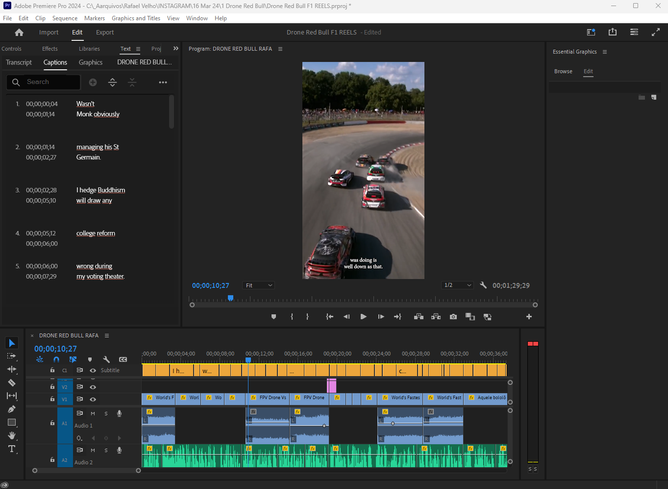Adobe Community
Adobe Community
- Home
- Premiere Pro
- Discussions
- Re: Legenda premiere pro não aparece a opção "pref...
- Re: Legenda premiere pro não aparece a opção "pref...
Copy link to clipboard
Copied
Legenda premiere pro não aparece a opção preferencias de transcrição, com isso utilizo o premiere pro em inglês a legenda sai em inglês não sendo possível alterar o idioma para portugues brasil. Algumas versões atrás era possível , mas na atual 23.6 não é
 1 Correct answer
1 Correct answer
Your first screenshot is the Create Transcript dialogue. It has the language option.
Your second screenshot is Create Captions dialogue. It does not have a language option. It uses the transcript, in the language used to transcribe.
In the newer versions of PR (23.4 and newer), the auto-transcription does not show the transcribe dialogue. You must set the language ahead of time in the Transcription preferences.
To re-transcribe, right-click the source media in the Project Panel and pick "r
...Copy link to clipboard
Copied
Your first screenshot is the Create Transcript dialogue. It has the language option.
Your second screenshot is Create Captions dialogue. It does not have a language option. It uses the transcript, in the language used to transcribe.
In the newer versions of PR (23.4 and newer), the auto-transcription does not show the transcribe dialogue. You must set the language ahead of time in the Transcription preferences.
To re-transcribe, right-click the source media in the Project Panel and pick "re-transcribe."
Stan
Copy link to clipboard
Copied
Isso não funciona. mesmo selecionando o idioma nas preferências a transcrição continua com problemas!! inclusive a opção retranscrever não fica ativa.
Copy link to clipboard
Copied
Rick,
Please post a screenshot.
Stan
Copy link to clipboard
Copied
Acontece a mesma coisa comigo. Meu Premiere está configurado para legenda em português Brasil mas ele gera uma legenda em inglês.
Copy link to clipboard
Copied
 Hi @Marcelo SA,
Hi @Marcelo SA,
I read your question. Have you checked your Preferences/Settings > Transcription? Is it set to Portuguese there, too? Let me know. I hope the community can help.
Thanks,
Kevin
Copy link to clipboard
Copied
You are setting Portuguese in the Spell checker. You must set it for the TRANSCRIPTION. You can set the general preference as shown in @Kevin-Monahan's screenshot.
Or right click on the clip in the Project Panel, pick transcribe (or re-transcribe), and change it there for that clip. But that will not change the preference for other clips.
If you use the auto-transcript on import or for a sequence, it does not present you with the language choice.
Stan
Copy link to clipboard
Copied
Hey guys, thanks for the help.
The preference panel is set to portuguese.
I opened a new project and imported the same video and was able to generate the subtitles in portuguese without change any settings.
@Kevin-Monahan I appreciate your attention.
Copy link to clipboard
Copied
If you are still having any issues with transcription language, I would uncheck "autodetect."
If you have an incorrect transcription in your current project, right click that clip (or Ctrl + click to pick multiples), right-click, and pick Re-transcribe. It will give you the option for language selection.
Stan