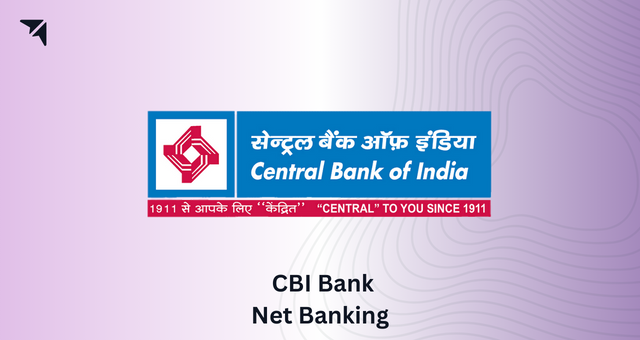
Central Bank of India (CBI), the first commercial Indian bank that is completely owned and managed by Indians, offers net banking services for retail and business customers. CBI online banking enables customers to avail various banking services like account opening/closure, tax and utility services payments, fund transfer, etc. without visiting the bank.
In this blog, we will walk you through the features and services provided by the Central Bank of India’s net banking facility. Go through the blog to know more.
CBI Net Banking Services
Let’s take a look at some of the services you can avail without visiting the bank with CBI online banking services:
1. Loan
- Personal Loan
- Housing Loan
- Education Loan
- Vehicle Loan
2. Insurance
- Apply for General Insurance
- PMJBY/PMSBY Registration
- Apply for Motor Insurance
3. Services
- Online Nomination
- Doorstep Banking
- Online Demat Account Opening
- Bharat Bill Pay
- Online Trading Account Opening
- Apply for Fastag
4. Enquiry
- Aadhar Enquiry
- Interest Rate on Deposits
- EMI Calculator
- Interest Rate on Loan
- Toll-Free
CBI Net Banking Registration Process
The registration process for CBI online banking is simple when you already hold an account with the bank. To do it on your own, you can use the following ways:
1. CBI Portal
- Step 1: From the CBI portal, download the registration form.
- Step 2: Fill the form out with details including name, address, email ID, services needed, etc.
- Step 3: Submit it to the home branch.
- Step 4: After the submission, initiate the process of activation of internet banking.
On the same day of submission of the application form, the bank will activate your net banking services. You will get your User ID and Password. You can use these to log in to your account.
2. Phone Banking
You can start your online banking journey with CBI’s Mobile Banking application, Cent Mobile in a few easy steps:
- Step 1: Download and install the app from Google Play or Apple Play whichever is applicable.
- Step 2: Specify your registered mobile number to get on board and debit card or internet banking to authenticate.
You can generate this authentication token at your nearest branch too, to register and start using Cent Mobile.
CBI Net Banking Login Process
After the registration is complete, it is time for the user to log in to the portal. You can follow these steps to log in to the portal:
- Step 1: Visit the CBI Net Banking website.
- Step 2: Under the ‘Personal Banking’ tab, select the ‘Login’ option.
- Step 3: On the next page, enter your User ID, Password and the captcha, and press ‘Continue’.
- Step 4: Enter the phone number registered with the account.
- Step 5: You will receive an OTP for verification. Enter the OTP and click ‘Submit’.
Now you can access the net banking portal.
How to Reset CBI Net Banking Password?
Follow these simple steps to quickly reset your CBI net banking password:
- Step 1: Navigate to the CBI user login page and find the ‘Reset your password’ option.
- Step 2: Provide your registered email address and the bank will provide password reset instructions.
You can follow those instructions to set a new password.
How to Check CBI Account Balance Online?
You can check the CBI account balance online in the following ways:
1. Net Banking
Here are the steps you can follow to check your account balance using CBI online banking:
- Step 1: Visit the online banking website of the Central Bank of India.
- Step 2: Use your User ID and Password to log in.
- Step 3: Find the option ‘Account Details’ and click on ‘View Account Details’.
You can see the CBI account balance on the screen.
2. Mobile Banking
Here are the steps you can follow to check your account balance through mobile banking:
- Step 1: Download the app and log in using your MPIN or mobile number.
- Step 2: Navigate to the ‘My Accounts’ option.
- Step 3: Click on ‘View Account Balance’.
You can see the account balance displayed on the screen.
How to Transfer Money via CBI Net Banking?
Account holders use these CBI online banking services to transfer funds online:
1. Unified Payment Interface (UPI)
To transfer money through UPI, you need to follow these steps:
- Step 1: From the bank’s website download the UPI-enabled app.
- Step 2: Create a unique virtual ID by entering details such as name and age. The ID could be your name, Aadhar number, or phone number.
- Step 3: Create your profile with IFSC Code, account number and bank name, and link it to your mobile number.
- Step 4: Select the bank account.
- Step 5: Generate M-PIN and enter the last 6 digits of your debit card.
- Step 6: Enter its expiry date and enter the OTP you will receive on mobile.
- Step 7: Provide the secret M-PIN and press ‘Submit’.
2. National Electronic Funds Transfer (NEFT)
Follow these steps to transfer funds through NEFT:
- Step 1: Visit the CBI website.
- Step 2: With the User ID and Password, log in to the respective internet banking account.
- Step 3: Select the ‘Main Menu’ option and click on ‘Other bank Account’.
- Step 4: Fill out the form with necessary details such as the transaction amount, payment due dates, etc.
- Step 5: Click on ‘Submit’ after entering the transaction password.
3. Immediate Payment Service (IMPS)
IMPS is a CBI online banking facility with which you can transfer money through various channels including SMS, internet banking and Cent Mobile.
Here is how to use IMPS:
- Step 1: Download the mobile banking app and keep your SMS system active.
- Step 2: Register for the mobile banking facility.
- Step 3: Obtain MPIN and MMID to successfully transfer money.
CBI Net Banking – Daily Limits and Charges
The following charts outline the daily limits and charges applicable to CBI net banking personal users
| Types of Fund Transfer/Transaction | Per Day Transaction Limit | Per Day Transaction Limit | Service Charges |
| External Fund Transfer (Within Bank) | ₹5 Lakhs | ₹10 Lakhs | NA |
| External Fund Transfer (Outside Bank) through RTGS | ₹5 Lakhs | ₹10 Lakhs | Up to ₹10,000: NIL Above ₹10,000 to ₹5 Lakhs: ₹4.50 Above ₹5 Lakhs: ₹10.00 |
| External Fund Transfer (Outside Bank) through NEFT | ₹2 Lakhs | ₹10 Lakhs | Up to ₹10,000: NIL Above ₹10,000 to ₹5 Lakhs: ₹4.50 Above ₹5 Lakhs: ₹10.00 |
| IMPS (through P2P or P2A) | ₹50,000 | ₹2 Lakhs | For transactions up to ₹10,000: ₹3.00 + GSTFor transactions ranging from ₹10,000 to ₹1,00,000: ₹5.00 + GST For transactions ranging from ₹1,00,000 to ₹2,00,000: ₹10.00 + GST ₹2,00,000 to ₹5,00,000: ₹15.00 + GST |
| Own Account Transfer (A/c within same CIF) | Unlimited | Unlimited | NA |
The transaction amount for CBI corporate net banking customers:
| Types of Fund Transfer/Transaction | Per Transaction Limit | Per Day Transaction Limit | Service Charges |
| External Fund Transfer (Within Bank) | ₹10 Crore | ₹100 Crore | NA |
| External Fund Transfer (Outside Bank) through RTGS | ₹10 Crore | ₹100 Crore | Up to ₹10,000: NIL Above ₹10,000 to ₹5 Lakhs: ₹4.50 Above ₹5 Lakhs: ₹10.00 |
| External Fund Transfer (Outside Bank) through NEFT | ₹10 Crore | ₹100 Crore | Up to ₹10,000: NIL Above ₹10,000 to ₹5 Lakhs: ₹4.50 Above ₹5 Lakhs: ₹10.00 |
| Own Account Transfer (A/c within same CIF) | Unlimited | Unlimited | NA |
How to Pay Credit Card Bills via CBI Net Banking?
Follow the steps below to pay credit card bills via CBI net banking:
- Step 1: Log in to the net banking account and select the ‘Credit Card’.
- Step 2: Select your registered credit card.
- Step 3: Add the bill amount and click on the ‘Pay’ tab.
You must have your credit card registered to avail this option.
CBI Net Banking Features
Here are some of the features you can avail from the CBI online banking facility.
- Open a deposit account
- Transfer funds within the bank, to your account, or to other banks using IMPS/RTGS/NEFT
- Pay bills, fees and recharges
- Pay tax
- Register Aadhar
- Conduct DeMAT enquiry
- EFiling of ITR returns
- Multi-utility fee collection
- Transaction profile setting to secure transactions
- Hotlisting/control of ATM cards.
- Registration for Atal Pension Yojana
- Registration for PMJBY/PMSBY
- Locker request
- Online application for IPO
- Stop cheque request
- Cheque Book request
- PMNRF donation
- Sai Baba Donation
CBI Net Banking Customer Care
You can contact CBI customer care if you have any questions or encounter any issues with your CBI net banking account using the following contact details:
| Phone Number | 1800 22 1911 |
| Email Address | cbsnethelp@centralbank.co.inmgrtbk_mobile@centralbank.co.in bmvb4982@centralbank.co.in Smtbk2@centralbank.co.in |
Head Office Address
At this address, you can contact CBI’s customer service department for further assistance if needed:
Mumbai Main Office, Mahatma Gandhi Road Mumbai. Mumbai.
IFSC Code: CBIN0280621
Zone: MMZO
Region: SMRO
Telephone: 22-22653083/2420/22654577/0639/40575734
Mobile: 9920758556
Final Word
With a network of several branches across the country, the Central Bank of India holds an eminent seat among the Public Sector Banks in India. CBI online banking services further solidify their position in the industry as they solve online a myriad of banking problems for customers at large.
FAQs
The internet banking facility is hosted on servers that the bank’s Data centre keeps, with an encrypted connection between every customer’s computer and the website, making CBI’s internet banking very secure.
Yes, CBI Bank offers Internet banking transactions at foreign locations through multiple channels such as OTP, GRID and digital signatures.
MPIN is a 4-digit code that you need to log in to Cent Mobile. During each registration process, a customer has to create an MPIN which should not be disclosed to anyone.
If a transaction fails, the transaction amount will be refunded within a few minutes to your account. In case it does not, you need to log a complaint.
Disclaimer
This article is solely for educational purposes. Stable Money doesn't take any responsibility for the information or claims made in the blog.


