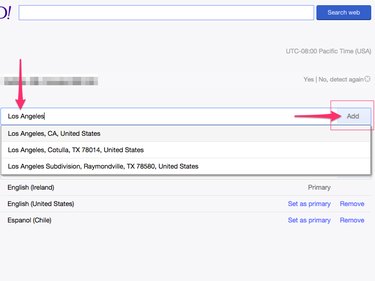Take advantage of the Account Information panel in your Yahoo account to change your primary language to English. When you make this change, it automatically applies to all connected Yahoo features and tools, including your Yahoo Mail account. You must be signed in to your Yahoo account to set a primary language.
Changing Your Account Language
Video of the Day
Step 1
Log in to your Yahoo account, hover your mouse over your name in the top-right corner of the Yahoo home page and click Account Info to load your Account Information panel.
Video of the Day
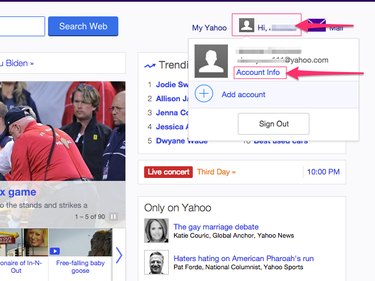
Step 2
Select Preferences on the main Account Information menu on the left of the screen.
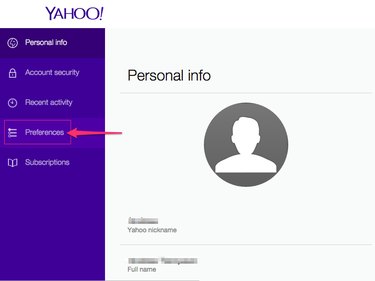
Step 3
Choose Locations and Languages on the Preferences menu.
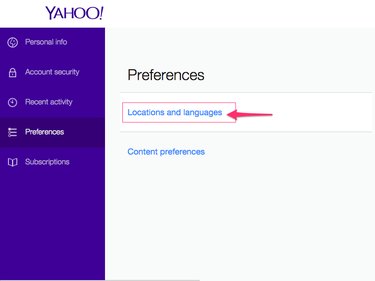
Step 4
Click the Set As Primary link located next to English (United States) to set English as the primary language for your Yahoo account.
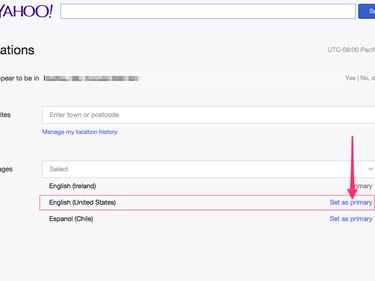
Adding Other Languages and Other Versions of English
If United States English is not listed as one of the options on the Languages list, add it manually. You can also add other languages, including other versions of English, using the Languages and Locations section of your Account Information panel.
Click the Select drop-down menu next to the Languages heading, choose the language to add and then click the Add button.
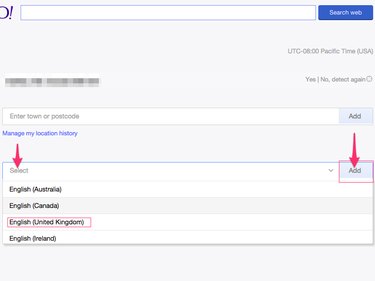
Once the language is included on the Languages list, click the Set As Primary link next to it at any time to set it as the primary language for your account.
Setting Your Location
Use the Languages and Locations section of your account to set your location as well. When you set a location, it impacts weather data, movie times, Yahoo pages, and other region-specific information you're served on the Yahoo platform.
Yahoo automatically attempts to detect your location and displays this location next to the You Appear To Be In heading.
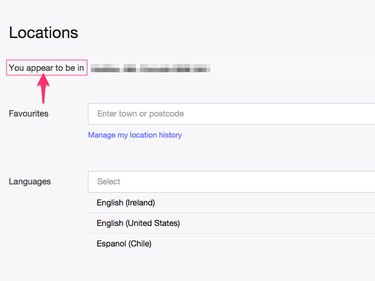
If this location is correct, click the Yes link located to the right of the location. If it's incorrect, click No, Detect Again.
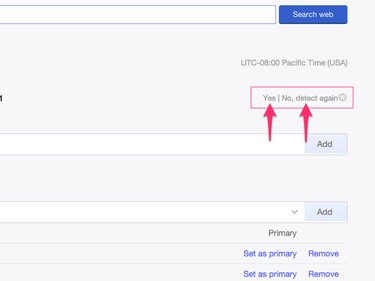
You can also manually add locations using the Favorites field. Enter your desired location in the Enter Town or ZIP box and then click the Add button.