How to Translate PDF to Any Other Language
2024-04-18 11:56:27 • Filed to: Translate PDF • Proven solutions
PDF files come in all sorts of languages. There are more than 6,500 spoken languages in the world nowadays. Out of those, 2,000 have fewer than 1,000 speakers. However, that leaves a number of more than 4,000 languages. So, what happens when you get a PDF file in let's say, Spanish, but you need it in English. Well, you can easily translate PDF using any of the software below. We will give you a few options for how to translate PDF online, or translate PDF document using PDF editors.
Part 1: How to Translate PDF with PDFelement
Wondershare PDFelement - PDF Editor is a PDF editor program that supports translation of over 100 languages. You can translate from English to French, Spanish, Japanese, or vice versa. With this tool, you can easily highlight a word or text on a PDF document and get translated results quickly in the program. Here is how it works.
- Step 1. Open a PDF document in PDFelement.
- Step 2. Click Translate and select the language you want to translate to.
- Step 3. When reading the PDF document, select the text you want to translate, and the text will be translated automatically.
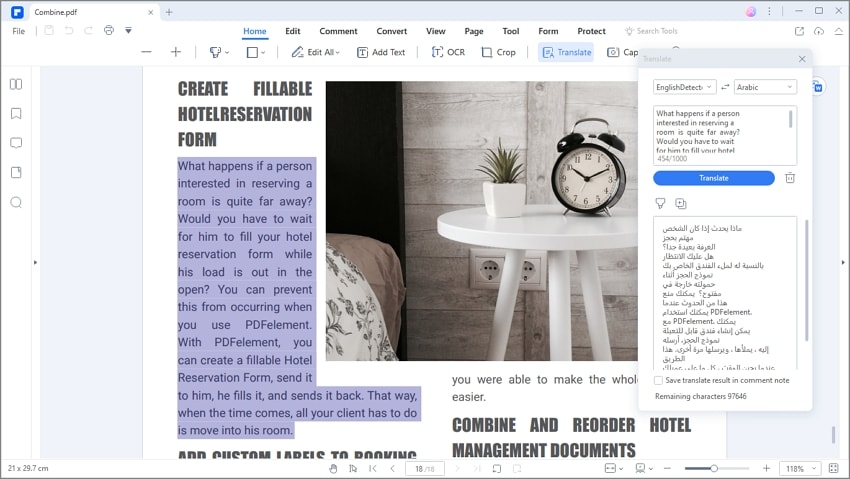
Part 2: How to Translate PDF Online
One of the simplest ways to translate PDF to English is using the Google Translate tool. It is simple, free, easy, and can be done in a matter of seconds. Google Translate is the best PDF translator online free. Here is how you can do it.
- Step 1. Go to the Google Translate website, and then click on "Documents" box.
- Step 2. Select the language from which you want to translate, and the language you want to translate TO. If you do not know the language of the original text, you can select "Detect Language".
- Step 3. Click on "Browse your computer", and upload the document you want to translate. Google translate supports the following formats: .doc, .docx, .odf, .pdf, .ppt, .pptx, .ps, .rtf, .txt, .xls, or .xlsx.
- Step 4. Click on the "Translate" button, and then you will get a pop-up with the document translated.
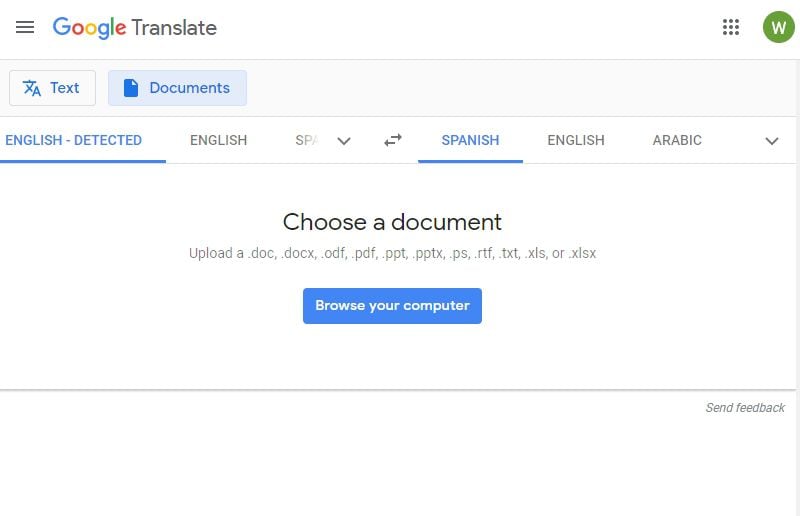
Once you have the document translated, you can print it to PDF use Google chrome. Just click "Print" > and then Choose "Save as PDF" instead of a PDF > "Print" your file to PDF format.
When you convert the document into a PDF file, you can do all sorts of things. For starters, you can edit the text. Wondershare PDFelement - PDF Editor is a comprehensive PDF tool that offers wide set of features. Here are some options what you can do with your translated document:

- Edit text, change the font, style, and size of the text, or align the text.
- Add comments, highlight or markup important sections of the document.
- Add images, or edit images already in the document.
- Convert the document to any other file format.
- Add page numbers and page boxes.
- Fill forms within the document, or create forms if there are not any.
- Protect PDF documents with password, permission.
- Add digital signature to your PDF document.
Part 3: Top 5 Tools to Translate PDF to Other Language
1. DocTranslator Website
DocTranslator is the simplest way to translate PDF online, or translate document online. All you have to do is head to the website from your web browser. Doc Translator supports more than 100 different languages. Keeps the PDF's original formation upon translation.
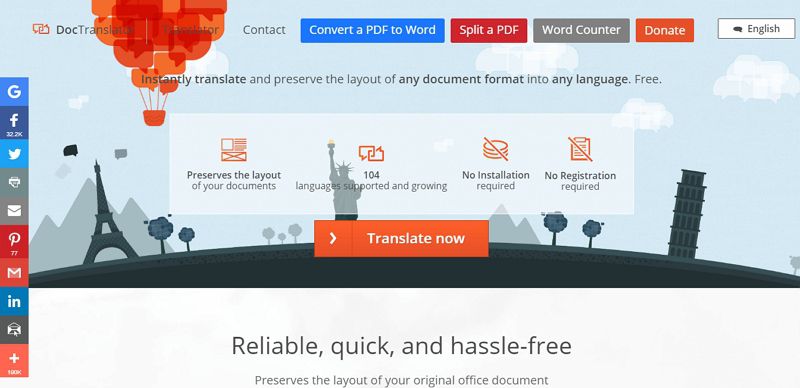
- Step 1. Go to DocTranslator website, and click on "Translate Now". Upload a file, and then select a translation language.
- Step 2. Wait for the PDF to translate, and then download the translated document.
2. DeftPDF
Deft PDF is a decent PDF tool that lets you perform some of the actions online for free. Translation is one of those free features. Deft PDF gives you free 10,000 words translation. You can easily upload any PDF document, and translate it to another language. After the initial 10,000 words, you need to pay $5 for any 10,000 words. You can upload either a PDF or Word document.
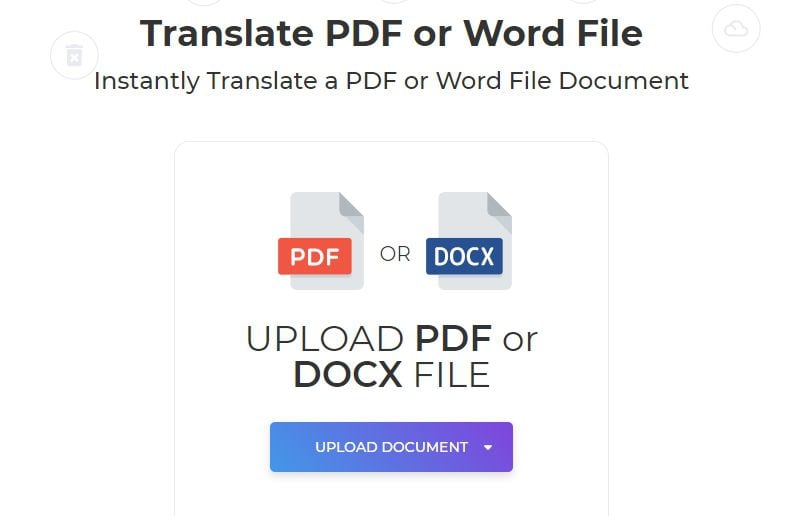
- Step 1. Go to the website of the PDF tool, and upload your document.
- Step 2. PDF Deft will give you a preview of the document. The software will count the number of symbols as well.
- Step 3. Choose the language you want to translate. There are a total of 13 languages supported, including English, Arabic, Chinese, Japanese, German, Italian, French, Spanish, and more. Click "Translate".
3. Google Drive
If you have a Google account, using Google drive is one of the simplest ways to translate large PDF. All you have to do is login into your Drive account, and let Google take over.
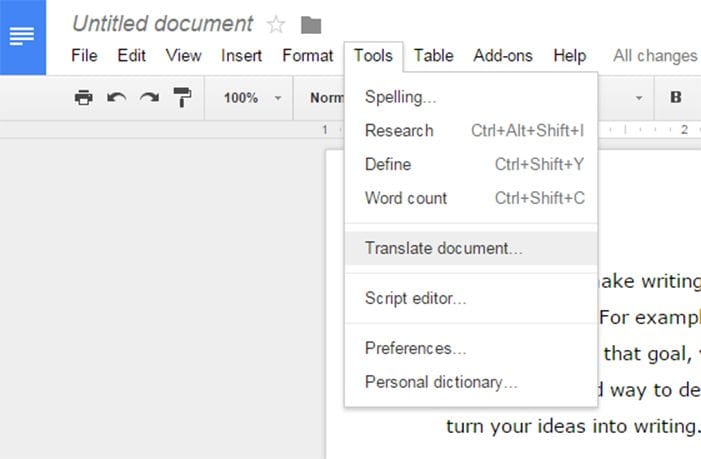
- Step 1. While in your Google Drive account, click on Upload > File Upload. Choose the PDF file you want to translate.
- Step 2. Right-click on your mouse and choose "Open with Google Docs".
- Step 3. Go to Tools, and click on "Translate document".
- Step 4. A pop-up window will appear. Choose the language you want to translate to, and rename the file if needed. Click on Translate.
4. Text United
Text United is a software you can use for translation. The platform works great for individuals and business. The only downside is that the platform doesn't support PDF files. You need to use a PDF tool, like PDFelement above and convert the document to Word.
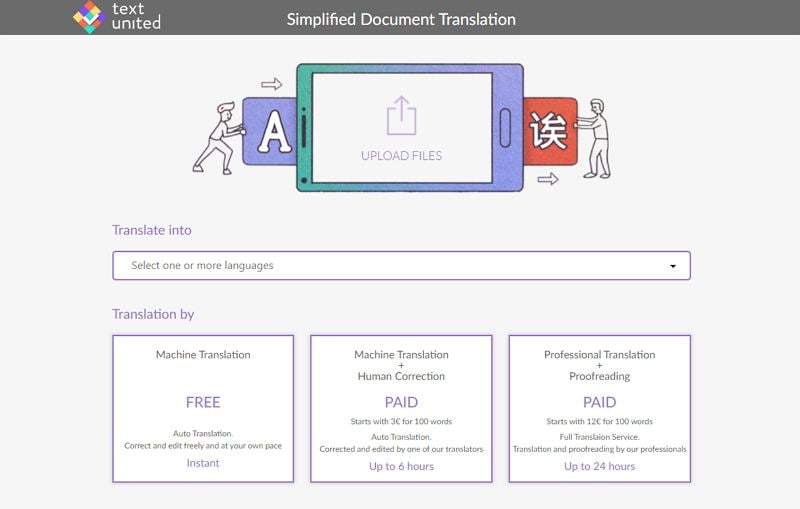
From there, you can use the cloud-based platform for all your translating and localization needs. With a slick UI and good integration options, TextUnited provides a multi-faceted environment for projects.
5. Foxit Cloud
You can use the Foxit Cloud plug-in on your Foxit Reader. Machine translation works for simple documents. But do not use it for official or legal documents.
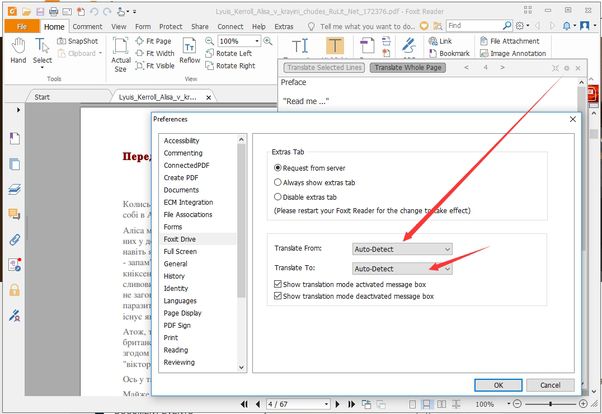
- Download Foxit Reader and Sign Up for Foxit Cloud.
- Click the Foxit cloud tab in Foxit Reader.
- Click Translate, and then "OK" to proceed.
- Highlight the text you want to translate with your cursor. Click the gear icon to adjust language settings.
- If you need to translate an entire page, click on "Translate Whole Page".
Free Download or Buy PDFelement right now!
Free Download or Buy PDFelement right now!
Buy PDFelement right now!
Buy PDFelement right now!



Elise Williams
chief Editor