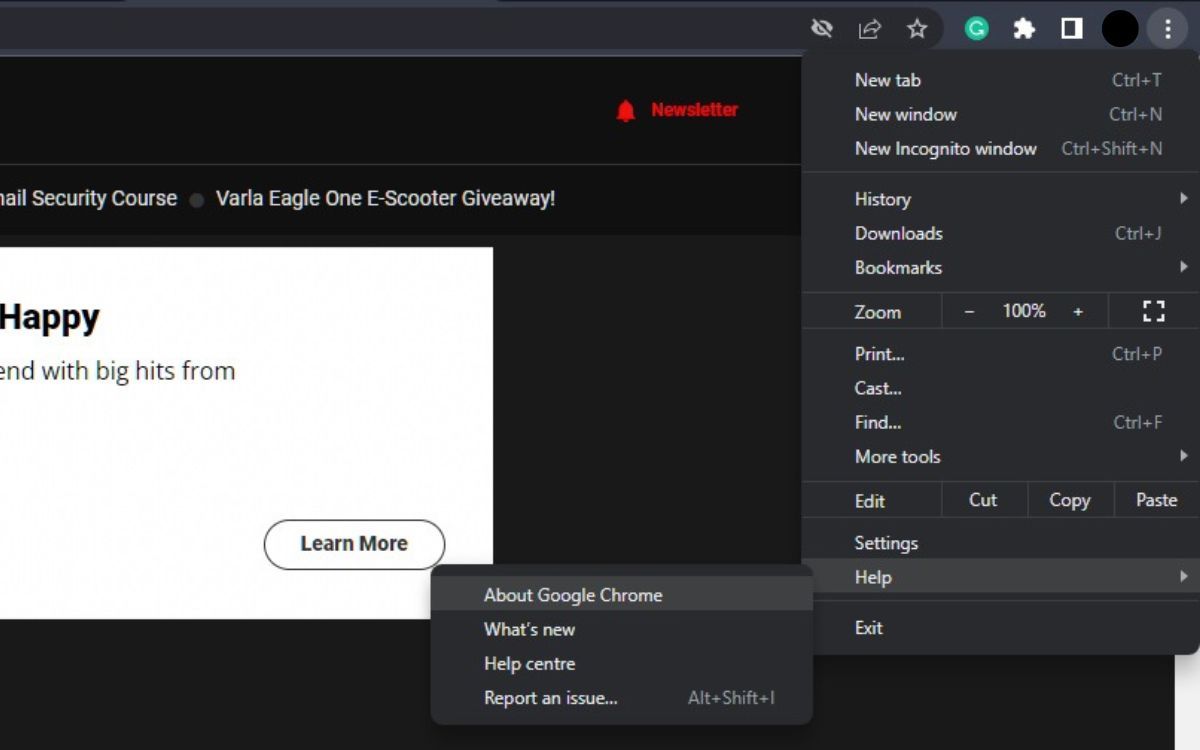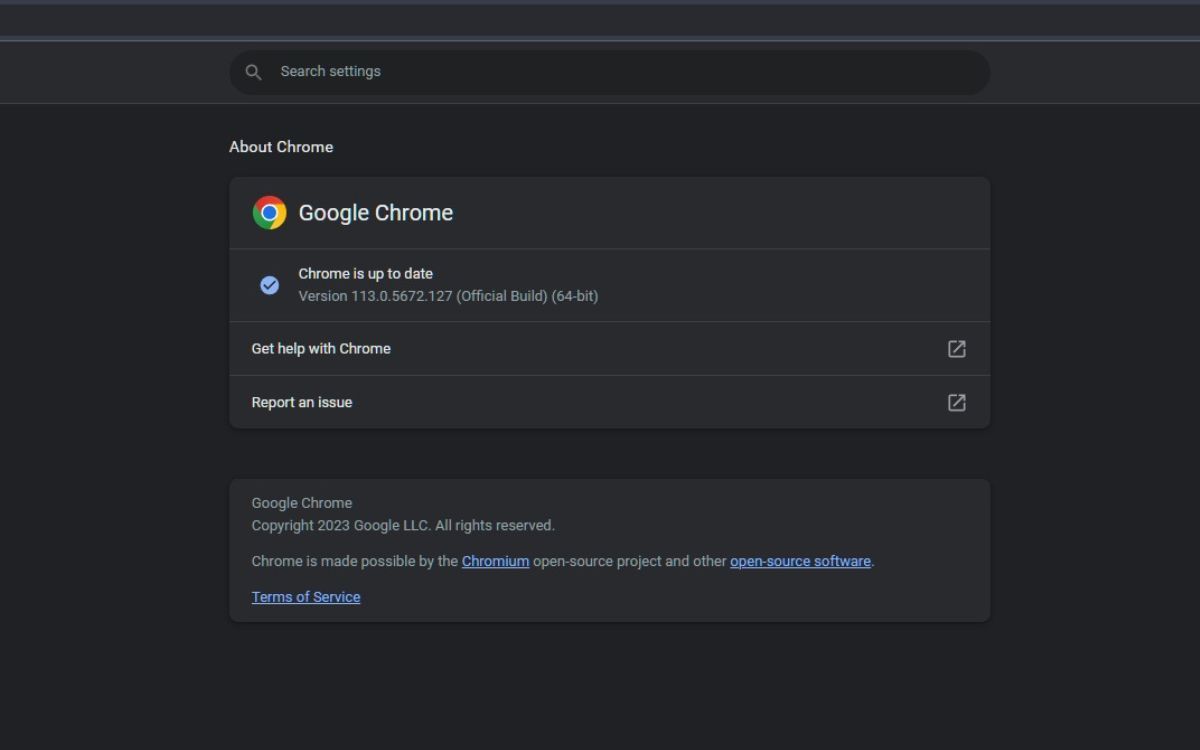Google Translate allows users to translate text, documents, and entire webpages from one language to another with the support of a wide range of languages to cater to different needs and preferences. Plus, those using Google Chrome benefit from the translator directly in the browser for easy access.
But to continue using the translation service, you will need to update Chrome, as Google has announced a change that will affect users still using old versions of Chrome.
What Is Happening to Chrome's Built-In Google Translate Feature?
In a community post on the Chrome Support page, Google announced its plan to disable Chrome's built-in translation service on version Chrome 95 or older. If you try to use Google Translate on an outdated version of the browser, you'll receive an error message stating that the page cannot be translated.
Chrome 95 was released in October 2021, while Chrome 96 was released in December 2021. Any user using Chrome 96 or newer won’t be affected. But, if you want to continue using built-in Google Translate, you'll need to ensure that Chrome is up-to-date.
If you lose access to the built-in Google Translate feature, you could install a translation browser extension or use an alternative method if you can’t update your Chrome browser to version 96 or newer.
You can still access the web version of Google Translate on any version of Chrome.
Google has not specified an exact date that older versions of Chrome will lose the translation feature, but the process is already underway. When it does come into effect, Chrome 95 or older won’t be able to translate webpages.
Older versions of Chrome might not handle new translation capabilities, which may be the reason behind the loss of Google Translate on those versions.
How to Update Google Chrome
To update Chrome, or to see which version you have, click on the Ellipsis menu (three vertical dots) in the top-right of the browser. Next, hover your cursor over Help in the dropdown menu and click About Google Chrome from its menu.
You will be taken to About Chrome in Settings. If an update is available, wait for it to finish, then click Relaunch, which will close and reopen the Chrome browser. If you are using the latest version of Chrome, you won’t see the button.
Ensure Chrome Is Up-to-Date to Keep Using Features
Language translation is more accessible than ever, thanks to Google Translate. But you must check that you have the latest Chrome version installed to continue using it. Ultimately, Google Translate could be capable of performing more.
Anything can be translated, whether it's a text document or a webpage. But did you know that you can translate audio files too?