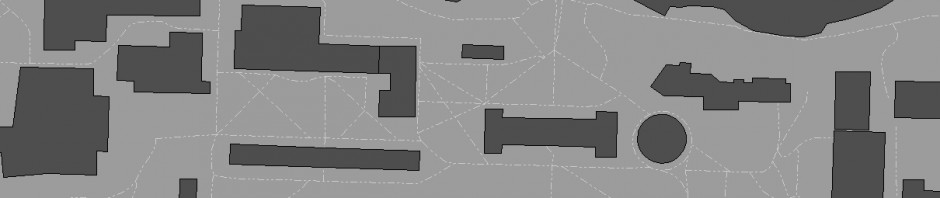There are many ways and techniques to tell a story visually, even if your subject may be a bit difficult to present visually. Here are a few samples that show how some people have creatively put together projects using a variety of different techniques:
- Using Timelinejs for a timeline-driven piece. While not a video-driven piece, this is a great tool for visualizing a timeline, and putting it onto a webpage. Plus, there’s no scripting involved beyond copying-pasting the embed code into your webpage. Loads of great examples for inspiration.
- Screencapture. I’m using this term to describe taking static shots of your Mac’s computer screen, rather than recording motion on your Mac’s screen. You can take a screenshot of your entire screen, or just a portion of your screen, or a screenshot of a window. Read these mac screencapture tips to do all these things.
- Screencast. Record your screen while you are showing something visually with your mouse, writing on the screen, annotating a written piece, or recording a slideshow while you are doing a voiceover. Be sure to check out the article on screencasting tips too!)
Example: Area of a Composite Figure.
- Animate still photos. This helps to create a “living image”
Example: Funny frog. This video was created from a still image. Note the music used to further enhance the video.
- Ken Burns effect. You can zoom about an image to focus the viewer on a specific part of an image. This is perhaps one of the easiest ways to draw a viewer into your topic.
Example: Ken Burns Effect
- Timelapse. Record a timelapse video of your topic.
Example: What if the World Went Vegetarian. Fun video shot on a whiteboard.
- Animation. You can create animation, or use software to aid you, to create something visually that will help to tell the story.
Example: Troy Library. Uses software animation to present the topic.
Example: Animated Life: Pangea. Uses old animation techniques to bring the story to life.
- Interview someone. Have someone tell their story, or combine interviews to tell a story. Make sure you are recording them properly, with a good microphone and in a quiet environment. Be sure to read the interview tips on this page too!
- Record yourself. Only for those brave enough to stand in front of the camera, but you can record your discussion of your thesis (with fun visuals), like this fellow here: