- Windows Movie Maker Editing Tips
- 3.1 How to add voice over to video with WMM
- 3.2 How to add/edit music with WMM
- 3.3 How to add transitions in WMM
- 3.4 How to add text in WMM
- 3.5 How to add subtitle to video in WMM
- 3.6 How to make PIP video with WMM
- 3.7 How to make green screen video with WMM
- 3.8 How to do color correction in WMM
- 3.9 How to make time-lapse and slow-mo video in WMM
- 3.10 How to add watermark to video with WMM
- 3.11 How to zoom in/out videos with WMM
- 3.12 How to blur faces/objects with WMM
How to Make PIP Video with Windows Movie Maker
Mar 27, 2024• Proven solutions
When it comes to editing videos, one of the most useful tools is perhaps Windows Movie Maker. It will allow you to use your creative skills in coming up with a high-quality output. You can create various effects and transitions to make any content more entertaining and engaging. However, it does not have the ability to make Picture in Picture (PIP) effect. But you can get it by taking advantage of some free tools made especially for Windows Movie Maker.
The Best Alternative to Windows Movie Maker to make PIP effect
If you are looking for a better and easier way on how to make PIP videe, Wondershare Filmora will prove to be a great choice. Formerly known as Wondershare Video Editor, it provides a quick and hassle-free way to create PIP effects. Aside from the built-in PIP effects, you will also be able to enjoy advanced features, such as color grading and green screen. Here are the simple steps on using Wondershare Filmora for creating PIP effects:
Related article: How to make a PIP video with Wondershare Filmora
Indeed, adding PIP effects with Wondershare Filmora is easy! With this, there is no wonder why it is a great alternative when it comes to how to make PIP video with Windows Movie Maker.
How to Make PIP Video with Windows Movie Maker
Note: Since Windows Live Movie Maker doesn’t support any third plugins or add-ons, if you want to use those tools, you have to install Windows Movie Maker 6.0 or 2.6.
Step 1 Download PIP tool for Windows Movie Maker
Here we recommended SpiceFX 6. The latter was created by Pixelan . It is a plug-in that will help you to add PIP effects using Windows Movie Maker.
Step 2 Install PIP transitions on you PC
Once it has been downloaded, install it in your computer. Look for the .exe file, double-click, and wait until the installation completes.
Step 3 Start Windows Movie Maker 6
Start running your Windows Movie Maker 6. Explore the different features and let your creativity guide you on how to come up with the perfect output.
Step 4 Make pip effect
Select the two clips that you would like to edit and have them imported. Put the first into the second clip. On the left side of the window, click on “Transitions.”

By now, you will be able to see an abundance of choices. You will find a lot of PIP effects made by PIXELAN (you will see a little mark of pixelon.com at the right corner of transitions). Click on the specific transition effect that you find interesting.

You will have a preview of how it will look like. Once you have already made a choice, have it dragged and dropped in your transition track.
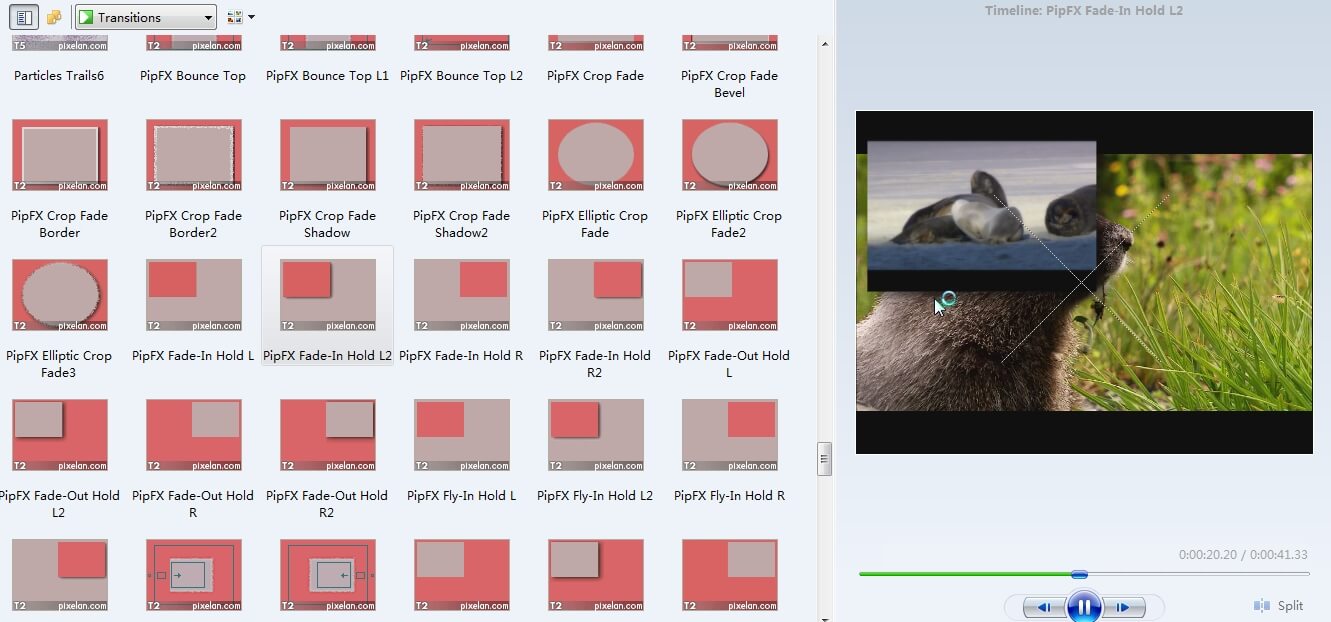
Step 5 Preview and save
Now, click the “Preview” button from the control panel, and you will see the effect that you have chosen. If not, choose another one. Once you are satisfied with the output, save the clip.
Windows Movie Maker allows you to remove unwanted pieces at the beginning or end of the video or at the middle and trim videos frame by frame. Here, we will show you 3 method of trimming video in Wind
by Liza Brown Apr 01, 2024 11:43 AM
Need to mirror or flip a video vertically or horizontally? Here, I will show you how to mirror and flip a video with some free and paid movie makers on Windows as well as some tips.
by Liza Brown Apr 01, 2024 11:38 AM


