So you want to delete your old Plenty of Fish account. Maybe you are tired of it, or just want to start fresh with a new one. We'll walk you through how to delete your POF account.
Steps to delete POF account
Sign in to pof on mobile web
The easiest way to delete your account is to use the mobile web browser version of the app.
- Go to https://www.pof.com
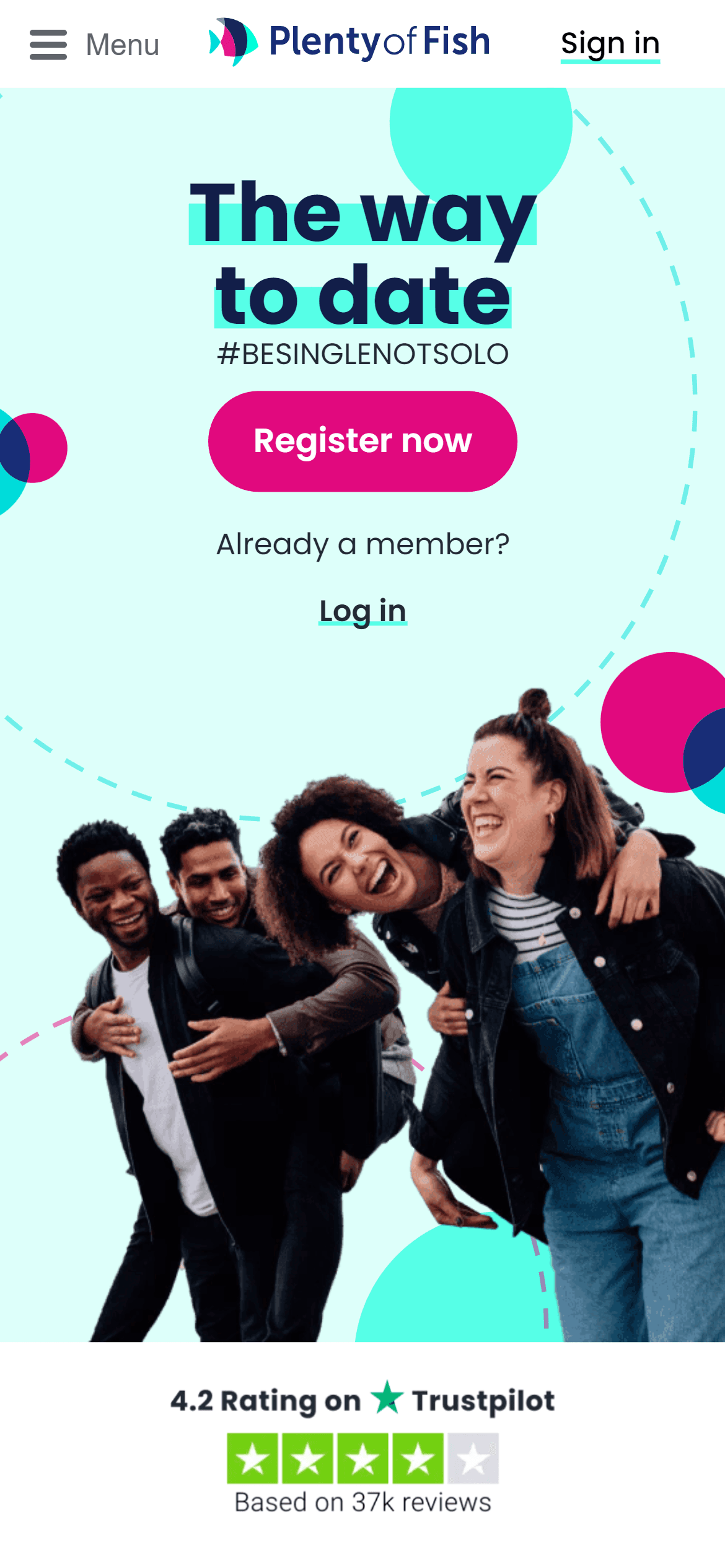
Once you are on the website, tap on the Sign In button on the top right
- Tap on the Sign in button
You will then be asked to log in to your account.
- Enter your username and password, then tap Log In
Once you log in, you can tap on this direct link to delete your account
- Go to this url tap here
This will delete your account, and ask a survey on why you are leaving. Plenty of fish uses this survey to help improve the product based on your feedback.
Finish the survey and tap on the Delete account button.
Your Plenty of Fish account will now be deleted! You can make a new one whenever you want, read our full POF review to see if is a good fit for you.
